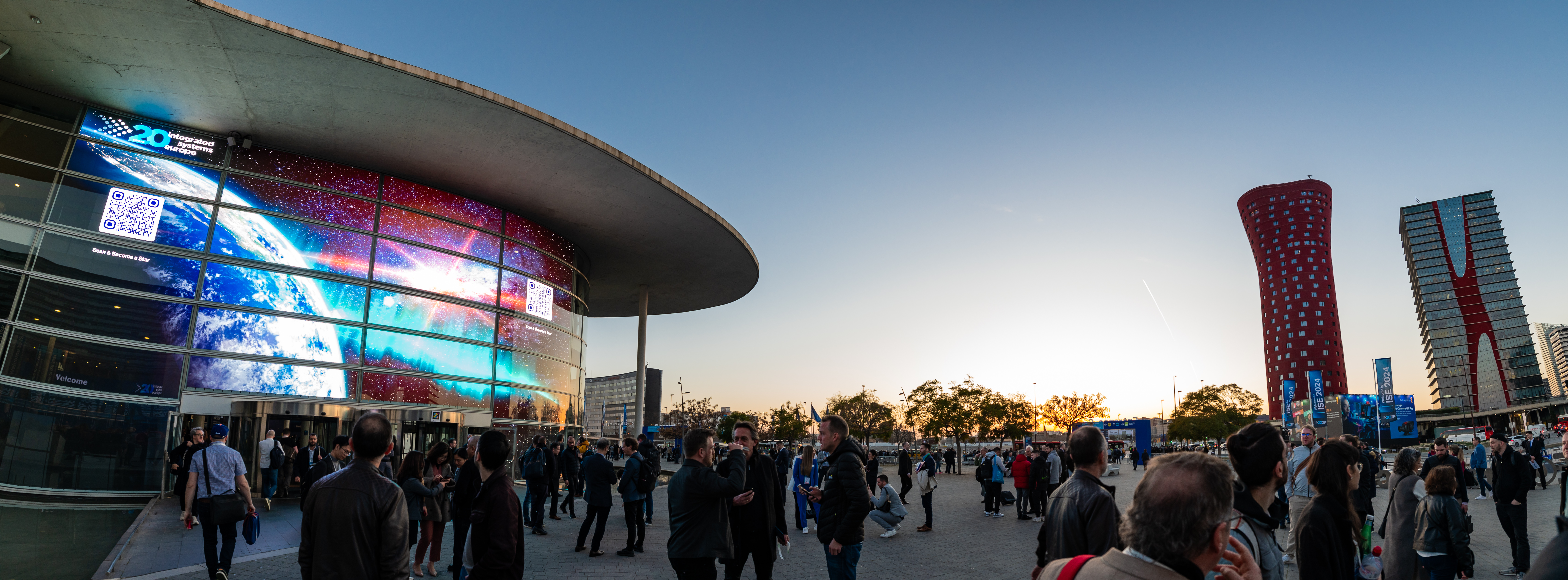3 Audiovisual Products for Collaboration and Flipped Classrooms

A daily selection of features, industry news, and analysis for AV/IT professionals. Sign up below.
You are now subscribed
Your newsletter sign-up was successful
DigitalMedia Presentation System 100
Last month I offered my thoughts on the current state of audiovisual technology in higher education. It was a brief overview of the technology landscape at colleges and universities, including an analysis of what systems have been the most valuable in the classroom: flipped classrooms and distance learning/lecture capture. Now, to make this a more useful guide for technology managers, I’ll dive into a few products in each category for real-world implementation in higher education.
Huddle Rooms
In a perfect world, every request for a conference room, seminar room, and meeting space would include a location for racked gear. Unfortunately, as I’m sure almost every technology manager would attest, that isn’t the case. I cannot simply run cable cubbies in the table, home run them to a matrix, and then back to the displays. That would be too easy.
One solution I’ve found for smaller rooms without a location for an equipment rack is the AMX Enzo. The Enzo allows users to access files stored on a network share (an almost certainty in education) and any cloud based storage system with a web interface, such as DropBox, Google Drive, or Office 365. It has a built in web browser and the ability to plug in a USB drive to present directly.
Enzo also allows users to mirror their mobile devices using MirrorOP, providing instant connectivity for tablets and smartphones. This all-in-one box is ideal for small and medium conference rooms where space is a premium, and flexibility is a requirement.
Flipped Classrooms
Five years ago if someone would have asked me to design a flipped classroom, I’d probably just stare at them blankly wondering to what they were referring. Yet, today, every time the discussion comes up to repurpose a room or build out new spaces I’m hoping for the opportunity to build a flipped, collaborative, environment that maximizes students’ and professors’ creativity.
For smaller applications like this, I have found Extron’s TeamWork systems to provide a true all-in-one solution for small tabletop collaboration settings. With built-in buttons on each cable, this system allows users to fully control who is showing content, and through CEC, the display can be powered on and off when a device is connected, eliminating the need for an additional control system.
A daily selection of features, industry news, and analysis for AV/IT professionals. Sign up below.

Extron XTP CrossPoint
For larger applications requiring more tables and an increased ability to route signals to different places, look to Extron and Crestron. Both offer high-speed matrix switchers handing a variety of signal types and capable of outputting 4K resolution at 30fps, if necessary. Extron’s XTP CrossPoint boasts a blazing fast 15.2 Gbps backplane, and offers quick switching to reduce the amount of time it takes between inputs. Extron’s XTP and Crestron’s DigitalMedia systems make it easy to handle the large number of inputs associated with collaborative learning.These are just a few products that can work really well in higher education applications. They’re also products that I’m currently incorporating into designs for next year’s projects as well as seeing if I can finagle them into this year’s project list. But the million dollar question is, can you recommend a good VHS player?