AV/IT Team, Class of 2025: Texas A&M University
For the AV/IT team at Texas A&M, creating a templatized approach to AV wasn’t just about picking the right hardware; it was about building an ecosystem.
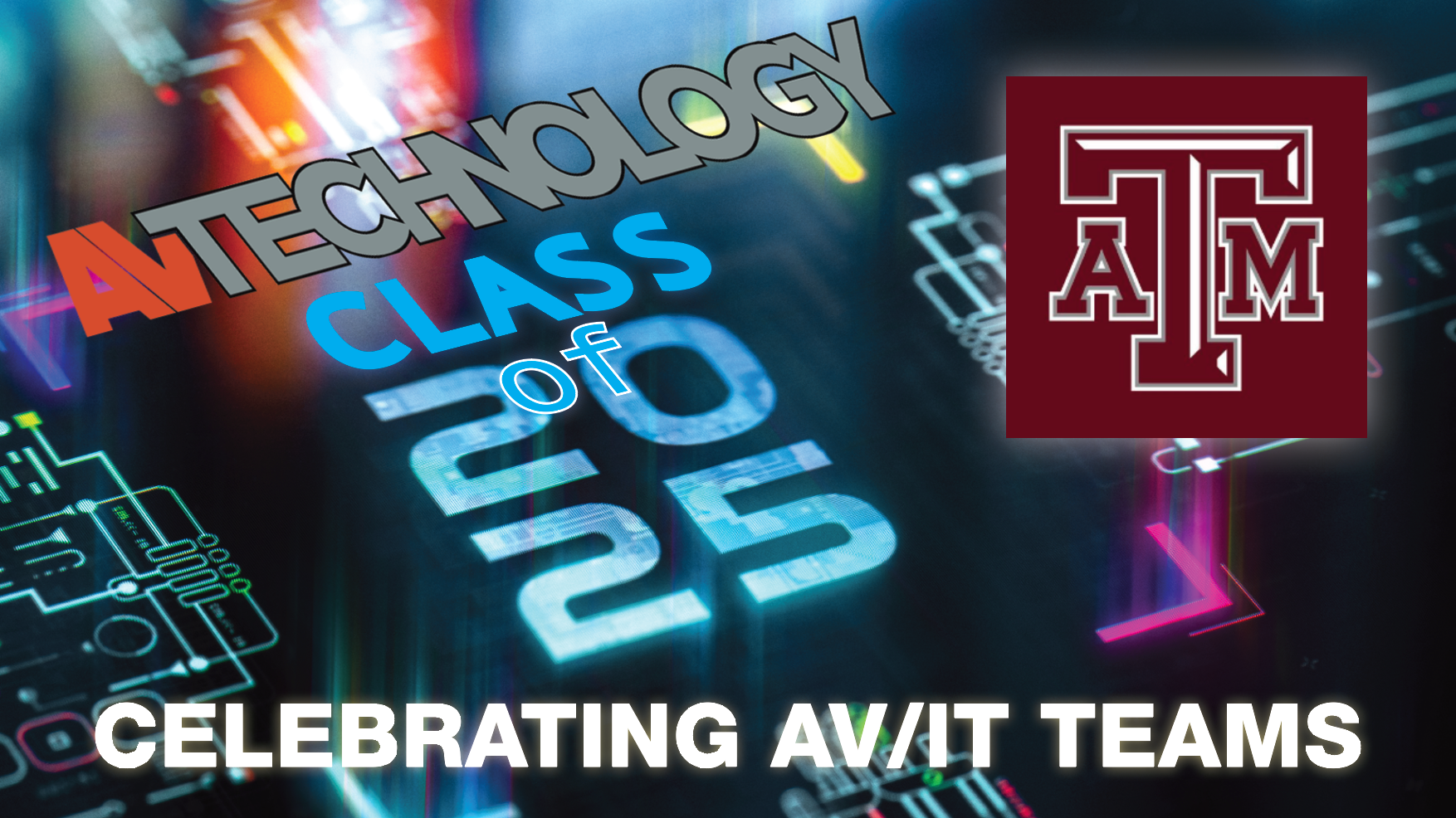
AV/IT TEAM:
Regina Greenwood (right), University Audiovisual Services IT director; Carlos Lucio, associate director of Technology Services for the University Audiovisual Services Department

GOALS: Many large university campuses have a patchwork of AV systems—different brands, outdated wiring schematics, and a maze of departmental silos. Texas A&M University (TAMU), which has more than 75,000 students, faced this exact challenge. The institution’s AV infrastructure was growing organically, leading to inconsistencies, higher maintenance costs, and frustrated faculty and students.
“Five years ago, if you walked into one of our classrooms, you might find a perfectly working wireless sharing system,” Carlos Lucio, associate director of Technology Services for Texas A&M’s University Audiovisual Services Department, said. “Walk into the next building, and it was a different story—maybe an outdated HDMI setup, or a proprietary system that only worked with certain devices. We knew we needed a unified approach.”
The team’s goal was simple but ambitious: No matter where a student or professor was on campus, the AV experience should feel familiar, reliable, and intuitive. That meant standardizing everything—from control interfaces to wireless sharing—while still allowing flexibility for different teaching styles.
“When we design educational spaces, we stick to a curated set of equipment, flexible enough for any space and budget, with lean and efficient processes that scale. We need to be able to replicate, providing one user experience for any user in any TAMU environment,” University Audio Visual Services IT director Regina Greenwood said. “The user interface must be the same. The available connections must be the same. This makes it easy for users to acclimate to any environment, as well as for our team. If any space needs service, for example, it’s likely that we have seen the problem many times before and can quickly apply a fix.”
After evaluating multiple solutions, TAMU deployed Mersive Solstice as its primary wireless-sharing and collaboration platform, integrating it with existing displays, projectors, and conferencing tools.

> Mersive Solstice,
> Mersive Solstice Pods (330)
CHALLENGES: One of the biggest hurdles was consolidating disparate AV systems. Before standardization, different departments—engineering, business, health sciences—had their own Mersive Solstice instances, each with unique configurations.
A daily selection of features, industry news, and analysis for tech managers. Sign up below.
“We ordered about 330 Mersive Solstice Pods for our relatively new Instructional Laboratory and Innovative Learning Building (ILSQ). But then we discovered that the hundreds of Solstice Pods already in use across campus were all being managed separately,” Lucio said. “Some departments had their own cloud tenants, which meant we couldn’t troubleshoot issues centrally.”
The team migrated every Solstice Pod to a single cloud tenant, giving IT full visibility and control. Now, whether a Pod is in a chemistry lab, a lecture hall, or a remote campus, it has similar template protocols, branding, and user interface.
FINAL INSTALL/USER BENEFITS: Creating a templatized approach to AV wasn’t just about picking the right hardware; it was about building an ecosystem. The team categorized rooms into five tiers—ranging from basic single-display classrooms to advanced active learning labs—and defined standard AV packages for each. Wireless collaboration was a key pillar, but it had to meet strict criteria. TAMU required a solution with low latency (under 0.5 seconds) to avoid lag during lectures; cross-platform compatibility (supporting Windows, macOS, iOS, and Android), and centralized management to streamline updates and troubleshooting.
The impact was most visible in TAMU’s active learning laboratories, where Solstice plays a pivotal role. In the ILSQ building, for example, instructors are not locked into the typical sage on the stage teaching model but instead use Solstice to broadcast lab demonstrations to more than 30 displays simultaneously. Students then break into small groups, wirelessly sharing their own content from computers or laptops—without needing dongles or cables (although available).
With standardized AV packages, TAMU’s University Audio Visual Services team can now roll out new classrooms in days instead of weeks. “We did over 100 AV projects last year alone—classrooms, conference rooms, video walls—because we had a repeatable process,” Greenwood said.
Additionally, centralized management means fewer on-site service calls. “If a Pod in Houston needs a firmware update, we push it remotely. No more driving technicians across the state,” Lucio said.
Students and faculty have adopted the AV systems all over campus. “The best AV is the kind you don’t notice. When a professor walks in, teaches without hiccups, and never has to call us—that’s success,” Greenwood added. “Students and professors expect wireless sharing to just work, like it does on their phones. Now, it does.”
The staff of AV Technology serves the community of decision-makers comprising AV/IT technology managers and directors, instructional technologists, and anyone making or influencing AV/IT technology decisions within their respective facilities and institutions.
