The Blueprint Software that Every Systems Integrator Needs: Bluebeam Revu
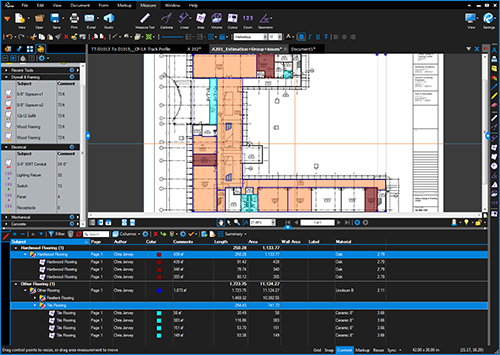
A daily selection of features, industry news, and analysis for AV/IT professionals. Sign up below.
You are now subscribed
Your newsletter sign-up was successful
Every week I spend my time traveling between offices, job sites, and meetings. As a result, my workspace varies in size from a drawing table to a small seat at the Starbucks counter. As much as I wish I could carry full-size blueprints with me everywhere I go, it is just not practical. So, I set out to find a software solution that would allow me to review drawings and perform takeoffs wherever I happened to be at the moment. After a few online searches, I came across Bluebeam Revu.
In many ways, Bluebeam Revu isn’t terribly different from a standard PDF editor. There are some unique functions, however, that make it both a timesaver and a lifesaver for contractors. Here’s a quick rundown on some of the ways that I’ve found Bluebeam to be very useful to myself and other people in our industry, through every phase of the process:
Bluebeam has unique features that make it a timesaver for contractors. All of your measurements can be exported as a CSV file that you can open in Excel.
Takeoffs: I’ve transitioned to performing almost all of my takeoffs on my laptop using Bluebeam Revu. I use the count measurement tool to add up the number of speakers on the drawing, and the length tool to takeoff the speaker cable required. All measurements have customizable subject and label fields. Also, all of your measurements can be exported as a CSV file that you can open in Excel, making it very easy to create a bill of materials. The measurements are saved in the PDF file, so you or your co-workers can reference and update them at a later date.
Comparing changes on drawings: It would be great if every change on a drawing revision was clouded, but that will never happen. Bluebeam Revu’s comparison tool is the next best thing. It allows you to load two versions of a drawing and it will highlight the differences between them with easy-to-see clouds.
Search for text and images: The text search is a great way to find where words like “audio” or “video” might be hidden in a specification document. The image search is where things get interesting. You can use it to search for symbols to double-check that you haven’t missed anything in your takeoff.
Submittals: Creating submittals is a painless process using Bluebeam. The markup tools make it easy to highlight model numbers, colors, and measurements on cut sheets. You can also easily create hyperlinks from your title page to specific cut sheets. The document tools allow you to easily combine, insert, delete, rotate, crop, and stamp pages as you build your submittal package.
A daily selection of the top stories for AV integrators, resellers and consultants. Sign up below.
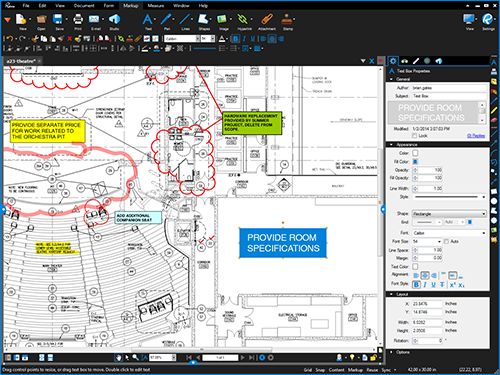
Bluebeam Revu comes in handy for RFIs and questions. If you have a question about a drawing, use the markup tools to draw an arrow or circle around the area in question.
RFIs and questions: If you have a question about a drawing, use the markup tools to draw an arrow or circle around the area in question and use the snapshot tool to copy it to your clipboard. This makes it really easy to add parts of a drawing to e-mails and Word documents.
There is a slight learning curve with Bluebeam Revu, but they have good training videos online and I’ve found their tech support team to be friendly and responsive. There is a Bluebeam Enterprise version as well as a Bluebeam iPad app, but I personally haven’t used either of these so I can’t honestly discuss their functionality. Pricing for Bluebeam Revu is fairly reasonable, especially considering how much you’ll use it. You can also download and test drive a fully functioning trial version for 30 days.
Jimi Gonzales was raised in the systems integration industry and currently manages the technologies division of Ion Electric, a large electrical contractor based in South Florida.
