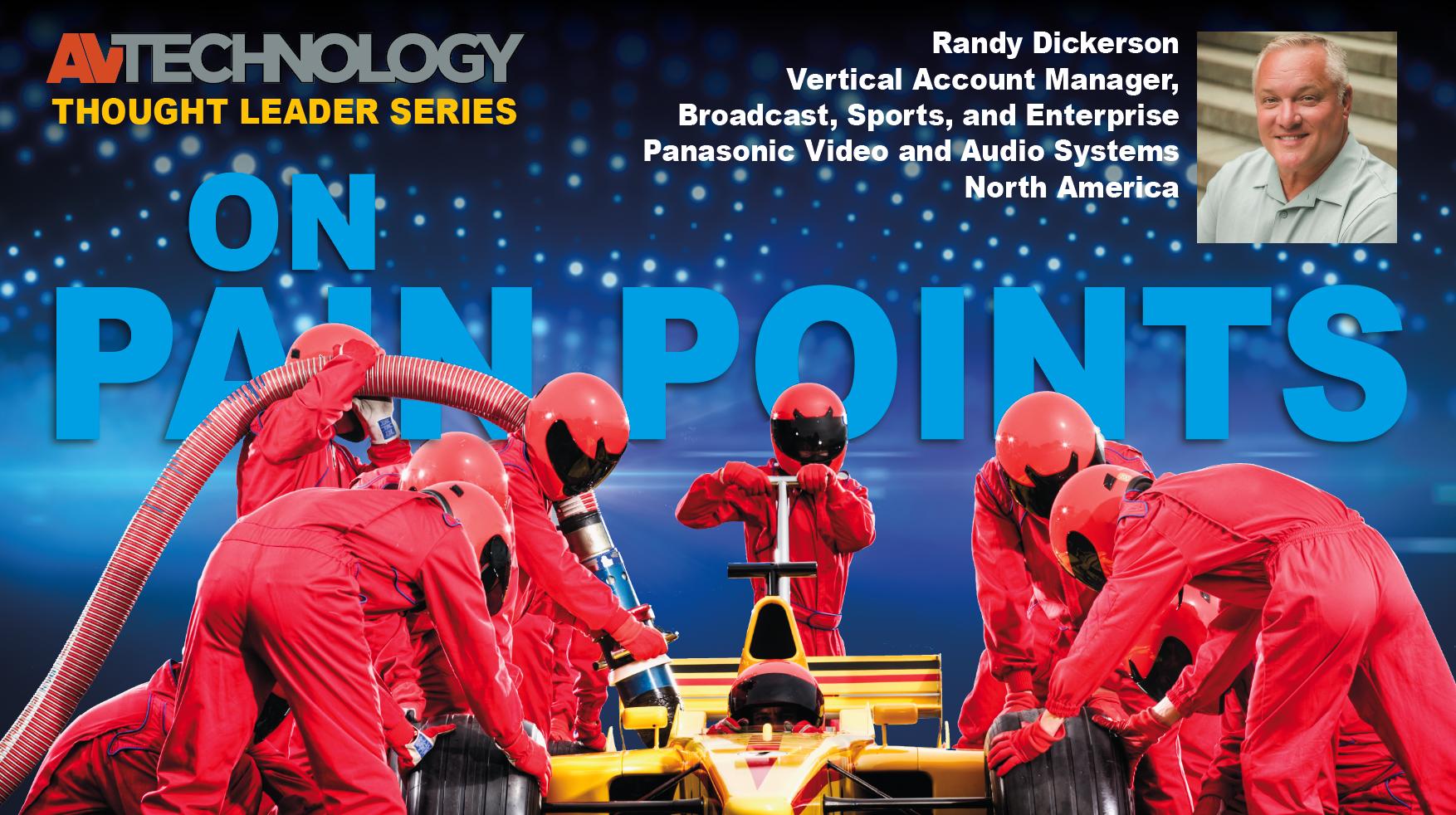LinkedIn Tips 'n Tricks

A daily selection of features, industry news, and analysis for AV/IT professionals. Sign up below.
You are now subscribed
Your newsletter sign-up was successful
Recently, I attended a CompTIA AWIT Community Meeting, and, in one of our breakout sessions, we discussed how to leverage LinkedIn. Our discussions were centered around employers who are interviewing candidates and those looking for employment. However, there were some great nuggets of information that we should all leverage.
It needs to be said—LinkedIn is a network, and it can be a powerful tool. Some only think of using LinkedIn when they are looking for employment, and that's a mistake. LinkedIn is a tool that will assist you in your current and future employment. Keep it updated on a regular basis. Here are some tips to help you.
Make Changes Quietly
I can always tell when someone is using LinkedIn to looking for a new job because I see a bunch of changes made to their profile. If this is you, consider turning off your alerts as you make changes.
Use Customization Tools
I can’t believe I need to say this, but make sure you add a photo of yourself. Use a professional headshot and not a photo with your significant other or your children. Remember, LinkedIn is a professional networking site. In general, you wouldn't bring your family to physical networking reception, so why would you bring them virtually?
This business is all about relationships, and potential new connections want to know who they're working with. Let them put a face to your name. I usually review LinkedIn profiles of people I’m interested in meeting prior to attending an event—seeing a photo allows me to quickly and easily identify prospects at the event and I can maximize my networking time.
[10 Ways Systems Integration Firms Can Improve Their Websites]
Make your personal profile look more professional (and much easier to share) by customizing your LinkedIn public profile URL. Instead of a URL with a million confusing numbers at the end, it will look nice and clean like this: www.linkedin.com/in/coryschaeffer1.
A daily selection of features, industry news, and analysis for AV/IT professionals. Sign up below.
Once you have a custom URL, promote it and encourage others to connect with you; proudly display your URL at the bottom of your email signature, on your blog, and even your business cards.
For detailed instructions on customizing your URL, click here.
LinkedIn enables you to reorder entire sections of your profile in any way you prefer. When in edit mode, simply hover your mouse over the double-sided arrow in each section. Your mouse will turn into a four-arrowed icon, at which point you can click, then drag-and-drop to another position on your profile. Find a full list of sections to add to and remove from your profile here.
Add a Background Photo
I learned this tip from Brandy Alvarado at an AVIXA Women's Council meeting—give your LinkedIn profile a little bit more personality by adding a background photo of your own. Just keep in mind LinkedIn is a professional social network, so choose your photo accordingly.
LinkedIn recommends a background photo size of 1584 x 396 pixels, and that it must be a JPG, PNG, or GIF file under 8MB.
Socialize Your Social Channels
Why limit your thoughts to just LinkedIn? If you're posting an update to LinkedIn that you'd also like your Twitter followers to see, you can easily syndicate that update to Twitter by selecting the Public + Twitter option in the dropdown menu within the LinkedIn update composer.
LinkedIn has the ability to tag or mention other users and companies in status updates—much like the way it works on Facebook, Twitter, and Instagram. Want another LinkedIn user or company to see your status update? Include the @ symbol immediately followed by the user's/company's name in your status update. As a result, that user/company will get alerted that you mentioned them, and their name will also link to their profile/page in the status update itself.
Sharing is Caring
LinkedIn is a network. If we were at an industry event and people came up to us to talk, we wouldn’t start our conversation off with me, I, me, me, and more about me. If we did, the recipients of the self-centered discussion would spending the entire time wondering how quickly they can get out of the conversation.
That being said, we all do it—we continually post information about ourselves and our own companies. It’s a great tool for getting information out to our network, but I challenge all of us to do more sharing and posting about other people and other companies. Let's all agree to pepper our posts with information that isn't all about us all of the time. Share those business leadership articles you found helpful, congratulate an industry friend on a promotion or new job, just make it less about you and more about the community.
There are so many tools to leverage within LinkedIn, and the ones I covered are just the basics. Now get going and update your profile!