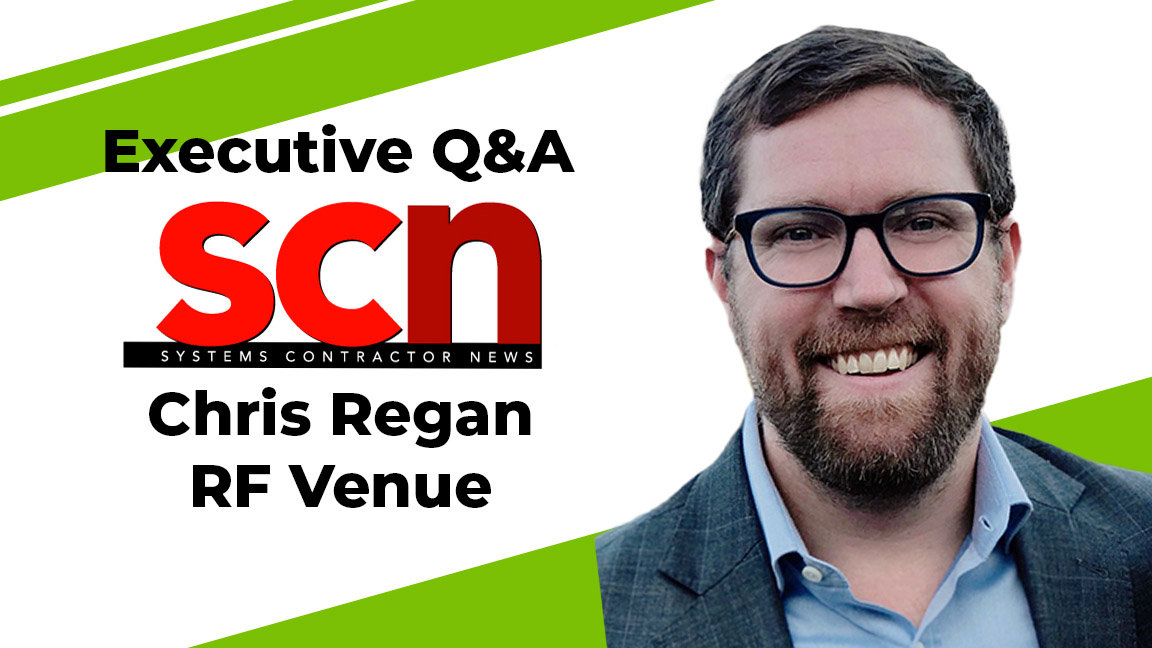Seven Guidelines of Networked AV Design
A daily selection of features, industry news, and analysis for AV/IT professionals. Sign up below.
You are now subscribed
Your newsletter sign-up was successful
1. Make the call: Will this system reside on its own separate network, or will it reside on the corporate network. There are arguments for both approaches, but based on my experience thus far, running a fully networked AV system on a corporate/converged network can lead to some headaches. This is entirely dependent upon the end user’s IT department and its ability to make switch configurations, prevailing security protocols, and overall technical networking prowess. Conversely, an integrator might not be up to the challenge to either deploy their own network, or operate effectively within an end user’s IT realm. This is the first thing that should be considered, and you have to make the call.
2. Capture all your media: If you are aiming to do a fully networked AV system, which means that all media (both audio and video) need to get into and out of the network. Once it’s there, you will be able to do whatever you need to it. Routing, no problem. Processing, piece of cake. Distribution, easy. As long as you keep in mind your bandwidth and resolution requirements, this should be easy. You can use Q-LAN, Dante, AVB, CobraNet, IGMP…there’s a variety of non-proprietary protocols and hardware out there that can get the job done.
3. Think about your audio: if you are putting everything on the network, not only will you be distributing and processing your audio via the network, but you want to be able to adjust it remotely, and listen to it remotely at all points of the signal chain. You’ll want to be able to monitor your amplifiers, and hopefully one day, the speaker itself will be directly on the network, powered via PoE, and have an IP heartbeat with telemetry.
4. Choose hardware wisely: Each and every device you utilize in a fully networked AV systems should be controlled natively via IP. There’s really no need for RS-232, IR, voltage logic, or contact closures in this realm. They are limited in what they can do, and you can’t really delve into devices that aren’t natively controlled via IP from a remote location. You want to be able to log right into each and every piece of equipment you use.
5. You have the power: If at all possible, since you are connecting every device to a network, try to use power over Ethernet (PoE) devices whenever you can. This saves thousands in electrical work, but it also gives you a way to directly control and monitor that power consumption of each device by way of the network switch. Let’s say a device becomes unresponsive, no problem, log into the switch it’s connected to, and kill the PoE on its assigned port for a minute or two, then turn it back on. For 99 percent of the time, this will bring an unresponsive device back to life. For devices that aren’t capable of being powered via PoE, you should always utilize a networked power distribution unit or networked single socket power relays. This again, allows you to monitor power consumption, and give the device a nice hard reboot by virtually pulling its plug every now and then.
6. Control: How you go about controlling this fully networked AV system should be reliable, and native to a network environment. Currently, the AV industry buys boxes that have limited memory, limited processor power, and a bunch of connections for RS-232, IR, voltage logic, and contact closures that we don’t need if every device is controlled via IP. All we really need is processing and memory—and it’s pretty cheap all things considered. So to properly control your networked AV system, you’ll want to use a solid and powerful, server-based solution. This solution should have the ability to compile all of your system data in one place which includes device logins, passwords, system settings, drawings, instruction manuals, pictures, notes, etc. Quite frankly, this control solution should also be constructed such that it is a portal into your fully networked AV system, and it gives you all the control, access, data, and monitoring that is made available because your system design has followed the four previous steps.
7. Leave the door open: This is the last part of a successful, fully networked system design. Once the system is up and running, negotiate, arrange for, beg, or plead to have a way to remotely access the system, so you can get to it if there’s problems later on—or so that the system can get to you if it has a problem. Detecting problems automatically is a snap for fully networked AV systems. In fact, they can be programmed to fix themselves if a device becomes unresponsive, and only then, contact you if the problem isn’t resolved.
A daily selection of the top stories for AV integrators, resellers and consultants. Sign up below.
These are the main items to consider when designing a fully networked AV system. There may be some others that are worthy of consideration, but I’ve only got so much space. I do however have more time on my hands because I’ve been designing fully networked AV systems for a while, and they seem to be easy to administer and fix remotely. I consider myself lucky to work for QSC, which is developing products that are fully committed to fitting into systems designed around these concepts.
JoeyD’Angelo is director of systems solutions at QSC.