The hybrid life is not only upon us, but seemingly here to stay. Seeing and being seen are important parts of the new age of conferencing and collaboration, because it keeps participants—from colleagues to students—engaged and actively part of the conversation.
Every environment is a little different. Corporate presentations in large boardrooms may need a different approach than those for smaller huddle rooms. So, where do you even begin to look for the right solution?
“There are a number of things to consider,” explained Tony McCool, country manager for MAXHUB UCC solutions. "What is the size of the room? How many people will be in meetings? Where is the preferred camera location? What platform will you be using, or will you need flexibility of platforms? Do you want a dedicated room solution, or will you use your own laptop? Will meeting participants wish to share content from their laptops or mobile devices on to the display? Once we know these answers, we can then progress to understanding the ideal camera solutions.”
“A good rule of thumb is the smaller the room, the wider the angle.”
Tony McCool, MAXHUB UCC
Since corporate meeting spaces, classrooms, and even home offices come in a variety of shapes and sizes, there is no one-size-fits-all solution. Ensuring that everyone can be seen and heard is imperative toward achieving meeting equity (a term that continues to gain ground in the industry).
”A good rule of thumb is the smaller the room, the wider the angle," McCool added. "Large rooms are fine with PTZ-style cameras with an 80-degree angle or so. Medium rooms—120-degree cameras are ideal where the participants at the front can be located far enough from the camera to still be visible. For the smallest rooms or huddle spaces where people are very close to the camera, 180-degree cameras are ideal, or perhaps the new generation of 360-degree cameras, which can be placed in the center of the table."
[SCN Hybrid World: Look Up, Listen Up with These 9 Ceiling Mics]
As the hybrid workplace continues to evolve, it seems an endless amount of audio solutions—like speakerphones and ceiling mics—plus a wide range of conference cameras are available. Another factor to consider is whether it is wiser to piecemeal a videoconferencing solution together or look for an all-in-one solution.
"One of the many advantages in an all-in-one solution is the ability to ensure optimization and certifications for the most popular UC platforms," said Peter Nutley, product expert for collaboration and public sector at Jabra. "Wherever team members are, and whatever collaboration hub they are using, they are able to connect with each other as well as clients, partners, customers, and just about anyone in an instant. In addition, all-in-one solutions greatly reduce meeting room installation, setup, and commissioning times."

Of course, audio quality is a must for an all-in-one solution. Many conference cameras include innovative technology to block unwanted noises.
“If remote participants are struggling with poor audio coming from conference rooms, it’s affecting the quality of their meetings,” Nutley said. ”Offer them a solution that combines the best of all worlds, with industry-leading professional audio and innovative 180-degree video, facilitating natural conversations no matter where they’re working.”
As with any product category, the extra bells and whistles are sometimes just a nice add on, while other times increase the efficiency and performance of the camera. Take speaker tracking, for example.
“Effective speaker tracking, or auto framing, helps the remote participants joining the meeting room feel more like they have an equal seat at the table,” Nutley explained. “Without effective auto framing, far-end participants can struggle with even knowing who exactly is in the meeting room, let alone who is talking. Our intelligent software uses our AI technology to understand what’s happening in the room and react accordingly, perfectly framing active speakers. The result is a meeting experience that’s been completely reinvented, making remote collaboration more dynamic with a real human touch.”
[SCN Hybrid World: 11 Speakerphones for Today's Workspace]
“We also provide solutions for front-facing cameras that combine fixing on a room area, person, or whiteboard as well as tracking a presenter at the same time,” McCool added. “This could be useful in training environments. Just as important could be the quick and easy way of switching tracking off and to utilize pre-set camera positions.”
Welcome to the world of conference cameras. Here are several current offerings with a variety of feature sets to consider.
AVer VB342 Pro

AVer’s VB342 Pro is equipped with a 4K PTZ camera to deliver crisp imagery in any meeting. Featuring a 92-degree optical lens with 15x zoom, the VB342 Pro delivers true-to-life video quality. The VB342 Pro includes AVer’s Audio Fence and beamforming technology to ensure outstanding sound for small to medium-sized meeting rooms. AVer Audio Fence technology is designed to turn any space into an uninterrupted meeting zone by silencing any distraction outside the viewing angle.
Bose Videobar VB-S

The Bose Videobar VB-S is a compact, all-in-one conferencing device that’s quick and easy to install, bringing premium audio and video to smaller spaces such as meeting booths, huddle spaces, and rooms up to 10x10 feet. Four beam-steering microphones automatically focus on voices in the room and reject noise. A 4K UHD camera with Group Mode and Individual Mode delivers crystal-clear video—helping remote participants feel like they’re in the room—while signature Bose sound supports multimedia presentations, plays Bluetooth audio, and ensures voices on the call sound natural. The sleek, low-profile design helps keep meeting spaces clutter-free.
Biamp Vidi 150

The Vidi 150 is the latest professional-grade conferencing camera from Biamp for meeting spaces ranging from huddle rooms to medium-sized conference rooms. Designed with extraordinary simplicity for a wide array of use cases, it features a 4K camera with a 120-degree field of view, 8MP sensor, and a built-in mic array. It also adds manual electronic pan/tilt/zoom (ePTZ) with remote controlled, user-definable presets, as well as automatic participant framing and ePTZ. Like the Vidi 100 before it, both are cost-effective solutions offering excellent picture and audio quality.
ClearOne UNITE 180

The ClearOne UNITE 180 4K ePTZ professional-grade camera features a full 180-degree panoramic field-of-view designed for visual collaboration. With real-time stitching, the camera achieves a variety of useful viewing modes for any application and environment, including wide spaces, bringing the views of multiple lenses together as one complete image. Large classroom settings, training centers, or any wide conferencing area are all captured and presented with perfect clarity in any of the camera's six viewing mode options. The 4x zoom capabilities further enhance the UNITE 180 feature set.
DTEN GO with Mate

With the DTEN GO with Mate, transforming any display into a powerful videoconferencing system for Zoom is as easy as connecting via HDMI. The companion DTEN Mate 10-inch touchscreen then pairs with the GO to provide touchscreen control and screen mirroring. The four-camera array covers up to 32 feet with 160-degree horizontal field of view. A 12-microphone array covers the same dimensions, and with DTEN’s Audio AI sound suppression technology, participants can be sure what needs to be heard is, remotely or in person.
EPOS EXPAND Vision 3T

The Vision 3T is an all-in-one conferencing video collaboration solution for today’s smart, hybrid office. With just one touch, participants are in their hybrid meeting with a full Microsoft Teams experience. Collaboration is enhanced with full HD video and innovative voice pickup and noise cancellation technologies powered by EPOS AI. Easy to set up, easy to install and easy to manage, participants can immerse themselves in a natural meeting environment seeing facial expressions, body language, and more in clear detail and audio clarity with 360-dergee coverage from its wide-angle 4K camera with Sony sensor, enhanced PTZ, and superior audio from included EPOS EXPAND 30T.
Hall Technologies HT-CAM-4K-EPTZ

The HT-CAM-4K-EPTZ makes “meetings more meaningful and less stressful” with an easy and convenient-to-install camera designed to automatically do all the work. The sleek form factor houses powerful 4K UHD and is coupled with AI intelligence that can frame according to the number of people in the scene, and the characters are in the middle. The all-in-one solution is designed with advanced ISP processing algorithms to deliver vivid images and streaming for seamless collaboration and connectivity. The auto framing feature works by using a 100-degrees wide-angle lens to ensure all participants and materials can be properly viewed.
HuddleCamHD Pro

The HuddleCamHD Pro is a 4K webcam with electronic PTZ capabilities. Certified by Zoom Video Communications and available with either USB or NDI|HX connectivity, the HuddleCamHD Pro is designed for enterprise. The camera’s intelligent 4K sensor has a wide 108-degree field view with 8x digital zoom. Auto-framing automatically centers the capture area on meeting participants and adjusts as people enter and leave. Users can adjust the capture area with the include remote, or request or provide remote camera control. Positioning is flexible: The HuddlecamHD Pro is equipped with a beamforming dual microphone array that can capture intelligible speech from up to 10 feet away, and the camera cab be clamped to a monitor, attached to a tripod, or mounted to the wall or ceiling.
Jabra PanaCast 50
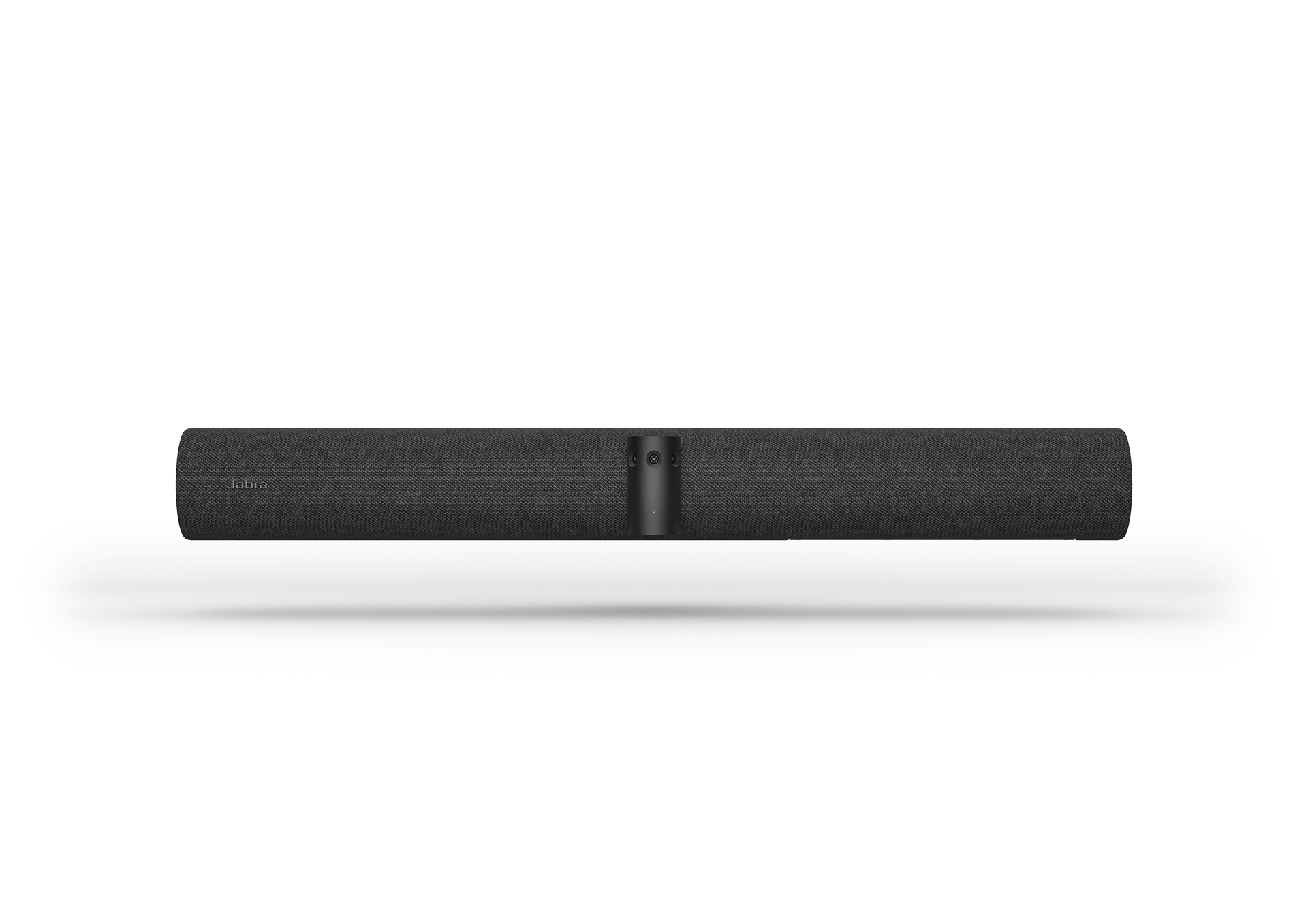
The Jabra PanaCast 50 intelligent video bar is engineered to help businesses across industries navigate the hybrid way of working. It combines panoramic-4K video technology, professional-grade audio, and AI-driven features to completely reinvent meetings and collaboration for today’s hybrid workforce. PanaCast 50’s intelligent video features ensure that meeting participants have an immersive experience—no matter where they are located. Patented real-time video stitching technology automatically joins the streams from three 13-megapixel cameras, creating a smooth, 180-degree field of view in Panoramic-4K that captures the entire room. Its Virtual Director feature automatically detects who is speaking and intelligently adjusts the video in real time to focus on them for more dynamic collaboration.
Konftel Cam20

The Konftel Cam20 is a Zoom Certified conference camera that revolutionizes the experience and quality of everyday videoconference calls. The plug-and-play device features 4K UHD performance and a 123-degree field of view, allowing participants to receive a clear and balanced image of all colleagues on the call. With WDR technology, the Konftel Cam20 automatically adjusts to any changes in the lighting conditions including sunlight contrast. Hosting interactive conference calls with the Konftel Cam20 can be conducted in a seamless manner due to the auto framing functionality, allowing room participants to always be in frame. The installation process can be done quickly and easily by using the flexible clamp to attach to any desired screen, or by utilizing a stand.
Logitech Rally Bar

The Rally Bar has a motorized lens that covers rooms 130-degrees across by 80-degrees high, with lossless image quality up to 5x optical zoom. The device also has a second built-in camera—AI Viewfinder—dedicated to computer vision that can detect meeting participants to ensure they are automatically seen and included in the frame. This extra information helps optimize RightSight 2, which uses the secondary AI camera to automatically adjust and reframe to include people stepping in and out of the room who are out of sight of the main camera. With RightSight 2, the Primary PTZ camera zooms in on the active speaker while the AI Viewfinder captures a view of everyone in the room.
Lumens MS-10 Soundbar

The MS-10 4K video soundbar is an all-in-one videoconferencing unit incorporating a high-quality auto-framing camera, multiple omnidirectional microphones, and a high-fidelity speaker system. It is ideal for conferencing, collaborating, and unified communications being compliant with all major platforms including (but not limited to) Microsoft Teams, Zoom, and WebEx. It is designed for easy mounting to either a monitor or the wall and enables USB connectivity via Ethernet and IR control.
MAXHUB UC S10 Pro

The UC S10 Pro is easy to understand and set up, making it possible for everyone in the room—from home offices and huddle rooms to large meeting and conferencing spaces—to make their voice heard. Presentations are simplified with one-click wireless screen sharing of up to four screens. With intelligent face recognition, a 120-degree field of view, and auto-framing in spaces of all sizes, all meeting participants are clearly visible. Built-in noise reduction, echo cancellation, and voice pickup leads to fewer distractions. The UC S10 Pro also includes a speakerphone, which makes for easy conversation in rooms of various sizes.
MSolutions MS-4KCam

The MS-4KCam Ultra HD USB camera is built for today’s modern collaboration rooms. Its digital ePTZ capability can magnify portions of the camera’s wide-angle picture (up to 120 degrees), and then reposition the image to fill the frame. The extreme wide angle is ideal for conference rooms and auditoriums, and its low profile and affordability is perfect for smaller rooms including huddle spaces. MSolutions’ new MS-6U1C extender set pairs perfectly with the camera in all installations, allowing a single USB-C data channel to be extended up to 333 feet over a single CATx cable. The MS-6U1C extender now includes a remote powering option for the MS-4KCam as well as third-party conferencing cameras.
NexiGo Iris N1000

The company’s flagship webcam produces 4K video quality closer to a DSLR or mirrorless camera with its 1/1.8-inch 8.5MP Sony Starvis sensor. Put simply, its iris provides DSLR quality but with the convenience and affordability of a webcam. With advanced auto-tracking technology, it keeps the speaker centered if they move. If there are several people in a meeting, it can auto-frame the image to include multiple subjects. Other features include10x digital zoom, picture-in-picture, and dual omnidirectional microphones with noise-cancelling technology.
Nureva XT

The Nureva XT was designed with the classroom in mind, bringing flexible and future-proofed hybrid learning to extend the in-room experience to remote learners. The Nureva XT has solutions for standard-size and large classrooms backed by one of Nureva's innovative audio systems and the Nureva CV30 classroom camera kit. Its Microphone Mist technology combines full-room microphone pickup, in-room voice amplification, and HD camera with an 84-dergee field of view to focus on the front of the classroom. The scalable Nureva XT is easy to install and manage.
Vaddio IntelliSHOT

The IntelliSHOT professional USB camera makes video collaboration and streaming classes easy. Whether auto-framing people around a conference table or tracking the classroom instructor, the IntelliSHOT ePTZ camera delivers foolproof performance. Free remote management and advanced auto-framing configuration allow integration partners to remotely fine-tune system performance for each customer environment. Use in larger spaces with its impressive 30x zoom and easily connect room audio with the built-in audio mixer for an all-in-one videoconferencing system. Plug and play with popular collaboration platforms like Microsoft Teams, Zoom, and Google Meet. The IntelliSHOT is TAA and Buy America compliant, and includes a three-year warranty, including a first-year advanced replacement program.

