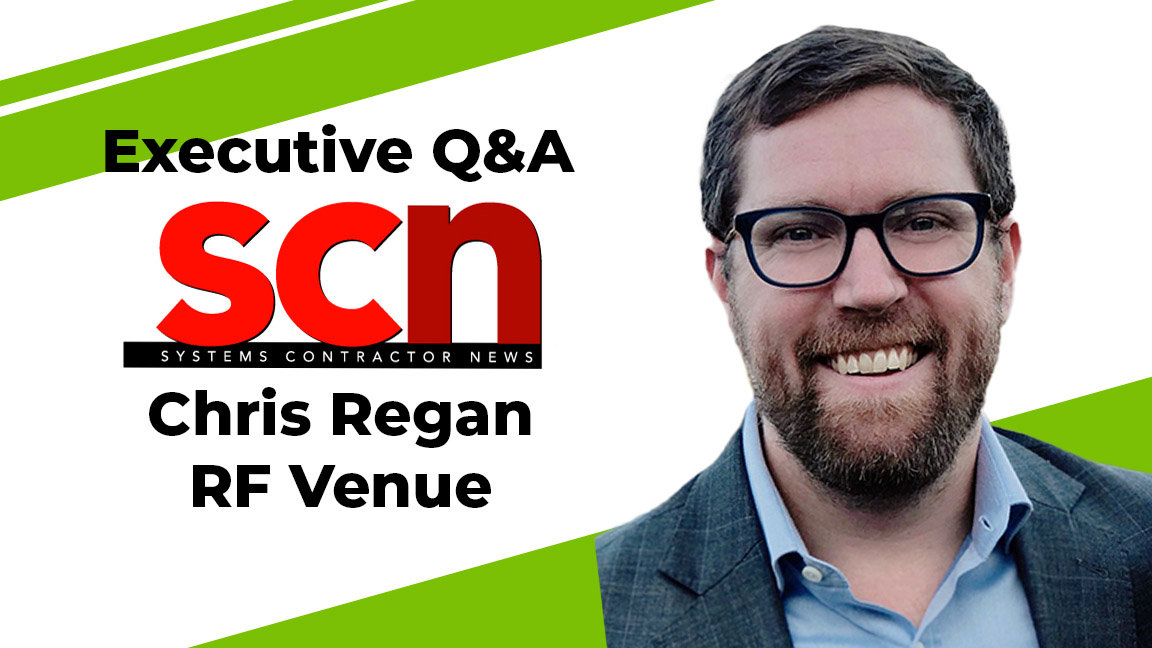Return of the Huddle Room
Small collaborative spaces, equipped with the right technology, foster connections with remote workers.

A daily selection of features, industry news, and analysis for AV/IT professionals. Sign up below.
You are now subscribed
Your newsletter sign-up was successful
Now that COVID-19 appears to be receding, employees are returning to work and reintroducing themselves to AV-enabled collaboration spaces like the huddle room. But things have changed since the pandemic arrived, and huddle rooms need to change with them.
“Generally smaller spaces such as huddle rooms facilitate co-worker collaboration both in-person and through video,” explained Kathy Katz, managing partner at Brightline, which offers the cMe2 huddle room light. “With a simple to deploy-and-use approach, the rooms enable communication through a ‘huddle.’”

“A huddle room is essentially a small meeting room designed to be used for collaboration between a small team of people,” said Nearity spokesperson Roy Wu. Nearity offers audio endpoints, conferencing cameras, and all-in-one conferencing devices for huddle rooms and larger spaces.
In a very real sense, a huddle room is a stripped-down version of a larger capacity AV-enabled conference room, and can be used for impromptu collaborations or scheduled events. “This is why huddle rooms are typically equipped with audio and videoconferencing equipment, interactive or static screens to project, share and save content,” said Brian Phann, senior business line manager of commercial displays at ViewSonic. ViewSonic not only offers displays and video projectors, it has cameras, speakerphones, and speakers for huddle rooms as well as other venues.
Flip the Script
Before the advent of COVID-19, huddle rooms were primarily used for in-person, face-to-face meetings with the occasional remote participant. But that was then. “The pandemic has ‘flipped’ the usage of huddle rooms for meetings, since there are often fewer participants on-site and more remote attendees,” Phann offered.
[Executive Q&A: Lights, Camera, Action]
Today, many companies are allowing some of their employees to continue working at home. This hybrid work approach, a mix between home and office-based employees, has a downside. When fewer people come to the office, the company’s social cohesiveness can weaken, and morale can drop—especially if at-home workers feel isolated and alone.
A daily selection of the top stories for AV integrators, resellers and consultants. Sign up below.

Huddle rooms can address this problem by “bringing together workers, products, and information dissemination in a manner that reduces the sense of isolation that excessive remote work can create,” said Katz. Videoconferencing is key to this process because it provides a degree of face-to-face interaction for team members on site and at home.
Using a huddle room as a hub for such meetings helps create a sense of community and shared experience for participants, no matter where they may be physically. “For team members who are in the office, having them each connect to the videoconference from their own workspace is inefficient,” Wu said. “Doing so can also be disruptive to those around them in shared/open workspaces. That’s why a huddle room is an ideal space for those team members to collectively conference with their home-based colleagues.”
Must-Have Room Tech
Because huddle rooms are smaller than conference rooms and serve far fewer people, they don’t need the full set of AV equipment that larger spaces demand. Still, there are some must-have pieces of AV tech that should be in every huddle room for them to function properly.

“A high-quality speaker, microphone, and wide-angle conferencing camera are critical for maximizing the effectiveness of video conferencing in huddle rooms,” said Wu. “Small spaces like huddle rooms generally don’t require separate speakers and microphones, because combined speaker-mics provide sufficient coverage of the entire room and are much more space efficient.”
[Proper Lighting Absolutely Matters During Meetings and More]
For greater space savings, all-in-one devices combine the camera, speaker, and microphone into a single unit, which can suffice in smaller huddle rooms. Whether installing individual components or a combo unit, it is crucial to purchase quality video cameras for huddle rooms, and even more vital to buy the right speakers and room-capturing microphones for the job.
“The nature of most meetings makes the quality of the audio even more important than the video,” Wu said. “You need to be able to clearly hear the person speaking, and to be heard clearly.”
[MVD to Distribute Nearity Brand in North America]
Because huddle rooms are collaborative spaces, they must be equipped with tools that make local and remote collaboration possible. “For brainstorming sessions, companies should consider dry erase boards as well as video displays,” said Phann. “There are several options for displays depending on a company’s needs—be they static or interactive—but screen sharing capabilities are key. As for size, since these spaces are generally smaller rooms, displays can range from 42-50 inches, mounted or on a cart for easy movability. Projectors are also an affordable option for display solutions.
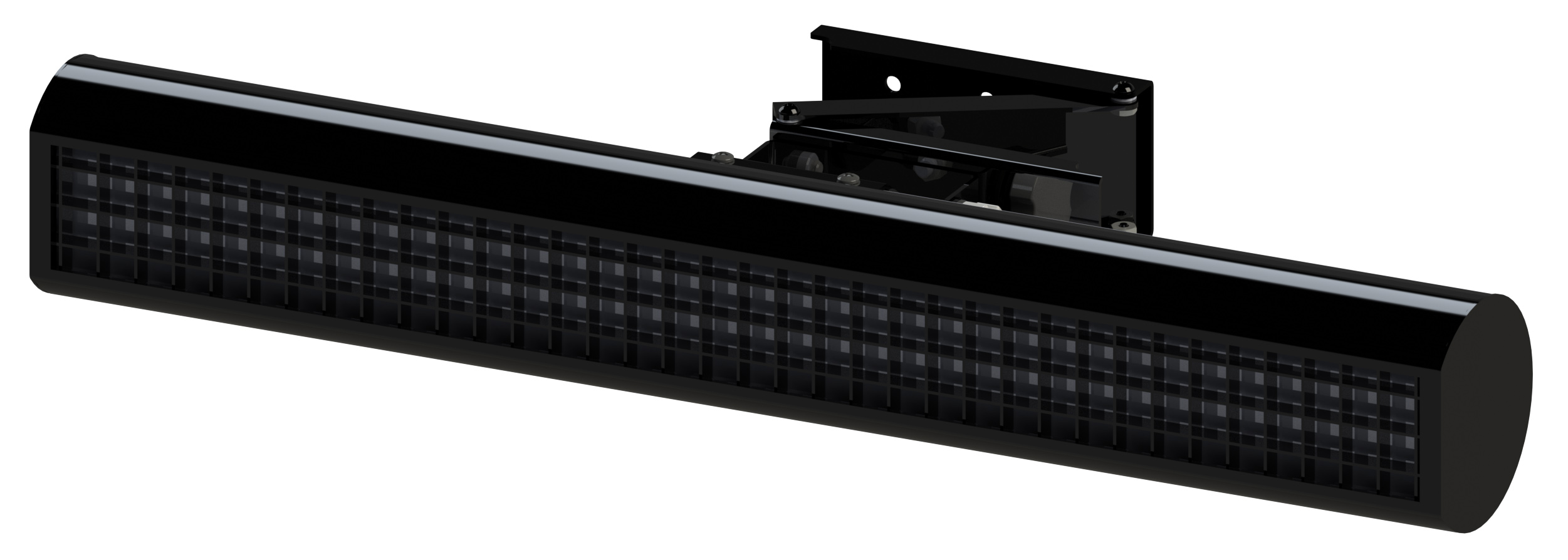
“A larger display will help ‘democratize’ remote participants, so they have equal presence as those in the room,” Phann added. “If there is sufficient space, companies can also include a podium with a touchscreen display. However, this can blur the line between the casual huddle room and the fully equipped conference room.”
The choice of a huddle room’s furniture and its positioning also make a difference. “The illusion of a ‘huddle’ is best achieved with a U or V-shaped desk,” said Katz. “If daylight enters the huddle space, ideally blinds must be used to block/control the light. Background color should be considered, with blue/gray preferred, and it can be virtual.”
AV Equality in the Home
During COVID-19, many companies relied on at-home workers to provide their own cameras and microphones for videoconferencing, whether these were quality standalone units or laptop built-ins. The resulting lack of standardization and support, combined with inadequate lighting and improvised office furniture, put many at-home participants at a disadvantage. Poor video and sketchy audio turned them into second-class AV citizens, compared to co-workers in professional office spaces.

Now that ad hoc arrangements justified by the pandemic are coming to an end, companies pursuing the hybrid work approach may consider putting at-home workers on an equal AV footing. “Having a monitor with a built-in camera and speakers should be a mainstay for all remote and hybrid workers,” said Phann. “For companies allowing remote work, the cost should fall under IT purchases as if the employees were on site.”
“The microphone, speaker, and camera built into home-based employees’ laptops may not be sufficient for achieving ‘meeting equity,’” agreed Wu. “The goal should be for all participants to have equal meeting experiences wherever they are located. This is where providing an at-home employee with a higher-quality camera and speakerphone/headset can put them on equal footing with their office-based counterparts.”
Allowing employees to work at home doesn’t absolve companies from providing them with decent working environments. And it isn’t just home-based AV equipment that should be brought up to professional standards.
“The ergonomics of furniture and adequate lighting to minimize fatigue should receive attention as well,” said Katz. “This is where the new term ‘Zoom fatigue’ comes from. It is really about fatigue resulting from poor audio and lighting, technical glitches, physical discomfort, and even emotional discomfort with your on-camera image.”
James Careless is an award-winning freelance journalist with extensive experience in audio-visual equipment, AV system design, and AV integration. His credits include numerous articles for Systems Contractor News, AV Technology, Radio World, and TV Tech, among others. Careless comes from a broadcasting background, with credits at CBC Radio, NPR, and NBC News. He currently co-produces/co-hosts the CDR Radio podcast, which covers the Canadian defense industry. Careless is a two-time winner of the PBI Media Award for Excellence.