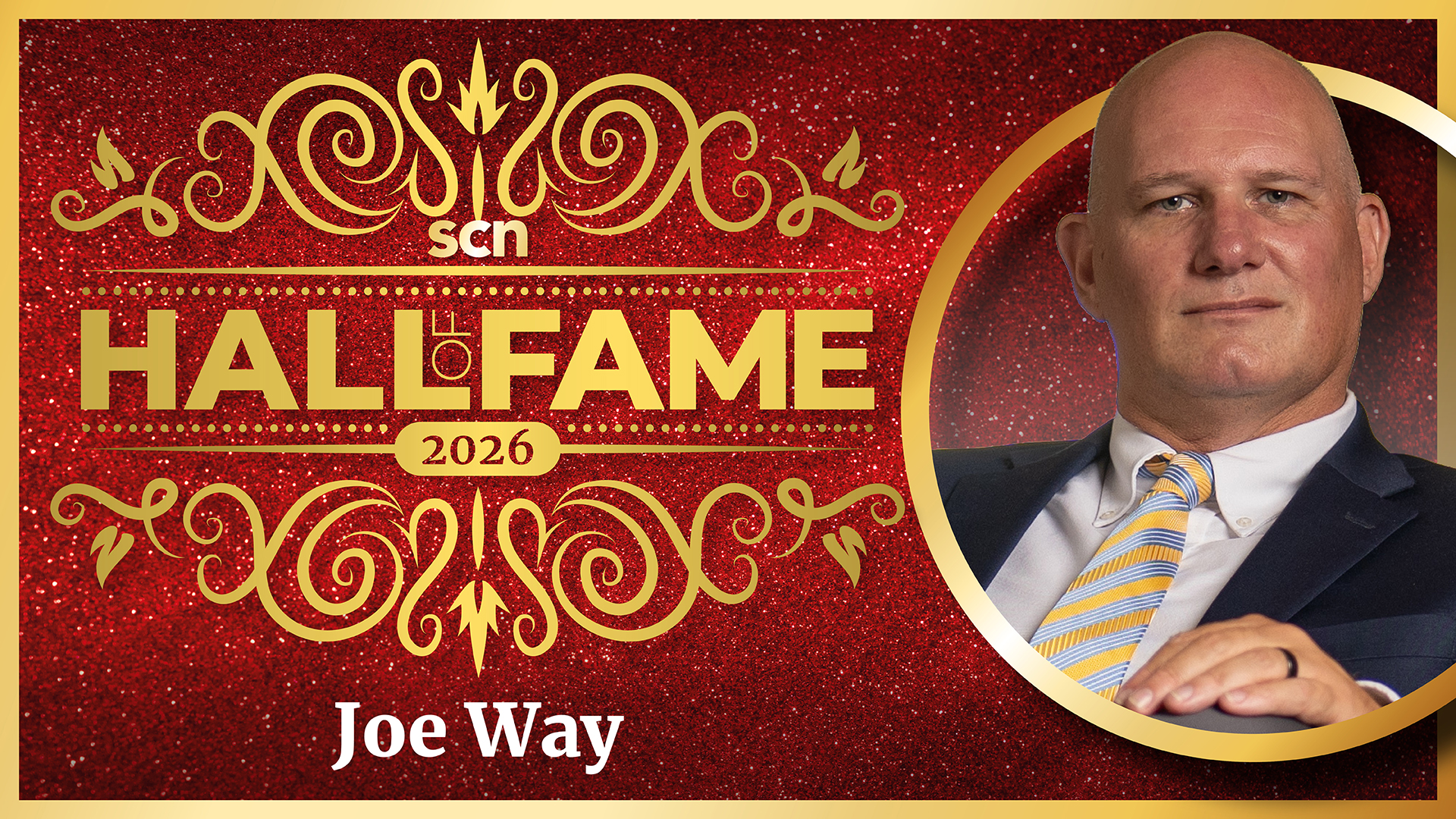How to Deal with 'Hybrid Permanence'
Modern conference rooms are built on the three "Cs."

One of Crestron’s areas of focus over the last several years has been refining and perfecting the technology that’s needed for modern work. We’ve hosted events, webinars, and summits on the topic—and even made it a training track.
So, what is “modern work,” anyway?
The research we’ve seen (and some we’ve been part of) points to a state of “hybrid permanence.” While it’s true that more workers are being asked to return to the office, that’s often not a five-day-per-week arrangement. In any given meeting, collaboration session, or even casual chat, in-person workers are almost always conversing with remote colleagues as well.
The realities of modern work mean that the office needs more connected spaces than ever—and that’s not changing. From our perspective, the systems that enable modern work and improve the experience can be divided into three distinct parts: content, collaboration, and control.
Content: To share that content, a room’s got to be ready for anything, from AV systems that can deliver data at near-zero latency to BYOD solutions that don’t require a presenter to download yet another program to their laptop.
Collaboration: We’ve all attended meetings where the remote staff was treated to a “view down a bowling alley.” Engagement is bound to suffer if everyone can’t see and be seen—and hear and be heard. Virtual collaborators will feel left out, missing sidebar conversations, nonverbal cues, and more. Effective teamwork, whether in-person or remote, requires tools that facilitate the best possible communication and project management.
A daily selection of the top stories for AV integrators, resellers and consultants. Sign up below.
Control: When someone walks into a meeting space, they shouldn’t have to worry about the tech that will drive that meeting, from lighting to climate to the elements mentioned above. The best interfaces are intuitive, empowering people to manage technology, personalize workspaces, and effortlessly transition between tasks. The goal here is to achieve those results from a single pane of glass with one touch—or even no touch at all in a completely automated space.
Widespread Accommodation
Delivering content as efficiently as possible has been an industry focus for the past several years, and wireless presentation systems have evolved to include wireless conferencing. The nomadic nature of hybrid works calls for technology where there’s no need for a permanent presentation device in any collaboration space. What’s needed is a solution whereby users can simply walk in with their laptop or tablet and present to their screen without additional drivers, software, or cables.
However, there’s another layer here: Integration with a variety of platforms is a huge bonus. While an enterprise may have standardized on Microsoft Teams, for example, that salesperson from an outside vendor may not—and they’ll need everything to work and play well together when they’re making that critical pitch.
The nomadic nature of hybrid works calls for technology where there’s no need for a permanent presentation device in any collaboration space.
The best of all possible worlds is one in which a user can conference on their laptop using Zoom, Microsoft Teams, Cisco Webex, Google Meet, or any preferred software without concerns about interoperability. All these demands illustrate the need for simple solutions, such as a dongle that offers a frictionless way to achieve everything described above, preferably with no extra cables or software downloads required.
[Viewpoint: How Smart Is Your Office?]
So, how do you specify the proper hardware for a space to avoid that bowling alley vibe? One effective way to arrive at an answer is to start with the workflow. Determine what the space will be used for and in what ways. The function of the room directly impacts camera requirements, for example. By tailoring your camera setup to the specific workflow of the space, you'll create a more effective and natural video collaboration environment that serves your users' needs. Let's look at three common deployments.

Presentation Spaces: If the room has a designated presentation area, consider using one camera at the front of the room capturing people at the table and a separate camera focused on the presentation zone or whiteboard area. This dual-camera approach ensures that both presenters and participants are clearly visible.
Training Rooms: Training environments have unique needs. You’ll want a presenter tracking camera at the front, allowing instructors to move freely while presenting. A system that includes group presenter tracking capability may be useful when multiple presenters need to share the stage. Depending on the use case, additional cameras might be required to capture student interactions or Q&A sessions.
Immersive Collaboration Spaces: If you're designing a large, high-value space with a multicamera approach, you’ll need cameras placed strategically around the room, intelligent switching between cameras based on human behavior and active speakers, and the ability to composite different camera views for the optimal remote experience.
[Crestron Is Elevating Hybrid Meetings... Again]
The right AI software can select the best camera based on where someone is looking and continues to switch cameras if they change direction while speaking. If someone turns their head while they’re talking, the system automatically switches to offer a head-on view of that speaker (not a profile). Another beneficial feature is optical zoom, which occurs within the physical lens of a camera, as opposed to digital zoom, which reduces the pixel density of an image and renders it less clear.
Control System Considerations
The beauty of the right control solution is that any room can instantly create the perfect environment. Imagine the moment someone enters a room. The occupancy sensor detects someone, then the system turns on the display and sets the temperature and light levels. All that’s left is for the meeting organizer to push a “start” button on a screen, and the room dials into the meeting they’ve scheduled.

Our product development team tends to build solutions based on the answers to four questions:
Is it simple to use? Solutions that simplify spaces bring the best out of the technology being deployed, from touchpanels to processors.
Is it scalable? People with little to no programming experience should be able to scale up a solution quickly.
Is it secure? Since bad actors can do a lot of damage from a control entry point, finding a best-in-class solution is vital.
Is it easily integrated? A unified platform should ensure all the technology, including non-Crestron brands, works together in a cohesive and coordinated way.
In a hybrid work environment, with its blend of in-person and remote staff, every space needs the kind of connectivity that was once specified for just a few select rooms in an organization. From a small huddle space to a massive lecture hall, the systems that drive these rooms—from AV to unified communications to lighting, shading, and even climate control—have never been more complex. Simplifying and automating these disparate functions and devices is the key to increasing productivity, alleviating user frustration, and reducing calls to the help desk.
Brad Hintze is the executive VP of marketing for Crestron Electronics.