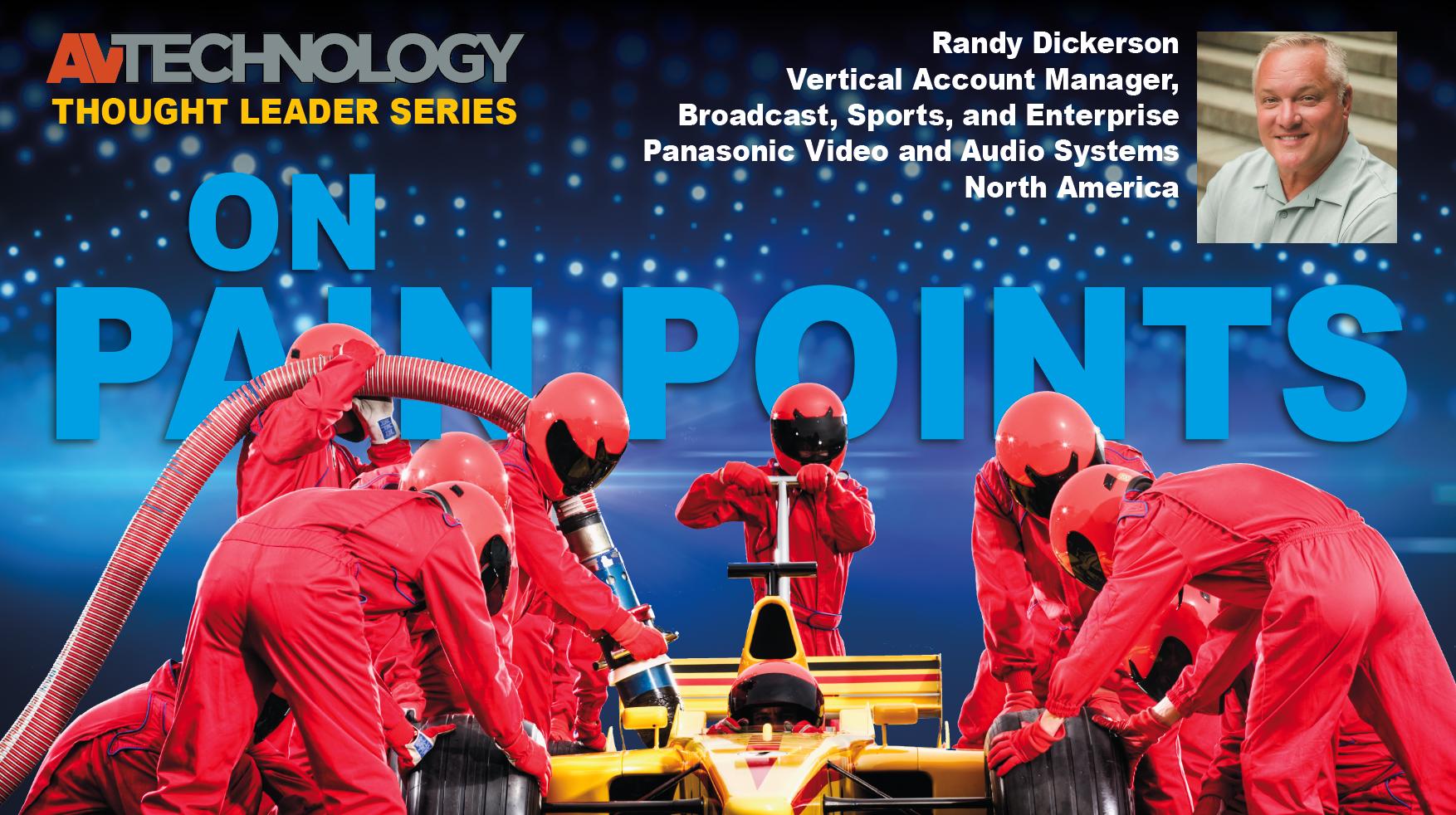BYOD: Time to Cut the Cord?
Add us as a preferred source on Google
Get the AVNetwork Newsletter
A daily selection of features, industry news, and analysis for AV/IT professionals. Sign up below.
By submitting your information you agree to the Terms & Conditions and Privacy Policy and are aged 16 or over.
You are now subscribed
Your newsletter sign-up was successful
An account already exists for this email address, please log in.
Subscribe to our newsletter
- Part of the reason why people go to college is to prepare for the real world. Case in point: bringing in your personal smartphone, tablet or laptop and expecting the AV or IT staff to be able to connect it to the room’s projector or display.
- More than half of European and U.S. companies allow employees to bring your own device (BYOD), according to a survey by Current Analysis, a research firm. But the amount is even higher at many colleges and universities, an example of how higher ed led the trend.
- “That’s nothing new as far as an issue that we have to deal with," says Robert Schmitt, former manager of the media services department at Oregon’s Portland Community College.
- But that’s not the same as saying that accommodating BYOD is a cakewalk for higher ed technology managers. Just the opposite. For example, classrooms that have projectors or displays now must have a hydra of adapters to support the wide variety of devices that students and faculty want to use for presentations.
- Why not ditch wired adapters and go wireless? That’s certainly an option, especially for schools that already have campuswide Wi-Fi networks. One caveat is reliability. For example, the Wi-Fi infrastructure in each classroom has to have enough capacity and signal to ensure that the presenter’s videos and PowerPoint slides get through to the projector, instead of being delayed by all of the tweets, emails and other traffic generated by students during the lecture.
- For schools that don’t already have a lot of wireless infrastructure in their classrooms, cutting a check sometimes is a barrier to cutting the cord.
- “We are researching for a universal wireless solution for BYOD,” Tom Beggs, classroom support coordinator at the University of Georgia’s Center for Teaching and Learning, told AV Technology earlier this year. “The biggest challenge is always funding.”
- One alternative is to use a different wireless technology, such as WHDI. Vendors such as Vaddio have WHDI dongles that plug into a laptop’s HDMI port and into a projector to enable peer-to-peer connections.
- Another advantage to a dongle-centric approach to BYOD is that it avoids the risk of betting on the wrong wired or wireless technology. Instead of buying projectors, displays or infrastructure that have a particular wireless technology built in and hoping that that technology doesn’t suddenly become obsolete, a dongle strategy avoid the expense of replacing gear prematurely simply because its embedded technology has fallen out of favor.
Since 1998, Tim Kridel has covered the tech and telecom industries for a variety of publications and websites, including AV Technology, Carrier Ethernet News, Digital Innovation Gazette, Pro AV, and InAVate. His coverage includes Carrier Ethernet, mobile apps, speech recognition, digital signage, FTTx, videoconferencing, Wi-Fi, and cellular. He can be reached at tim@timkridel.com.
Get the AVTechnology Newsletter
A daily selection of features, industry news, and analysis for AV/IT professionals. Sign up below.
TOPICS
MORE FROM AVNETWORK...