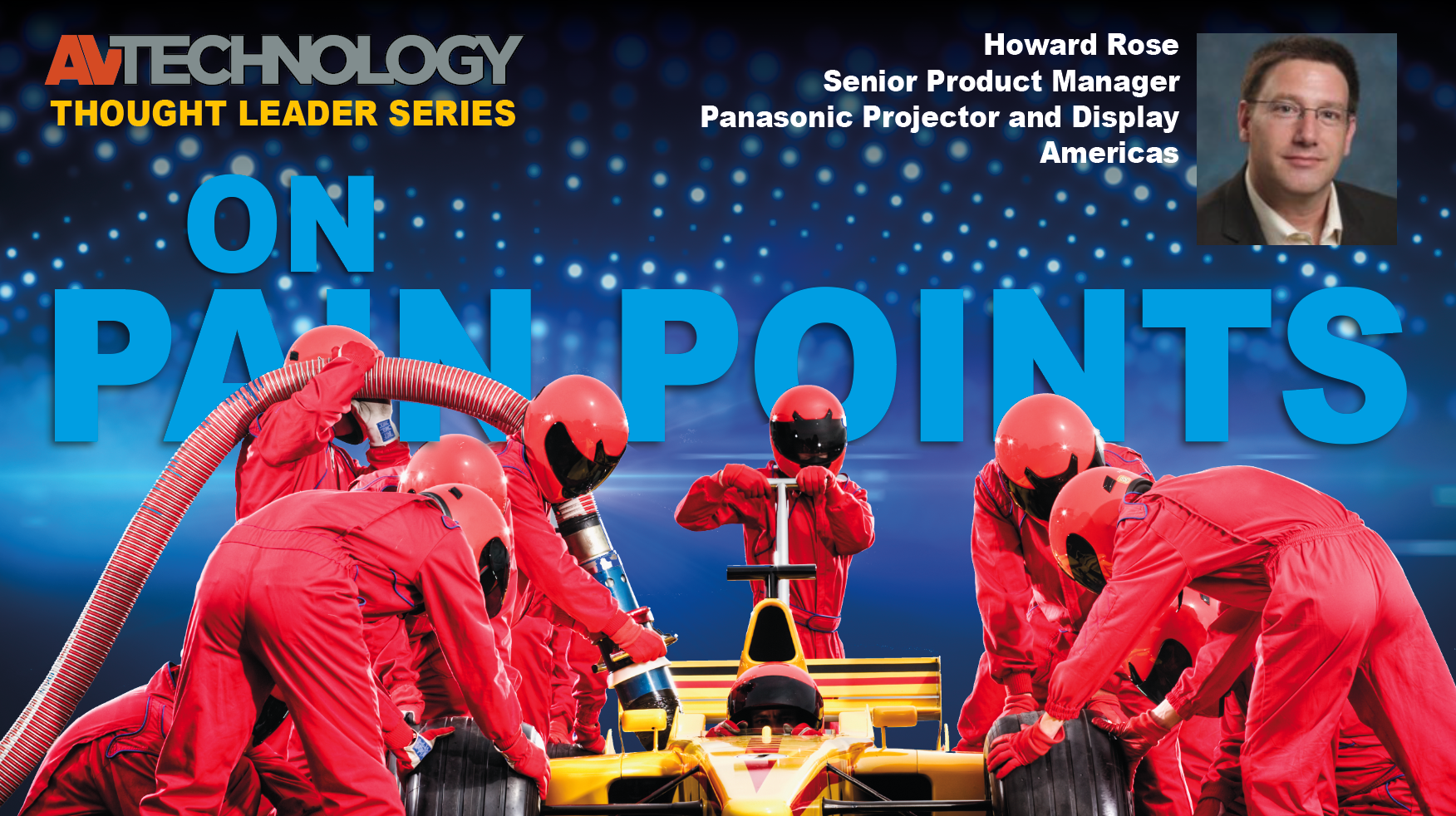AV/IT Team, Class of 2025: University of Arizona, Phoenix Bioscience Core
The AV/IT team at the University of Arizona, Phoenix Bioscience Core, was tasked with upgrading conference rooms that were operating with decade-old equipment.

A daily selection of features, industry news, and analysis for AV/IT professionals. Sign up below.
You are now subscribed
Your newsletter sign-up was successful
AV/IT TEAM:
Left to right: Enrique Hernandez, senior Instruction Technology analyst; Wyatt Medina, audiovisual engineer; Chris Dieterich, manager of Instructional Technology; Jacob Phillips, lead systems design engineer

GOALS: The Phoenix Bioscience Core (PBC) is a unique life sciences innovation district located in downtown Phoenix. It is shared by multiple institutions, including Arizona State University, Northern Arizona University, and the University of Arizona, along with TGen, healthcare providers, and life sciences companies. This collaborative environment is designed to foster innovation, education, and economic development through shared resources, facilities, and expertise. However, the presence of multiple schools and organizations also adds complexity for the instructional technology team responsible for managing PBC’s tech infrastructure.
“We don’t just serve one school; we’re supporting ten colleges across two universities,” Chris Dieterich, manager of Instructional Technology at PBC said. “Our team has to ensure the technology meets everyone’s needs.”
With a team of four, including Enrique Hernandez, Dieterich’s group operates as a centralized internal resource, tackling all tech requirements across the PBC. Recently, the team was tasked with upgrading conference rooms that were operating with decade-old equipment.

CHALLENGES: The existing conference rooms were equipped with outdated displays mounted on two-rail wall mounts. The mounts didn’t leave any room to service the display or to mount the room’s video conferencing system nearby. As a result, components had to be mounted either under the conference table or directly to the wall beside the display. This setup was not only unattractive but also hindered serviceability. Troubleshooting issues required tech team members to crawl under the table to access cables and equipment.
“It didn’t look pretty, and if something needed to be fixed during a meeting, people had to move out of the way,” Dieterich said.
Recognizing the need for a more efficient and aesthetically pleasing solution, Dieterich reached out to Legrand | AV for a solution.
A daily selection of features, industry news, and analysis for tech managers. Sign up below.

Chief Tempo Flat Panel Wall Mount System AS3LD, Crestron NVX, Shure ANI4IN audio network interface, Middle Atlantic RackLink power distribution
FINAL INSTALL/USER BENEFITS: Legrand | AV recommended its Chief Tempo Flat Panel Wall Mount System. Designed to streamline installation, increase serviceability, and improve overall aesthetics, Tempo offers end-to-end scalability and flexibility that is purposely designed from installer feedback. One of the most valuable features of the Tempo mount is its service-access-friendly design. The mount pulls away from the wall for approximately 13 inches of service depth, allowing ample access to cables and AV equipment for simple, fast maintenance checks. Additionally, the Tempo system includes Lever Lock storage plates that can hold devices plus cabling, keeping everything concealed behind the display for a cleaner look.
The Tempo profile is less than two inches deep, which allows it to meet ADA compliance requirements when the display depth is less than two inches. It supports post-install leveling adjustments and offers a 10-degree display tilt for better viewing angles, enhancing usability. The Tempo Wall Mount System also includes accessories that further support and streamline the flat panel solution. The accessories include the Camera Shelf, 650mm Interface Extenders, Crestron UC Bracket Accessory, and Video-Sound Bar Mount.
In the initial phase, the team upgraded three conference rooms at PBC with new 65- or 75-inch displays, all mounted on the Chief Tempo Wall Mount System. Behind the display, the team mounted a Crestron NVX unit, Shure ANI4IN audio network interface, USB extender, and Middle Atlantic’s RackLink power distribution unit. This approach eliminated mounting equipment under the table, drilling and patching drywall, and painting. Plus, it resulted in a much cleaner and more organized setup.
Now, the team can simply pull the display out from the wall to access cables or devices, which is a considerable improvement compared to the previous mount, which required them to remove the display entirely for any kind of access. It also means they can manage issues or replace components with minimal disruption.
“We’ve definitely cut the installation time in half, but we’ve also sped up how quickly we can troubleshoot issues, do maintenance, or add or replace devices,” Hernandez said.
The conference room installation was just the beginning for the PBC. Even in just three rooms, the team could already see the benefits of using the Tempo Flat Panel Wall Mount System more widely.
“We revise our room type standard every year. The Tempo mount is our new standard, including the in-wall option for brand-new builds,” Dieterich said. “Anywhere we have a display mounted—whether that’s in a classroom, conference room, or digital signage—we’ll mount it with Tempo. It’s a no-brainer.”
The staff of AV Technology serves the community of decision-makers comprising AV/IT technology managers and directors, instructional technologists, and anyone making or influencing AV/IT technology decisions within their respective facilities and institutions.