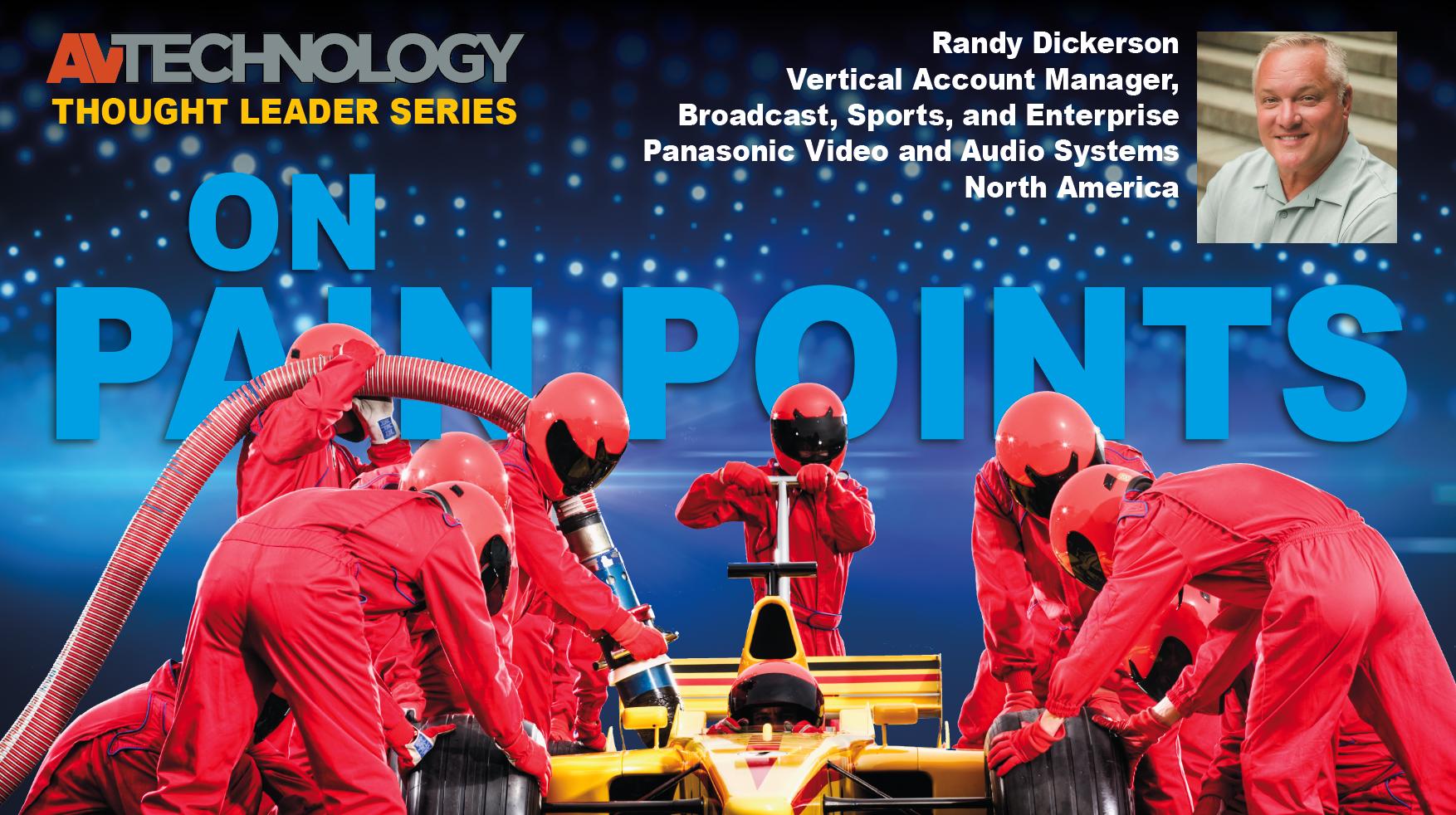Elevating Your Streaming Production Quality

A daily selection of features, industry news, and analysis for AV/IT professionals. Sign up below.
You are now subscribed
Your newsletter sign-up was successful
The past 12-plus months have certainly been an exercise in “do more with less.” After cobbled-together solutions yielded a “good enough” result to get by for the first few months of the pandemic, AV/IT managers and media producers set their sights on achieving much better. What resulted was streamlined, high-quality, and easy-to-use solutions not just for the short-term but for today and the future.
[The Technology Manager's Guide to Streaming]
Teachable Moments

With fundraising money and some generous benefactors in 2019, the broadcast studio at the State University of New York (SUNY) at Cobleskill upgraded from nearly all analog to state-of-the-art digital equipment. Among the donated equipment was the Broadcast Pix FX integrated production system with BPswitch live broadcasting and streaming software, an FX10 10-input server, and a 1000 (1 M/E) hardware control panel. Other studio improvements included a multipurpose studio set system from Uniset, teleprompters, a multichannel audio mixer, and three Ikegami studio cameras with Vinten pedestals.
Overseeing the digital transition was Douglas Flanagan, assistant professor of communication at SUNY Cobleskill. “One of the great things about this is that students can go into the industry knowing that they've learned their trade on a professional system,” he said. “The flexibility of the Broadcast Pix system perfectly supports that ethos.” The system enables a traditional full-fledged studio production with a full crew of students running the studio cameras, a floor director, audio, graphics, and technical director.
There has been no shortage of teachable moments during the past year, and it was no different for the SUNY Cobleskill communications students as they were practicing for the first fully staffed live event on March 12, 2020. On March 15, due to the pandemic, the campus closed.
“Who knew that we would also need to explore the ability to do things with maybe just one or two people?” Flanagan said. “Luckily, with solutions like the FX system, you can pull off with two or three people what it took 10 people to do 10 years ago.”
Fully or minimally staffed are two very different approaches to production, “but when you look at them side by side, you'd be hard-pressed to tell the difference,” he said. “One of the major selling points of the Broadcast Pix system was that it could easily be configured to address the likelihood that you might, as a new employee, be one of 12 or 14 people on a crew, or you might be one of three people, and you have to run all this gear yourself.”
A daily selection of features, industry news, and analysis for tech managers. Sign up below.
Simplifying Production and Distribution

Teaching remote laboratory classes during the pandemic has been one of the most challenging scenarios universities have faced. “We had complex requirements to enable socially distant laboratory sessions to take place across multiple labs, as well as allowing offsite students to join in, and provide on-demand viewing of the sessions,” said Vissen Limbeea, classroom teaching development manager at the University of Westminster (UoW) in London.
Maintaining high-quality online content is more important than ever before, and simplifying how it is produced and distributed was a key requirement at UoW. Each laboratory in the Life Sciences Department is equipped with a WolfVision Cynap system to facilitate in-person teaching. Cynap's streaming capability is used to easily livestream lesson content between different laboratories, allowing students to safely occupy multiple labs while facilitating proper social distancing.
“Cynap allowed us to meet all the requirements while reducing complexity and is easy to use,” Limbeea said. “It enables the streaming of high-quality, low-latency audio and video between the labs, allowed offsite students to join in via videoconferencing and recording, and the direct upload to our video platform for on-demand viewing including PC, laptop, microscope, visualizer, BYOD, and multiple cameras, including a wired webcam, networked IP cameras, and wireless cameras using mobile devices. Being one device simplified the installation and drastically reduced potential points of failures.”
The Cynap system sends and manages network streams and provides app-free, dongle-free, cable-free BYOD connectivity and collaboration tools. Existing AMX control systems are used to control Cynap from the lectern, and Cynap’s HTML5 browser control offers the possibility of control from mobile devices.
Pop-Up Studio—Build It, Move It

The following is excerpted from the Johns Hopkins Whiting School of Engineering, Pop-Up Studio Overview and Assembly Manual prepared by CleverFlex Design.
Leaning on prior experience delivering live courses from the Johns Hopkins University (JHU) Applied Physics Laboratory, Nathan Graham, director, Center for Digital and Media Initiatives and his team partnered with Johns Hopkins Engineering faculty to envision a new approach to live online course delivery.
“Specifically, we were asked to create 35 studios in two months for rooms that ranged from 10x10 to 35x20 with different ceiling heights, lighting, and acoustics,” Graham said. “These studios would not be permanent installations in the room and might move by the next semester.”
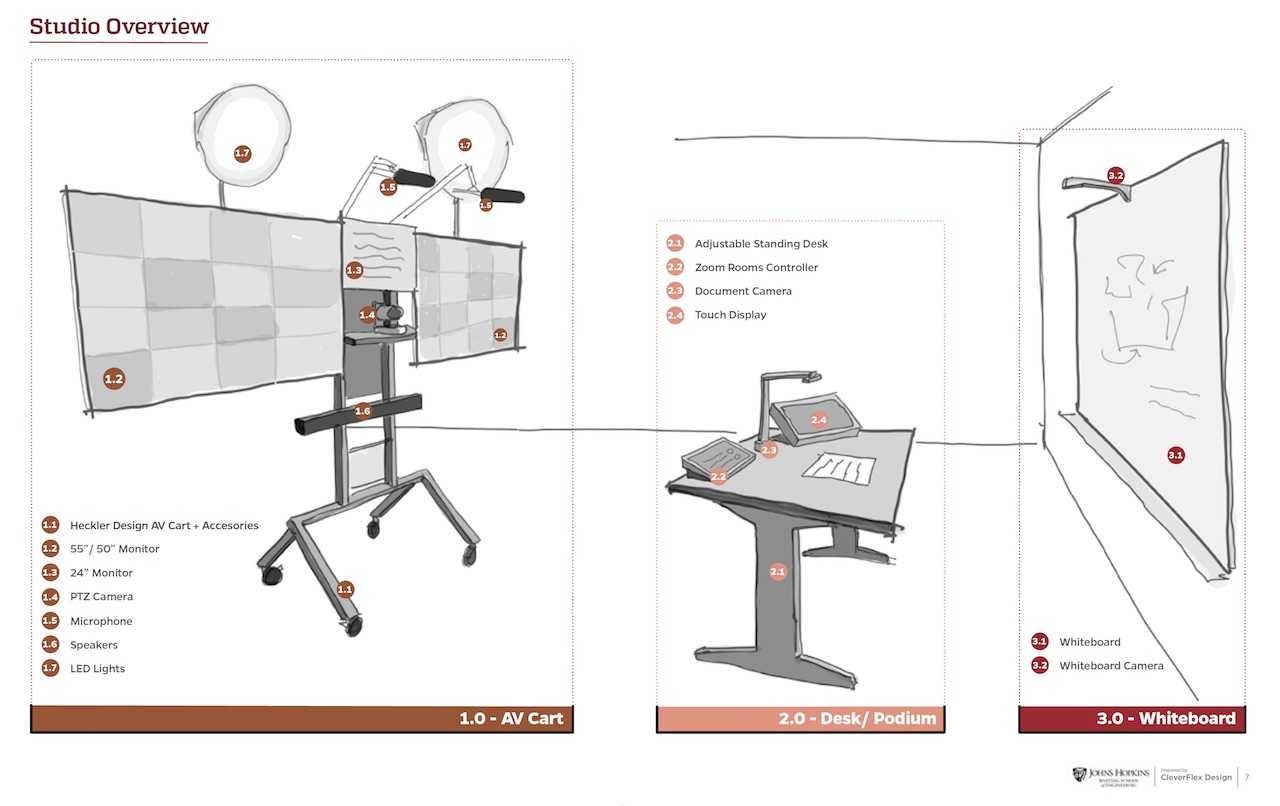
The instructional studios started with a mobile standing desk, which serves as the command center for instruction. The desk has a room controller, document camera, and an interactive display with an adapter for laptop content sharing. Behind the desk is a whiteboard with a whiteboard camera. In front of the desk, we designed an AV cart that includes a shotgun mic pair, LED light panels, two large displays, one off-lens teleprompter, and PTZ camera.
The studios put the instructor in control of the meeting using a Zoom Rooms controller— allowing them to easily switch between and share multiple types of content simultaneously: main camera, document camera, laptop content, digital annotations, and whiteboard writing.
Virtually Outsourced
Even though live events ceased in 2020, the industry found ways to move forward—virtually. Organizers of established events quickly worked to translate all the components of an in-person event into a web browser for virtual attendees, sparking an increased demand for primary and backup streaming services. As a result, Portland, OR-based end-to-end live event production outfit Blaze Streaming Media has been at the forefront of helping companies stream virtual events.
Before 2020, the Blaze crew traveled to venues around the world to manage events. Today all of that work is handled remotely with help from Amazon Web Services (AWS) technology. Before each project, the Blaze team collaborates with the client on a virtual show flow and then begins building out the engineering stack and production equipment required to carry out the job. Typically, the design includes AWS Elemental Link contribution encoders that are sent to a production base in advance to pre-established templates in the AWS Elemental MediaLive cloud-based video processing service. From there, the Blaze team readies the content for broadcast-grade delivery to event attendees on a range of supported devices.
“Link gives us an easy contribution onramp to MediaLive and packs an insane amount of functionality into a tiny box for under $1,000,” said Joe Christensen, president at Blaze Streaming Media. “The workflow is so straightforward. We just program MediaLive, attach the Link inputs, and we’re in business. From there, we can go into our event folder, select our template, and load it; it’s pretty much foolproof.
“Combining an on-premises piece of hardware like Link to a cloud workflow in MediaLive has provided us with a powerhouse for innovation, and we continue to be impressed by the new features that AWS constantly rolls out. Even simple updates like the new ability to bulk start and stop multiple jobs at once can make a big impact. AWS technology is making higher-end video production and delivery workflows more accessible to crews like us who can’t afford to spend six figures on expensive hardware that we’ll eventually phase out.”
Small and Mobile

With the Pearl Mini, there’s just one button to push, and the device will record, stream, and do everything you’ve preconfigured it to do. “Everything works very fast, very quickly. You get in the studio, you log in,” said Piet Lamberts Van Assche, professor of Law, Philosophy, and Economics at Thomas More. “You make a video clip, and it is transmitted immediately to the Kaltura platform. And when you get home, or even in the studio, you can go and check it out.”
With 14 campuses across the province of Antwerp, Thomas More University of Applied Sciences is the largest of its kind in Belgium’s Flanders region.
Video is an integral part of the student experience at Thomas More, and not only for those enrolled in video production or multimedia courses. From lecture capture and remote education to blended learning and flipped classrooms, video content is ubiquitous across the institution’s dozens of programs. “It’s in our mission that we provide videos of courses to students with disabilities,” said Tom Segers, program manager at Thomas More. “That way, if a student has to spend a day in the hospital, they can still see the lesson.”
To maximize access to the institution’s AV gear, the IT team deployed Epiphan Video’s Pearl Mini hardware encoder satisfying the university’s key criteria of portability, simplicity, reliability, and flexibility. All Pearl systems feature comprehensive integration with industry-leading video platforms Kaltura and Panopto. In Thomas More’s case, Pearl’s direct integration with Kaltura helped streamline the video production process for faculty and staff.

Cindy Davis is the brand and content director of AV Technology (AVT). She was a critical member of the AVT editorial team when the title won the “Best Media Brand” laurel in the 2018 SIIA Jesse H. Neal Awards. Davis moderates several monthly AV/IT roundtables and enjoys facilitating and engaging in deeper conversations about the complex topics shaping the ever-evolving AV/IT industry. She explores the ethos of collaboration, hybrid workplaces, experiential spaces, and artificial intelligence to share with readers. Previously, she developed the TechDecisions brand of content sites for EH Publishing, named one of the “10 Great Business Media Websites” by B2B Media Business magazine. For more than 25 years, Davis has developed and delivered multiplatform content for AV/IT B2B and consumer electronics B2C publications, associations, and companies. A lifelong New Englander, Davis makes time for coastal hikes with her husband, Gary, and their Vizsla rescue, Dixie, sailing on one of Gloucester’s great schooners and sampling local IPAs. Connect with her on LinkedIn.