How to Create Artistic Video Walls

Today, video walls have become commonplace across a wide range of settings, from sports bars and nightclubs to retail spaces and arenas—and even high-end residences. Typically, these video walls feature a standard design consisting of same-size screens in a grid pattern that displays 100 percent of the video content area. For something more dramatic and eye-catching, however, artistic video walls allow you to unleash your creativity by deploying designs with mixed and matched display models mounted at any given angle. In these video walls, the displays typically don’t cover 100 percent of the video content area; instead, each acts as a window looking at a larger picture. So some of the original video will be missing, and content is customized specifically for the wall to take the missing video segments into account.
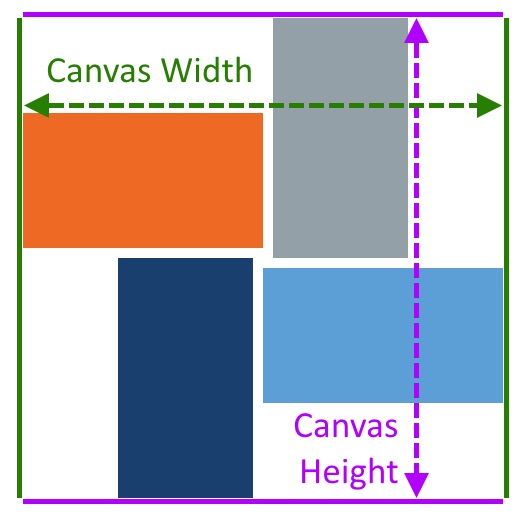
This capability is brought to any Just Add Power Ultra HD over IP system via the VBS-HDIP-737POE 3G Warp Engine Transmitter. An add-on device in the rack, a single Warp Engine allows video walls to be warped at any angle from 0 to 359.9 degrees. Warp Engine allows you to rotate any HDMI source—cable boxes, media players, gaming systems, cameras, and more—in a Just Add Power matrix in 0.1-degree increments in real time for incredibly low latency. The rotated image can then be sent to an unlimited number of receivers in the network, allowing you to cost-effectively create massive artistic video walls of any size using a single Warp Engine. For more complex designs featuring multiple angles of rotation, an additional Warp Engine would be required for each one.
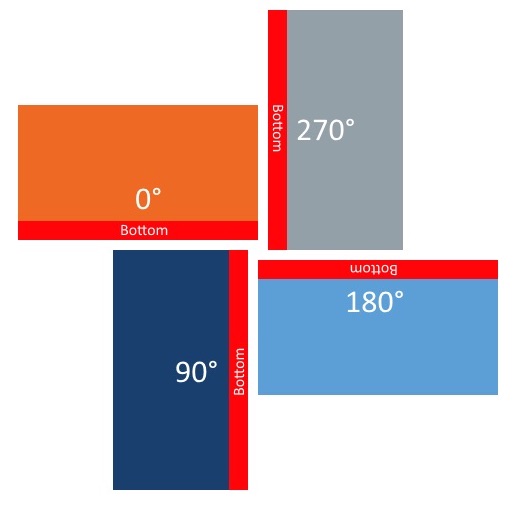
Related: How Video Walls Can Bridge the Virtual Chasm
Deploying a Just Add Power Artistic video wall is a very simple process that can be accomplished with only a tape measure, protractor to measure angles, and a computer to access Just Add Power’s web interface. To illustrate the steps involved, let’s take a pinwheel video wall with four displays as an example.
As you can see in Figure 1, while the displays in the pinwheel are all at different angles, they are also at 90-degree angles to one another. Since Just Add Power receivers have the ability to rotate video in 90-degree increments, only one Warp Engine transmitter is required for this design.
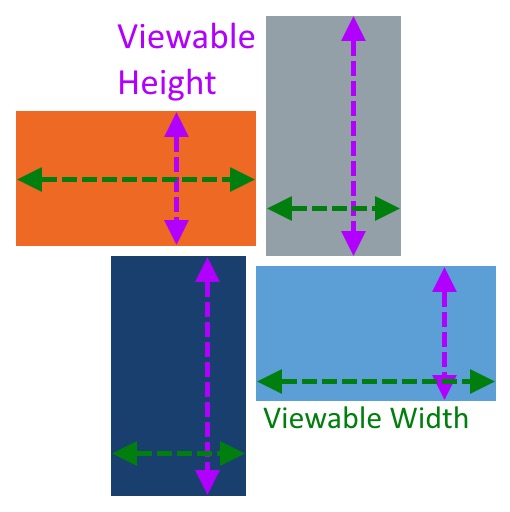
The first step is to mount your displays at the desired rotation, which in this case, is 45 degrees. Once the displays are up, grab your tape measure. First, you’ll be measuring the wall size—aka the canvas size—as if the displays aren’t rotated, but are in a mosaic pattern (Figure 2). Locate the top and left edges. For the width, measure from the left-most viewable pixel of the left-most display to the right-most viewable pixel on the right-most display. Then, do the same for the height.
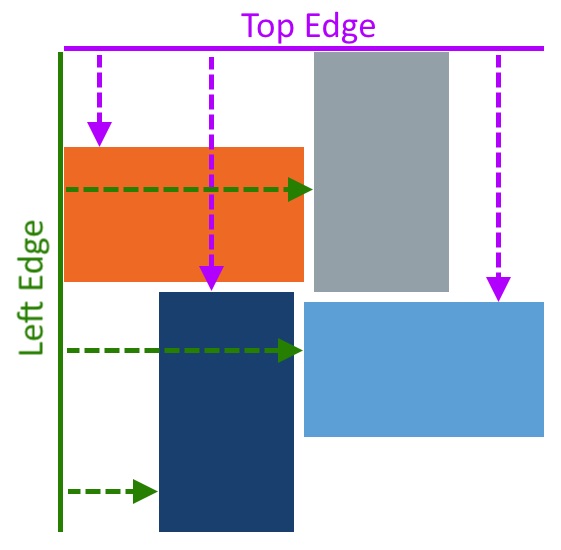
Next, you’ll measure the viewable width and height of each display, ignoring their frames (Figure 3), before moving on to their left and top offsets (Figure 4). The left offset of a display is the distance from the left edge of the canvas to the display’s left-most pixel; its top offset is the distance from the top edge to the top-most pixel of the display. Finally, record the clockwise rotation angle relative to the aligned canvas of each display, which in this case is 0, 90, 180, and 270 degrees (Figure 5).
A daily selection of features, industry news, and analysis for tech managers. Sign up below.
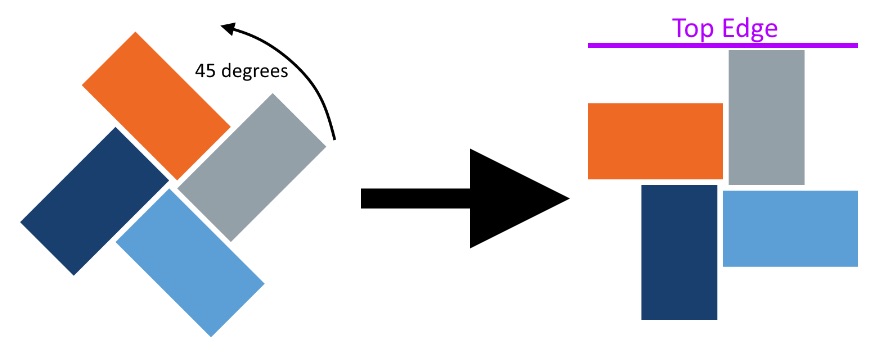
Now that you have your measurements, apply them to each receiver so that it zooms into the portion of the canvas it’s designed to display. For the Warp Engine Transmitter, set the rotation—again, 45 degrees for this design—and scaling value. And that’s all there is to it. You’re now set to dazzle viewers with a unique video wall design that makes a great addition to any setting and sets your work apart from the competition.
Eric Martin is the training director for Just Add Power.
Eric Martin is the training director for Just Add Power.
