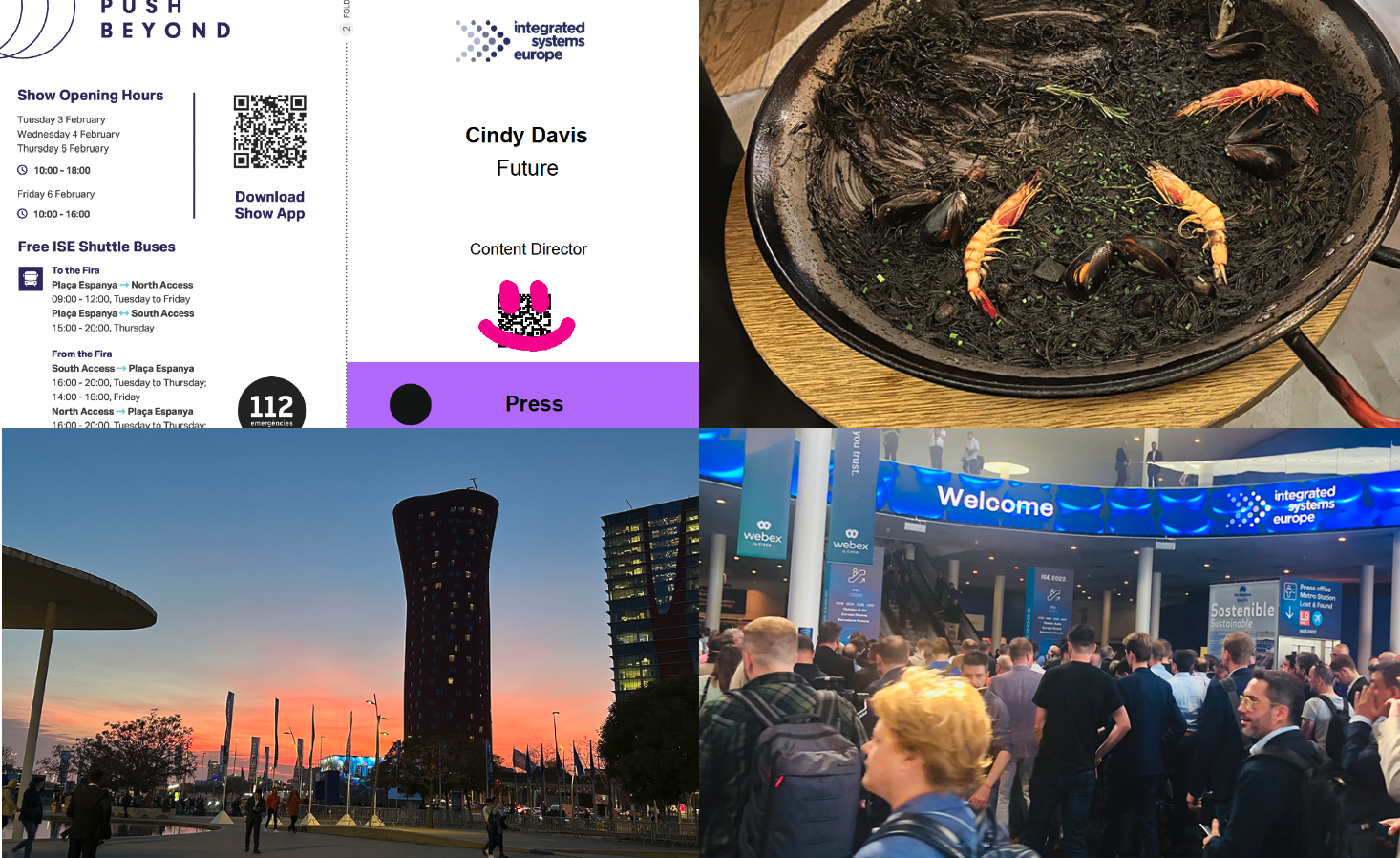InFocus Launches Wireless Adapter, LiteShow 4

InFocus Corporation has launched LiteShow 4, its latest adapter that wirelessly connects digital content from computers and mobile devices to nearly any projector or display. While InFocus introduced its first LiteShow wireless presentation adapter more than 10 years ago, LiteShow 4 adds 1080p high-definition output capabilities, HDMI connectivity, and refined presentation from mobile devices with the MirrorOp app.

Users connect LiteShow 4 to any projector or display with a VGA or HDMI input, which creates a 150 Mbps wireless access point with a 300 ft. reach. Windows, Mac, and mobile devices connect to the adapter’s wireless access point and share content for presentation.
- “It’s unrealistic for businesses to keep every kind of connector cable on hand with people using so many different kinds of devices; LiteShow 4 is the wireless alternative,” said Robert Detwiler, product marketing manager at InFocus. “Content doesn’t just come from computers anymore; many of today’s collaboration devices are found in pockets and purses. LiteShow 4 makes it easy to share content from those devices as well.”
- LiteShow 4’s QuadView feature enables up to four different devices to concurrently share content wirelessly and the Moderator feature lets a host control which device (or devices) is displayed. Furthermore, via the MirrorOp app, iOS, and Android mobile devices can present documents, annotation tools, or even a live camera stream. Samsung Galaxy devices can also display a mirror of their screen.
- Security is important to most organizations and LiteShow 4 is flexible enough to be used for wireless display only or configured to fit into the most complex and secure network infrastructures. The adapter can work as a secure network access point, which allows a wireless-enabled computer or mobile device to connect, present, and/or access corporate network resources or just the Internet. Guests can connect to LiteShow 4 by plugging in the included LiteShow USB drive without special admin rights or software to install.
- LiteShow 4 can also enable wireless touch control with touchscreen displays, such as the InFocus JTouch. This means users can not only wirelessly share their PC’s screen on the display, but also wirelessly control it with the display’s touch capabilities.
A daily selection of features, industry news, and analysis for tech managers. Sign up below.