Hands-On Review of the TOA AM-1 Mic System

The TOA AM-1 Mic is a system designed to replace one or more gooseneck or podium mics, which a speaker/presenter must talk towards, or lavalier mics a speaker/presenter must wear. The system is called a Real Time Steering Array Microphone system which detects and tracks sounds and voices up to three meters away in a 180-degree-arc. Basically, the system forms a narrow (50-degree) beam that it listens to, within the 180-degree-arc, based on the voice and sounds in the room and follows that voice through the full 180-degreearc. This eliminates the need to talk into the microphone or wear a lapel mic on your suit. It’s much less cumbersome than the speaker wearing a mic; they are free to roam around the podium and speak more freely, make gestures and turn towards the audience, while still maintaining pickup.
The TOA AM-1 Mic System The Basics
The kit is primarily made up of two main components; the mic set (AM-1) and the control unit (AM-1C), plus a 24V power supply. The mic is designed to sit on a flat surface and measures 19- wide x 2.3- deep by .78-inches tall, so wide yet slim and unobtrusive; it sits nicely on most podiums. The mic comes with an XLR cable (max 230 ft) and the Control Unit is simple and easy to setup. The mic is powered via the control unit, so only the one XLR cable connection is needed for the mic, eliminating power concerns and issues with lapel mics. The control unit is a typical black box unit size around 3- x 6- x 2-inches and has mic input, AES/EBU and Analog out, all XLR 3P-1. It has a network connection, which adds a lot of power to the system.
Setup is easy; simply place the mic on the podium, run your cabling to hide it, place your controller near your amp/audio system and plug that in. Then power it up. It is pretty much plug-n-play (not a huge fan of that term), but you can make several adjustments once installed. You can use the volume on the controller as well as a +4dBu/-10dBV/-50dBu switch to tune your audio before the amp. The system includes a power light and mute light on the controller and one small LED bar on the MIC shows mute state, next to a touch sensitive plate to manually mute, on the mic itself.
Intuitive
Once the controller is connected to your network, you can use a PC or an iPad to watch the tracking live and make adjustments that are pretty intuitive. The iPad app is free from iTunes and the interface is very simple and intuitive. It shows a radar type 180-degree-arc, then highlights where it is tracking via an orange cone, similar to most radar screen images you’ve seen. With the iPad we could make several adjustments including tracking distance/range (horizontal angle and distance), sensitivity and speed (tracking speed),gain compensation, on/off, distance adjustment threshold, duration (time monitoring of sound source footprint), disable the Mute switch function on mic, output gain level adjustment and muting the system. You can tune the system in and out of specific ranges which makes masking a close audience a little easier.
TOA’s AM-1 in action Ease of Set-Up
A daily selection of features, industry news, and analysis for tech managers. Sign up below.
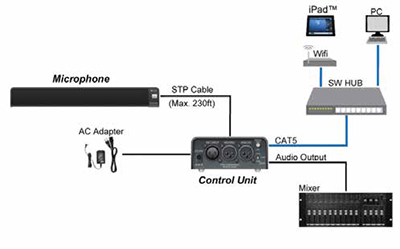
We found this system is actually very easy to setup and use. It can also replace ceiling mics in certain instances, depending on layout. We found that it worked relatively well for our videoconferencing, though it is not stated it is designed for that. However, after speaking with others, we found this system is being specified for conference table and courtroom applications and also for use in theatrical productions (such as pick-up of several people on a stage by being placed near the footlights), so there are several applications for the system that may not be in the specific design aspects, but the AM-1 can work wonders.
Ease of Training for Staff & Users
Users can be quickly trained on how to use the system, as they simply need to know the range of area in which they can move and how to mute it. This typically takes all of three to five minutes. Operating the system is even easier. Once installed the mic can be left on, muted or not, denoted by a green or blue light, (green-mic hot) to (blue-mic mute). You press the touch sensitive pad on the mic and it woke up. Simply touch the unit and you’re ready to go.
No Feedback
The AM-1 was very effective at picking up our test speaker/talker around the area at our podium. There were no issues with sound dropping off or waning. The system seemed reliable as it worked under several conditions, even with background noise. We got no feedback from the system at any time while it was mounted almost directly under a set of speakers. The unit also proved pretty reliable and well built, as both the mic and controllers feel robust and sturdy and heavy enough not to be easily knocked around.
Value Proposition/Price
The AM-1 system has a MSRP of $2,699 and is available in both black and white. Keeping in mind that the system can replace several mics and is easy to setup, install, and use might take some of the shock out of that sticker price. Noting that this is real-time steering array mic and actually follows your voice around the room adds the confidence of knowing you can move around seamlessly and still have your audience able to hear you, without worrying about which way you face, move your arms, or gesture. The system provides many neat features (as mentioned above) and looks great once installed on your podium or conference table.
We feel the price is reflected well in the manufacturing of the product, as well as the unique features of steering the mic towards to users voice. This is a bonus to the standard features you would expect in a podium or lapel microphone system.
Dan Fulmer, CTS, DMC-E, has BS from UCF, where he studied engineering and computer science. He founded FulTech Solutions Inc in 1995, which is a nationally recognized and award-winning systems integrator.
Highlights from InfoComm 2014
Contemporary Research’s QMOD-SDI 2 HD Modulator- IPTV Encoder
The What: It converts inputs from two SDI sources for distribution as HD in-house cable channels. Supports up to 3G 1080p, embedded AC-3, 708/608 captions, and dual language audio tracks. Audio can be inserted from analog and SPDIF inputs, as well as Line 21 captioning data. Setup and monitor via Ethernet; encoder can also output an IP video stream. sales@crwww.com
Jupiter’s Fusion Catalyst 4500
The What: Jupiter Systems’ Fusion Catalyst 4500 Display Wall Processor is ideal for small- and mid- size walls, such as those used in conference room applications. It provides the newer, higher performance CPU (Xeon E5 Hex-Core), higher performance GPU, and supports up to 96GB RAM per CPU (6x 16GB DIMMS). It offers Native HDMI support on base line output cards, and temperature-controlled fans for quieter operation and favorable pricing. www.jupiter.com
Vaddio’s AV Bridge Matrix PRO
The What: The new AV Bridge Matrix PRO is a complete professional AV solution designed to reduce the complexity of designing USB systems for meeting and lecture capture rooms that support multiple cameras and microphones. The MATRIX PRO replaces a rack full of gear by combining a variety of capabilities: an AV encoder with simultaneous IP and USB 2.0 streaming, a four-input seamless HD video switcher, three Quick-Connect Interfaces for Vaddio cameras, an 8 x 4 cross-point audio matrix mixer/switcher with AEC, four audio ports for Vaddio EasyUSB microphones with built-in AEC, and a web server for configuration programming, control and remote management. www.vaddio.com
