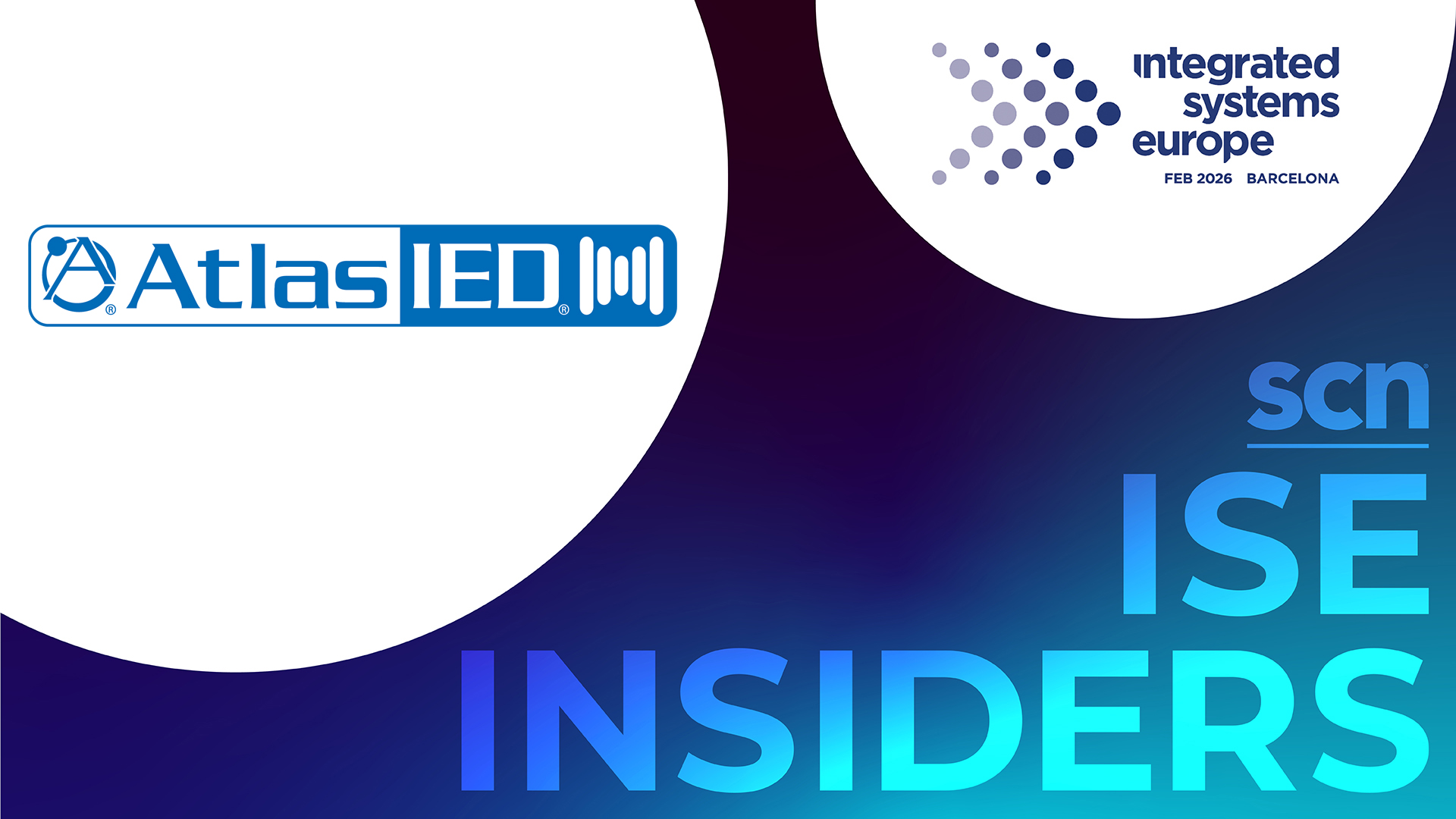Review: Shure's New Two-for-One Recording
The MV7i microphone includes an interface that supports a second source for simplified interviews and more.

Me: It's trade show season. I don't have time for any product reviews.
Shure: Hey, did you see our new mic that lets you plug in a second mic or a musical instrument without a mixer?
Me: Well played, Shure. Well played.
At its core, the new Shure MV7i "smart" microphone is a podcaster's dream. It's based on the same form factor as the SM7B, an XLR mic that's based on the SM7 that debuted in the 1970s. Though it only weighs 1.25 pounds, this is not a small mic; it's more than 6 inches long and 3.5 inches wide.
The back panel of the mic has a USB-C port for simple connection to your laptop or phone. There's also a 3.5mm headphone jack, so you can monitor your audio directly from the source. But the star of the show—and the reason I simply had to test this mic—is a combo XLR/1/4-inch input. It allows you to connect another mic or a musical instrument, such as an electric guitar, and record both sources at once without a mixer.
DSP and Other Details

What's in the box? The MV7i includes a yoke that allows you to angle your mic after it's attached to a stand. There's also a black windscreen that needs to be removed if you flip your microphone orientation for use with a boom mic stand, as well as a 10-foot USB-C cable.
A daily selection of the top stories for AV integrators, resellers and consultants. Sign up below.
A few technical specs to share: The MV7i features a cardioid pickup pattern, with a 50-16,000 Hz frequency response and adjustable gain up to +36 dB. It offers up to 24-bit, 48 kHz sampling, as well as 16-bit, 44.1 kHz sampling for iOS users. There's also phantom power for mics that you plug into the MV7i.
The diecast aluminum mic body sports an LED touchpanel that provides a little built-in branding opportunity, too. You can customize the colors on the touchpanel through Shure's MOTIV Mix Desktop app or MOTIV apps on your mobile device, so if you insist on putting your mic in the shot (don't get me started), the LED display can be tailored to match your company's logo color. You can also adjust the LED brightness and turn off the "pulsing" mode (for live metering) if you find it distracting. The touchpanel also serves as a mute button.
Several Shure DSP features are configured via the various MOTIV apps. For example, the Auto Level Mode with SmartGate provides real-time mic gain recalibration for consistent output and prevents overlapping dialogues during two-channel recording. There's also the adjustable reverb (good for music, not so much for interviews), Digital Popper Stopper, and a real-time denoiser, which does an amazing job removing ambient noise you didn't realize was there until you shut it off.
I really like the audio output choices. Not planning on a lot of post? Mixdown is the down-and-dirty option, combining both sources into one mono signal. Multi-track keeps both signals as separate mono tracks, so you can separate them later for editing. And the stereo setting records one stereo audio track, adding the mic input to both channels along with the stereo audio from the 1/4-inch jack. That's a good choice for a music demo or maybe a voiceover with some background music.
There is a catch: The MV7i only supports mics or instruments with an XLR or 1/4-inch output; there's no USB-C input. I suppose that could be on the product roadmap for the future, but for now, you're limited to analog.
Plug In and Play
On its own, the MV7i is an outstanding USB microphone. Use it and you'll be the best sounding participant in your next videoconference, or you can output the audio directly to your DAW. You need one of the MOTIV apps to change the out-of-box settings and set your output mode, but you don't need it to actually use the mic.
The multi-source audio magic happens in the MV7i itself. To test it, I plugged in an Audio-Technica AT2040, a hypercardioid dynamic mic that's also purpose-built for podcasting. I know it was supposed to work, but I was still amazed that I had two high-quality mics from two different manufacturers working in concert with only one USB cable feeding my laptop. It also worked flawlessly with my iPhone.
Both mics sounded great, but the Shure's extensive digital effects do not automatically carry over to the second mic. At one point, the MV7i sounded like it was deep in a concert hall, while the AT2040 sounded like it was, well, in my office. To fix this, go into a MOTIV app and adjust the XLR or 1/4-inch input separately. I decided to match both mics, but you can choose what sounds best for your project.
Once you configure both inputs the way you want them, the MV7i keeps those settings, even if you unplug the mic. So, when I connected the MV7i to a second computer and specified it as an audio track in my Mixcraft DAW, that concert hall sound came through on both mics.
For my next test, I dug out my old Audio-Technica PRO 3H, a handheld mic I think I've owned since parachute pants were a thing. The XLR mic plugged in without a problem. It still sounds just fine, by the way, but the on/off switch was useless—it was always on when plugged into the MV7i. Still, the MV7i played nice with my XLR mics, old and new.

Then, just to be thorough, I pulled out my electric guitar. Don't get excited—I know maybe five chords, but at least I could test the mic. It was easy enough to insert my cable into the 1/4-inch jack, which is hidden inside the XLR port.
I slipped on my beyerdynamic DT 770 headphones and plugged them into the MV7i's headphone jack, turned on the app, strummed a G, and there it was. No mixer, no external converters, no amp, just a boy and his guitar. Add a little reverb on the vocal and suddenly I'm getting delusions of bright lights and merchandising deals.
The MV7i is priced at $349, and Shure also offers a podcaster bundle that includes the no-frills MV7X (with XLR output) for $499. So, do I recommend it? Well, if you just need a USB podcast microphone, Shure's MV7+ offers the same look and performance as the MV7i for about 20% less. However, for podcasters on the go, or even corporate podcasters with limited space or technical know-how, it's hard to think of a simpler wired setup with this level of quality. Seriously, two cables—one of which comes in the box—and you're creating broadcast-quality audio interviews.
[Wireless Microphone Headaches]
Plus, it's no secret that a lot of Pro AV folks have roots in (or still perform) music. For them, the MV7i is an easy way to record vocals with an instrument—and the built-in features can improve the quality of the finished product without fixing it in post. I get the feeling the MV7i will be pulling double duty in a lot of facilities.

Mark J. Pescatore, Ph.D., has been the content director of Systems Contractor News since 2021. During his career, he's hosted and programmed two ongoing regional industry trade shows (including Future B2B's AV/IT Summit), produced and hosted podcasts and webinars focused on the professional video marketplace, taught more than a dozen college communication courses, co-authored the book Working with HDV, and co-edited two editions of The Guide to Digital Television.