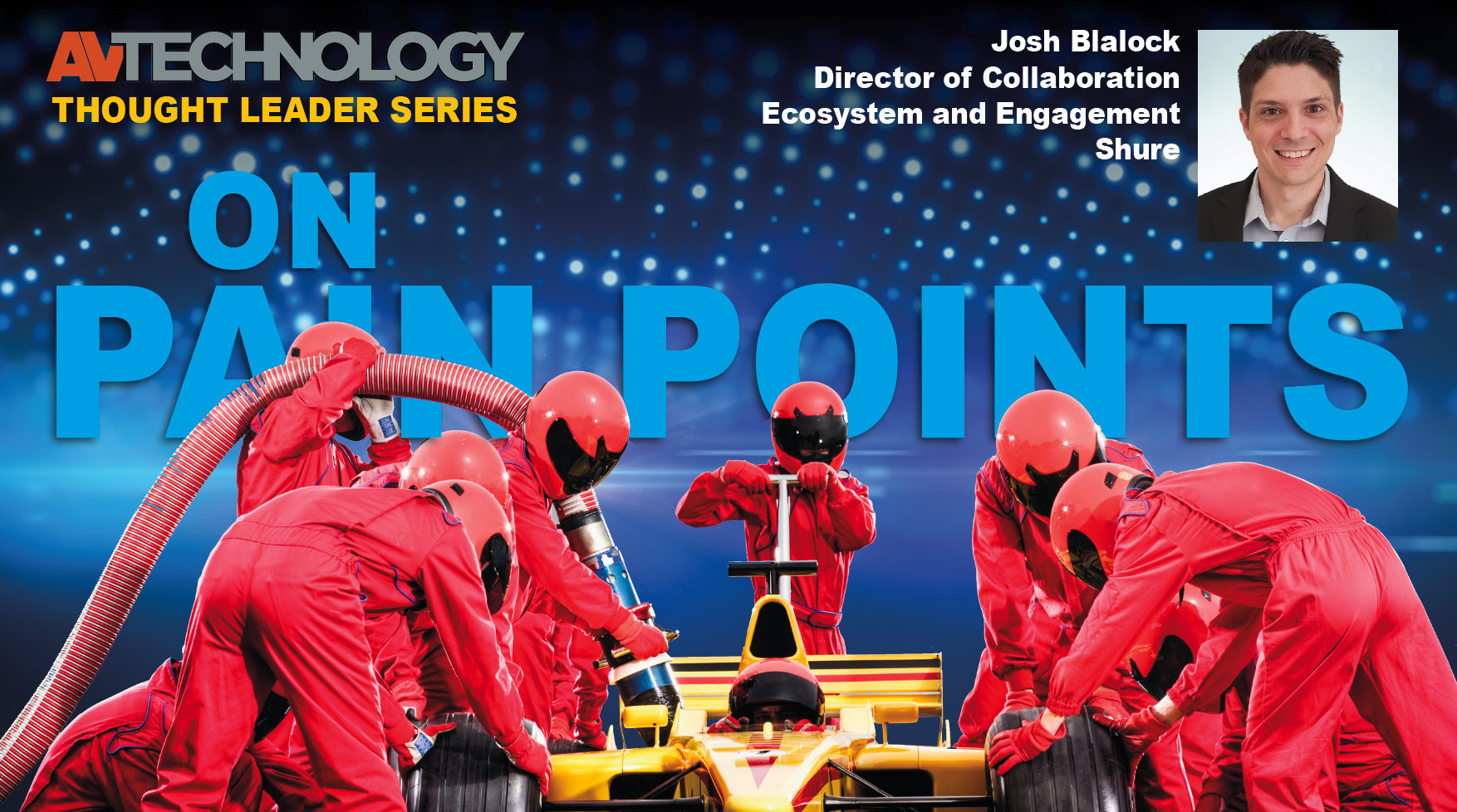Altinex Offers New Collaboration System
A daily selection of features, industry news, and analysis for AV/IT professionals. Sign up below.
You are now subscribed
Your newsletter sign-up was successful
The What: Altinex is shipping its new ST100-001 ShareTime Collaboration System. Resembling a flash drive in appearance, the ShareTime adapter connects through any HDMI cable to an HDMI display. Using CEC (Consumer Electronics Control) control signals, ShareTime enables users to turn the display on and select different inputs just by touching the top surface of the ShareTime adapter. Users can connect as many ShareTime devices as the number of inputs on the display or the number of inputs on the CEC compatible HDMI switcher permits. The Altinex ShareTime Collaboration System is an elegant solution that’s perfect for small group collaboration environments, including conference rooms, libraries, schools, and huddle rooms.
The What Else: The Altinex ShareTime Collaboration System is powered by the HDMI port on a laptop or mobile device and has minimal effect on the mobile device’s battery life due to its extremely low power consumption. ShareTime automatically configures itself for any input on the display. The ShareTime adapter makes it easy to use one or four inputs to create a collaboration environment suitable for one’s application.
ShareTime provides full CEC support and can automatically select the proper input and turn the display on and off as required. With its built in battery, the ShareTime adapter will wait a predetermined amount of time after all sources are disconnected and will then automatically turn the monitor off. The turn-off time is easily adjusted by the user. Manual off control is also available for immediate power down.
The Bonus: The new Altinex ShareTime adapter uses no proprietary cable. Simply connect the ShareTime adapter to a CEC compatible display using any standard HDMI cable and ensure the display’s CEC capability is enabled (some displays have CEC disabled by default). After connecting the other end of the ShareTime adapter to a laptop or a mobile device with an HDMI video output, the top LED indicator will flash white and then turn solid green to indicate the video is active. ShareTime will automatically turn the display on and select the correct input. For additional sources, one needs only to repeat the same sequence for other HDMI inputs on the display. Selecting between inputs is easy: just touch the top ring on the ShareTime adapter. ShareTime is smart enough to turn the display off when all of the sources are disconnected to save energy. With ShareTime, there is no need to redesign one’s AV system or install additional equipment. All that’s needed is an HDMI cable and Altinex ShareTime.
Why This Matters: Grant Cossey, Altinex Vice President of Sales, commented on the company’s new ShareTime Collaboration System, “ShareTime is, by far, the simplest system for collaboration. For small rooms and groups where all you want to do is ‘get your information on the screen’, it doesn’t get any easier than this. Plug it in, push the button, and everything else just happens. And personally, I love that the system turns itself off. I can’t count how many times I’ve seen screens just sitting there, turned on, with no one around using them. ShareTime is a simple way to go green and make collaboration easy.”
A daily selection of features, industry news, and analysis for tech managers. Sign up below.
The staff of AV Technology serves the community of decision-makers comprising AV/IT technology managers and directors, instructional technologists, and anyone making or influencing AV/IT technology decisions within their respective facilities and institutions.