SCN Hybrid World Review: What to Know about the All-in-One AnkerWork SR500
The conferencing speakerphone pairs impressive audio with VoiceRadar 2.0 technology for an ideal hybrid solution.

A daily selection of features, industry news, and analysis for AV/IT professionals. Sign up below.
You are now subscribed
Your newsletter sign-up was successful
In October, we looked at 16 different speakerphones used in the hybrid workplace. I recently got to take one of those, the AnkerWork SR500, for a spin. Ideal for use in several workplace environments—from the huddle room to busy open areas—it's compatible with UCC platforms including Microsoft Teams and Zoom, possesses impressive audio quality and range, and focuses on those speaking with AnkerWork’s own voice recognition technology.
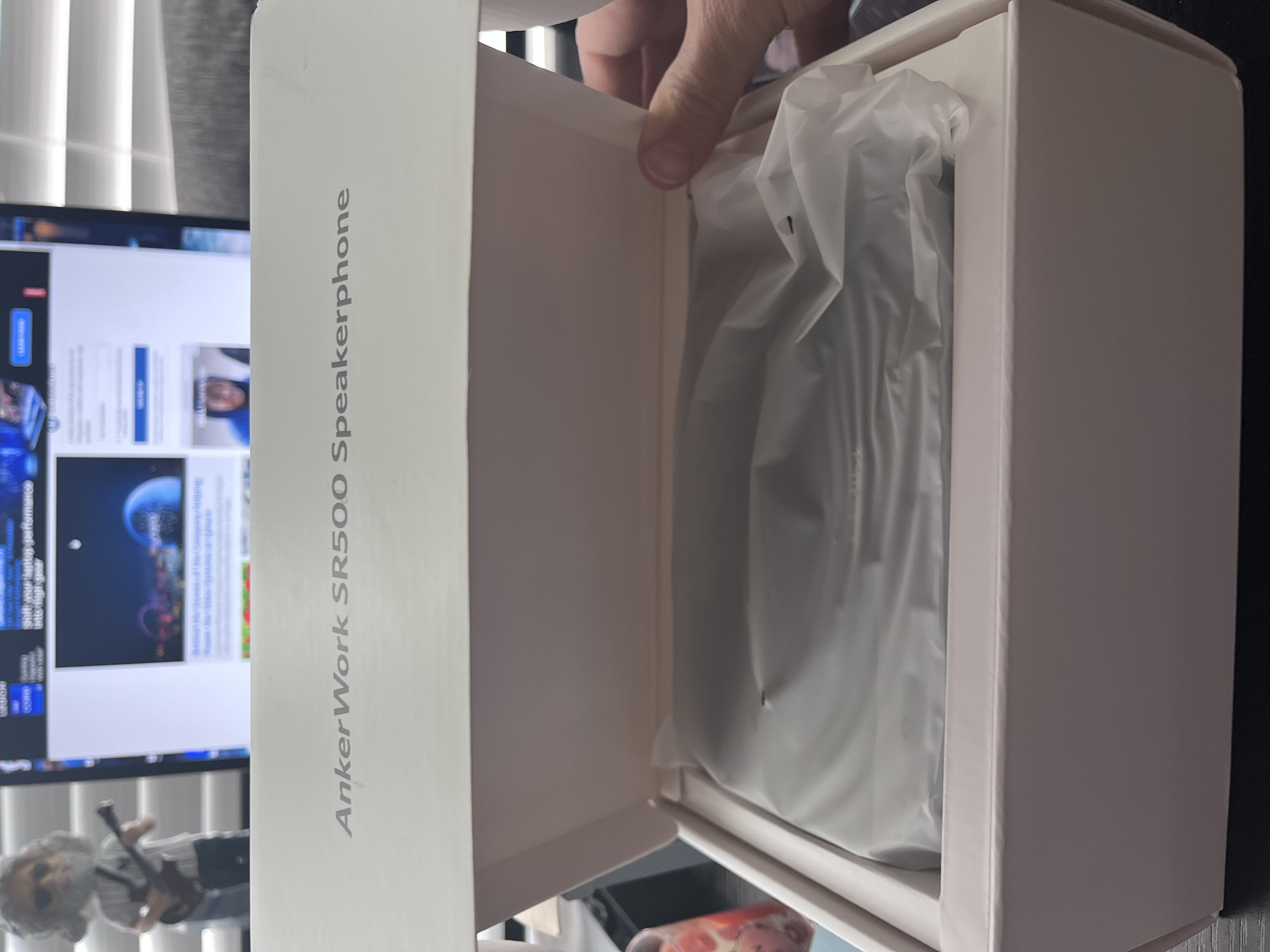
Lightweight and with the ability to expand, there is plenty to like in the SR500. When you open the box, you first see the speakerphone neatly placed in a protective cardboard shell. Once you remove it, you'll discover quite a bit underneath, including a power adaptor and power plug, a 10-foot PoE cable, a 10-foot USB-C-to-USB-A cable, and a USB-A to USB-C converter.
[SCN Hybrid World: Expert Insights and 16 Speakerphones to Know]
At 8 inches across and 5 inches wide, it is a somewhat big speakerphone, so this is not intended for individual desktop use. That said, it's very lightweight, so it's not a chore to move from one space to the other. It also has a very clean, professional appearance that should blend in, not distract.

Boasting 16 feet of range with its all-in-one conference speaker and eight omnidirectional mics, it is a perfect fit for huddle rooms and small conference spaces. With VoiceRadar 2.0—AnkerWork's deep-learning technology that isolates voices from background noise—it can even be effective in busy open areas.
The controls are very user friendly at the front end of the device. There is an answer call button, reject/end call button, mute button, volume controls, and a standby indicator. The LED bar beams in different colors to indicate the action at hand. It is white when it is in standby mode and red when you mute it. Volume is visualized in blue: As you speak, the LED bar pulsates in blue, and as you lower or raise the volume, the blue bar goes up and down accordingly.

* Gloman: Follow You, Follow Me
* Pescatore: 3 Talking Points for the Jabra Speak2 55 Speakerphone
* Pescatore: Show and Tell
The SR500 has four ports underneath. There are slots situated on the side, so you can run the cables through the speakerphone into the ports to help keep the cables neat. But you definitely want to ensure you have room for cords and cables: One is for the USB-C cable to your computer, one is for the dedicated power supply, and I/O ports to daisy chain other SR500 speakerphones. For larger conference rooms, you can link up to five AnkerWork SR500 speakerphones to ensure everyone can hear and be heard. Another key feature is the anti-theft mechanism, a Kensington slot, so you ensure the unit won't walk away when not in use.
A daily selection of the top stories for AV integrators, resellers and consultants. Sign up below.
I work from home, so I wasn't able to test this in an office environment. However, with a family running around behind me, there was no doubt the VoiceRadar 2.0 technology worked. Both the quality of the audio and its range are quite impressive. I put the 16 feet to the test, and while on a call using Slack, I got up from my desk and walked clear across my room. I was at least 12 feet away and without raising my voice, the person on the other end said I sounded crystal clear. When he spoke, it was rich and clear as well, as if I was sitting right in front of the speakerphone at my desk. I could see the blue pulsating light from across the room as well.
Here's a fun little tidbit as well. I made a playlist of my favorite songs on my computer on YouTube, as well as listened to my Apple Music playlists through my computer. The sound quality on the AnkerWork SR500 was outstanding, making music playback for presentations on a conference call a welcomed addition.

Priced at $349, the AnkerWork SR500 can certainly contribute to the ideal conference room experience. I like the dedicated power supply—you can connect to personal devices for BYOD applications, but you don't need rely on those devices to power the unit. Without Bluetooth, conference attendees are tied to their devices, but the high-quality audio, impressive range, and voice recognition technology makes this speakerphone a model to consider.

Wayne Cavadi is the senior content manager of Systems Contractor News. Prior to taking a leap into the Pro AV industry, Wayne was a journalist and content lead for Turner Sports, covering the NCAA, PGA, and Major and Minor League Baseball. His work has been featured in a variety of national publications including Bleacher Report, Lindy's Magazine, MLB.com and The Advocate. When not writing, he hosts the DII Nation Podcast, committed to furthering the stories and careers of NCAA Division II student-athletes. Follow his work on Twitter at @WayneCavadi_2 or the SCN mag Twitter page.
