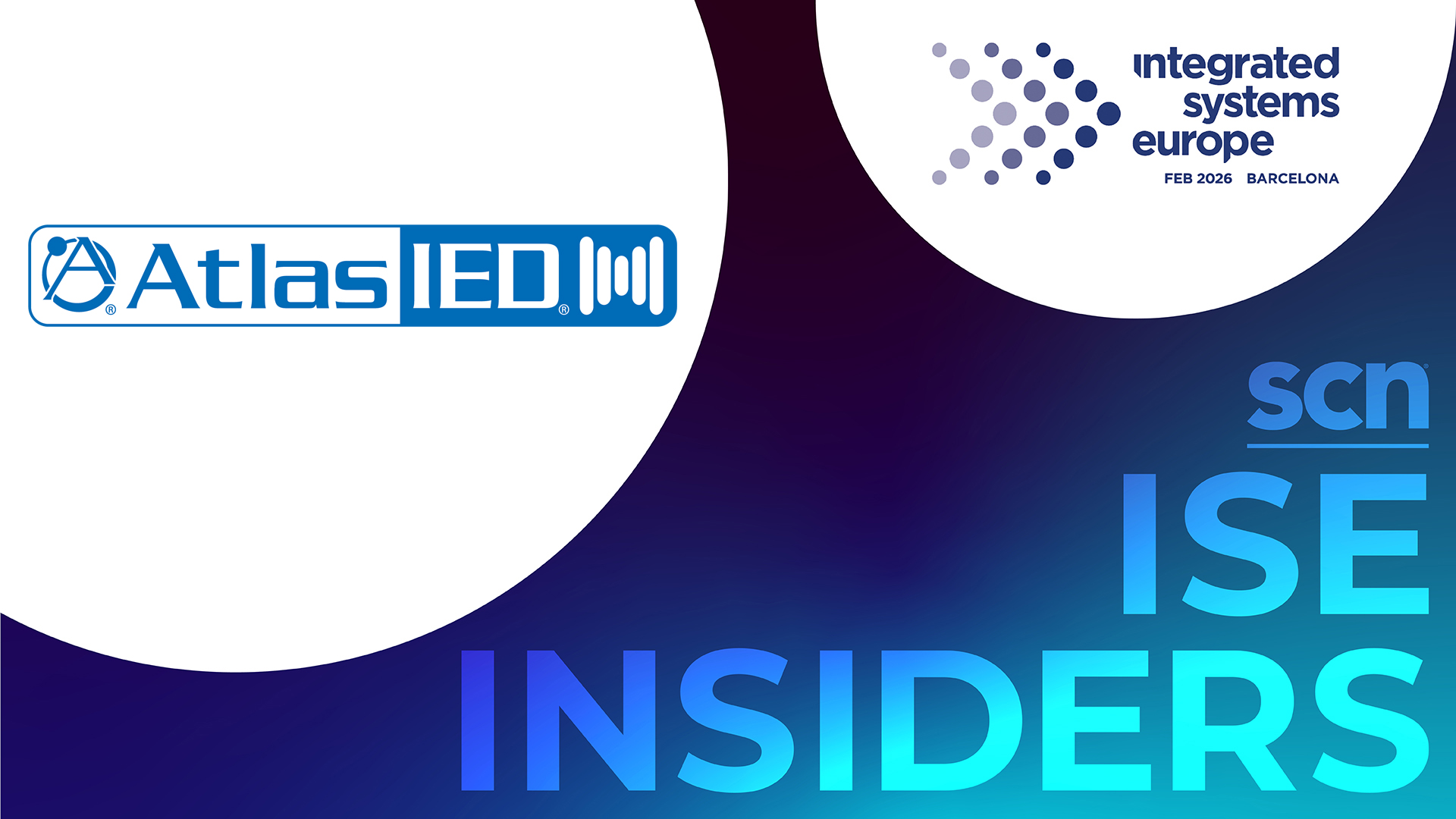Let There Be Light(ing)
Whether you frequently find yourself in the conference room or your office for videoconferences, you need to optimize your workspace. Here's how.

Whether you’re working from home or sitting in the office, good lighting can make or break a video call. At home, for example, any number of problems, from unwanted shadows to harsh lighting, can wreak havoc on your webcam’s automatic settings. And while you may think your office is equipped with “good" lighting, video’s version of good lighting is another thing altogether. Overhead lights in conference rooms can provide too much light, washing out the features of participants in a video call or creating a glare when combined with large windows.
[SCN Hybrid World: How to Make Room Scheduling Easy]
The best way to avoid these pitfalls is by thinking of your space as a “studio” built for filming. Let's explore some of the specifics of optimizing your office and home spaces for video calls, from simple positioning to professional lighting and managed video systems.
Start with the Basics
Most conference rooms are designed for in-person collaboration—literally. Even though countless businesses are switching to hybrid working models, their physical spaces will remain architecturally unchanged. This can pose a problem for video calls, because most offices have uneven lighting composed of various overhead lighting sources and windows.
In a perfect world, all participants would be lit by both front and back lights, with the front light always brighter than the back. Office-based video calls are usually plagued by a lack of front lighting, sometimes because of excessive backlighting, which can come from a window located behind a desk. A lack of any lighting other than overhead can also cause problems; this common type of office lighting has the tendency to create unwanted shadows during video calls because of its placement directly above users’ heads.

Following some general guidelines will ensure that any conference room is well lit. For starters, most of the light should be focused on the video subjects themselves. Limit light that goes into the camera as much as possible. In practice, this could mean positioning the camera so that windows are behind the lens. Evenly distributed light is best, which means that ceiling lights should be diffused rather than “spotlight” style. The last rule of thumb is simple: The more lights, the better. While a window behind the camera will do wonders, multidirectional diffused lighting that evenly highlights your features is even better.
Ironically, larger conference rooms may encounter fewer issues, but only if they use a single camera for the whole space. When participants are more spread out, the camera is farther away from each individual, which leaves far more area for the ceiling lights to diffuse throughout the space before reaching the camera.
A daily selection of the top stories for AV integrators, resellers and consultants. Sign up below.
[12 All-in-one Videoconferencing Solutions]
Some of the most impressive conference rooms are all windows—beautiful, sure, but how can they be adjusted for optimal videoconferencing? Solutions range from simple to complex. Automatic shades, blinds, or screens can be installed on windows, allowing occupants to easily control the quantity of light that enters with the touch of a button.
If you’re looking to achieve the highest quality and most consistent results, an AV integrator will likely recommend a professional managed lighting system that leaves nothing to chance. These can be controlled both from a central interface and from control panels in each room. Managed systems can include a range of technology to optimize video calls, including window shades and light dimmers, for any sized conference room.
In an especially large conference room or auditorium, managed systems should include a series of strategically placed lights used for dedicated purposes. Be sure to illuminate the podium, stage, or wherever main speakers will be positioned with more than one type of light (ideally from more than one angle). The key to such a setup lies in properly using it, which means businesses will likely need the on-site support of AV technology professionals.
Lights, Camera, More Lighting
Some lighting problems can be fixed by considering the relationship between the lighting itself and your camera. Most employees use the webcam in their computers for daily video calls, so explaining to them how it works will go a long way toward improving appearances.
A standard webcam auto-adjusts to focus on the brightest light detected. This means a single, bright overhead light will become the focus of the camera, rather than the person sitting under the light. Neither laptop cameras nor external webcams provide much in the way of manual adjustment options, which is why lighting and placement are crucial to create your desired effect.
The easiest way to work with your webcam is to pay attention to front and backlighting. Don’t position your desk with a window behind you. The incoming light will wash out the video frame, making you appear ghost-like (or at best, glowing). If you have little room for adjustment, try sitting on the other side of your desk as an easy switch. Otherwise, consider adding some sort of shade, blind, or screen that will filter the incoming light and make it appear less harsh.
If you can’t move your desk to account for a window or extreme overhead light, this is where an additional light source on your desk can be useful. When in doubt, add more light—but be sure to balance the light sources evenly if you want to avoid harsh shadows. Placed diagonally behind your computer, a ring light provides bright, even light to illuminate your face. While these are popular solutions for their portability and cost-effectiveness, ring lights can be too bright for some and can also cause an unpleasant reflection for those who wear glasses.
When in doubt, add more light—but be sure to balance the light sources evenly if you want to avoid harsh shadows.
Portable LED lights are a great alternative to ring lights. Miniature, soft LEDs with a plastic cover provide dimmable, diffused light and color variations to eliminate shadows on your face. These are a great option for amateur and professional videographers alike, as they range in price to fit various needs and can even be used as a primary lighting source, depending on their size.
In an office setting, a good integrator should look at a camera’s settings and adjust lighting and placement accordingly. Conference rooms fitted with a PTZ camera need evenly diffused light that will ensure every speaker is appropriately lit. LED lights are a versatile option and may already be installed in your conference room, because they’re becoming the modern standard. However, there’s more to consider than the type of bulb. For a truly professional appearance, look at the color temperature and intensity of each light, and consider lighting that allows you to adjust these settings.
LED lights have color temperature options, ranging from bright white (higher on the Kelvin scale) to a warmer glow (lower on the Kelvin scale). Lights that are lower the Kelvin scale appear more natural and are the best option for conference rooms that will be hosting frequent video calls. Looking for even more customization options? Professional managed lighting systems will include the ability to adjust lighting intensity, providing the flexibility to choose stronger or softer light depending on the time of day or other factors.
Let's Get Small
You don’t need to be a video production company to want good lighting. The correct type and placement of lighting can go a long way in putting your best foot forward on a video call. When hybrid work models are becoming the standard, and employees may find themselves on video calls for several hours per day, good lighting is more important than ever.
[How BYOD Is Impacting Today's Conference Room Connectivity]
If you think that being ready for video calls or filming means having a large and expensive studio space, think again. Adding professional-grade lighting to your office doesn’t have to be a sizable investment.
“Side table spaces” are gaining popularity as a simple but valuable solution for any type of business. An AV technology professional will tell you that all you need is a camera, some lights, a small space—it can be a corner of your office, a break room, or even a closet. With the correct setup, even the smallest space can be transformed into a professional studio ready for use at a moment’s notice.
Tim Ruplin is the director of event services at AV-Tech Media Solutions in Roswell, GA.