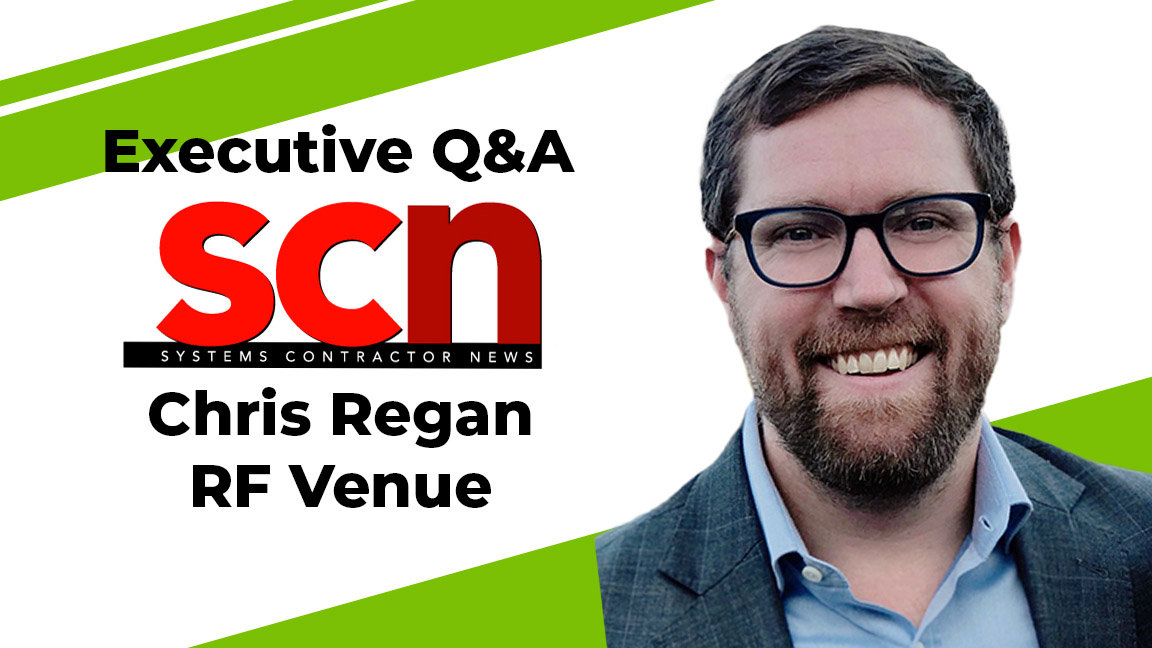Classroom Projectors: What You Need to Know for the First Day of School
Manufacturers deliver brightness and other critical features for educational settings, but the DLP/LCD debate continues.

A daily selection of features, industry news, and analysis for AV/IT professionals. Sign up below.
You are now subscribed
Your newsletter sign-up was successful

Reading, writing, and resolution? From K-12 to higher education, projectors continue to play an important role in classrooms. Experts from several Pro AV projector manufacturers provided SCN with advice concerning several important projector topics, including laser light sources, brightness, display technologies, and, yes, resolution.

Throughout much of the Pro AV space, it's a 4K world. But is 4K resolution a requirement in today's classrooms? Ryan Pitterle, senior product manager of projectors for Sharp NEC Display Solutions, expects significant growth in the 4K projector market over the next several years, but not necessarily in the education space.
"Most classrooms will not prioritize 4K resolution until more education content becomes available, bandwidth improves, and cost comes down,” he said. “At this point, it’s more important to choose a projector that is 4K ready, meaning it will accept a 4K signal and scale the image appropriately. This will help ensure that your projector is future proof—and as 4K content becomes more readily available, your projector will accommodate that content.”
For example, Sharp NEC's NP-P627UL projector offers native WUXGA (1920x1200) resolution, but its video scaling supports 4K30 content as well as the 21:9 aspect ratio. Part of the P Series, its laser light source also provides 6,500 lumens.

“4K resolution can provide enhanced visual clarity and detail, making it particularly beneficial for subjects that involve intricate visuals, such as scientific diagrams, maps, or high-resolution images," offered Daniel Oey, senior product manager—projectors, LG Business Solutions USA. With 7,000 lumens and 4K resolution, the LG ProBeam BU70QGA delivers highly detailed images, making it ideal for large or brightly lit spaces like lecture halls. Other features include lens shift, 1.6x optical zoom, built-in wireless, and an integrated camera that aids in setup and positioning.
"As more educational materials, videos, and interactive media are being produced in 4K resolution, having compatible display technology allows educators to fully utilize these resources and provide students with a more immersive learning experience," Oey added. "This level of detail can help students grasp complex concepts more effectively, especially when displayed on larger screens or viewed from closer distances."
A daily selection of the top stories for AV integrators, resellers and consultants. Sign up below.

However, opting for 4K could open a proverbial can of very expensive worms. "A projector is only one part of the picture, pun intended,” cautioned Eric Adams, manager, visual systems sales engineering for Panasonic Connect. “Having 4K resolution in the projector is useless unless the source is also 4K. A 4K source is useless unless it can be delivered to the projector, so a 4K infrastructure is required.
"All these things cost money—and usually, the viewer in a classroom situation is sitting at a distance where any advantages of the higher resolution cannot be seen, anyway. So, budget is the major driver for classrooms today. The need for 4K will be determined by the school budget more than by the need for the resolution itself.”
Brightness Levels

Speaking of lumens, projector brightness is always part of the conversation. How do you determine the brightness you need? You'll need to consider several factors, starting with the ambient light in the room.
“Most classrooms and education settings require a projector with higher lumens that is equipped for lights-on viewing, so displays are minimally impacted whether the lights are on or off,” said Brian Soto, director of product management for Optoma Technology. “Another consideration is distance and how far away the students are from the projection surface. In larger education settings like lecture halls, where students can be seated further away from the display, a high-brightness projector can ensure that all students can see a consistently clear image, regardless of where they’re situated in the room.”
Pitterle emphasized aligning projector brightness with screen size—generally, larger screens need brighter projectors. Plus, one consideration that is often overlooked is whether there is another display in the room that the projected image needs to match.

"It's always best to choose to a projector that is as bright as you can afford," Pitterle advised. "There are numerous benefits to running a projector at 70% or 80% brightness, including longer life, constant brightness capability, lower noise, and lower power consumption."
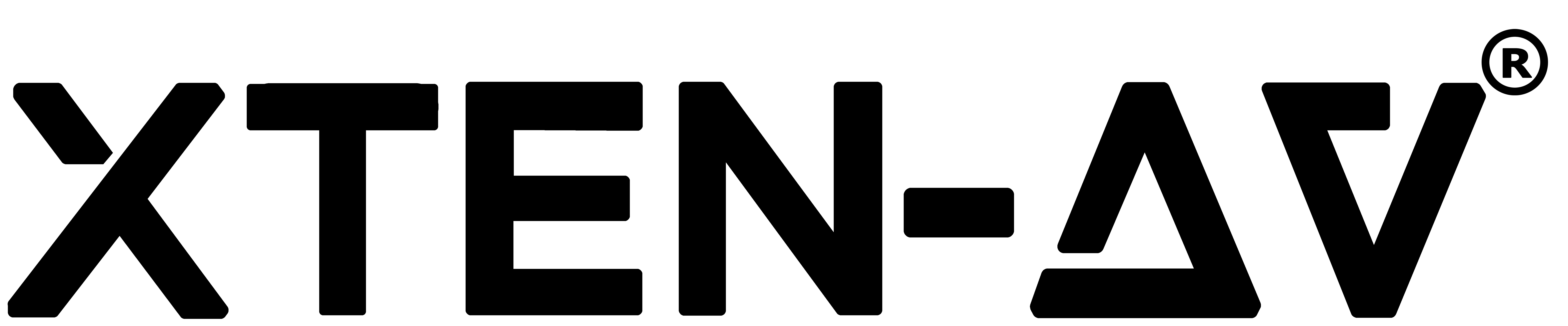
If you're looking for a way to avoid manual calculations, try XTEN-AV's new projector throw distance calculator. The free tool offers precise (and fast) calculations, auto-generates AV layouts, and provides a data repository for all your calculations and layouts.
Terrence Boyd, senior business manager, Sony Electronics, also mentioned screen gain, which is the reflective properties of the projection screen. “Screens with higher gain reflect more light toward the audience, allowing for better image brightness," he explained. "Lower gain screens may require brighter projectors to compensate for reduced light reflection."
Content type can also impact brightness requirements, Boyd said. For example, if you primarily display content with vibrant colors, a brighter projector may be needed to ensure accurate color representation. "Conversely, if you primarily display text or static images, a projector with lower brightness might suffice," he added.
Sony offers the VPL-PHZ61, a 6,400-lumen 3LCD projector with Bright View, a proprietary processing technology that brightens images without washing out the color. Plus, a built-in light sensor measures room brightness and automatically adjusts the Bright View mode and other settings around the presentation environment.

Laser Advantages
One of the major developments in projector technology in recent years is the use of laser light sources. "The advancements in laser projection technology have allowed us to pack a lot of horsepower in a very small chassis," noted Remi Del Mar, senior product manager, Epson America.

According to Joel St-Denis, director of product management at Christie, laser has now effectively replaced lamps as the preferred light source in Pro AV projectors. "Laser projection offers many benefits over lamps, including better color reproduction, higher efficiency, and instant on/off," he explained. "Laser-based illumination offers up to 20,000 hours of reliable, virtually maintenance-free operation for a low total cost of ownership. And no one misses changing lamps!"
Complete with laser illumination, Christie's DWU960ST-iS delivers 8,100 lumens and includes a motorized fixed short-throw zoom lens. Part of the Inspire Series of DLP projectors, it also features an IP5X dust-resistant optical engine and 24/7 operation.

“Laser light sources have revolutionized projection as we know it,” Pitterle declared. "It is well understood that laser technology eliminates the need for recurring maintenance in the form of lamp replacements. This saves time and money and lowers total cost of ownership. Another advantage of laser that is not as well known is that laser projectors generally offer more uniform brightness across the entire screen, which gives the perception of a brighter image compared to an equivalent lamp-based model.”
According to Adams, other laser advantages include cooler and quieter operation, “bulletproof” reliability, and the flexibility of 360-degree installation options. Plus, the lower cost of operation translates to a higher ROI.
The Great Debate
While laser light sources have become universally accepted by the projector industry, the great display technology debate of LCD vs. DLP rages on. Sharp NEC's lineup includes LCD and DLP models, and Pitterle said there are applications for both.
"In certain situations where color accuracy is a priority, we may suggest LCD,” he offered. “However, DLP can also be acceptable if the projector utilizes multiple laser colors to assist with color reproduction. In cases where customers plan on using the projectors more than 12 hours per day, we will almost always suggest DLP.”

LCD is Boyd's personal preference. “LCD projectors use liquid crystal panels to selectively block and transmit light. When a pixel is in the ‘off’ state, the liquid crystals block the light from passing through, creating a dark pixel. As a result, LCD projectors can achieve high levels of light blockage, allowing for deeper black levels and improved contrast ratios. This usually means better color accuracy, and increased sharpness for detailed images, especially for static or textual content.”
While it offers higher brightness capabilities, Boyd said DLP technology generates more heat and noise than LCD because of its spinning color wheel mechanism. There's also the "rainbow effect," where some people see bright flashes of color when quickly moving their eyes or observing high-contrast images. And while there has been significant improvement in some models, DLP projectors "may require more calibration and adjustments to achieve accurate color reproduction," he added.
In May, Optoma introduced the Optoma ZW350e. With its DuraCore laser light source, the compact WXGA (1280x800) DLP laser projector delivers up to 30,000 hours of virtually maintenance-free operation—and cuts power consumption by up to 45% compared to its lamp-based projectors. Soto argued DLP has some technical advantages over LCD.

“DLP reproduces more accurate colors and natural images with high contrast, providing a better distinction for image detail, especially when displaying 4K HDR content,” Soto said. “Since DLP technology is based on reflective mirrors, rather than an organic material [liquid crystal display], its image quality does not degrade over time. DLP also minimizes the ‘screen door’ effect when producing images, whereas LCD has space between the liquid crystal pixels, so users can more readily see that spacing.”
“LG uses DLP technology because it is a reliable and high-performance imaging technology,” added Oey. "The sealed system eliminates the need for dust filters and the associated hassle and cost of cleaning filters. DLP projectors have proven their ability to deliver outstanding image quality, whether it be a detailed spreadsheet or an award-winning movie."

Del Mar offered a different take. "There are clear advantages of using 3LCD projectors, such as color output and resolution performance. However, that is not the debate we are seeing in classrooms,” she explained. “Often, schools are forced to choose between projectors and flat panels. Where large images are required or desired, projectors have a clear advantage. You can also project on a whiteboard or wall, so teachers do not have to choose between a display and a whiteboard. With projectors, they can have both."
Feature Checklist
Brightness, display technology, and resolution are certainly cornerstones to any projector purchase decision, but there are plenty of other considerations as well. For example, many projectors offer a choice of lenses. Not sure what lens is right for your classroom? Christie offers a projector lens calculator on its website, which St‑Denis said will suggest a lens based on projector model, screen dimension, throw distance, and other factors.
“When selecting a projector and considering its features, it’s important to keep your space in mind,” St‑Denis advised. “The size of your audience and classroom size, the audience’s viewing distance to the screen, and the type of content you want to display will all impact the features that are best suited to your project. Based on these considerations, you can determine the ideal resolution, brightness, and lens type for your projector.”
While there is a price premium, short-throw projectors offer some advantages in the classroom, particularly for instructors who prefer to stand near the screen during lessons. “Due to the placement of the short-throw projector, shadows on the screen created by the instructor will be greatly reduced,” Pitterle said. “In certain classrooms, ceiling designs or ceiling obstructions make a short-throw projector on a mount attached to the wall a better installation solution.”
Epson recently introduced the PowerLite 810E extreme short-throw display, which can output an 80-inch image from 1 inch away from the wall. “In classrooms today, most students have Chromebooks or computers, so a large image is needed when sharing students’ devices and content for the class to see,” Del Mar said. “The extreme short-throw projector is an all-in-one solution that offers dual speakers, Bluetooth, Wi-Fi, and other types of integration tools to make installation easy, while providing teachers and students quality images without shadows for impactful teaching.”

Ultra-short throw projectors can be mounted above or below the screen, but Adams said the biggest advantage is that the presenter can move around freely without creating shadows or "looking down the throat of a high-intensity light source." Panasonic's PT-CMZ50 ultra-short throw WUXGA 3LCD laser projector offers 5,200 lumens and easy installation options.
For projectors in general, Adams also emphasized the importance of mounting flexibility, high reliability, and simple operation. Other experts mentioned projector noise, picture adjustment, and connectivity.

“Consider the projector's noise level, particularly if it will be placed near students or in smaller classrooms," Boyd said. "Look for projectors with lower noise ratings to minimize distractions during lessons.” He also emphasized the importance of keystone correction, a feature that allows you to adjust the projected image to correct distortions caused by the projector's angle relative to the screen, which is particularly useful for ceiling-mounted projectors.
“Offering connectivity options to different devices such as laptops, tablets, or media players is important,” Soto said. “Projectors should also offer wireless presentation functionality for ease of use and more flexibility for the educator, as well as built-in speakers for projecting videos or other multimedia content."
Network connectivity can also be helpful beyond the lesson plan. "From an IT administrator perspective," Oey added, "the ability to monitor and manage a classroom projector remotely using the same platform as other displays that may be in operation around the school campus can help reduce maintenance and support costs."
Mount Wachusett Upgrades to Sony Projectors
Located in Gardner, MA, Mount Wachusett Community College is a two-year higher education institute offering more than 70 diverse degree programs. As the college’s technology expert, Arthur Collins, director of media services and chief engineer of the Media Arts and Technology (MRT) program, was instrumental in specifying, designing, selecting, and installing dozens of Sony’s laser projectors, including the VPL-PHZ60 3LCD model, for the school’s Leominster and Gardner campuses. The hardware was purchased from CCS Presentation Systems of New England.
“The first projector the college installed was a Sony,” he explained. “We selected Sony’s projectors once again because they’re offered at an appropriate price point–and at 6,000 lumens, they are right in the sweet spot. And while brightness is important, ultimately, when faculty are looking at images, color is a big deal to them. I like Sony’s projectors because their color rendition is spot on.”

Collins also praised the Sony’s ease of installation and intuitive use. “As we were rebuilding our Leominster campus, we were under pressure to meet a deadline,” he recalled, “and the Sony projectors did not disappoint us. We just hung them on the ceiling, plugged them in, changed the settings, and we were in business. Similarly, it’s a very simple projector in that you just hit the button and it works. We can’t let the technology get in the way of the classroom, meaning it just needs to work and be easy to use and comfortable from a faculty standpoint—and these projectors are.”
As an Extron programmer, Collins also favors the projectors’ support of Extron, and sets up an HDBaseT-compatible Extron scaler right into the projectors. “With this setup, we get video control and everything works quite well,” he said. “It also offers a cost savings since we don’t need an HDBaseT receiver. We just go right into the projector.”
The college also employs Sony’s professional BRAVIA 55-inch and 65-inch displays, which are used for digital signage in collaborative and communal spaces. “The Pro BRAVIA displays are priced correctly, with a helpful commercial warranty,” he said. “They look good and they’re reliable. They are easy to use—we just take our player, plug it in, and let that go.”

Mark J. Pescatore, Ph.D., has been the content director of Systems Contractor News since 2021. During his career, he's hosted and programmed two ongoing regional industry trade shows (including Future B2B's AV/IT Summit), produced and hosted podcasts and webinars focused on the professional video marketplace, taught more than a dozen college communication courses, co-authored the book Working with HDV, and co-edited two editions of The Guide to Digital Television.