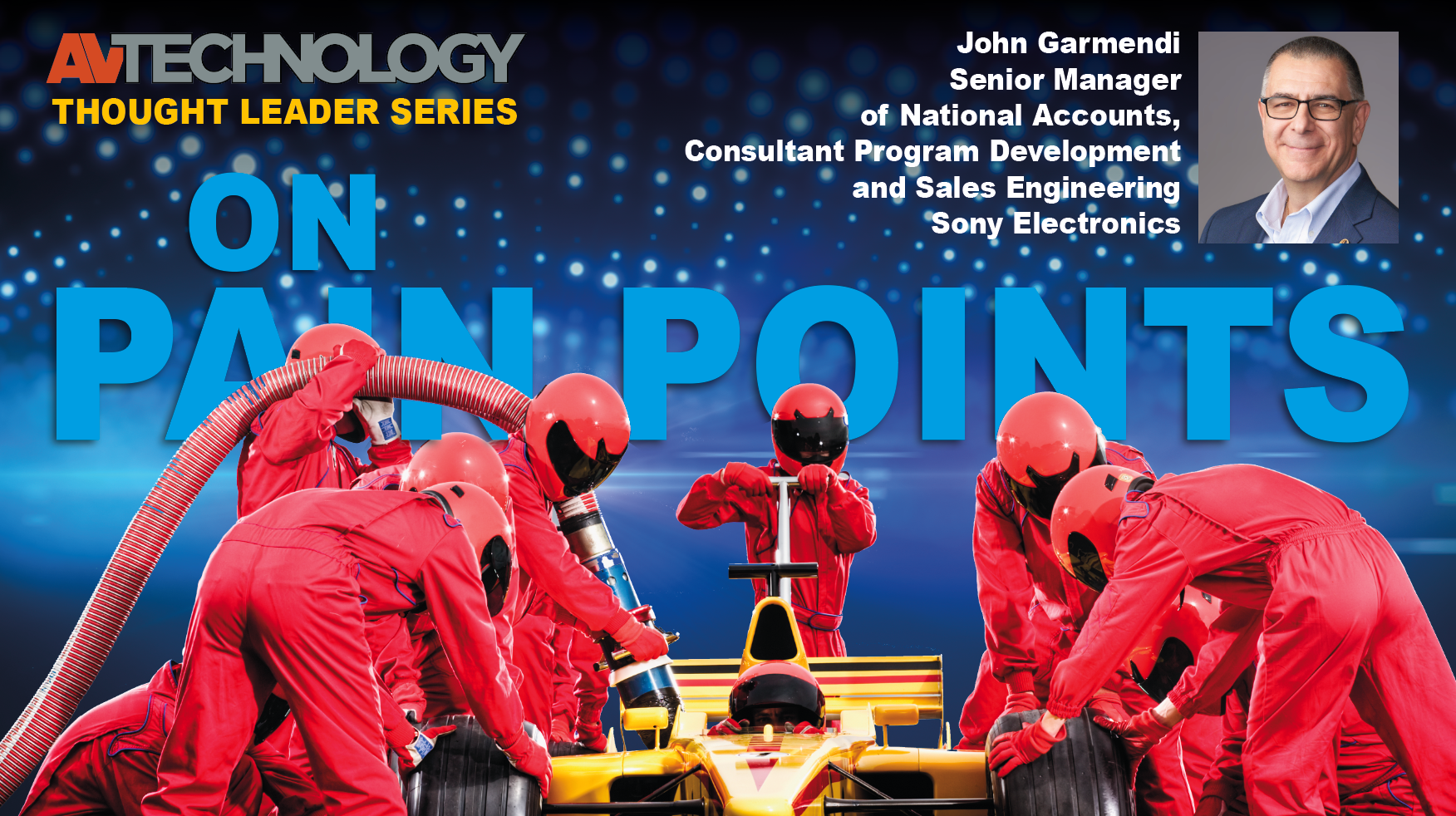Blackwire Designs Launches the WiZ Pro Driver for Control4
New product elevates lighting control with automatic detection and installation of device driver, and more.

A daily selection of features, industry news, and analysis for AV/IT professionals. Sign up below.
You are now subscribed
Your newsletter sign-up was successful
Blackwire Designs launched its WiZ Pro Driver for Control4, bringing a new level of convenience and customization to smart lighting control. By seamlessly integrating all WiZ smart lighting devices into the Control4 ecosystem, the driver enables users to manage brightness, color, and scenes effortlessly using their Control4 touch panel, remote, or smartphone app, thereby offering an unparalleled lighting control experience.
"The WiZ Pro for Control4 Driver represents a significant step forward in lighting control integration," said Kevin Luther, owner of Blackwire Designs. "As our latest commitment toward innovation, ease of use, and enhancing the smart home experience, this driver's powerful features and seamless integration are set to transform the way users interact with their smart lighting devices. We're thrilled to bring this cutting-edge solution to Control4 users, providing them with the tools they need to create personalized lighting experiences that enhance their living spaces."
[21 New Audio Products for Meeting Spaces and Classroom Collaboration]
The WiZ Pro for Control4 Driver detects WiZ-Pro-compatible devices on the local network and automatically installs device drivers into the Control4 project, simplifying the setup process significantly. With the driver's comprehensive control options, users can effortlessly adjust RGB colors, color temperature, and brightness, ensuring that the lighting ambiance perfectly complements any environment or mood. For access to a native color wheel and CCT controls, the driver requires C4OS 3.3.2, which will enable users to fine-tune lighting conditions to their preferences.
[16 Speakerphones and Expert Advice for Your Next Install]
The driver also offers a range of advanced lighting scene support, enriching the scope of lighting automation possibilities. Two-way control functionality with feedback ensures that users remain informed about the status of their lights, facilitating a seamless and intuitive control experience. The integration extends to keypad controls as well, with customizable button bindings for essential functions such as On/Off/Toggle/CCT and RGB modes. Keypad bindings allow users to conveniently adjust presets both up and down with Color Agent integration.
A daily selection of features, industry news, and analysis for AV/IT professionals. Sign up below.
The AVNetwork staff are storytellers focused on the professional audiovisual and technology industry. Their mission is to keep readers up-to-date on the latest AV/IT industry and product news, emerging trends, and inspiring installations.