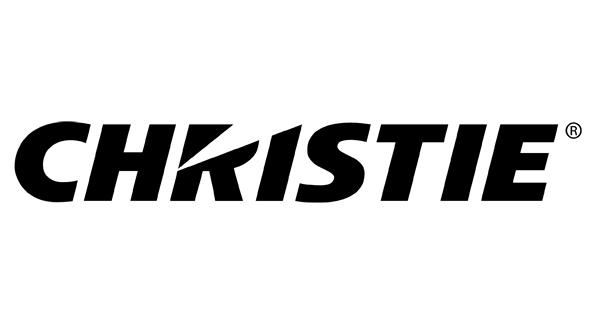Appalachian State Turns to Extron's Versatile Solutions for Video Upgrade
Extron switching, distribution, control, and lecture capture equipment are behind the new video recording room.

A daily selection of features, industry news, and analysis for AV/IT professionals. Sign up below.
You are now subscribed
Your newsletter sign-up was successful
Extron, which has been behind several North Carolina university Pro AV upgrades in the past year, was recently called up for upgrades to the Appalachian State University Belk Library Video Recording Center.
The video recording room at the Belk Library and Information Commons is a versatile and convenient resource for students, faculty, and staff at Appalachian State University in North Carolina's Blue Ridge Mountains. The room is a self-service, one-stop shop where users create live videos of presentations and lectures. They can point at PowerPoint slides and visual aids on a flat panel display, stand in front of a keyed-in green screen backdrop, write on a lightboard with or without image overlays, or record interviews and group discussions against a mini stage backdrop. A prompter is available to help presenters remember their lines. User-friendly for all skill levels, the room configures and begins recording through an intuitive touchpanel interface and shuts down automatically when recording is done. Users walk in with an idea, and walk out with their video stored on a USB flash drive.
[How Extron Eases the Pain of Remote Conferencing for NC Marketing Firm]
Challenges: Extron creates a user-friendly, easy-to-use environment
Of paramount importance, the video recording room had to be simple to operate and approachable to non-technical users. This demanded a lot of design creativity and hard work from the Belk Library's in-house AV Technology Support and Digital Media teams who conceived, designed, and built the facility and have been supporting and constantly improving it since it opened in January 2019. Wil Cummings, the library's technical support specialist and digital media consultant, collaborating with technology support technician Hunter Phillips, system-engineered the project to define the operating modes and broad design requirements.
Technology support specialist Bryan Estel, and technology support technician Karl Moretz performed detailed AV system design and installation. Estel noted that "Appalachian State has a long association with Extron for its AV needs, so we naturally turned to them for the video recording room's switching, distribution, control, and lecture capture equipment."
Designing the solution with Extron
A daily selection of features, industry news, and analysis for AV/IT professionals. Sign up below.

The video recording room supports four recording modes, easily configured from a touchscreen user interface. Display Mode enables the stage's flat panel display showing program material from a PC, laptop, or Apple TV media player. Green Screen Mode projects a field of green onto the stage's projection screen for chroma-keying a background image behind the presenter. Curtain Mode is a stage setting with a curtain background behind presenters for shooting interviews. Lightboard Mode allows presenters to record while making notations on a clear glass writing surface that can be used like a whiteboard or can be overlayed on top of a background video image that presenters can annotate. The three on-stage modes include the option to use the room's teleprompter.
AV user interface automatically configures the room
An IN 1608 xi IPCP SA scaling presentation switcher with an integrated control processor is the main AV switcher and controller. Users pick the recording mode using custom touchpanel graphical user interfaces tailored to each mode. Mode selections are made at a TLP Pro 725T 7-inch TouchLink Pro touchpanel during stage presentations, or at a TLP Pro 525M 5-inch touchpanel during lightboard presentations. Control functions include configuring the AV system, opening and closing stage drapes, raising and lowering the projection screen, turning stage lights on and off, and turning the HVAC system off during recording to minimize background noise. This all happens automatically based on the recording mode selected. The touchpanel GUIs were created with GUI Designer, Extron's design software for user interfaces.
[Extron AV Solutions Help to Educate Business Majors]
AV signal routing determined by recording mode selections

Presentation material is sourced from the room's PC, Apple TV, or from a guest laptop. The desired source is routed to the appropriate display by the IN1608 xi switcher according to the recording mode that the user selects. Displays include a 70-inch interactive flat panel on-stage, a laser projector pointed at an on-stage screen, a flat panel display behind the lightboard glass, two confidence monitors, and the teleprompter. All displays receive input signals over twisted pair cables which connect to DTP 4K 330 Rx receivers. USB Extender Plus transmitters and receivers provide the connection for the interactive interface between the 70" display and the room's PC. Presenters use a handheld RF remote control to advance their slides and to control the teleprompter scroll speed.
In Green Screen mode, the projector screen automatically lowers, and the laser projector illuminates the screen green, allowing a background image to be keyed-in during post-production.
[SCN Hybrid World: Workplace Products and Expert Tips]
Live presenters along with their presentation material shown on the display(s) are captured by the room's two cameras, one at the stage, the other at the light board. Mics on stage and at the lightboard pick up the voices of presenters and audio coming from the display speakers. The mics feed the sound to the cameras, which embed the audio into their HDMI output signals. Audio and video from the appropriate camera are routed by an SW2 HD 4K HDMI switcher to the room's Extron StudioStation lecture capture system.
Extron StudioStation benefits both the room designers and the users
For the Belk Library design team, StudioStation simplified and expedited a key element of the video recording room design process by providing a turnkey video capture and recording solution that integrated seamlessly with the other AV system components. For the room's users, StudioStation makes the experience friendly and foolproof. Presenters simply insert a USB flash drive into the RCP 101 remote control panel, press the panel's Record button, and take the stage to do the shoot. When done, they press Stop. StudioStation automatically saves the recording as an mp4 file to internal memory and to the user's flash drive for "capture and carry" portability.
Extron simplifies controls and prompts guide users
The IN1608 xi switcher's integrated AV control processor does most of the work to automatically configure the room, controlling devices via RS-232, Ethernet, or contact closure. The lightboard is controlled via the network through an IPCP Pro PCS1 power and device control processor. IP Link Pro power controllers turn AC power on and off for most room equipment and an IPA T RLY4 controls several room status indicators.
A large Start button on the touchpanel starts the room, automatically turning on all AV equipment, stage lighting, etc. When done, users tap the Reset Room button to automatically turn everything off. Touchscreen GUIs walk users through the recording process.
Results: Appalachian State students benefit from Extron upgrade

When the AV team completed construction and commissioning of the video recording room, they held a "soft opening", inviting a limited number of users to test drive the space to work out the kinks.
Then the doors opened to everyone on campus. The video recording room services were publicized on the university website and a demo video was created, which can be viewed by clicking on the video link in this article's sidebar at right. Librarians and members of the university's Center of Academic Excellence for Instructional Technologies spread the word to students and instructors. Word-of-mouth took over, and now the room is a very popular tool. Time in the room is booked through the library's online services reservation system. Trained student assistants at the Tech Checkout Desk help new users of the video recording room get started.
[SCN Top 50 Systems Integrators 2021]
The two people most involved in the nuts and bolts of building the room, Estel and Moretz are gratified that the room is helping so many students and instructors produce creative, polished, and useful videos.
In part, Estel and Moretz credit the training and support they received from Extron for the project's success. Estel noted that their Control Specialist Certification training allowed them to design and build the video recording room themselves, with no outside technical assistance. "We've done our fair share of attending vendor training classes and obtaining certifications," Moretz said. "Extron training is probably the most effective at 'getting real', allowing you to leave with the knowledge you need. The Extron instructors know the technology and the products. Assistance is always available if you need individual help. You're never left behind."
Estel and Moretz both appreciate Extron's responsive technical support on the infrequent occasions when they've needed it. As Estel said and Moretz agreed, "Extron support is exceptional. You call them and there's always someone there who can help. They can pull-up the records for the equipment that you have—by serial number—right off the bat."
The AVNetwork staff are storytellers focused on the professional audiovisual and technology industry. Their mission is to keep readers up-to-date on the latest AV/IT industry and product news, emerging trends, and inspiring installations.