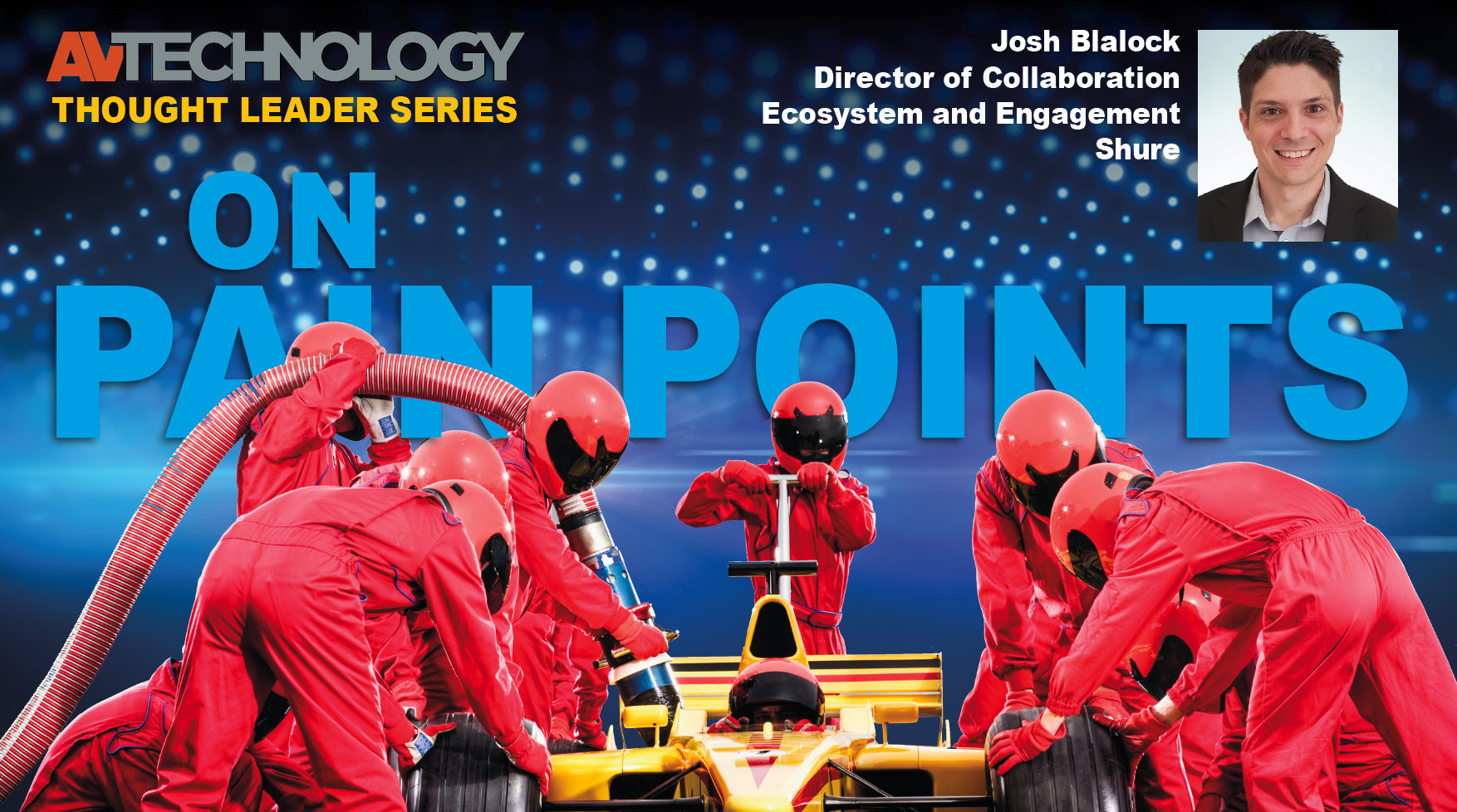Sound Reinforcement Remedies
A daily selection of features, industry news, and analysis for AV/IT professionals. Sign up below.
You are now subscribed
Your newsletter sign-up was successful
Inadequate sound reinforcement: It occurs in spaces ranging from small huddle rooms to large auditoriums. In these spaces, the combinations of amplifiers, loudspeakers, and microphones do not provide audiences with clear, intelligible audio—particularly understandable speech. The result is failed communication during conferences and presentations.
“Despite continued advances in technology, clear and intelligible audio capture remains a challenge, hampering effective collaboration and frustrating participants by introducing ambiguity in their communication and distracting their focus from the primary topic of the meeting at hand,” said Douglas Caswell, a senior product manager with Yamaha Unified Communications. “This is especially true as the number of participants increase in a meeting space and more participants join the call remotely.”
WHAT CAUSES POOR SOUND REINFORCEMENT?
According to audio professionals, there are many reasons why sound reinforcement issues occur.

“The most common problem is a bad sounding room,” said Gene Houck, director of sales at Audix Microphones. “If a room sounds bad when you are just talking acoustically, it can easily sound just as bad or worse at the remote end of a videoconference meeting.”
Worse yet, many modern office buildings have hard surfaces such as concrete floors and bare windows. These surfaces cause sound to echo, which adds unwanted reverberation during meetings, presentations, and videoconferences.
Another major cause of poor sound reinforcement is improperly placed loudspeakers.
“Often this issue goes back to the design stage, when people haven’t calculated the room’s PAG/NAG (potential acoustic gain/needed acoustic gain) to determine the best speaker placement,” said Troy Jensen, Shure’s lead market development specialist. “They end up putting the loudspeakers where it best suits the architectural design, without checking if this placement will provide adequate sound reinforcement.” (To keep this from happening, Shure offers a free PAG/NAG calculator online at www.shure.com/americas/pagnag.)
A daily selection of features, industry news, and analysis for tech managers. Sign up below.

Improper loudspeaker placement can also occur if the installers fail to measure the room’s STIPA (speech transmission index for public address) characteristics and use this data to deliver effective sound reinforcement. Obtaining this data isn’t difficult: “STIPA can be measured using purpose-built audio measurement equipment,” Jensen said. “You can also measure STIPA more basically by downloading a STIPA app to your smartphone.”
Poorly placed microphones can also cause issues, particularly if they are fixed and the participants are moving around. Add in ambient room noise caused by HVAC equipment inside and traffic outside, and there are many, many reasons why poor sound is plaguing audiences across the world.
Even in the best-planned, optimally installed conference rooms, “a large number of participants can cause crosstalk, missed dialog, or unintended microphone beam redirection,” Caswell said. “Multiple call-in participants can cause overstepping and confusion in the UC platform as it tries to automatically select the ‘active speaker’ video shot.”
SOLVING SOUND REINFORCEMENT ISSUES
The good news: There are many ways to improve sound reinforcement in any space.
The place to start is by having AV professionals regularly check their rooms’ audio characteristics during events, to personally experience how well (or how poorly) the sound reinforcement system is performing. “Likewise, organizations should proactively poll participants for any negative experiences and keep a running a log of such events to troubleshoot and correct,” Caswell said. The information from these sources can pinpoint a room’s sound reinforcement issues, and offer clues to remedying them.

Next, take STIPA measurements in troublesome rooms to determine what kinds of changes could improve their sound. “Sometimes fixing problems is as easy as moving the loudspeakers to different positions,” Jensen said. “Once the architect has left the picture, you may be able to move them to better locations.”
If a room’s sound reinforcement problems are due to participants speaking while walking around, it may be time to relocate and/or replace the room’s microphones.
“When using a ceiling microphone solution, it is crucial to make sure that the microphone coverage will successfully accommodate movement without noticeable drop out,” Houck said. “If the room is noisy, it is crucial to minimize the number of open microphones.” In some cases, outfitting each moving talker with a wireless lavalier mic may be the best choice.
In some cases, audio pickup can be improved simply by moving the microphones. “Closer is better,” Jensen said. “Keeping the mic close to the talker is beneficial not only for achieving optimal levels, but in achieving maximum gain before feedback.” In addition, “numerous distributed microphones with effective microphone mixing can enable seamless audio pickup among all participants,” Houck said.
Then there’s digital signal processing (DSP). The DSP equipment in today’s conference rooms have features such as acoustic echo cancellation (AEC), automatic gain control (AGC), equalization of frequency bands (EQ), and high/low pass filtering that can enhance the intelligibility of audio coming through the loudspeakers.
“The DSP’s algorithms and sound features can dramatically impact overall audio experience,” Caswell said. “For example, noise filtering and human voice detection work systematically to promote human speech transfer while squelching all other competing noises that interfere with intelligibility.”
Conversely, “ineffective audio processing at the DSP level can lead to delayed or missed suppression of unwanted audio artifacts,” he noted. “This can include ineffective auto echo cancellation across numerous microphones in reverberant rooms, poor microphone gating across numerous live speakers, and poor frequency filtering, allowing unintended noise pollution to compromise the audio transmission.”
In challenging acoustic spaces, it may be possible to “auto-tune” the audio conferencing system to offset issues such as reverberation. “For that to happen, DSP software must be capable of self-adjusting and optimizing audio performance to fit the results of an auto-tune session,” Caswell said.
Additional loudspeakers may help in “dead zones,” as long as they don’t cause timing issues (noticeable audio delays) with the main speakers. Finally, it is possible to add wall and floor treatments to deaden reverb. However, such installations should only be done with input from an audio expert. Randomly “hanging drapes” won’t do.
The moral to this tale: It is possible to provide quality sound reinforcement in rooms big and small, thanks to the wide range of improvement options that are available.
Putting Audio in Its Rightful Place
Clearly, there are a lot of issues associated with sound reinforcement, and effective options available to resolve these problems.
But there is an even bigger problem with sound reinforcement that technology alone cannot fix, and that is the AV industry’s attitude to audio as a whole. Too often, AV designers and installers put video first, just because eye-catching visuals are so compelling to themselves and their clients.
“Often, and especially of late, audio has become less of a priority,” said Yamaha’s Douglas Caswell. “Many organizations have zeroed in on video as the new transformational technology and it’s now integrated into conferencing solutions that are available across a spectrum of prices and capabilities. With video has also come a fixation on resolution and quality, which is driven by years of raising consumer expectations in video entertainment.”
As dazzling as high-end video is, it is never enough to compensate for bad audio. “What many users don’t understand is that rather than being the primary experience, videoconferencing only serves a supporting role to the more important spoken-word (audio) exchange, adding context and meaning that enhances the audio conversation,” Caswell said. “This is why the audio quality must always be superior.”
James Careless is an award-winning freelance journalist with extensive experience in audio-visual equipment, AV system design, and AV integration. His credits include numerous articles for Systems Contractor News, AV Technology, Radio World, and TV Tech, among others. Careless comes from a broadcasting background, with credits at CBC Radio, NPR, and NBC News. He currently co-produces/co-hosts the CDR Radio podcast, which covers the Canadian defense industry. Careless is a two-time winner of the PBI Media Award for Excellence.