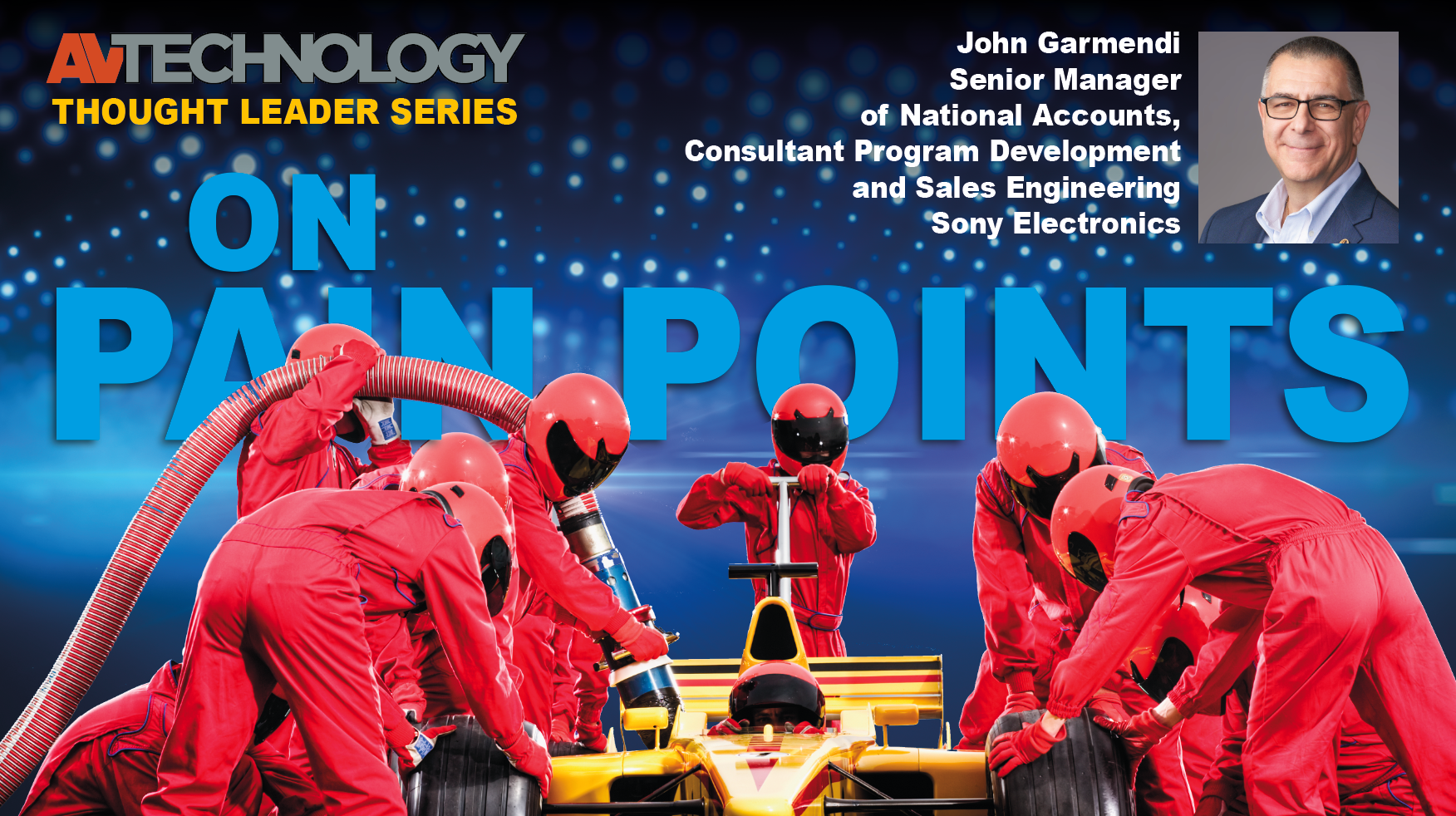On Next-Gen Audio: Mersive Technologies
Alan Young, Chief Product Officer, and Chief Information Security Officer at Mersive Technologies shares insight into trends and best practices for implementing next-gen audio into meeting spaces and classrooms.

A daily selection of features, industry news, and analysis for AV/IT professionals. Sign up below.
You are now subscribed
Your newsletter sign-up was successful
AVT Question: Please share insight and best practices for implementing next-gen audio into meeting spaces and classrooms.
Thought Leader: Alan Young, Chief Product Officer, and Chief Information Security Officer at Mersive Technologies
Videoconferencing is evolving at breakneck speed. With teams dispersed across multiple locations, even small rooms and huddle spaces need to support remote participants. But there is a crucial part of conferencing that is often overlooked in corporate environments: audio.
Compatibility and the audio design in the physical conference room are keys to conferencing success. First, you need a conferencing and collaboration platform designed to work with any AV employees may bring to the table. Mersive’s Solstice Collaboration Platform supports all operating systems, browsers, and conferencing solutions to create one predictable and universal experience.
If meeting participants are sharing from their own laptops, ask them to mute their sound so there is no echo." —Alan Young, Chief Product Officer, and Chief Information Security Officer at Mersive Technologies
That means any audio device connected to any conferencing system is shareable under the unified Solstice platform. Solstice will treat audio from AirPods connected to a Zoom call the same as audio from a high-end audio conference microphone using Teams. Audio is routed from any device to all participants, exercising the BYOM utility inherent in the Solstice platform for a flexible room solution. The result is a new level of collaboration between on-site and remote users. Generally, the ability to share audio from different kinds of content varies by browser and operating system.
When it comes time to share and collaborate in person, there are best practices meeting admins can suggest, such as advising meeting participants not to speak into their laptops but rather speak toward the mic. If meeting participants are sharing from their own laptops, ask them to mute their sound so there is no echo. As an admin, don’t turn your audio playback up too loud, which can cause those on the remote side of your meeting to hear an echo. These small details amass to build better experiences for all users, and ultimately help create meeting equity; remote participants will hear participants more clearly and have a better overall experience.
[15 AV/IT Thought Leaders On Streaming]
A daily selection of features, industry news, and analysis for tech managers. Sign up below.

Cindy Davis is the brand and content director of AV Technology (AVT). She was a critical member of the AVT editorial team when the title won the “Best Media Brand” laurel in the 2018 SIIA Jesse H. Neal Awards. Davis moderates several monthly AV/IT roundtables and enjoys facilitating and engaging in deeper conversations about the complex topics shaping the ever-evolving AV/IT industry. She explores the ethos of collaboration, hybrid workplaces, experiential spaces, and artificial intelligence to share with readers. Previously, she developed the TechDecisions brand of content sites for EH Publishing, named one of the “10 Great Business Media Websites” by B2B Media Business magazine. For more than 25 years, Davis has developed and delivered multiplatform content for AV/IT B2B and consumer electronics B2C publications, associations, and companies. A lifelong New Englander, Davis makes time for coastal hikes with her husband, Gary, and their Vizsla rescue, Dixie, sailing on one of Gloucester’s great schooners and sampling local IPAs. Connect with her on LinkedIn.