Video in the Classroom
Distance learning and hybrid classrooms have accelerated the need for video tools that engage students but don’t require personnel to be present on site.
Pandemic restrictions have required us to use immersive visual technologies to share information, interact, and collaborate in the classroom, at home, and around campuses. From a technology perspective, this paradigm shift has accelerated the need for tools that engage students but don’t require personnel to be present on site—technologies that are able to reduce contact while maintaining a sense of space.
[The Integration Guide to Education]
“We’re seeing an increased interest in touchless technologies, as well as BYOD options that offer compatibility and control through Chromecast or Airplay, which minimize contact and can help adhere to social distancing requirements. QR codes have also had a resurgence,” explained Rich Ventura, vice president of B2B, Sony Electronics’ Imaging Products and Solutions Professional Division.
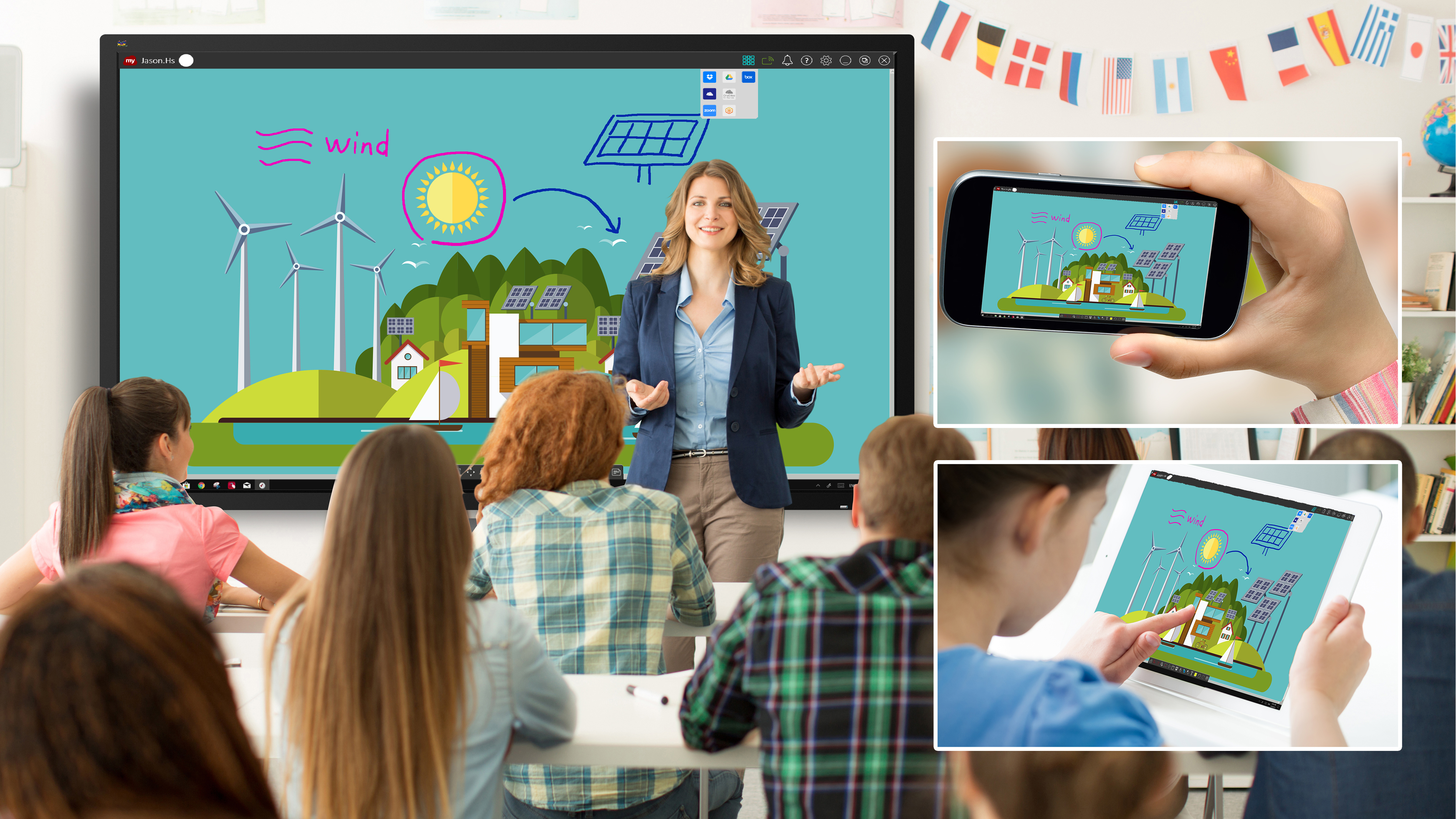
“As classrooms are being rethought, redesigned, and re-outfitted to meet our new way of learning, another rising trend is the increasing size of displays. Higher education institutions rely on large screens as a teaching visual aid in classrooms, and for digital signage purposes around campus. Large display solutions can communicate critical information or showcase engaging visuals to audiences near and far, while still allowing the necessary space between viewers,” added Ventura. “We’ve also seen an uptick in demand for very large display solutions, including 100-inch models and dvLED video walls, to provide bigger palettes for content.”
AI and AR are applications Ventura seems particularly excited about. “Innovations in capture technology and AI/AR capabilities really raise the bar for student learning and engagement. AI/AR technology is being leveraged by educators to enrich communication by combining the most interactive aspects of visual learning and presentation.”
[ A New Age of Video in the Classroom ]
Sony has an AI-based video analytics solution (REA-C1000 Edge Analytics Appliance) compatible with Sony network cameras that offers advanced features such as handwriting extraction for content written on a board or screen, PTZ camera auto-tracking, and focus area cropping. The optional REA-L0400 license activates the chromakey-less CG overlay feature, which enables the presenter’s image to be extracted and overlaid onto any background image, animation, or video in real time. Tools such as these are helping to enable clearer, more effective communication within classrooms, both in-person and virtually, noted Ventura. Additionally, chromakey-less CG overlays can transport the class to the subject matter, aiding in the understanding and retention of information while fostering collaboration.
A daily selection of the top stories for AV integrators, resellers and consultants. Sign up below.

Lasting Trend
Inevitably, the past year has heightened the demand for video products that can enhance an educational setting.
“There are a lot of interesting video products for education. Some of the more popular ones include TeacherTube, Khan Academy, ClickView, EDpuzzle, Flipgrid, Coursera, Udemy and, of course, myViewBoard Clips from ViewSonic,” said Bari Gersten, ViewSonic’s education vertical marketing manager.
The transition to remote instruction has forced many education institutions to revisit their learning models. “Many institutions have now moved to a hybrid learning model that combines traditional classroom teaching with online activities. The hybrid infrastructure established by education institutions is here to stay. With educational technology now being used more often by non-technical personnel, ease of use and ease of livestreaming with professional PTZ cameras has become even more important,” said Jim Jensen, senior category owner, PTZ and remote systems, Panasonic System Solutions Company of North America.
“We expect the use of video to continue to grow, with virtually every classroom being equipped with at least one professional video camera so the school is prepared for hybrid learning. Unquestionably, video helps students learn, supports diverse learning styles, and allows for a more immersive learning experience,” Gersten added.
[ Attention, Class ]
“At many institutions, installing new professional video gear into the school’s established physical infrastructure is a great challenge,” Jensen said. “With the advent of POE+, we advise installing professional PTZ cameras that include the standard because it offers a single-cable solution for streaming, control, and power. This allows the integrator tremendous flexibility to position PTZ cameras in the classroom or in locations throughout the institution.”

POE is a networking feature that lets Ethernet cables supply power to networking devices over the existing data connection. The updated standard, POE+, is able to supply almost twice as much power over a single Ethernet cable.
Jensen continued, “Integrators that have installations that require transmitting a video signal over a public network should also look for a PTZ camera with Secure Reliable Transport (SRT). An SRT-enabled PTZ camera assures transmission of high-quality video, even in unstable public networks.”
Gersten emphasized that video is no longer a “nice to have” element in education—it has become an essential tool. “Video usage will continue to soar in support of other aspects of class engagement, as it is a more content-oriented way to teach and learn. With that, the integrator/IT manager in the education market will increase in importance as technologies evolve. Interactive display solutions, from flat panels to projectors, are mainstays in the classroom. And it’s not only whiteboarding type solutions anymore. Hardware is integrating screen casting and screen mirroring software technologies to make collaborating and sharing more interactive. Monitoring engagement in the classroom and utilizing AI is an up-and-coming trend, allowing teachers to gauge room temperature, lighting, and environmental factors that affect students and their learning,” she said.
User-Friendly Approach
Designing video systems for learning institutions involves what may be a whole new set of requirements for integrators. Some of the top considerations mentioned by manufacturers included video quality and user-friendly integration.
“In a classroom setting, the integrator and/or IT teams must be aware of the video quality of the display solutions they pick. You also need to consider the display size. Even with tight budgets, there are products that can provide the solutions needed to fit into just about every classroom,” said Gersten. “Developing a training program specifically for teachers is a great way to ensure teachers can integrate their lessons into the various display solutions installed in the classroom. The hardware and software should be easy to learn and seamless to incorporate into lessons. This way, teachers can maximize the tools they have to teach.”

As technology further cements itself as a cornerstone of pedagogy, and more tools and resources are integrated into a classroom, interoperability and compatibility are key to creating user-friendly next-generation learning environments.
“A frequent frustration of integrators is the implementation of technologies that don’t talk to one another or work together seamlessly. Another big consideration is installation flexibility. If you choose products that can be positioned in a variety of ways and can accommodate multiple configurations and inputs, users get options for the present integration, and the necessary adaptability should their needs change in the future,” said Ventura.
[ Classroom Video Needs of Today and Tomorrow ]
“As every project or design is started, there should be a long-term strategic plan in place on the front end and a defined measure of success. It seems like a no-brainer, yet it’s a surprisingly common issue that projects are started without the proper foresight or strategy to think about the bigger picture and end goals. Too often, plans are made that don’t account for both the business needs and the technology’s capability,” he added.
Comprehensive and Centralized Ecosystem
There continues to be one overarching priority for institutions when it comes to video technology for classrooms, according to Ji Shen, HoverCam CEO. “One of the biggest goals for schools today is to become 1:1—one device for every student. Right now, the 1:1 digital classroom is still a messy array of disparate components joined together by a hodgepodge of cables and complex infrastructures that make teaching challenging,” he said.
“The critical piece of ensuring a successful 1:1 program isn’t only getting devices in hand, but being able to then facilitate one-on-one learning opportunities. That demands a solution that is on par with a 1:1 initiative, unifying all those devices in a cohesive way. Few companies have attempted this, which has placed the responsibility and burden on staff and administration. They have to learn how to use, manage, and leverage these devices in a valuable way, often robbing critical instructional time.”
What the 21st century classroom demands are solutions that “create a comprehensive and centralized ecosystem that brings all these components together and introduces efficiency,” added Shen.
“Ultimately, the goal of classroom technology should be to create better interaction and engagement that naturally fuels higher achievement, while remaining easy for instructors to use,” he concluded. “For many teachers struggling with inattentiveness, it’s not the lack of video content that’s the problem; it’s what’s being captured and how it’s captured. The best technological approach needs to bring instructors forward as they work through material, just as they would be in class.”
Click here to read more stories from the July 2021 issue of SCN.
Related Stories: Video in the Classroom
A Tale of Two Classrooms • In this case study, Harvard-Westlake School and Turlock Unified School District have each embraced hybrid teaching during the COVID-19 pandemic, but they have done so in different ways and with different technology frameworks.
Kaltura Shares State of Video in Education Survey Results • Educators discuss the role of video in education during COVID-19.
The Latest in Short-Throw Projectors for Education • This showcase highlights the latest models of short- and ultra-short-throw projectors from the leading brands in the field.
A New Age of Video in the Classroom • Before March 2020, the use of video in higher education classrooms was already becoming more widely adopted for lecture capture and distance learning applications. In the midst of the COVID-19 pandemic, the use of video conferencing became the mode of communication.
Attention, Class • Classrooms embrace IP, enhanced audio intelligibility, and support for distance learning.
Choosing the Right Interactive Display for Classrooms • In the majority of K-12 schools, instruction is moving away from a teacher-centric approach, and schools are demanding interactive technology that can keep up with the shift to more active learning.
The Power of the Digital Ecosystem in the Classroom • Ji Shen discusses the challenges of becoming a one-device-to-one-student classroom.
Unifying the Remote and In-Class Experience for Students and Instructors • Large professional displays and projectors strategically placed in the classroom help integrate remote students more fully and allow for engagement between the instructor and in-class students.
Classroom Video Needs of Today and Tomorrow • As a generation that’s grown up interacting with screens, the technological expectations of today’s students are understandably high. So much so that classroom video technology is hardly optional anymore, at any grade level.
Ledetta Asfa-Wossen is an education, technology, and business journalist.
