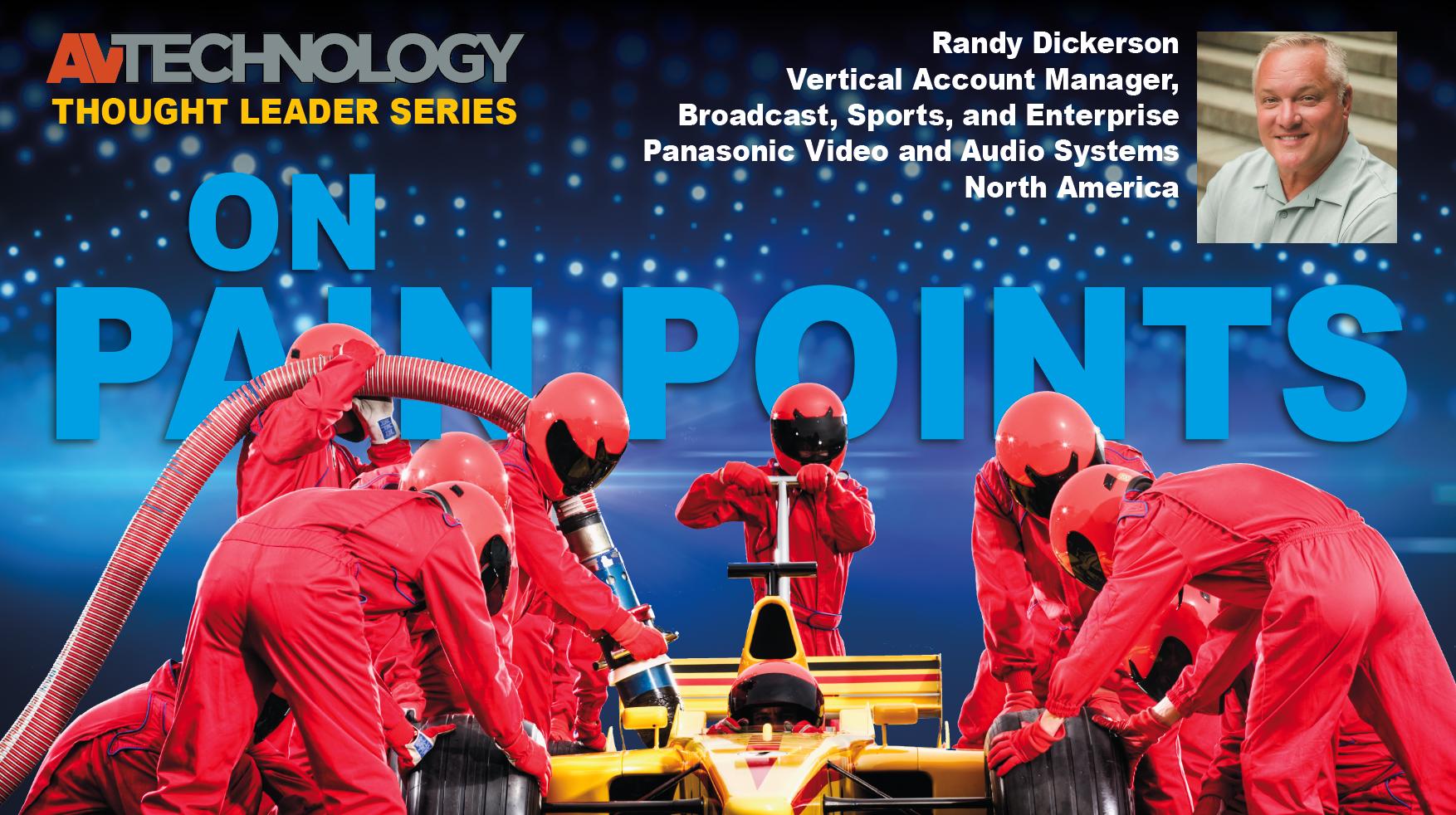Deploying Projection Arrays by Digital Projection Inc.
A daily selection of features, industry news, and analysis for AV/IT professionals. Sign up below.
You are now subscribed
Your newsletter sign-up was successful
Tech tip: how to utilize the "segmentation" feature found in TITAN Quad and HIGHLITE 660 displays.
TITAN Quad, TITAN 800 and HIGHLITE 660 series projectors incorporate a Segmentation capability, which is very useful for applications that employ multiple projectors to create one very bright contiguous image. The Segmentation feature serves as a basic, built-in video wall processor, and is enabled within the projectors' setup menu. The installer simply defines the number of columns and rows of the projection array they are building, then identifies the position that each projector will serve within the array.
When using the Segmentation feature, each projector needs to receive the same source content. When enabled, the Segmentation feature automatically adjusts each projector to display only its portion of the content. This makes it possible to provide a single source to all of the projectors. Note that each projector displays its portion of the content by utilizing the advanced scaling within DP's electronics.
Please keep the following limitations in mind when considering the use of Segmentation.
• The image resulting from the use of Segmentation will always be displayed in the same aspect ratio as the source that is provided to the projector, regardless of the aspect ratio of the multichannel projection wall. Thus, to use the wall properly, one must arrange the channels of the projection wall to maintain the same aspect ratio as the source or vice-versa. The basic rule of thumb is to employ DP models with an aspect ratio that matches the source, then employ those projectors in 2 x 2 or 3 x 3 arrays.
• If one were to examine the example of 4 WUXGA projectors in a 2x2 projection wall arrangement, and the provided signal was 1920x1200, the wall would display an image that was scaled up to nearly twice the vertical and horizontal resolution of the original WUXGA source. From a scaling artifact perspective, this will produce a similar appearance as observed when scaling standard definition video through a high definition display. This example is provided to illustrate the visual result of employing so much scaling. There will be significant artifacts.
• Given it is based on scaling, the built-in segmentation function is not able to produce an image that with the native resolution or quality that a dedicated video wall processor can produce. Segmentation it is a great and easy to use solution for applications with long viewing distances, such as digital signage, or IMAG. However, we do not recommend employing the internal Segmentation feature if the application will include short viewing distances, or source resolution needs to be maximized.
A daily selection of features, industry news, and analysis for AV/IT professionals. Sign up below.
• Note that the segmentation and scaling is accomplished within the projectors' electronics. Thus, the scaled image it is not available on the dual link input of the projectors.
For additional application information and ideas, contact DP's Applications Support Team at either 770-420-1350 or application.support@digitalprojection.com.
The AVNetwork staff are storytellers focused on the professional audiovisual and technology industry. Their mission is to keep readers up-to-date on the latest AV/IT industry and product news, emerging trends, and inspiring installations.