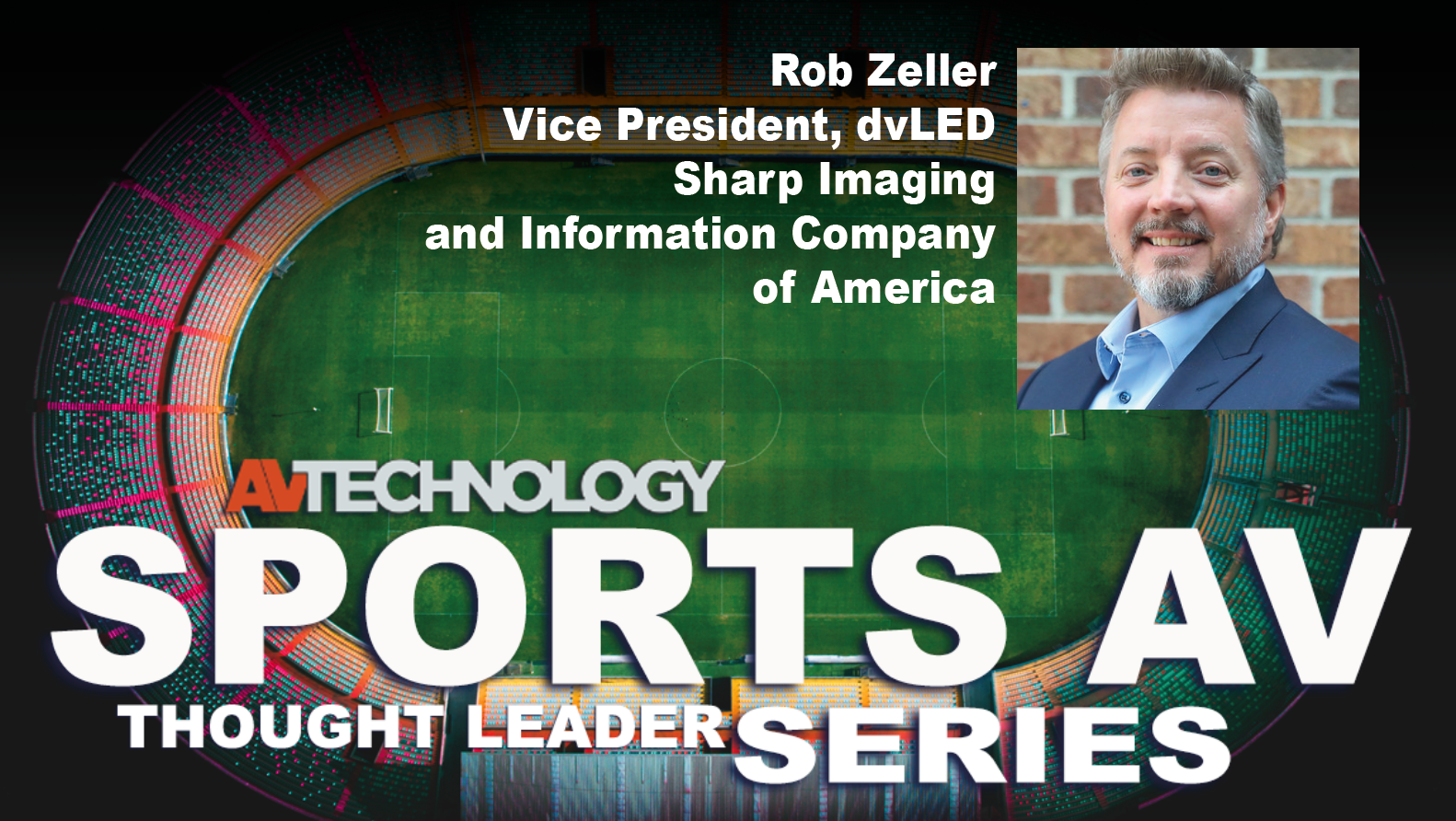Adapting to Change in Real Time (Whether We Like It or Not) by Steve Cunningham
Add us as a preferred source on Google
- I attended a conference last weekend at a nearby college, put on the local chapter of a WordPress user group. For those not fully briefed, WordPress is a content management system (blog software, really) that is widely used by web designers and developers. Those folks are the individuals who attended this conference, with presentations held in large lecture halls.
- The interesting thing to me was the number of tablet computers, nearly all iPads, that were being used to take notes on the presentations. So I started a rough count during the six presentations I watched. Of those with some note-taking device, be it tablet, laptop, or pen and paper, about 50 percent were iPads or other tablets. Roughly 20 percent of everyone watching the presentations, note-taking or not, had an iPad in front of them. Moreover, two of the presentations I saw were projected directly from iPads.
- It should be noted that web designers and software developers are both traditionally early adopters of technology, as well as designers of products that run on tablets, so the fact that they’re using them for note-taking should not come as a surprise. But it was clear that these folks had embraced the inevitability of tablet computing; in fact, most agree that users don’t just want mobile devices, they expect them and the expect them to work. Incidentally, I saw no one using an external keyboard for typing; they all seemed happy to use the on-screen keyboard. Keep in mind that some of these folks type for a living, so that bit may be significant. In any case, I envied them, especially those presenters who connected their iPads to a projector and made it all work. They had a better time than I did with Thunderbolt.
- Last month we discussed the arrival of Thunderbolt, which has replaced the DVI output on all Apple laptops and desktops save the Mac Pro tower. It was also on my newly-issued MacBook Pro, and the week before classes began I realized that I might have a problem. The majority of our lecture rooms are still equipped with analog on 15-pin D-sub connectors for external laptop video. I acquired a Thunderbolt-to-analog video adapter on the first day, so there was no time to test.
- I’d like to tell you everything worked flawlessly, but it did not. Moreover, it turns out our AV department had about as much experience with Thunderbolt as did I (meaning none). And while the IT guy insisted that “Thunderbolt is just a Mini DisplayPort connector,” it is the fussiest interface I’ve encountered yet. Fortunately I had video for the first class, but the second of the day was an epic fail. No matter what resolution or frequency we used, we could not get the projectors to even recognize the laptop’s signal. I wasn’t that the image was stretched, zoomed in, or otherwise distorted — it just refused to appear, period. Blackness.
- After doing the “dance of the equipment malfunction” for awhile, wherein one imparts what information one can to students without benefit of the visual aids which have become so critical to that entire process, I dismissed the students. It was only then that we figured out a workflow that worked every time.
- Before plugging in the Thunderbolt adapter, one must set the resolution of the laptop to match the native resolution of the projector. In all four rooms I used that day, the projectors were 1024x768 native, while the MacBook Pro defaults 1440x900. So I set the laptop to 1024, plugged in the Thunderbolt cable, and the projectors lit up just fine. However, both the projectors and the laptop screen displayed 1024x768, which wastes vast real estate on the laptop’s screen. The only solution is to turn off mirroring mode, which will restore the 1440x900 laptop resolution but means that students will only see windows that are dragged onto the projector screen area.
- I’m hoping that all of this dancing around a problem is due to our use of analog for the laptops instead of DVI (or HDMI for that matter). Our AV guy tells me it this is the case. So it looks like this is how it will go for awhile; jumping through additional hoops to achieve the same results. Feh.
Get the AVTechnology Newsletter
A daily selection of features, industry news, and analysis for AV/IT professionals. Sign up below.
TOPICS
The AVNetwork staff are storytellers focused on the professional audiovisual and technology industry. Their mission is to keep readers up-to-date on the latest AV/IT industry and product news, emerging trends, and inspiring installations.