How Gear Plays a Role in Collaboration

Barco’s OBLX Series gives you the ability to have a freestanding multitile wall that could be used for collaboration in mid- to high-end boardrooms. Inset: The Barco NRC-200 Networked Room Compositor can allow for the display of up to eight HD sources across two 4K displays or projectors. While collaboration relies on using the most flexible software solutions available, the right gear and its effective integration also has a profound implication for the ease of use, flexibility, and longevity of these meeting environments.
At a basic level, understanding the room’s size and intended purpose, as well as the kinds of content that will typically be shared there, is fundamental to making the right choices. And the earlier the AV integrator can be involved in the design process, the better.
“If you’re in early enough, you can ensure that if there’s an interior designer working on this space, you can be there to consult them that the whole room functions the way that it should, and it isn’t just visually appealing,” said Tim Troast, director of product development for Middle Atlantic Products.
Audio Comes First
While a quality setup for unified communications in any application requires quality audio, video, and data capabilities, Jim Fairweather, executive vice president of global sales for Revolabs, noted that getting the audio right remains the top priority.

“There’s a very old saying in this industry that’s still very applicable: When you can’t see you talk, when you can’t talk you walk,” Fairweather said. “If you can’t talk and communicate, you don’t have any kind of meeting.”
Microphone options are plentiful, and the right choice often comes down to user preference. Some clients may prefer a gooseneck mic for speaking into at a podium, others an omni or directional mic for a table that allows them to speak more freely, still others prefer wearable mics for walking around while presenting. “It’s important that the consultant provides the right technology to meet the user expectations,” Fairweather said.
A daily selection of the top stories for AV integrators, resellers and consultants. Sign up below.
According to Darrin Thurston, vice president of engineering for Vaddio, a microphone should be located within four feet of every meeting participant for pristine audio. “At eight to 10 feet, you’re going to be good. Once you get past that, you’re going to get a lot of room contribution,” Thurston said. He also noted the importance of having an echo canceler for each microphone when using soft clients, such as Microsoft Lync or Skype, that only contain echo cancellation designed for use with a single desktop.
For videoconferencing, Thurston also recommends that the audio either be evenly mixed or that the predominant audio come from the proximity of the display. If it comes from a speaker placed somewhere else, participants may tend to look there instead of the display. He’s seen this be an issue with ceiling fills as the predominant audio. “They’ll end up talking to the ceiling during a videoconference if that’s where the audio is coming from,” Thurston said.
Products like Vaddio’s AV Bridge MATRIX PRO can be automated, so the instructor can move the cameras and conduct video switching from an iPad, or can be controlled by a tactical interface at the back of the room. Camera Considerations
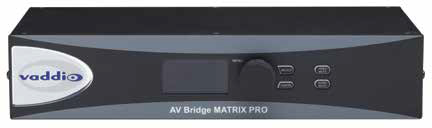
One of the most common mistakes Thurston sees being made in videoconferencing setups is positioning the camera improperly or choosing one with an insufficient field of view. “In a small room, where the camera is typically placed above the TV monitor, if the field of view is too narrow, you’re going to chop off the first two people sitting at a desk,” Thurston said. In contrast, he sees larger classrooms suffer from not having a camera with enough zoom capability to make a torso shot of the instructor from a distance.
It’s also important to consider whether these larger environments will have an onsite AV technician to run the equipment, making the use of multiple cameras more practical, or if it will be a presenter-controlled environment. Products like Vaddio’s AV Bridge MATRIX PRO can be automated, so the instructor can move the cameras and conduct video switching from an iPad, or can be controlled by a tactical interface at the back of the room. “And both scenarios could occur in the classroom,” Thurston said. “I might have a big event with a guest lecturer where I want to record it, but the next hour may just be a standard physics class where the instructor just needs to automate it.”
Other considerations include choosing a camera of sufficient resolution for the ultimate display environment and deciding whether remote management capabilities are important.
Revolabs’ FLX UC 500 is an ideal collaboration partner from single user to small group meetings. The Right Displays and Accessories

According to Troast, finding the right displays depends on the kinds of materials that will be shared, with charts and graphs benefiting from higher resolution. “I think that a 4K display in a meeting room makes a lot of sense,” Troast said. “It’s so hard to project an Excel spreadsheet on an 80-inch HD display, and it’s really grainy.”
David Fitzgerald, vice president of channel marketing for Barco, is seeing other applications where high resolution and a larger display areas are desired opt for products such as Barco’s Present-C projector line, which offer panoramic and WQXGA resolution options. He is even seeing fine-pitch (1.9mm and below) LED walls migrating into some boardroom and control room applications.
“The pitch is getting to the point that you could actually use them for a high-end boardroom where you need to have a big impact— maybe you have rooms full of light where you want to have a large palette and very high resolution,” Fitzgerald said.
With 4K as an option and 8K potentially a few years away, Troast recommends that installers connect these displays using fiber optic cables, such as his company’s RapidRun Optical series with interchangeable dongles.
“What’s great about that is that we know that the bandwidth of fiber optics is for today’s purposes infinite and allows the customer to run the cable once and make changes in the future,” Troast said. Professional surge protection also becomes a greater priority for higher-priced displays.
Middle Atlantic offers a variety of solutions for the conference room, shown here with the TechPed Technology Pedestals, Wiremold InteGreat table boxes, a Middle Atlantic C5 series credenza underneath the display, with a Wiremold Overfloor Raceway running along the floor between the credenza and the TechPed, and mounted on the wall on each side of the display are C2G Wall Mount Speakers. Content-Sharing Questions

Finding the right display configuration can also vary depending not just on the kinds of content that will be displayed, but on the number of people who will be sharing that content. Solutions like Barco’s ClickShare wireless presentation system allow users to share content from their device using an app or through a connection on the device’s USB port, with the CSC-1 Base Unit allowing the display of content from up to four users simultaneously on two displays. Barco’s NRC-200 Networked Room Compositor can allow for the display of up to eight HD sources across two 4K displays or projectors.
“So for high-end collaboration environments, there’s tools out there now like the NRC where you can put up content and move it around on the screen and bring multiple sets of content into one collaboration environment,” Fitzgerald said.
Furniture, Racks and More
As collaboration environments evolve and diversify, integrators have been forced to become increasingly creative to find places to mount the technology. They’re often using smaller host enclosures to do so. “It could be ceiling boxes, technology pedestals, which are really cable supports, credenzas, lecterns, or undertable boxes,” Troast said. He is also seeing technical furniture adapt to become more flexible in allowing for future modification by using an exterior wood finish that can be replaced at a later date.
While the growing array of gear options in collaboration environments allows for greater flexibility, better presentation capabilities, and increased ease of use, some of the technology options can also be unfamiliar to users. For this reason, Fairweather stressed the importance of user training to ensure they can use it all effectively.
“Especially if you’re signing up for a service-level agreement, it’s important that the customer signs up for proper deployment and training,” Fairweather said. “Because you’re never going to meet your SLA if they don’t know how to use the technology. That becomes very important.”
Chris Gelbach writes on diverse topics that include careers, marketing, the AV industry, and recreation management.
New Products for Collaboration

Cisco DX80
The Cisco DX80 is a videoconferencing and monitor solution that is easy to use and offers a unified collaboration experience to give users everything they need to be productive in one integrated device. With the Cisco DX80, users can collaborate with teams as though they are in the same room. In addition to best-in-class HD video on a 23-inch touchscreen, the Cisco DX80 also uses intelligent audio to greatly reduce sound disturbances in a busy environment, and ensure the best sound quality to the other person on the call. Users can also integrate Android applications to access tools like WebEx, Jabber, and other apps needed to be productive with teams across any location. The Cisco DX80 provides users with all of their videoconferencing needs and expanded collaboration capabilities such as extensive UC features, Android applications, and email.

Prysm Cascade 65 Core
The Prysm Cascade 65 Core’s easy-to-use interface works just like a tablet. With a simple tap, users can grab a file from anywhere—locally or in the cloud. They can easily resize and position content anywhere on screen, present and interact with any type of content including documents, images, streaming video, and web apps. Ideas can be captured by annotating content, making notes or writing on a whiteboard. Configurable workspaces allow teams to share the use of Cascade 65 Core with other groups, save their work between sessions and pick up where they left off when they return.
The Cascade 65 Core features a 1080p HD display and can support up to four live sources such as PCs, Macs, and wireless gateways. With an optional upgrade, a Cascade 65 Core can be mirrored with up to ten other Cascade systems, delivering groundbreaking collaboration capabilities across the entire enterprise. Perfect for any small workspace, huddle room, and open office environment, the Cascade 65 Core offers an entry-level solution for workgroup collaboration.

Crestron UC Solutions
Crestron’s latest Skype for Business conferencing system features an integration-friendly kit and three complete packages that provide all the equipment users need to build a best-in-class unified communications and collaboration experience. The Crestron RL 2 codec is the engine that drives these four powerful UC systems, enabling the requirements for every room type, size, and application to be met.
Based on the powerful new Crestron RL 2 codec, Crestron’s UC solutions include a fully integrated DigitalMedia receiver, native Crestron Fusion connectivity for room monitoring, multiple audio input configurations, an award-winning TSW-style touchscreen controller, and versatile mounting options. Simply add the options required for your application: display, camera, microphone, and speakers. Add a Crestron Enterprise Class 3-Series Control System to open up a whole new world of possibilities.
Crestron’s new codec enables the only Skype for Business group conferencing system that delivers a single solution for group collaboration and sharing with Skype meeting participants; Crestron DigitalMedia input, for integration with Crestron’s full suite of remote video transmitters; auto-switching between VGA, HDMI, and DM video sources without a separate video switcher outside of a Skype for Business session; and analog microphone inputs for ease of custom installation.

Ricoh Unified Communication System P3500
The Ricoh Unified Communication System P3500 is about the size of a laptop and just as versatile. The 3.5-pound device includes a HD camera, microphone, and speakers that fit inside a soft-sided carrying case. Users simply plug into AC power, internet connection, and display, projector, or monitor, and are videoconferencing in about 60 seconds. A 2.0-megapixel camera provides an expansive 125-degree wide-angle view, showing every participant clearly, enables users to zoom in on individual speakers using the supplied remote control. Data can also be shared with the group from anyone on the call. Once subscribed to Ricoh’s cloud service, starting a videoconference is as simple as accessing the address books via the one-touch control.
The Ricoh Unified Communication System P3500 can support numerous locations using either P3500s or Ricoh Unified Communication System apps (for Windows, Android, and iOS operating systems) downloaded to users’ PCs, Macs, laptops, tablets, or smartphones and display nine locations simultaneously. The system includes business-class security features such as encrypted data streams over wireless networks. It also connects to Ricoh projection systems to create impressive videoconferencing rooms on the fly.
The RICOH Unified Communication System P3500 ensures a high-quality videoconferencing experience via the H.264/SVC compression standard, which adjusts resolution, frame rate and compression to accommodate available bandwidth.

BenQ RP790 Interactive Flat Panel
The BenQ 79-inch RP790 interactive 4K flat panel makes touch-led teaching and learning a central part of the educational experience. Featuring a full 4K resolution and 1,400:1 contrast ratio for the best possible viewing distance, the touch driver-free panel provides a high 10-point multitouch to put the RP790’s collaborative capabilities in a class of their own. Measuring 110 cm high and 185 cm in diameter, the flat panel is designed for the classroom to replace traditional teaching tools with a fully interactive, connected content-based solution.
Featuring BenQ’s eye care technology, the RP790 allows students or audience members to focus longer on content without experiencing any visual discomfort. Centered on BenQ’s flicker-free technology, the RP790 eliminates flickering at all brightness levels while the company’s Low Blue Light Technology works to reduce harmful blue spectrum light emission to further enhance viewer and teacher comfort. Also equipped with advanced anti-glare technology, the panel reduces reflection from light to ensure extremely legible text and the amazingly clear display of images.
RP790 comes equipped with a wide range of convenient content display apps ranging from WPS Office, to web browsing, to EZWrite and media player possibilities. Putting users in complete control, the RP790’s closed platform also ensure that the panel’s intended use is maintained by preventing unapproved downloads and the use of unauthorized apps, minimizing maintenance and content cleanup costs.
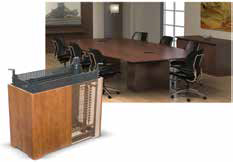
Middle Atlantic Products TechPed Series
Designed to provide localized and discreet equipment mounting in huddle rooms, conference rooms, and other collaboration spaces, the TechPed is a simple-to-integrate, easy-to-service conference table support system that houses equipment and cables.
The TechPed incorporates the company’s Frame to Furniture design, an installer-friendly approach that eliminates long waits, speeds up integration, and reduces the effects of transit damage. The inner steel rack frame ships directly from stock, allowing integrators to begin the integration of the system immediately. The outer surfaces are shipped separately to the installation site or shop and can be quickly and easily attached to the core structure to cover the metal and complete the installation.
Quick and simplified system maintenance is made possible by the TechPed’s removable side panels and the inclusion of the patent-pending Lever Lock tool-free internal management system, which maximizes rack space and cable management options within the side channel of the pedestal. Available in three sizes and a wide range of standard color choices, a custom millwork kit option is also available that provides detailed shop drawings for a woodworker to create a customized look for the TechPed and mounting hardware to attach it to the frame.

Revolabs FLX UC Solutions
The Revolabs FLX UC product family provides users with a series of standalone devices made to satisfy virtual meeting requirements in offices, huddle rooms, and medium- to large-size conference rooms. To truly showcase the importance of high-quality audio in meeting spaces, the company’s FLX UC 500, UC 1000, and UC 1500 conference phones feature powerful, high-fidelity audio capabilities that combine premium tweeter and mid-woofer elements, four integrated microphones, and audio technology such as acoustic echo cancellation, wide frequency response, and full duplex support. The result is clear-sounding calls in unified communication applications such as video and audio conferencing services, softphone calls, or webinars.
Starting with the FLX UC 500 USB speakerphone, users gain higher power than typical USB audio devices, which allows users to easily connect the unit to any PC, Mac, or Chromebook for use with communication applications such as Skype, Microsoft Lync, Vidyo, WebEx, and many others. Using the FLX UC 1000 and UC 1500 devices, callers can also participate in meeting environments featuring IP PBX systems, whether on premises or in the cloud—creating greater efficiencies for enterprises by letting users bridge calls.

X20 Media Platform
Designed to deliver real-time visual communications to the right audience, at the right time, on the right device, the X2O visual communications platform transforms enterprises into digital workplaces by providing tools to create dynamic visual channels. Similar to miniature TV networks, channel-based communications allow organizations to turn data linked to internal and external sources into content-led messaging that is interactive, targeted, and highly engaging.
X20’s Connected Desktop application lets users view channels on their desktop, in addition to seeing them on digital displays and videowalls. This allows users to keep in touch with company and department news and receive real-time alerts, all from their desktop. In addition, users can now collaborate on their desktop and share channels with colleagues. Teams can collaborate in a shared virtual workspace online—enabling document and desktop sharing, video conversations, and polling participation.

SMART kapp iQ
The SMART kapp iQ is a sleek, ultra-high-definition display that enables easy collaboration for meeting rooms, breakout spaces, offices, and classrooms. SMART kapp iQ combines the simplicity of the “walkup- and-use” practice of the original SMART kapp whiteboard with a multi-way, multi-device collaborative experience.
Like the original SMART kapp, kapp iQ simply connects via any Android or iOS device. Users can then invite any web-enabled device to join for real-time collaboration. Anything written on the display is shared in real-time with anyone, anywhere in the world. With SMART kapp iQ, participants can collaborate and contribute back in real time by making notes on their devices that immediately display in the collaboration session, making it the only multi-way, interactive display that combines the simplicity of a traditional whiteboard with the power of an ultra-high-definition display.
This experience is accomplished without the need for IT involvement, or the need to connect to a corporate network, meaning SMART kapp iQ is less costly to maintain than most front-of-the-room displays. kapp iQ uses the existing SMART kapp app, but with upcoming iQ premium features, such as digital inking over content. In addition, because SMART kapp iQ uses the same panel technology as the SMART Board 6000 series, many existing customers will be able to retrofit their boards to acquire the power of kapp iQ.

Peerless-AV SmartMount Video Carts
Peerless-AV’s new line of carts is cost-effective and aesthetically pleasing. In lieu of purchasing multiple displays for multiple rooms, users can now use one display and create a mobile solution, saving time and money, making telecommunication a breeze. In addition, all new SmartMount carts are UL tested and certified, ensuring safe mobility without the fear of tipping or structural failure.
Part of Peerless-AV’s line of SmartMount carts, the SmartMount Flat Panel Video Conferencing Cart (SR555E) is ideal for corporate settings in which aesthetics are key, as its lockable storage area houses all components while doubling as a laptop workstation when needed. The SR555E supports two 40 to 55-inch displays, providing clear visibility for all viewers, and features an adjustable camera mount, allowing for near-perfect eye contact during meetings.
