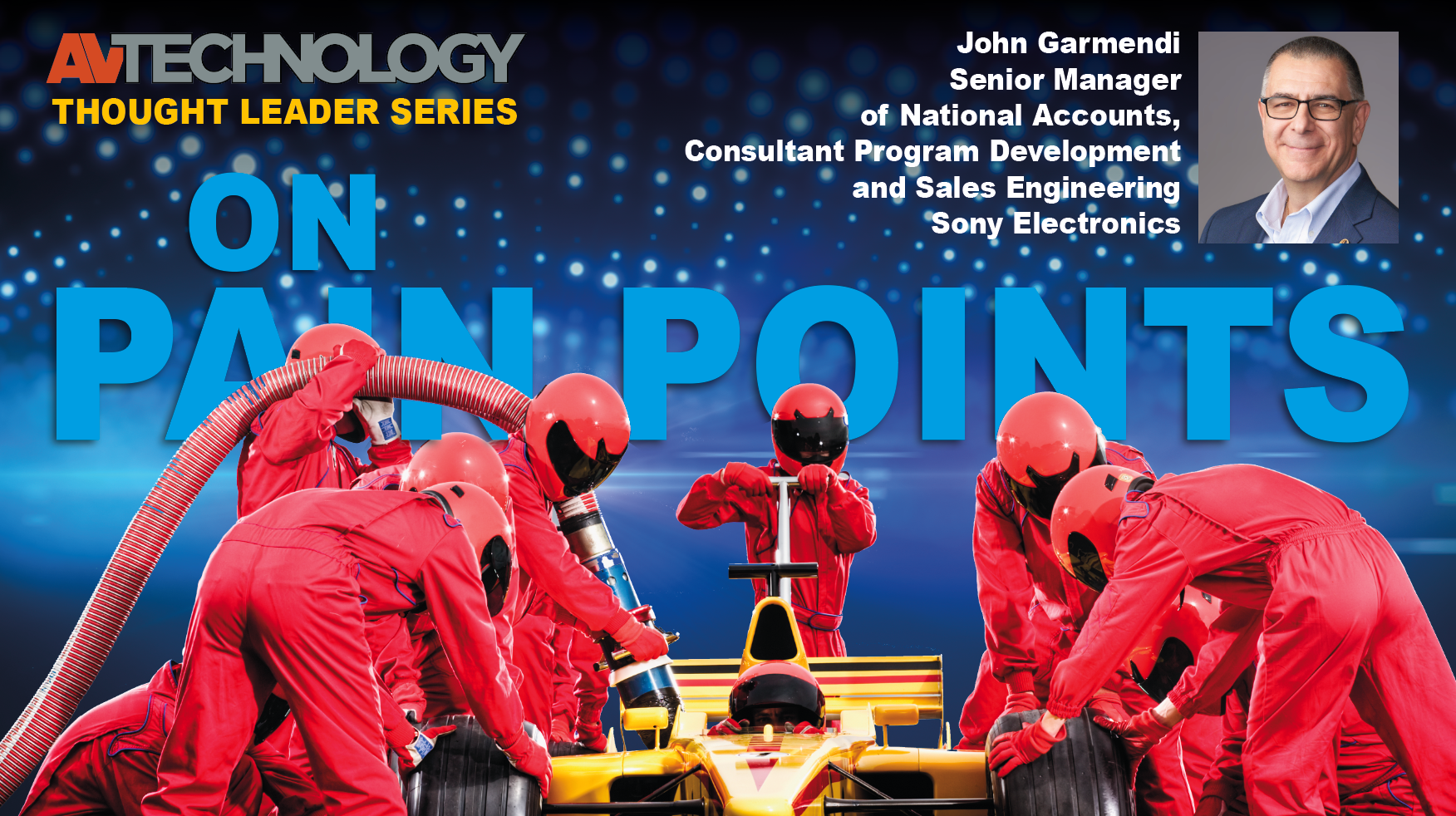Active Learning in the Arts: Northern Arizona University’s Collaborative Classroom

A daily selection of features, industry news, and analysis for AV/IT professionals. Sign up below.
You are now subscribed
Your newsletter sign-up was successful
It’s the ultimate challenge for higher education: finding ways to help students develop thinking, learning and problem-solving skills, while at the same time absorbing the fundamental facts of a given profession or field of study.
That’s especially true in the arts, where the university must impart a detailed knowledge of art history and current practice while helping students embrace their creative natures and develop an ability to work skillfully in a variety of media.
At Northern Arizona University (NAU), professors in the School of Visual Communication have begun experimenting with a new tool, a collaborative graphic arts classroom, that promises to help with both challenges. The technology in this room encourages a more democratic approach to education, where students can learn more actively, retain knowledge more effectively and develop higher level thinking skills.

Crestron’s AirMedia Andy and Charlie White of Sedona, AZ-based AVDomotics provided the system designs, relying on Crestron DigitalMedia and AirMedia to provide a platform on which the technology in the room is based.
Understanding educational user needs
According to Taryn Williams, Interior Design Project Manager for NAU’s Facility Services Department, plans for the new classroom evolved over the last two years as she studied collaborative learning spaces at various universities, then visited one at Phoenix Biomedical, part of the University of Arizona. The new classroom she designed, in collaboration with its users, is the first of its kind at NAU. It seats students together in five groups of four, rather than individually in rows of tables. Each student uses an iMac connected to the university network as well as to a shared 55-inch monitor through a Crestron DigitalMedia system. Each workgroup is also connected to a DM switching system, so the instructor can send workgroup images to a classroom projector and to any or all of the shared screens.
“Our goal was to get students more involved in the learning process, so that classes would be less lecture-based and more hands-on, sharing material while working on various projects during class,” Williams explains. Some instructors have taken a flipped-classroom approach, asking students to watch or read the day’s material before they get to class, and then devoting class time to discussion and hands-on practice. According to Rodrigo de Toledo, who initiated and managed the project for the School of Communication, it’s up to individual professors to use the space as they see fit. They will learn, by doing, the best uses for the new technology. One class, focused on package design, uses unique, real-world tools, including a 3D printer, to help students learn and practice the art. Animation and motion graphics classes, which are taught in the same room, benefit from SoundTube FP6030-II parabolic ceiling speakers that provide individual sound focused on each of the five work tables.” The room, de Toledo says, has created a new dynamic that’s attracting a great deal of attention from professors and students. “We’ve been approached by other departments wanting to try the new classroom, but the room is already scheduled from 8:00 to 6:00 every day.”
A daily selection of features, industry news, and analysis for tech managers. Sign up below.
Integrating the technology
According to Andy White, one of the main challenges in developing the technology for this room was a need for a highly flexible, high-speed infrastructure. “There are 21 computers permanently installed, each showing very high resolution images, including 1080p video and potentially 4K video.”
“That’s one reason we used the Crestron platform,” notes Charlie White, lead programmer. “From our experience, Crestron offers the best and most comprehensive video switching and system control. Its sophisticated programming environment is the only platform we would trust to support the scope, performance and reliability requirements of this project.” In addition, NAU wanted the ability to test this implementation with various types of classes, digital material and software. “It would be a guinea pig for future projects, and so they wanted to implement Crestron’s AirMedia, Apple TV and hard-wired switching and find out which would be the most appropriate for different applications,” Andy White says.
In this classroom, all of the iMacs are connected via a hardwired DigitalMedia nested switch topography using a Crestron 8G+ network. “At each table, we used a 6x4 DM switch with a DM 8X8 head end switch set up in a star topology,” Andy White explains. “This allows each table to operate independently yet collaborate with the rest of the classroom at any given moment.” It’s an economical and very flexible solution.
In addition, an Apple TV device can connect an iPad or iPhone directly to the main switch and, through the switching network, show its screen image on any combination of the room’s displays. An AirMedia gateway can connect up to 32 Apple, Android or Windows devices and offers quadview, the ability to show up to four images simultaneously on a split screen delivered to any combination of displays.
In addition to the iMac connections, AVDomotics installed Crestron’s new FT-TS600 five-inch flip-top touch screen to control local table switching and volume levels and allow students to connect their own laptops and video devices. There’s a Planar 55-inch commercial display for local viewing and a SoundTube 30-inch sound-focusing speaker above each worktable for localized sound. AVDomotics technicians also installed a BenQ 1080p-resolution projector and an 8.5-foot wide projection screen, a lectern with a podium mic, and a 10-inch Crestron touch screen for the instructor’s use. Two Crestron four-channel amplifiers provide audio for each of the worktables and the classroom as a whole; four Crestron Excite ceiling speakers provide overall classroom sound.
Interactive learning partners
An unusual service that the Whites provide has been particularly helpful in launching this new classroom.
“Most AV integrators will only allow the client to ask for programming changes for 30 days after installation, unless they buy a service contract,” Charlie White notes. “Yet a truly custom solution like this takes time to develop in an educational environment, with many iterations of changes needed to optimize workflow.” In this case, NAU can request changes to the user interface throughout the spring semester. De Toledo says he is excited about the chance to teach in the new classroom, as are others in the department.
“It’s a big step for us,” Williams adds. “It’s a great addition to what we offer as a university.” Andy White says that AVDomotics is so committed to this project that they are offering NAU a unique partnership in a class to be taught next fall. “One of their curriculum areas is interactive user interface design. We have offered the Crestron user interface we created as the basis of a class project.”
“We worked hard to provide the best operational workflow, but these students will take apart our interface and see if they can improve on it,” Charlie White adds. “We see this as a tremendous opportunity to get a fresh perspective on what we do every day.” That’s what this collaborative classroom is all about: taking bright, creative people and giving them the opportunity to develop their skills, their abilities and their minds.
info
Integrator:
AVDomotics
www.avdomotics.com
The staff of AV Technology serves the community of decision-makers comprising AV/IT technology managers and directors, instructional technologists, and anyone making or influencing AV/IT technology decisions within their respective facilities and institutions.