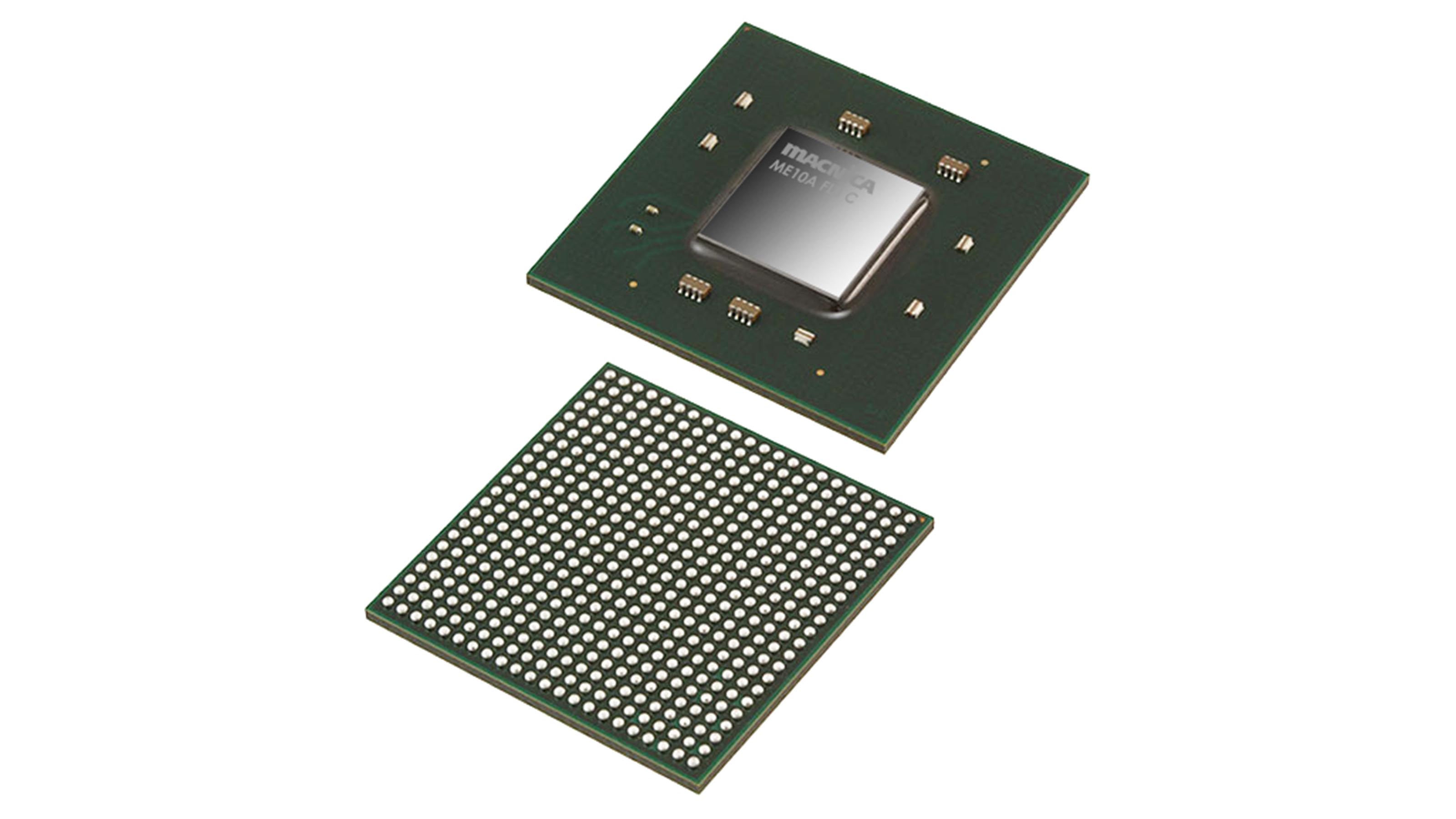Preparing for the Collaborative Classrooms of Tomorrow

Remember the days of students sitting in grid-like classroom rows with a teacher sitting behind a desk glued to a laptop screen? Those days are going, going, soon to be gone, said Jason Meyer, senior product manager, Epson America. So what’s next?
“Moveable furniture, multiple monitors, document cameras, and interactive projectors—that’s what the future classroom looks like,” he said. “In other words, it’s about ‘active learning,’ introduced as a collaborative learning space promoting both creativity and critical thinking, with an aim to provide equal visual and auditory accessibility for students, regardless of where they are sitting in the classroom. As the idea continues to grow in popularity and expand in capabilities, the need for collaboration-enabling technology will be crucial.”

With the InFocus JTouch, fifth grade teacher Kelli Joy at Marysville School is able to get her students more engaged in presentations, lessons, activities, and even teaching.
With wireless device connectivity, students and teachers are already using tablet devices in the classroom, Meyer added. “With Epson education presentation displays, students can also project content from their devices onto entire walls and surfaces, and annotate on the wall in real time using their fingers with BrightLink devices. Teachers can see and display up to four devices simultaneously from a maximum of 50 connected student devices, or easily compare students’ work side-by-side for an engaging, collaborative learning experience. As the technology landscape develops, whether its high-speed networks, 3D printing, or high-resolution visualization, so will classrooms.”
When the term “active learning” was coined in the mid-1990s, it was to drive more advanced critical thinking through enhanced engagement, noted Michael DiBella, director of product marketing, Kramer.
“What is interesting is how drastically students have altered how they engage with content and each other,” he said. “Now it’s IM, social media, video, etc. So the ‘what’s next’ is integrating collaboration, wireless connectivity, and IoT into the room for all to use, not just the teacher. Rooms need to support how students communicate with each other for teachers to be able to blend those behaviors into their curriculum.”
When primitive digital whiteboards first entered the education space, they were used primarily to display content from the web, offering little opportunity for interaction with students, added Pippa Edelen, director of worldwide PR and social media, InFocus.
A daily selection of the top stories for AV integrators, resellers and consultants. Sign up below.
“Now, as capacitive touchscreens, wireless casting ability, and faster processing are available on these devices, teachers can use them to have students collaborate on their work, create diagrams, and perform other work on a touchscreen and interact with rich content such as videos and games,” she explained. “As these advancements continue, we’ll see teachers being able to incorporate more interactive elements into their lessons.”
Talk Before Action
Active learning is an approach, a pedagogy, and not, first and foremost, a type of room or a type of technology, noted Gina Sansivero, director of business development, education, FSR.
“The methodology has to be discussed during room planning, and not as a result of room planning or after the plan has been implemented and the technology and furniture installed,” she said. “The reevaluation of both existing and new spaces should start prior to the room design by understanding the teaching style most likely to be used in that room.”
Points to be discussed early on include goals of the particular classroom(s), as well as department and school goals. “Then you can bring the whole team together, including designers, integrators, technology managers, instructors, instructional designers or trainers, administrators, and, if possible, student advisors,” Sansivero explained. “Optimal usage of classroom technologies and increased successful student outcomes are reliant on well designed spaces, intuitive equipment, minimal training, and a complete overhaul of traditional pedagogy. Instructors who are entrenched in traditional teaching methods will not utilize modern, technology-rich learning spaces in the way they were designed, and this could result in awkward and ineffective spaces.”

Beaver Acres Elementary School teacher Heather Hoxie uses a combination of one-to-one devices paired with an interactive InFocus JTouch display to individualize and accelerate instruction to her fourth grade class.
Going the Distance
Distance learning continues to grow as educational facilities adopt videoconferencing as an important tool for their programs, Edelen said. “As it’s become easier to use and more accessible, educators are seeing the value of videoconferencing for working with students and teaching from a distance. With more videoconferencing for online lessons in place of static online materials like webcasts and recorded PowerPoints, students and teachers who are in online environments can interact the way they would in a true classroom. This isn’t standard for distance learning just yet, but we think we will see improvement as it becomes more widespread, bringing the digital learning space up to speed with what happens in face-to-face learning environments.”
Distance learning really needs to be broken into two groups, K-12 and higher ed, DiBella advised. “K-12 is tricky. You’re primarily leaning on tax dollars, and there is a greater premium to get a student into a classroom. Whereas higher ed values the ability to drive additional revenue by reaching students who are remote. They also use that as a value-add for students who may just want to log into a class from their dorm. I think you’ll definitely see greater adoption here in higher ed for that reason.”
For AV, IT, and infrastructure support professionals, there are some fundamental technology considerations when designing a distance learning program, Sansivero said. These include a school’s overall definition of and requirements for e-learning and how students will retrieve independent study materials from the school site and submit projects via email.

Figuring out how to integrate collaboration, wireless connectivity, and IoT into a classroom, and making sure everyone uses the technology is key. “Rooms need to support how students communicate with each other for teachers to be able to blend those behaviors into their curriculum,” said Kramer’s Michael DiBella.
“Will it be a combination of independent work and collaborative activities?” she asked. “Teachers and administrators may have to develop lesson plans, lectures, and projects in advance for remote learning; their buy-in for this is paramount to successful e-learning/distance learning programs. Does the school’s technology infrastructure support the previously defined continuity of learning program? Does it have the bandwidth and supporting software to be able to allow for downloadable content, videoconferencing/Skype sessions, lecture capture and retrieval, and digital communications?”
And finally, Sansivero advised determining the technological demographic of the student body and educators. “What percentage of students and teachers have internet access at home?” she asked. “How many have personal computers or connected devices? And are there any special technology requirements for disabled K-12 students or students under IEP? There will be tech related questions, and someone has to field those questions. Will you set up a technology support hotline during school hours that can route to your IT staff?”
The bottom line is that the technology in active-learning classrooms will continue to evolve, Sansivero concluded. “Specifically, collaboration systems and software are increasingly being used to support student and instructor cooperation and content sharing. Active learning rooms, as we seem to define them, have more fixed installations that typically result in fewer student seats per square footage. We are seeing a lot of schools redefining active learning spaces by allowing for more flexibility in movement around the room, and therefore the potential for more seats than a fixed install active learning room. In this way, wireless sharing has become a convenient technology for student collaboration. Access to power, however, is usually a challenge in these rooms and has to be addressed critically and creatively.”
Karen Mitchell is a freelance writer based in Boulder, CO.
Lecture Capture Products

Matrox Monarch LCS
The Matrox Monarch LCS is a stand-alone system that integrates with video management systems such as Opencast and Kaltura, as well as learning management systems like Moodle. RTMP or RTSP protocols are used for live streaming over local media servers or CDNs; when recording, MP4 or MOV files are directly written to network-mapped drives. A recent firmware update includes functionality such automated scheduling, whereby the Monarch LCS can be configured to start automatically before a lecture; as well as the ability to record files locally to an SD card or USB drive to reduce network traffic during peak hours.


Sonic Foundry Mediasite Join & Mediasite Catch
Based on the company’s Mediasite Video Platform, Sonic Foundry’s Mediasite Join integrates with conferencing systems by Cisco, Lifesize, Zoom, Polycom, Vidyo, and Sony. It’s available in the cloud as well as on premise; the former publishes recorded video calls to Mediasite Video Cloud while the latter publishes to Mediasite Video Platform. Mediasite Catch, slated for release in the summer of 2017, is scalable video capture software built for classrooms that aren’t outfitted with any (or not many) AV capabilities.
Vaddio AV Bridge MATRIX PRO

Designed for USB/IP-based applications, this solution enables the mixing of audio and video of multiple sources directly to a PC in the interest of simplifying AV control and cabling in multi-camera and multi-audio source environments. The system is comprised of an AV encoder with simultaneous IP and USB 2.0 streaming; a four-input seamless HD video switcher; three Quick-Connect interfaces for Vaddio cameras, an 8X4 cross-point audio matrix mixer/switcher (featuring acoustic echo cancellation); and four Vaddio EasyUSB microphone ports (also featuring AEC). Programming, control, and management is done through a web server.

Panasonic AW-UE70 4K Pan/Tilt/Zoom Camera
Panasonic’s UE70 is a 4K pan/tilt/zoom camera (3840 x 2160 at 29.97p/25p via HDMI). The camera will stream in 4K over IP as well as record it, and features direct-from-camera AV streaming up to 2160/30p. For those who want to minimize cable usage, the UE70 can be used as a single cable solution, thanks to its IP control, audio input, and PoE+ Power over LAN cable. PC-based videoconferencing is also possible with its USB Video support.

Marshall Electronics CV612HT-4K Pan- Tilt-Zoom Camera
Compatible with most lecture capture software, this camera delivers up to 3840 x 2160p resolution transmitted across HDMI or HDBaseT. It will support command protocols such as RS232/RS322, and is suitable for live 4K streaming as well as recording. As a result of its partnership with Dycap Media Solutions, Marshall’s PTZ cameras make use of Perfect Track software, which intelligently tracks presenters without the need for additional equipment or operators.

1 Beyond Collaborate AVS
1 Beyond Inc is now shipping its 1 Beyond Collaborate AVS, an innovative video conferencing solution. Collaborate AVS offers an enhanced conference or meeting experience by automatically focusing the camera on the active speaker. Ideal for larger meeting rooms, classrooms, courtrooms and panel discussions, Collaborate AVS gives a close-up view of the person talking and can be used for video conferencing as well as recording, streaming, or IMAG (Image Magnification). No camera operator is required as switching is automatic. Up to eight cameras and 250 microphones can be placed anywhere, even accommodating rooms where the presenter and audience face different directions. The system is easily configured with a browser-based interface. Collaborate AVS supports the newest push-to-talk or voice-activated table-top mics or ceiling arrays, including Shure Microflex Advance, Shure DDS 5900, Shure DCS 6000 and 1 Beyond AVS Wireless Microphone systems. In addition to standard codecs from Polycom and Cisco, Collaborate AVS works with software conferencing solutions like Skype, Zoom, BlueJeans and GoToMeeting. The software can run on the Collaborate AVS system so a separate computer is not needed.

Revolabs Executive Elite 2-Channel Wireless Microphone System
Revolabs, a wholly owned subsidiary of Yamaha Corporation, is offering its Executive Elite 2-Channel wireless microphone system. The wireless rackmount microphone system is well suited for auditoriums and lecture halls. It can also be part of a lecture capture system, providing intelligible sound of a speaker’s voice in remote learning applications. Simple connectivity, remote monitoring and diagnostics, and straightforward network management alongside other network devices make it an ideal solution for in-house AV and IT teams. Revolabs also works with a diverse array of technology partners, including Google, Yamaha, Sonic Foundry, Zoom, and BlueJeans.

RUSHWORKS TalkingPoints
The TalkingPoints user interface by RUSHWORKS integrates PTZ camera control, file-based recording, text overlays, as well as three picture-in-picture windows (one for the PowerPoint/ Keynote presentation, one for the presenter, and one for panelists). The system can be used with RUSHWORKS’ Locked On video tracking technology, which follows the presenter automatically. Users may control TalkingPoints via desktop computer, laptop, or tablet, and up to three PTZ cameras can be controlled wirelessly via tablet. Presenter information (such as names and titles) is imported into Layouts prior to the beginning of a lecture. The system will accommodate live streaming as well as recording, and is included with RUSHWORKS VDESK and REMO Integrated PTZ Production Systems.
The Security Issue
Cybersecurity issues don’t stop at the classroom door. In fact, as more technology is brought into a classroom, it’s natural for educational facilities to be concerned about the security of the equipment and the safety of its users, said Pippa Edelen of InFocus. “Schools are preparing for this with high encryption, the latest software and updates, and secure systems for wireless sharing.”
According to Educause, information security is the number-one issue for higher ed, Michael DiBella of Kramer shared. “Obviously, the very public data breaches in top universities are driving national attention,” he said. “It makes sense, too; a school is comprised of people who have to depend on mobile technology.”
Schools need to bring in thousands of kids, each with two or three devices, DiBella noted. “So with threats like phishing, and identity and access management, and with so many devices being networked together, you can see all these vulnerabilities to data breaches.”
Add in the need to invest in room technologies to drive enrollment to hundreds of classrooms, the library, student center, and other meeting spaces, and it becomes a huge challenge to keep up with the backend infrastructure to secure the network, he concluded. “To add further complexity to this issue, most engineering classes teach students how to hack and packet sniff.”
—K.M.