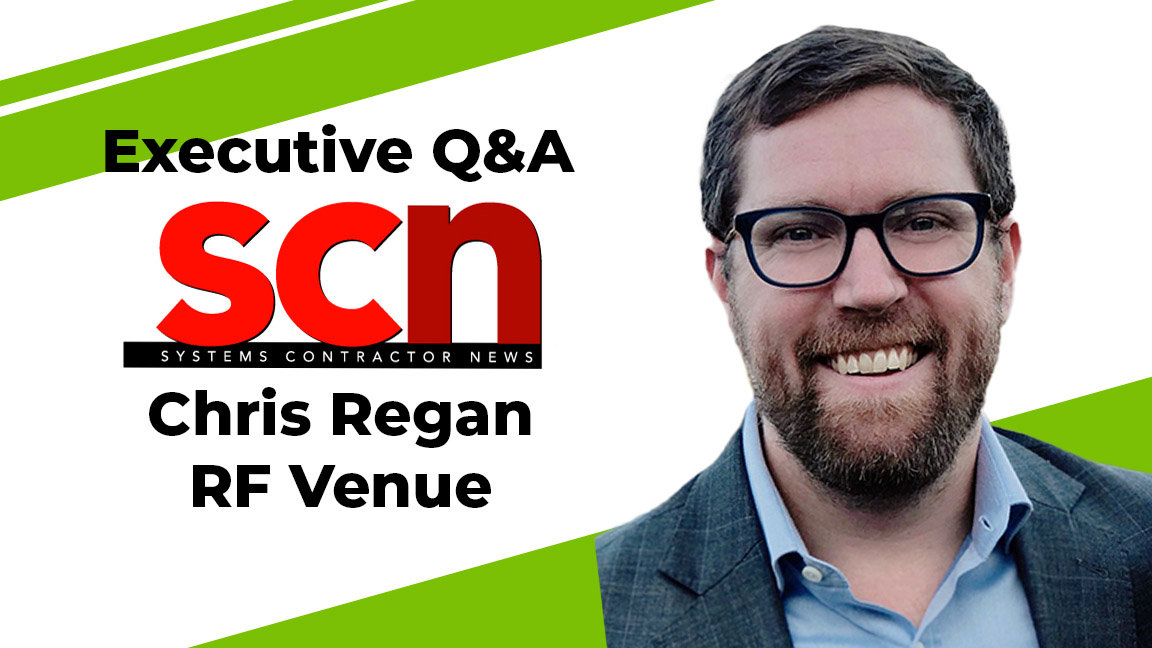The Role of Wireless Communication Systems in Future Workspaces
In the post-COVID world, interactive displays must be versatile, IoT ready, and supremely easy to use. But that’s just the beginning. Wireless communication systems can help fulfill some of these expectations.

A daily selection of features, industry news, and analysis for AV/IT professionals. Sign up below.
You are now subscribed
Your newsletter sign-up was successful
The audiovisual industry is always looking ahead. What do the technology trends of today suggest about those of tomorrow? And how might social changes in business and personal environments impact those technologies and the ways people interact with them? The past year has illuminated new facets of those questions and revealed some uncertainty about the future of workplaces, learning environments, and other spaces where many people are in close contact for long periods of time. With regard to occupancy and capacity, public spaces might look quite different going forward than they have.
“A key question we’re getting from people is what the workplace of tomorrow will be like,” said Lieven Bertier, Barco’s Workplace Segment marketing director. “We all realize we won’t come back to the workplace that we used to know, and most decision-makers anticipate the workplace to be a social one focused on collaboration, creativity, and innovation. How can technology enable this workplace, and how can it reflect the usability and experience we have with consumer tech?”
The embrace of wireless technology is one of the most obvious ways that the consumer experience has impacted the professional spaces where people work and learn. “Our home office is by definition wireless. We live in a wireless world, and users already had this expectation before the pandemic,” Bertier added. “But this will be more prominent than ever when they come back to the office.”
[ The Integration Guide to Conferencing & Collaboration ]
Wireless communication systems can help fulfill some of these expectations, but there are still challenges to its implementation and use, including choosing the right hardware and software from the many options available and ensuring users adopt the tools while remaining engaged in a hybrid environment.

Easy Does It
Balancing connectivity and ease of use is often the first hurdle for integrators and end users, said Matt Kopin, Kramer North America product manager, and for good reason. “If the products are not easy to use and not easy to get connected to, then user adoption slows or disappears altogether—as does the return on investment,” he said.
User adoption is aided by familiarity. While many had never used Zoom, Teams, or other collaboration software at the start of the pandemic last spring, there’s virtually no one who’s not familiar with these tools today, having relied on them to keep in touch at work, at school, and in their personal life. A growing field of products are harnessing that familiarity and adding features to improve the user experience.
A daily selection of the top stories for AV integrators, resellers and consultants. Sign up below.
“Wireless collaboration products, including Kramer VIA, have adopted ‘clientless connectivity,’ which essentially means that there are no specialized application downloads or installs that are required to connect and present your screen,” Kopin said. “This has removed a huge barrier and has significantly increased user adoption.”
Engagement and collaboration are the primary drivers for products in this area. Kopin said Kramer VIA products fit that bill, pointing to features like View Main Display, which allows connected users to view presented content on their own devices, and whiteboarding, which allows interactive annotation by anyone connected to the system.
[ What's Next for Conferencing and Collaboration? ]
“Hybrid meeting spaces are more prevalent now that many users are connecting to meetings remotely by using tools like Zoom, Teams, or Google Meet,” he said. “Our solution is leading the charge when it comes to meeting in hybrid environments. Our VIA Versa feature allows a user to use their own laptop to drive the remote meeting software of their choice, but still take advantage of the professionally installed USB camera, microphone, and speakers in the meeting space wirelessly.” Users can connect to VIA and select its camera, mic, and speakers in the software, and remote meeting attendees see and hear the meeting through the peripherals in the room rather than through the laptop’s camera and microphone.
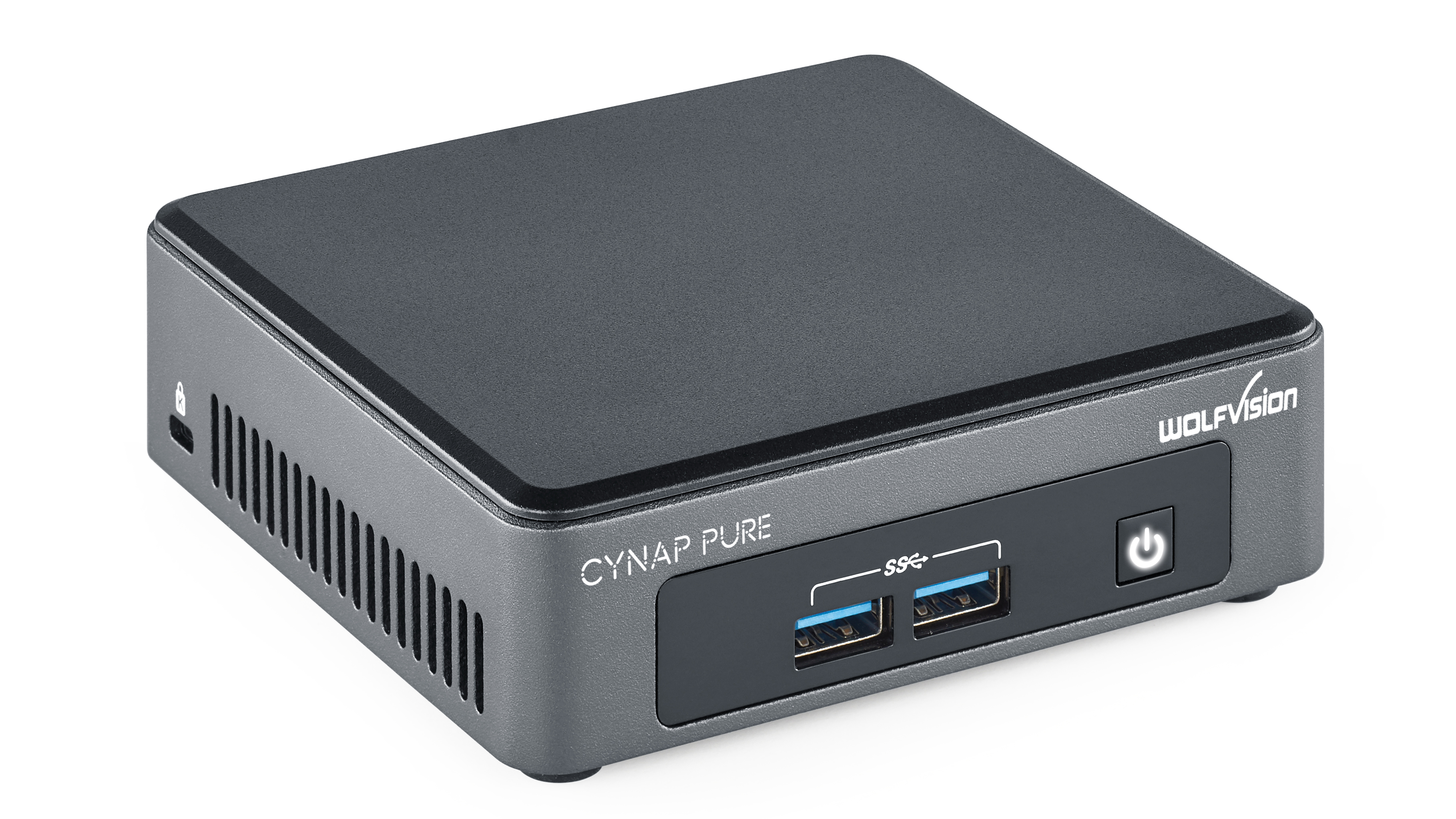
Safe and Secure
Keeping virtual collaboration secure involves more than just preventing Zoom bombing.
“Anytime a product is introduced to the network, it can create vulnerabilities in the network,” Kopin said. “Products should go through rigorous penetration and security testing by both internal and third-party teams. Documentation needs to be readily available so that IT administrators know the safest and most secure ways to integrate the product into their network.”
[ The Latest in Wireless Presentation and Collaboration ]
Of course, every network, and every situation, is different. “There are often multiple networks in a given environment, so it’s critical to keep users and data traffic where it belongs, while at the same time providing access to the equipment that makes presentation technology possible,” said Andrea Mayer, inside sales manager at WolfVision. “Our equipment brings a unique level of flexibility by offering multiple network adapters, so IT managers have choices about how to integrate safely. Also we support standard encryption and authentication standards.”
A risk with wireless products is requiring network access to share a screen, and while these access points create security issues, that may be the least of the concerns if the network itself has weaknesses, as Barco’s Bertier explained. “Systems are only as strong as their weakest link, meaning that every device on the network needs to be secure, but so does the network as a whole,” he said. “For device manufacturers, this means designing products for security—security can never be an afterthought—but also making sure you have all the tools and processes in place to provide updates if need be.”
He said that’s one of the key reasons that Barco ClickShare products ship with access to five years of software updates. “This ensures that customers not only join the best possible security, but also enjoy the latest and greatest functionalities,” Bertier said.

Untouchable
The pandemic year has greatly influenced the way we think about touch. At this point, when increasing numbers of Americans have been vaccinated and many or most of us expect to rejoin public life in the coming weeks or months, there’s a strong reluctance to touch common surfaces in an effort to curb potential spread of viruses. Likely this bias will discourage the installation of touch-controlled devices that are meant to be used by more than one person. While many systems embraced touch as a means of control before COVID, the pendulum has swung in the opposite direction post-pandemic.
[ Presenting a Wireless Future ]
“Reduced touch in common spaces will be important for years to come,” Mayer said. “It has become a necessity for safety, and these types of touchless solutions are what many users will be looking for. As users continue to adopt a hybrid working and learning modality, systems like WolfVision Cynap that are able to provide a consistent user experience for both in-room and remote participants are already playing an important role.”
Both end users and AV professionals need to plan for the likelihood that there will be a lasting integration between in-person collaboration and remote participants. Products like the Cynap Pure Pro, which provide easy access to popular platforms like Zoom and Microsoft Teams, will be key for collaborative environments featuring both in-person and remote colleagues.
“Hybrid meeting environments are not going away—in fact, they will only become more popular,” Kopin predicted. “Group sizes within meeting spaces will be smaller, which translates to more remote users.”
[ Routers and Switchers for AV Professionals ]
Click here to read more stories from the May 2021 issue of SCN.