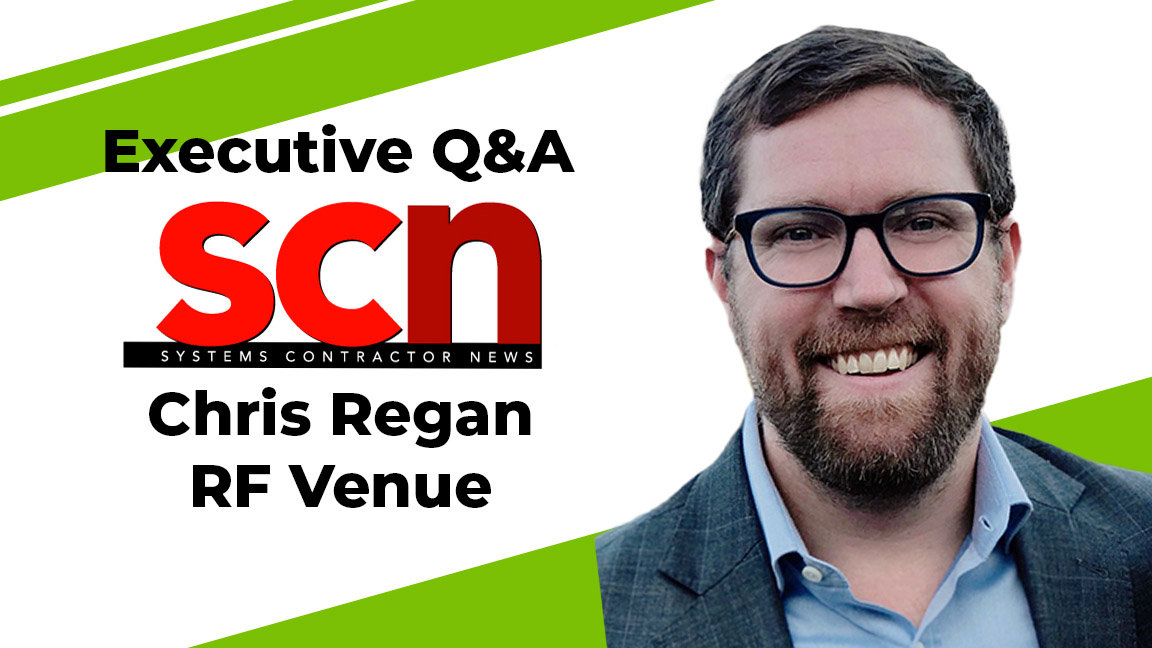Three Tips to Take Control of Your AV System

A daily selection of features, industry news, and analysis for AV/IT professionals. Sign up below.
You are now subscribed
Your newsletter sign-up was successful
- An audiovisual system can be comprised of the highest quality components and excellently designed, yet still be frustrating to use or downright unusable without a capable control system. A control system is easily the most important part of any multifaceted audiovisual presentation system, boardroom, or videoconferencing installation. Without a quality control system, or at least a well thought out one, AV systems are cumbersome to operate and can lead to faculty, executives, or other members of your organization developing an unhealthy fear of technology.
Extron TouchLink Pro
Here are three simple ways to get control of your AV system:
1.Develop an appropriate user interface. You know your average user, you know your system, and hopefully you know the way your average user would like to use the system. Design your control system around the understanding of your average user. If you are designing an audiovisual for a startup comprised of twenty something twenty-somethings then your average user is likely a little more technologically advanced and used to electronic interaction. However, if you are at a university with a very "venerable" faculty who fought tooth and nail against giving up the rotary telephone in their office a few years ago, you might want to dumb it down a bit. And here’s a freebie: Always check your UI design in monochromatic mode. There's nothing worse than spending a ton of time on a touch panel layout only to find out your customer can’t read the button because they’re color blind.
2.When it comes to buttons, the fewer the better. Whether your users have spent the majority of their lives with a smart phone in their hands, or if they are used to manually adjusting the UHF/VHF knobs on their television, they have one thing in common: When they’re ready to present, they don’t want to have to press 300 buttons to set up, get their content on the screen, and turn the projector on. Help them out by automating as many steps as possible. For those who want a more tailored setting, they can manually adjust the shades or the lights themselves after the automated settings have completed. Need a ton of options for your projector control? Build a user interface with the simple controls and a web configuration portal with the detailed options that makes your life as a technology manager easier.
3.Leave room to grow. I feel like I write this often, but I also feel like I have to redesign other consultants’ systems quite frequently, so it needs to be said again. Want your control system to be usable for a while? Leave room to grow. If your processor can control eight devices and you have eight devices to control, it might be time to step up your processor. If you’re doing VTC and presentations in a multi-purpose, divisible wall room, a seven-inch touch panel might not be the best route. Leave yourself some headroom and go up a size or two. Make sure your processor can handle anything you want to connect to your system, now and in the future. And most importantly, make sure your control system can be remotely controlled.
A daily selection of the top stories for AV integrators, resellers and consultants. Sign up below.