Tech Brief: A Layman's Guide to 4K
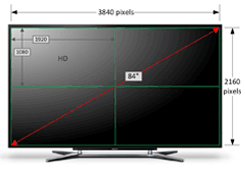
A daily selection of features, industry news, and analysis for AV/IT professionals. Sign up below.
You are now subscribed
Your newsletter sign-up was successful
- Just when you thought it was safe to buy a television, the 4K LCDs are coming—and there's no stopping them. In fact, 4K is being called the next generation television standard. The term 4K refers to an LCD flat panel or projector that has four times the resolution of HD (high definition) video. Some manufacturers are using the 4K name, while others, including the Consumer Electronics Association (CEA) are calling them Ultra HD (UHD) devices. Regardless of the name, the images are stunning and the quality, when compared to HD, is a major advance in photo realism.
The Year of...
Imagine four HD panels arranged in a quad - remove the bezels, stitch the pixels together behind the glass, and you'll get a good idea of just how impressive these panels are. HD video has a pixel resolution of 1920x1080, so we'll round that off to 2 million pixels (or 2 megapixels). Ultra HD has a pixel resolution of 3840x2160, which rounds out to 8.3 megapixels. It's extraordinary, to say the least.
The annual CES convention in Las Vegas is sponsored by the CEA (Consumer Electronics Association), and it's the industry's huge showcase for new technologies. Past conventions have been touted as the year of HD, the year of 3D, and the year of the tablet. This year, place your bets on the year of 4K.
Let's examine the current state of the 4K marketplace. To date, a large number of major manufacturers have unveiled 4K panels, mostly at European and Japanese trade shows in the second half of 2012. For example, JVC, Sony and LG have introduced huge 84" diagonal models, Mitsubishi has a 56" model, Sharp has a 60" model, and Toshiba has announced three models, at 50", 60", and 84". We're talking serious pixel real estate here, and each of these manufacturers will certainly be at CES with their panels.
Although several manufacturers such as Barco have produced 4K panels in the past few years, targeting high-end medical and graphics applications, this new wave of 4K devices targets the consumer and prosumer markets. As of this writing, demonstration models are now starting to reach retail showrooms, and orders are being taken. The availability of 4K content is still scarce, but in fact, there's a lot you can actually do with an Ultra HD panel. Read on to discover more about the connections, the content, and the possibilities.
The Connections
Next, let's talk about connectivity. Most every HD consumer television uses a High Definition Multimedia Interface (HDMI) port for connectivity. HDMI version 1.3, released in 2006, is probably today's de facto standard for consumer sets. This protocol supports HD resolutions (1920x1080) plus audio, and a variety of connector sizes and HDMI adapters are readily available—for all of your home gadgets—DVDs, Blu-rays, cameras and much more.
Some current 4K panels have four DVI ports, or four HDMI version 1.3 ports. This allows you to connect four individual HD signals—one to each of the panel's four HD segments. Using the panel's internal scaling engine, any HD input can be zoomed up to the full 4K dimensions—but it's not a true 4K source. In this "scaled" mode, you're simply duplicating pixels. To display a true 4K source with this type of connectivity, you would need to connect the 4K source to a PC with a quad-head graphics card. The graphics card splits the signal into four HD sections, which are then connected to the 4K panel, which seamlessly stitches the segments back together.
HDMI version 1.4a, released in 2009, offers a significant change. This new protocol supports 4K resolutions (3840x2160) plus audio and 3D—on a single connector. It is anticipated that most new 4K panels at CES will be equipped with HDMI 1.4 input ports. However, the question of true 4K content remains unanswered.
A daily selection of features, industry news, and analysis for tech managers. Sign up below.
Where's the Content?
So we now have the horse, but not the cart! There's a wealth of HD content available today, on DVD, via cable and via satellite. At the consumer level, however, hardly any native 4K content is available for these new Ultra HD displays. In the video production and post- production domain, the professionals are shooting with advanced 4K cameras and editing with non-linear systems that support 4K streams, but that level of sophistication isn't within the consumer's price range.
If you factor in the absence of a consumer level method to play back native 4K content, you've got a temporary dilemma in the industry. However, given a positive reaction to the 4K rollout, playback devices will certainly appear (such as second generation Blu-rays that support Ultra HD). One could also predict that the cable and satellite companies will offer 4K streams, and additional 4K content won't be far behind. Remember, all the 35mm films stored in every Hollywood vault are resolution independent. Each can be scanned at 4K, and made available for worldwide distribution.
The technology will move quickly and content will follow—if the 4K trend proves to be more than a fad. The consumer electronics industry is hoping that 4K does not follow in the footsteps of home 3D, which had an underwhelming consumer reception.
Given all this remarkable pixel real estate, what can a customer do with a 4K panel, even if there's no 4K content? Quite a lot, actually! Imagine watching four HD sporting events simultaneously on one seamless 8 megapixel surface. Imagine watching a Blu-ray movie, alongside additional home HD sources such as PCs, cameras and more. And if you have the right connectivity, imagine playing a video game in full Ultra HD "immersive" mode. It's all possible.
But wait, there's more! At the top of the market, for professional applications and high-end home theater installations, RGB Spectrum manufactures a 4K multiviewer—the SuperView 4K. Visit www.rgb.com for more information.
The AVNetwork staff are storytellers focused on the professional audiovisual and technology industry. Their mission is to keep readers up-to-date on the latest AV/IT industry and product news, emerging trends, and inspiring installations.
