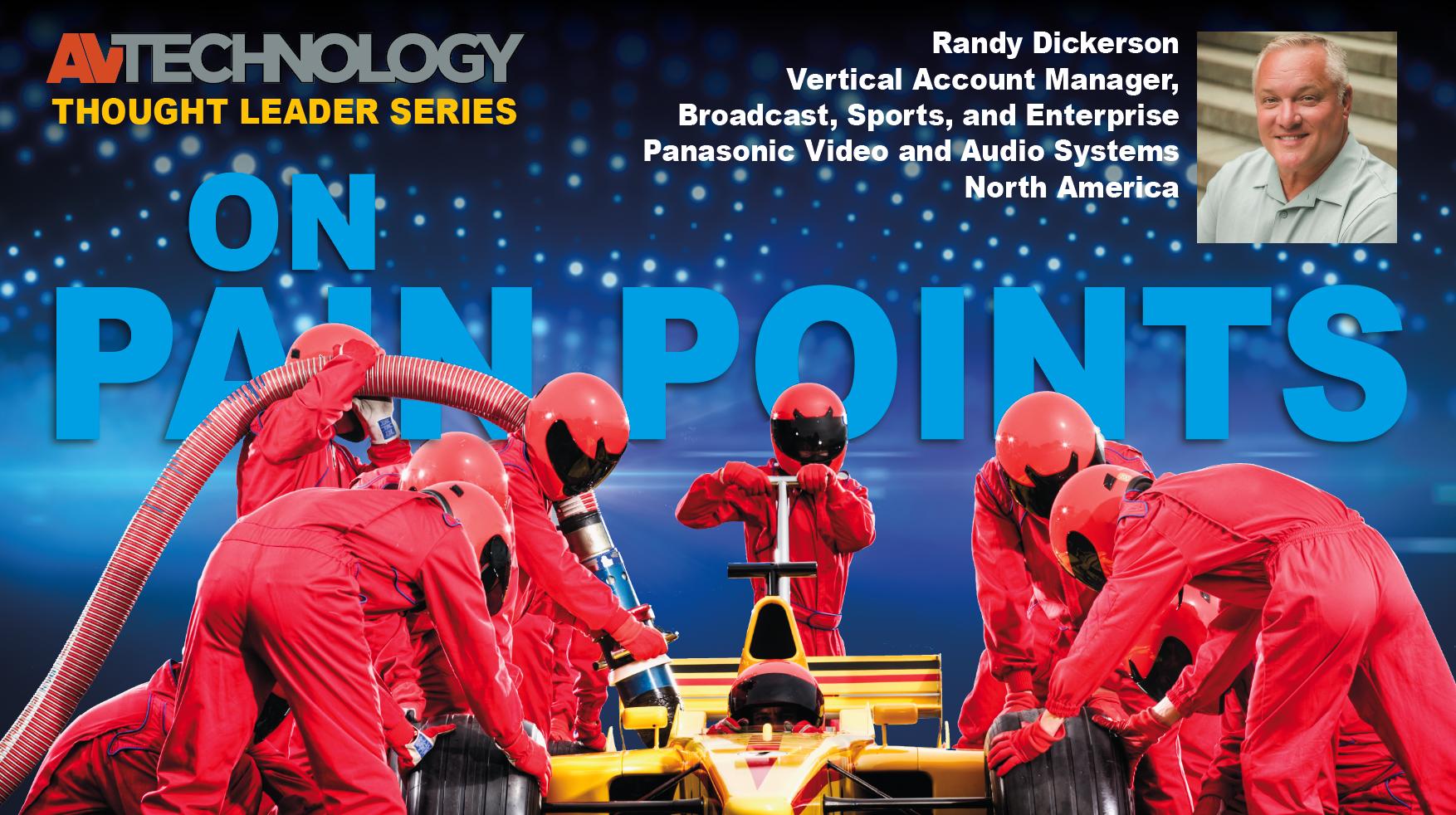Ten Steps for More Productive Meetings

A daily selection of features, industry news, and analysis for AV/IT professionals. Sign up below.
You are now subscribed
Your newsletter sign-up was successful
We have all been in meetings where participants are not engaged in the discussion or there is no organized “meeting flow” occurring. In many cases, multiple remote sites are dialed in and remote participants either don’t know when to talk or talk at the wrong times. Latency (delays in the transmitted signals between sites) can make matters worse for multi-site meetings; even though remote talkers are trying to participate in the conversation, it appears to the local participants that the remote talkers are jumping into the conversation at the wrong time.
Dr. Craig Richardson, co-founder of Aveo Systems To maximize everyone’s time and effectiveness, here are ten common sense ways to better engage remote and local participants in meetings, whether single site or via audio or video conference. These tips were learned from years of being both the local and remote participant at different times.
1. Only invite the people you really need for a meeting.
Remote participants on audio and video calls often get accused of multi-tasking during a call and not paying attention. That is mostly because their participation in a meeting is either not required or is such a minor part that they can’t afford to waste their time – therefore they do something else the rest of the time. Local participants can also have this problem. Even though their desks are a short distance away, they feel “trapped” by a meeting where they really aren’t needed and they stay even though they would rather be doing something else. If you don’t need someone in the meeting, don’t force them to be there. If you do and they don’t have to be fully engaged the entire time, don’t expect them to be.
To help with this, think about what the company pays for peoples’ time and how that cost adds up in a meeting. Is your meeting a good value? Or is it a waste of money?
2. Don’t force the use of video conferencing instead audio conferencing just so participants can’t multi-task.
See point 1. If your participants aren’t engaged because they are not really necessary for the meeting, don’t expect them to successfully fake that they are interested during a video meeting. Let them dial in via audio so they can try to be more productive.
A daily selection of features, industry news, and analysis for tech managers. Sign up below.
3. Have an agenda for the meeting prepared ahead of time so people understand the topic and can prepare accordingly.
Although emergency meetings or scheduling conflicts sometimes force you to wing it, generally if you don’t have time to put together an agenda, you should not be having the meeting.
An ideal agenda would cover the topics, the expected outcomes, and supply necessary information to be reviewed before the meeting. Setting an expectation of how long it will take to review the materials ahead of time will help your participants plan to be prepared.
4. If documents are to be prepared ahead of the meeting, prepare them ahead of the meeting and distribute them.
Recognize that while everyone is busy and can’t always get documents to the rest of the team ahead of time, your agenda should indicate your expectation for document submissions and document reviews.
If you expect people to submit documents ahead of time and other people to read them before the meeting, set the expectation in the meeting invitation. If you don’t set the expectation, don’t expect people to read your mind.
5.Ensure that microphones in your local room are not being covered by paper or you’re not sliding paper over microphones, etc. so the audio sounds good to the remote participants.
Few things are worse the sounds of paper across a microphone when heard from the remote side. It is so loud that it can cause physical pain to the remote participants who are wearing headphones. And you (the local participant) won’t hear a thing. While that’s great for you, it’s extremely rude to the remote participants. If the situation were reversed you’d be the first to ask the remote participants to mute their microphones.
6. Be conscious of where your microphone is and that your mouth has a straight acoustic path to the microphone.
Mumbling, off-hand comments, or turning your head in funny angles while speaking makes it difficult for the remote participants to stay engaged without interrupting.
7. Make sure you are speaking into a microphone and that it is not blocked by paper, your laptop, or anything else.
Remote participants don’t really want to stop you from talking to ask you to talk into a microphone, so test it out ahead of time and ask if you can be heard before the meeting gets into full gear.
If you are a remote participant and can’t hear, please interrupt the local talkers to change how they are talking—that’s the only way they will start to learn to do it automatically. If you don’t tell them, they don’t know.
8.When asking for feedback or input from remote sites, specifically ask the remote participants—and by site if you can—for that feedback so that they know when to talk.
With the effects of latency to and from the remote sites, a collision of multiple remote talkers trying to talk simultaneously is highly likely. Avoid the confusion by calling on each site individually when possible—remember to give them some notice that you will ask. Anything less is asking for interrupted conversations, confusion and frustration.
Before asking each site for feedback individually, tell the remote sites you will ask them for feedback individually by calling out their site name.
This will give the sites an opportunity to prepare their thoughts and be ready for providing input. After calling out their site name, please give them enough time to unmute their microphones and start talking—usually at least five seconds is required. This may seem like a long time but it’s not. If you don’t hear anything from that site, start introducing the next site. In many cases the remote participants will not know they were muted and couldn’t be heard until you move onto the next site, signaling that no audio came from the a particular site.
9. Remote sites should keep their microphones muted until they are ready to talk.
Wind or road noise is only slightly better than sliding something across a microphone. Don’t be ‘that person’ who injects all the noise.
Also, as a remote participant, don’t put your phone on hold because you have to answer another call. That will affect the entire conference. You may not be aware of hold music generated by your telephone provider, or other audio that could be sent to all sites. If you need to take another call, drop the conference call and join back later.
10.Leave enough time at the end of a meeting to review action items.
Without going over time, wrap up the meeting with the action items so expectations are clear and your time is well spent to drive action.
Better meetings that proactively engage remote participants are better meetings all-around. The more engaging you make your meetings, the more people will be engaged. Keep working on best practices and your teams will be more efficient and communicating better before you know it.
Dr. Craig Richardson has led engineering, marketing and sales for audio and conferencing products for more than 25 years. He co-founded Aveo Systems in 2014 with conferencing industry veterans Steve Joiner and Tom Drewes to develop solutions and services that simplify how collaboration products are used and managed by organizations.
INFO
AveoSystems.com