10 Steps to Enhancing Productivity in AV Meetings

A daily selection of features, industry news, and analysis for AV/IT professionals. Sign up below.
You are now subscribed
Your newsletter sign-up was successful
- “Our meetings are held to discuss many problems which would never arise if we held fewer meetings.”
- —Ashleigh Brilliant
Every other week, our group of academic technology technicians get together to meet for one hour. In that hour, supervisors outline our upcoming AV projects and give us progress reports on the projects that we’ve completed, or are about to finish. Additionally, new AV trends and standardization changes are also discussed. While this might sound incredibly effective and productive, it doesn’t dismiss the audible groan from the meeting participants who are tasked with attending.
I don’t know many people who actually like going to meetings. The reason for this is probably because meetings remove us from, well, quite frankly, being productive. How can we complete our action items when we’re sitting in a meeting?
A short time ago, Verizon Wireless wrote a white paper on “Meetings In America.” The purpose of the white paper was to illustrate the cost and productivity effectiveness of attending videoconferencing meetings as opposed to attending them in person. Nonetheless, it was interesting what Verizon discovered. Their findings reveal that 37 percent of our time is spent in meetings, and that there are about 11 million business meetings every day. The busiest of us can attend up to 60 meetings a month.
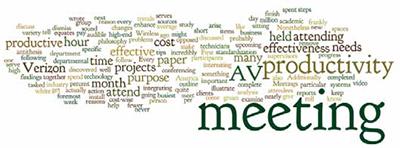
On average, cost-wise, we spend nearly $412 per meeting. For our high-end meeting attendees, that equates to over $24,700 a month. That is a high cost to pay for something that can be an antithesis to productivity. The following 10 tips come from a variety of sources and will help to make your departmental meeting more effective and keep your productivity on a roll.
1 Identify your purpose for meeting. In our particular industry, it is important to do a specific needs analysis of the spaces you are integrating. It serves no purpose to install systems that won’t serve the needs of your clients. The reasons for having a meeting should follow this same philosophy.
Productivity guru David Allen recommends starting every meeting with “A Statement of Wild Success.” At one time, I actually worked with David, and his meetings were always interesting, productive, and invigorating. It is important to have a goal in mind, and stating it brings more power to your meetings. Meetings should never be a place to boost employees’ confidence or provide information that could easily be provided in an e-mail. Meetings should only involve people that need to make decisions on a project or decide on a course of action together.
2 Write down your agenda. Organizing the structure of your meeting is an essential piece to keeping things on track. Make sure that your talking points are concise and clear, and have time limits. If you’re running the meeting with a co-coordinator or moderator, make sure that they have input on its structure. Once this is in place, e-mail the meeting document to your participants. If there are any action items that can be completed by your attendees before the meeting happens, ensure that those individuals are fully aware of their assignments, and that they will complete them on time. Sending a calendar invite for tasks to be completed and adding a reminder to yourself is a good practice to deploy.
A daily selection of features, industry news, and analysis for tech managers. Sign up below.
3 Key players only. Take time to figure out who absolutely needs to be there. Don’t get bogged down in trying to assuage potential hurt feelings by not inviting someone to the meeting. If someone is a subject-matter expert, or needs to make a decision on a course of action—these are the folks you want to include. For example, if you’re making a decision on touch panel design and layout, you definitely want to include your programmer and your design expert. These individuals more than likely have done their due diligence on research and practice, and they have valuable input on what the outcome should be. Fewer participants are always better.
A Gannt chart (pictured here) or PERT chart are helpful tools for project organization and transparency. According to Verizon Wireless, the busiest of us can attend up to 60 meetings a month.4 Be on time. While this seems like an obvious practice, it’s amazing how many attendees aren’t on time to a meeting. Latecomers are distracting and can extend the time of your meeting—especially if they have to provide input, or perform a key function. Think about it: if an attendee is late 10 minutes, then you’re already 10 minutes over on your time. If your meeting room is only booked for a set time, another meeting will have to be scheduled— and so on.
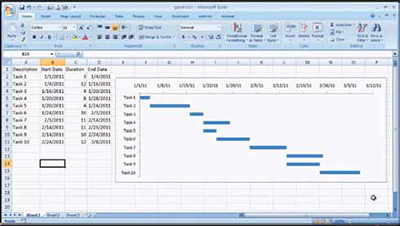
5 Keep food to a minimum. There is nothing that says distraction more than having a buffet table where your attendees are getting up and grabbing food either before the meeting begins or during it. Might seem like an obvious point, but it’s worth considering.
6 Stay on topic. I’ve been to several meetings where there might have been an agenda in place—but, wow, how did we get on that tangent? Key points are important to maintain. If you are the leader of a meeting, but can’t reign in your discussions, deploy a moderator who can. It doesn’t hurt to have this person be your timekeeper, also. If your topic to discuss the layout of the speakers should last 10 minutes, make sure it does.
7 Control shy talkers and big talkers. I think we’ve all been to meetings where there are folks who never say a word, and those who say way too much. For those that don’t participate it makes no sense that they should be in the meeting at all. For those that participate too much—it takes away from the outline of the meeting. If participants have been invited, then obviously their input is important. Make sure you’re receiving comments from everyone, and reign in those that start to over-talk their point. For the big talkers—politely interrupt and punctuate their position. The key here is to be concise and on target. Participants will quickly get the idea that they are in the meeting to resolve issues or add valuable input.
8 Take notes. I’m always the note-taker for our group meetings; it helps that I’m familiar with our operation and the technology we install. Make sure that your note-taker understands what they’re writing about and who is good at summarizing what is being said. Meeting notes should not be a 60-page verbatim essay on every word spoken, but rather a solid list of action items or resolutions to your agenda points. It’s helpful to your attendees to be able to refer back to what was said, or to a timeline of action items that must get done. This could even be incorporated in a Gannt Chart or a PERT chart if an integration project is being organized. This way everyone’s on the same page and won’t have to look in multiple locations for a single point of information. There are a ton of organizational applications out there that can help share data—use them. Agenda notes can also be incorporated into the final documentation of the project so that you have accurate metrics of what worked or didn’t work on your project. Eliminate your need to reinvent the wheel every time.
9 Create action items. We are in the meeting to move things forward—not stall time. It is important that action items are created, and that timelines are set for things to get done. Make sure that your participants are fully aware of what needs to be done, and who is doing the work. If necessary, send him or her a calendar schedule so that there are no excuses or confusion as to when something must be completed by.
10 Summarize. Refer to that “Statement of Wild Success” that you formulated at the beginning of the meeting. Did you achieve your goal? Was there something in the meeting that could have flowed better? Did you cover all of your agenda points? Evaluating your meeting performance helps with assessing your productivity.
Our group’s meeting that we have every two weeks serves the purpose of all of us getting to see oneanother— when we normally wouldn’t get a chance to do that. Is it productive? Sometimes we have technology quirks in our classrooms that are good to discuss with the group, so that we’re all on the same page as to how to troubleshoot them. Regardless, while some of us might bemoan the responsibility of attending, ultimately our meeting seems to instill the sense that we’re all on the same team, and that as a group we can make the technology systems better for our end-users.
Mary K. McDaniel is a regular contributor to AV Technology magazine, and a member of the Academic Technology Support division of the Office of Information Technology at CU Boulder.
