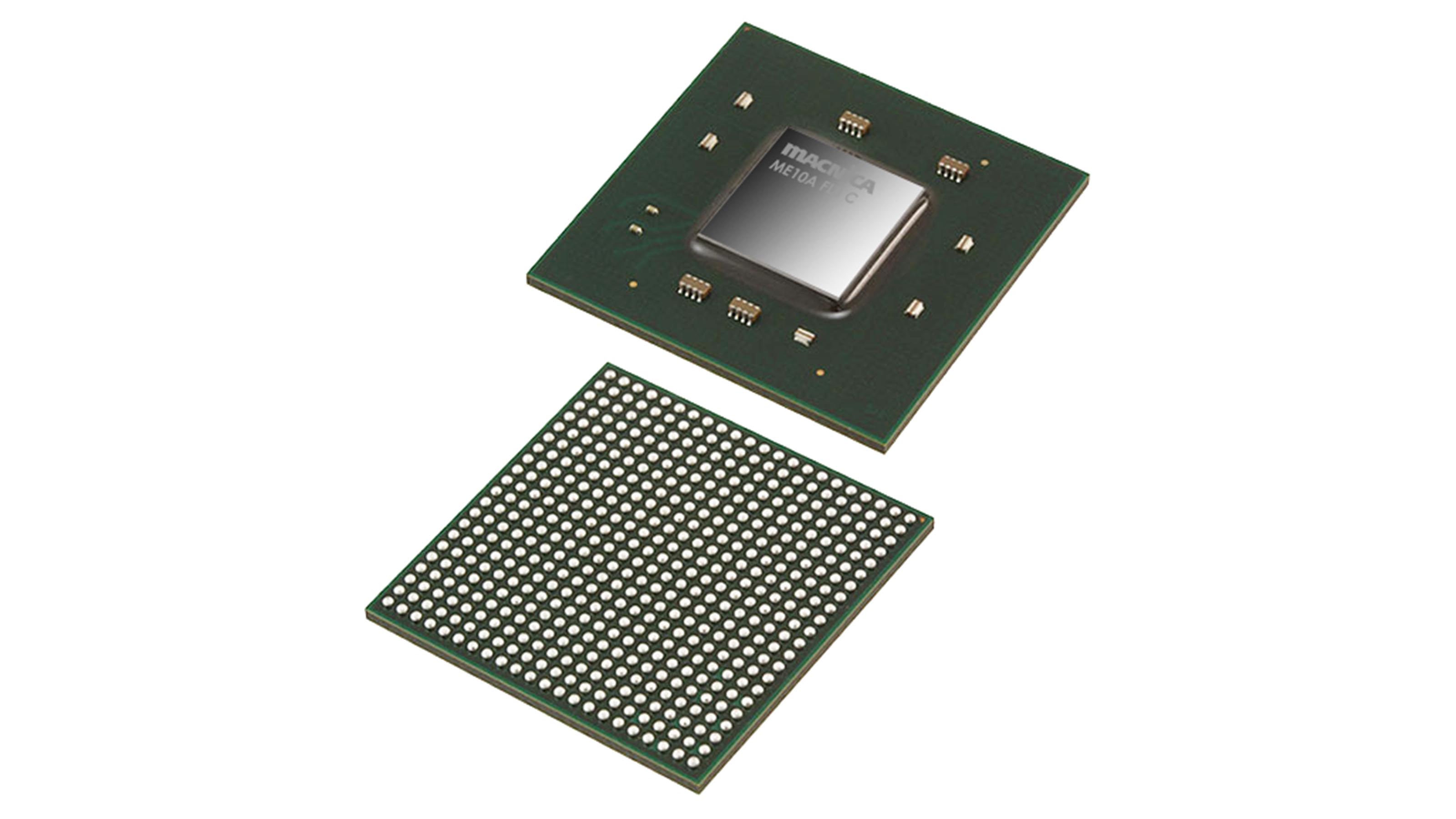Tips to Optimize Custom and Universal Projector and Display Mounts

In order to focus on key tips integrators should consider when selecting projector and display mounts, SCN set out to find out how the industry is leaning in terms of custom versus universal mount solutions. Manufacturers shared some insight on the latest trends and best practices for selecting the right mount for the job. Here’s what they had to say:
Derek Derks, Business Development Manager, Chief
Chief’s RPM Elite Projector Mount with a Universal Interface.At one time about 10 years ago, the only interface option available for projector mounts were custom-designed for each projector. This approach optimized projector mounting for the fastest installation, the lowest profile, and best appearance once installed, while ensuring compatibility, a safe installation, and lamp and filter access without needing to remove the interface to the projector. All of these benefits exist today with custom projector mounts.
Universal mounts solved a different set of problems, most prominently the ability to be flexible if a different projector model is used versus the model originally planned [for installation]. Universal mounts also traded flexibility in planning projector installations for lamp and filter access—until Chief developed its next generation of universal mounts, which allow the interface to be removed for lamp and filter access without having to realign the projector. This saves time when servicing a projector and brings a universal mount closer to a custom mount in functionality.
From the first introduction of universal mounts, there has been a steady transition from custom interfaces to universal for general-purpose projector mounting. Custom interfaces continue to be favored by some integrators in installations requiring fast, repeatable installations (large deployments). They are also preferred when low-profile installations that hide the projector mounting system are required—typically in higher-end installations.
Grant Wylie, Senior Product Manager, Peerless-AV
For projector mounts, the main feature to decide upon is the method of aligning the projected image on the screen. Some projector mounts use a common set-screw arrangement to maintain image alignment while others have specialized gearing enabling adjustment by a simple turn of a knob. In this decision, we have a tradeoff of ease of use and cost. The mount with precision gearing will provide a quicker and easier installation, but at a slightly higher cost, while the set-screw version will typically take a bit more fiddling to achieve the same result, but this type of mount is typically at a lower cost.
A daily selection of the top stories for AV integrators, resellers and consultants. Sign up below.
For display mounts, once the size and mounting pattern is known, the primary decisions need to be made on placement and usage. Will the display be used in a public place, boardroom, residential, as a menu board, as digital signage, and the list goes on and on. Each of these placements yields their own challenges, and different mount styles have been designed to overcome those challenges. Today we can find fixed mounts, tilting mounts, articulating mounts, specialized menu board mounts, specialized video wall mounts, stands, carts, ceiling mounted, etc.
Kevin Paulson, Director of Product Management, OmniMount
Universal mounts are designed to make an installer’s job easier, by ensuring that a single mount can work with a wide variety of products. But it’s not the only consideration to take in place. There are a lot of other features that make for a fast install, like included hardware kits and tool-less features that allow a projector to be dialed in quickly and accurately. Especially valuable are products that work with a variety of projectors without requiring additional brackets or components. Choosing a mount with security features, like a locking mechanism or security hardware, is also a great way to consolidate SKUs, since it can be used for both residential and commercial applications. And of course, UL listing is key. The last thing you want is a projector that can’t perform as promised, which can result in complaints from your customers.
Keith Fulmer, President, Video Mount Products (VMP)

The Video Mount Products FP-MFTB is a multi-adjustable, mid-size flatpanel mount with adjustable tilt. It holds most flat panels 27- to
42-inches. Installer friendly features include a kickstand, list adjustment, and vertical and horizontal adjustment.At a time when we find ourselves exclaiming with heightened regularity, ‘Nothing is easy!’ many integrators have taken comfort with standardization in the mount industry. Sure, you’ll find the occasional custom install, but in the commercial space, even these are the exception and not the rule any more. A few years ago, you could find flat-panel specific or projector specific mounts with some consistency, but the mount industry as a whole has worked to make sure that there is consistency within the industry, and installation friendly attitudes are looked upon favorably. The KISS [keep it simple stupid] principle is back, and guess what, easy is good!
Steve Pedroza, Project Manager, Premier Mounts
The integrators can greatly contribute to the end result for any custom projector or display mounting solution by providing us with the critical functionality requirements and all pertinent details for what they will be anchoring the mounting solution to. The integrator’s insight to any potential application, structural, or installation challenges complements our design expertise for creating the best possible solution for a positive customer experience in the end. The integrator is the initial set of eyes to help paint the picture for our engineers to work their magic.
John Higgins, President and CEO, Custom Display Solutions (CDS):
[Integrators] should consider all of the elements that will affect not only the ease of installation, but also serviceability. Most OTS products have already considered things like cable management and input locations along with lamp access and display ventilation. Other than mounting hole locations, these are things that might escape an inexperienced DIY integrator.
Custom mounting displays in such a way that answers all of the important questions (particularly for heavy or expensive equipment) is what companies like CDS do every day for AV integrators and consultants. They have years of experience helping clients to avoid the regrettable and expensive pitfalls of failing to consider all the “what ifs” that go along with custom display mounting. Best of all, it’s typically free to find out what it’ll cost to do it right.
Lindsey Adler is associate editor for SCN, Healthcare AV, and Residential Systems.
Lindsey M. Adler is an audiovisual storyteller based in New York.