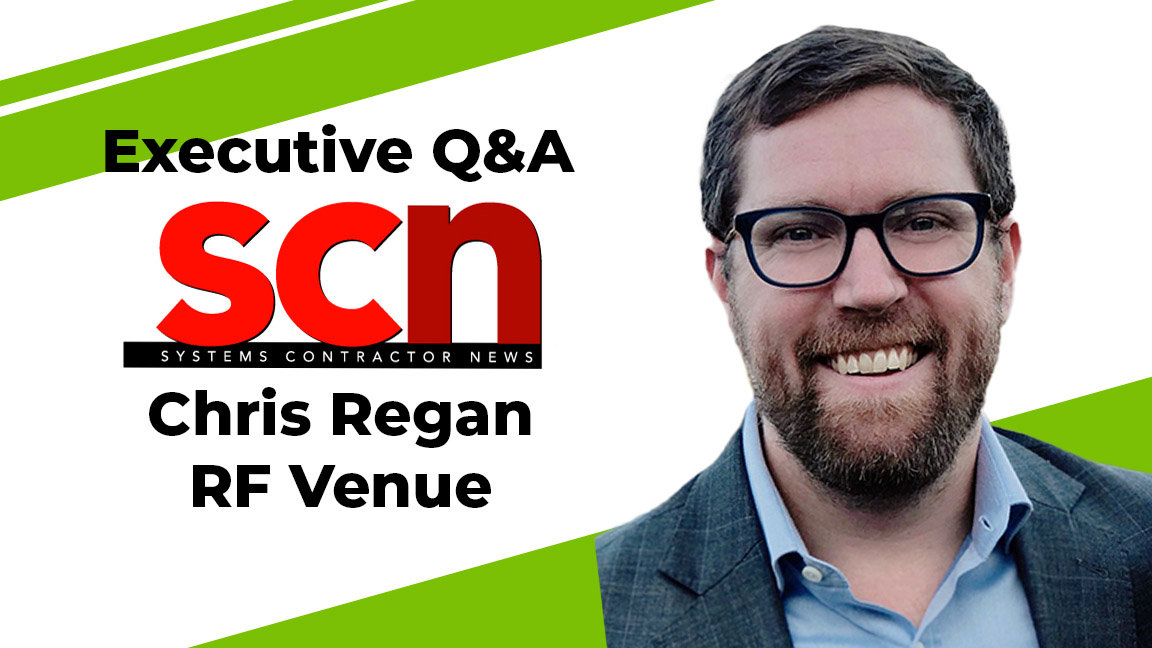A Technology Manager’s Guide to Hedging Your Bets

A daily selection of features, industry news, and analysis for AV/IT professionals. Sign up below.
You are now subscribed
Your newsletter sign-up was successful
Technology managers face many challenges, from hunting down pesky technical problems to educating users who are completely unfamiliar with technology. One of the most frustrating challenges I’ve had as a technology manager has been to interpret client requests into the usable information necessary to design and deliver an effective and fully utilized audiovisual system. Unfortunately, the majority of end-users are not technologically savvy enough to provide technology managers, or sales professionals, with the specific information necessary to determine which applications the system must support. It’s not uncommon to hear requests to “Apple TV” (yes, used as a verb) an iPad to the display, or to have an end user say “I just want to have different options when I teach.”
One significant part of any technology manager's skillset needs to be the ability to translate customer speak into functional systems, so that the end product or service is either fully utilized or has the right room to grow. Here are two tips that can help technology managers hedge their bets and bridge the gap between what a customer asks for and what a customer really expects.
Keep It Simple and Flexible
Sinking time into the design, and money into the purchase and installation, of audiovisual systems that aren’t used is defeating. Not being able to convert user requests into functional systems, or designing overly complex systems (especially control UI/UX) can result in minimal ROI and several thousands of dollars’ worth of unused technology, or an endless list of change orders and a project that never ends.
One way to make sure AV systems are frequently used is to design them to support a variety of applications. There are several ways to do this. One example is to place input plates throughout a classroom so that a facilitator can connect from any part of the room. In locations where security isn’t of great concern, a moveable, self-contained technology cart with several inputs, racked PC, and a display could be a viable solution. These solutions allow users to operate in the room, however they feel comfortable, instead of locking them into a lectern, or equipment rack location, and provide wired connectivity for almost every device.
Give Yourself Room to Grow
For systems that are more involved than just a few input plates and a display, another way to boost utilization and lengthen the life of an AV system design is to leave an appropriate amount of headroom.
A daily selection of the top stories for AV integrators, resellers and consultants. Sign up below.
The initial request might be for a small conference room with two tabletop inputs, a display, and a control system; but the majority of technology managers know that soon the two requested inputs will be four inputs on the table, and then a cable TV tuner is added to the mix as well. If you’re in higher education, you could substitute a VHS player for a TV tuner.