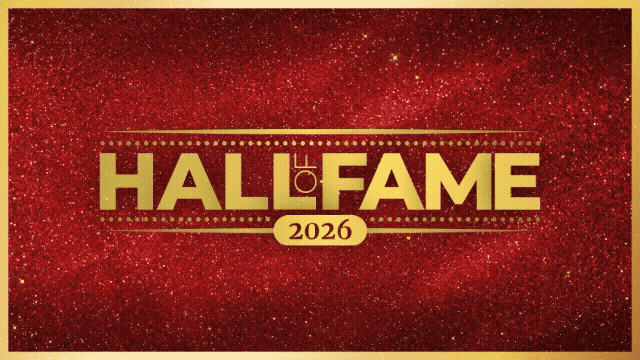ScreenBeam Issues ScreenBeam Conference for Windows 10

The What: ScreenBeam’s ScreenBeam Conference for Windows 10 and beta support for macOS devices is now available. ScreenBeam Conference wirelessly connects meeting participants to the in-room display and USB AV peripherals for a seamless bring your own meeting (BYOM) web conferencing experience. Users gain a completely contactless experience with an agnostic solution that works with all major video conferencing services.
The What Else: With ScreenBeam Conference, a host device wirelessly connects to the in-room display, camera, microphone, and soundbar providing flexibility beyond that of traditional UC room systems. This solution works with all major web conferencing services including Teams, Zoom, GoToMeeting, and more to deliver agnostic conferencing support. ScreenBeam Conference runs on top of OS-native wireless display technology, eliminating user contact with dongles, buttons, cables, and room control systems. This versatile experience is delivered in conjunction with the ScreenBeam 1100 Plus turnkey collaboration platform.
The Bottom Line: ScreenBeam Conference is available as free software when used in conjunction with ScreenBeam 1100 Plus. Customers are not charged any licensing fees for this solution. In fact, over a three-year period, according to the company, ScreenBeam customers gain a significant TCO advantage of up to 3X savings over competitive offerings. ScreenBeam Conference is a free software for user devices and requires enabling the feature on the ScreenBeam 1100 Plus wireless display receiver. The receiver MSRP is $999.
A daily selection of features, industry news, and analysis for AV/IT professionals. Sign up below.
The AVNetwork staff are storytellers focused on the professional audiovisual and technology industry. Their mission is to keep readers up-to-date on the latest AV/IT industry and product news, emerging trends, and inspiring installations.