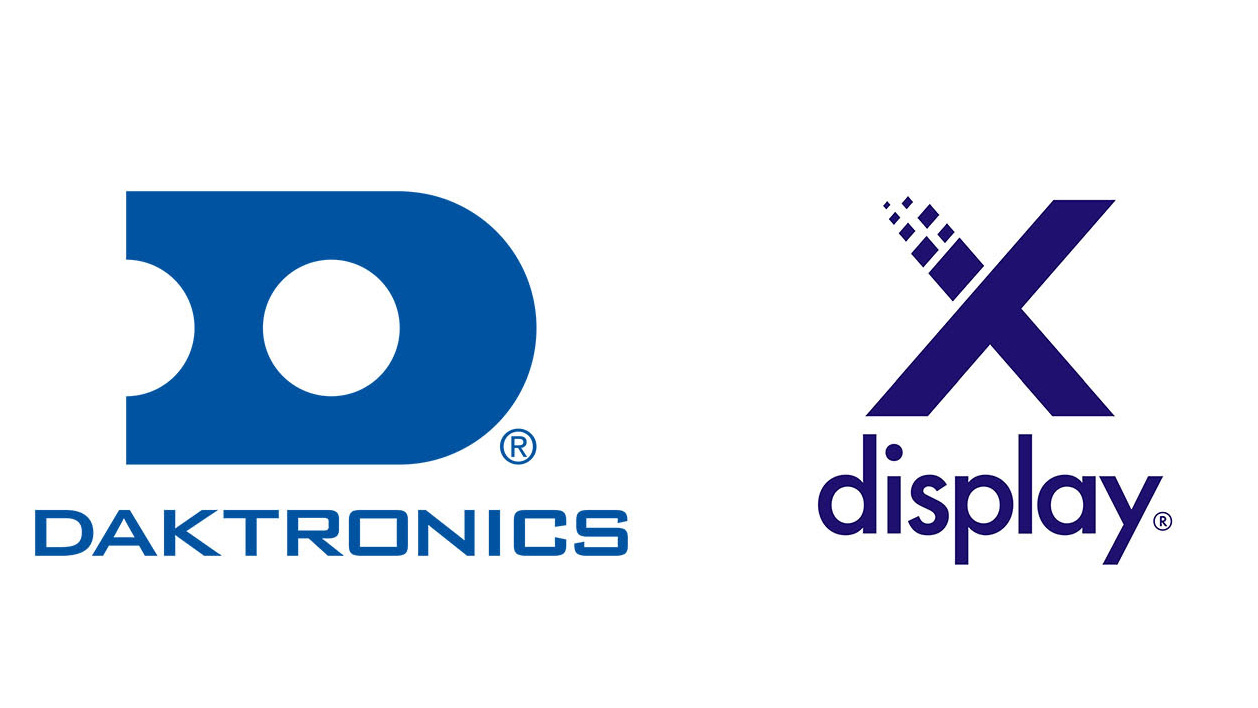Datapath Ensures Users Take Command with Latest WallControl 10 Features
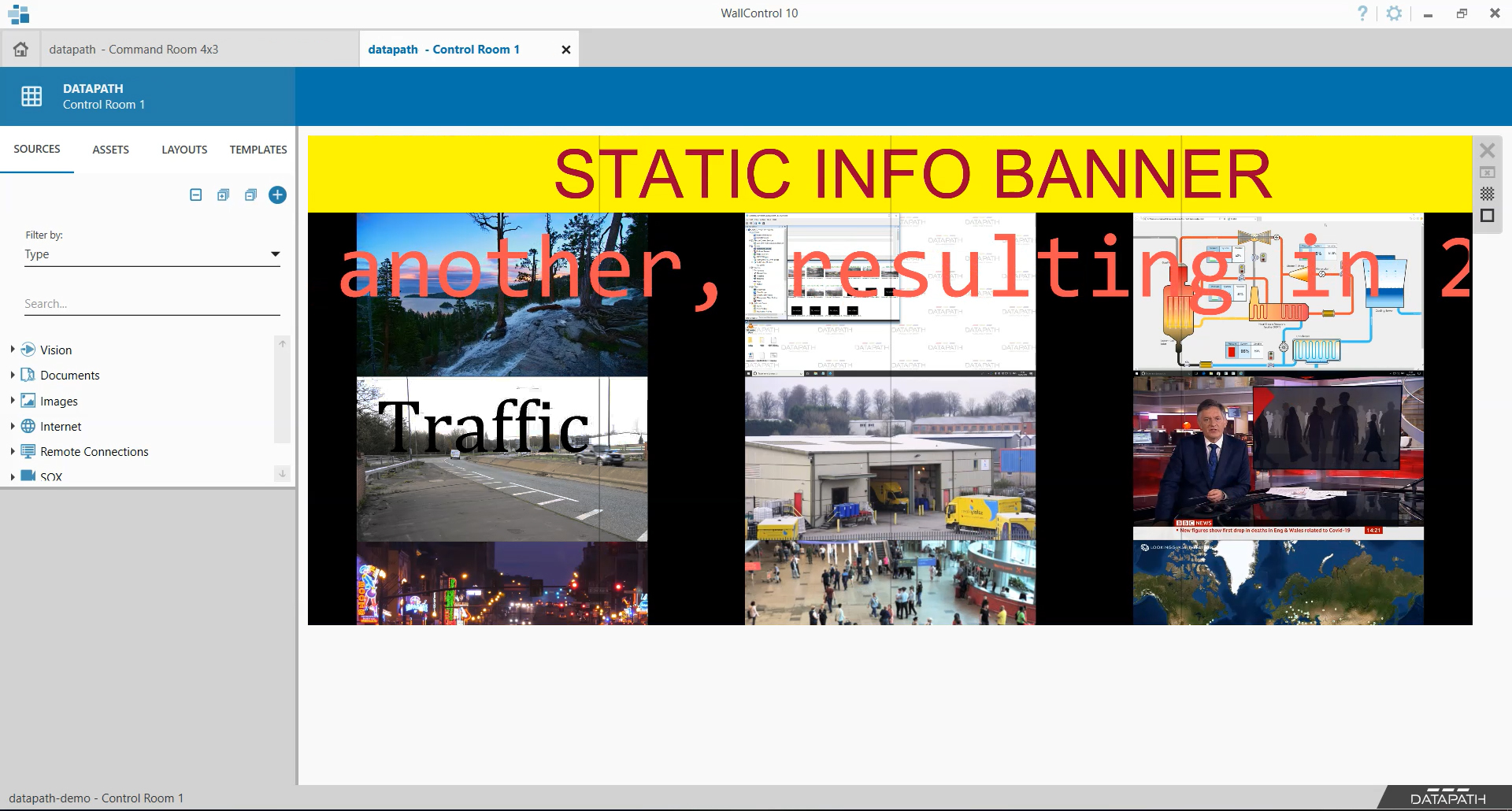
The What: Datapath has released the latest version of their WallControl 10 video management software. WallControl 10 v1.12 includes a number of user-driven enhancements to improve source identification, simplify the management and re-use of assets, and provide increased control of available sources.
The What Else: The latest features provide a new on-screen display (OSD) feature, which allows users to identify displayed sources at a glance by adding text labels to their source windows. This is especially useful in control room and security environments where sources may appear similar at first glance (such as CCTV camera feeds or cropped sections of an application). The OSD feature also allows users to include dynamic variables in their labels such as source name, time/date, frame rate and resolution.
To further differentiate sources and their boundaries on the video wall, users can now overlay colored borders onto content (for Vision and SQX card sources) and add frames around any displayed window.
[Download the 2020 Digital Signage Best Practices Guide]
With the latest version, WallControl 10 Pro now includes support for creating banners for display on the video wall. Users specify the banner text, either by entering manually or by specifying an RSS feed, text scrolling direction (or setting as static) and the background colour for the banner. Transparency backgrounds are also supported.
Matthew Tibbitt, product manager for Datapath, said: “We are constantly looking at ways to enhance our renowned WallControl software, and these latest advancements bring considerable benefits to the end user experience. The addition of Asset Manager gives users the power to create bespoke video walls with banners, scrolling feeds and color-coded areas for information uniformity with ease. The OSD feature means users will always know exactly which feed they are watching, and further removes the opportunity for error – critical in a control room environment.”
The Bottom Line: Once created, banners can be saved in the new Asset Manager included as part of WallControl 10 Pro, for re-use in different layouts across multiple video walls. Configured windows (with crops, OSD, borders and carousels) can also be saved in the Asset Manager for convenience.
A daily selection of features, industry news, and analysis for AV/IT professionals. Sign up below.
The AVNetwork staff are storytellers focused on the professional audiovisual and technology industry. Their mission is to keep readers up-to-date on the latest AV/IT industry and product news, emerging trends, and inspiring installations.