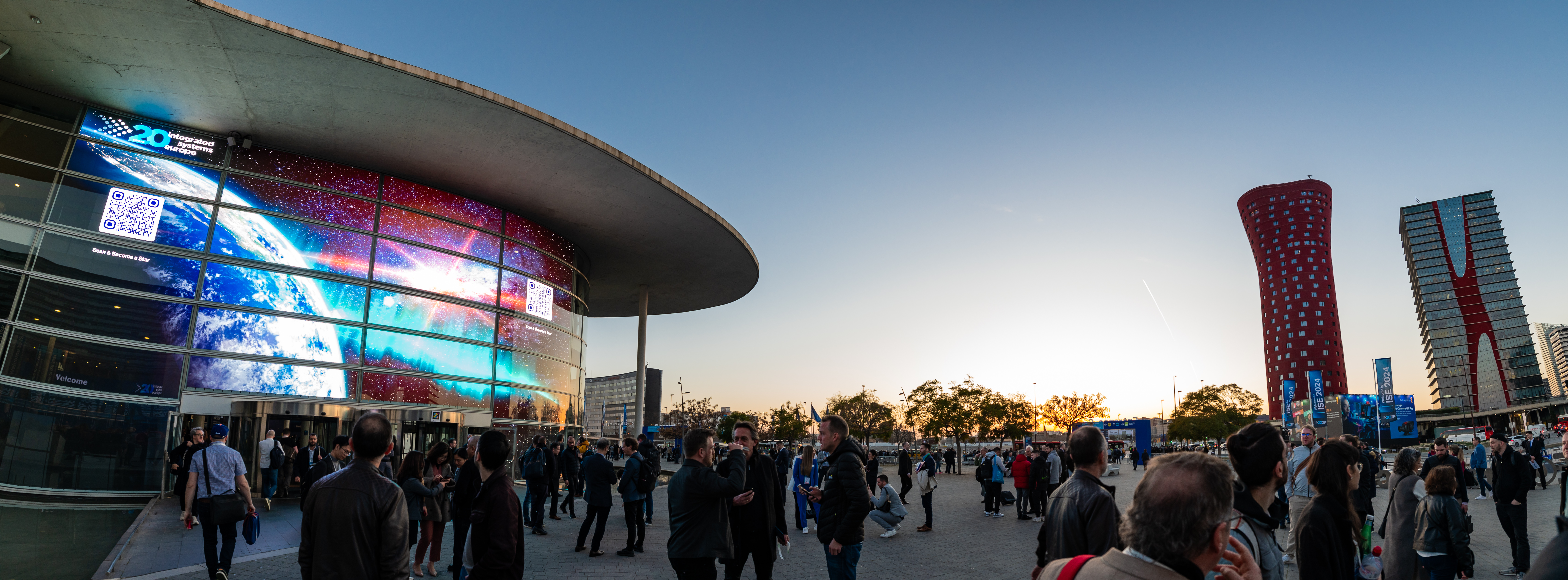How One Company Uses Wirecast Pro to Produce and Stream Live Video Conferences and Events
In the COVID-19 era, full-service AV company Emergency Production shifts its focus from staged events to online video conferences produced and streamed with Telestream Wirecast Pro.

A daily selection of features, industry news, and analysis for AV/IT professionals. Sign up below.
You are now subscribed
Your newsletter sign-up was successful
As a company specializing in staging large-scale, AV-driven special events for corporations, conferences, trade shows, concerts, and high-level training, Emergency Production (EPAV) was hard hit by the coronavirus pandemic. In early March 2020, the many video-rich stage events that EPAV was contracted to produce had either been cancelled or postponed amid concerns that having large indoor gatherings—in venues like ballrooms, convention centers, and arenas—risked spreading the virus.
While this unfortunate turn of events might have sidelined any other business, EPAV demonstrated resilience, flexibility, and resourcefulness by successfully adapting to these challenging times. In fact, this Cranston, RI-based full-service AV company has developed tenacity and a real knack for problem-solving over their many years spent producing shows that must go on no matter what.
The key to EPAV’s reinvention is Wirecast Pro from Telestream. While the company has long used this streaming production software for occasional encoding and streaming, today Wirecast is the reason they can reposition their services and keep their business moving forward during the pandemic.
In lieu of staged events, EPAV now produces and delivers engaging, broadcast-quality web video conferences, panel discussions, and other large-scale presentations on behalf of their clients. Wirecast Pro is used for the following kinds of production tasks:
- Bringing live video of presenters at remote locations into the program
- Switching multiple, remote cameras
- Mixing digital audio
- Rolling program opens, b-roll videos, and other preproduced video
- Adding lower-third supers, full-screen graphics, and fly-in title keys
- Bringing in logos and other branding elements as well as speakers’ slides
- Creating split-screens, picture-in-picture boxes and other screen layouts
The Challenge
In pivoting from major venues to online presentations, the biggest technical and logistical challenges stem from the need to produce a fairly complex, multilayered video program remotely, while directing on-camera sources at multiple locations.
Prior to the health and travel restrictions posed by COVID-19, EPAV was able to deploy video crews and stagehands to work at the arena, stadium, ballroom, or other venue where the event was taking place. When they were on site, they could manage all aspects of the event production, including:
- Wheeling in road cases of select broadcast video equipment
- Setting up and running multiple cameras
- Switching cameras for video displays
- Mic’ing presenters and checking their audio levels
- Prepping and queuing presenters waiting in the green room
- Playing out slides and other video collateral on behalf of speakers and panelists
- Controlling the quality of the staging, backdrops, lighting, and house sound
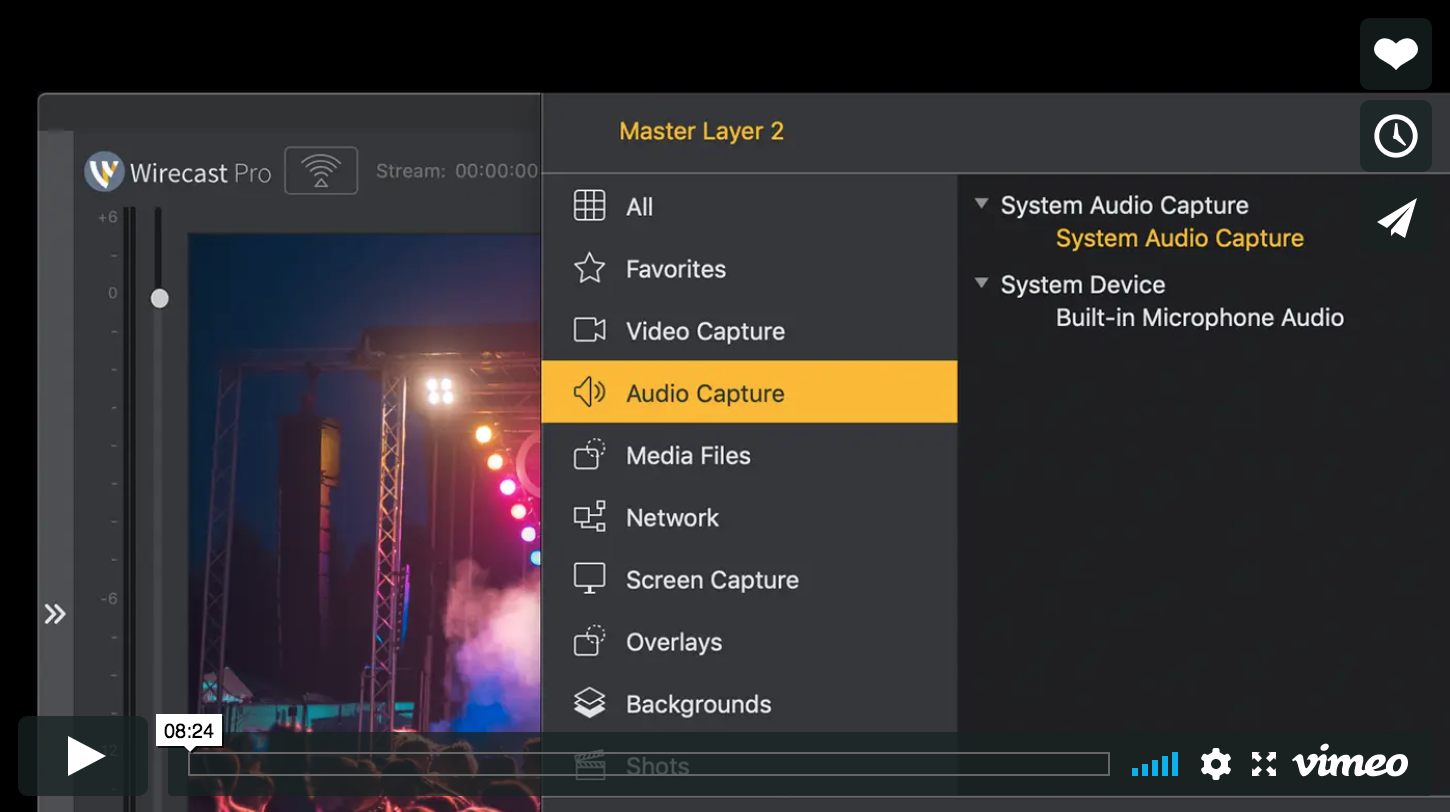
However, with this new “virtual” web production model, it’s far more difficult to ensure quality control because it’s not possible to visit each presenter’s remote location and double-check that their video production setup is good to go. And given the logistical complexity of managing a broadcast-quality video conference involving multiple sites and sources, the streaming production platform itself needs to be ready and able to deliver a rock-solid, cohesive show.
A daily selection of features, industry news, and analysis for AV/IT professionals. Sign up below.
The Solution
With its robust streaming capabilities, integrated production feature set, and compelling price to performance ratio, Wirecast Pro is proving to be the ideal solution for Emergency Production. While EPAV has used Wirecast for over a decade, until now it had only been used occasionally, whenever a particular customer wanted to distribute a live video stream of an event that would be accessible by those who couldn’t attend in person.
EPAV owns two licenses of Wirecast, which is a cross-platform solution; however, they choose to run both licenses on Apple Mac Pro systems.
During production, Wirecast Pro allows intricate video shows to be built up in layers, and even sublayers, filled with a mix of video, audio, graphics, text, music, video clips, and more. And tools integrated within Wirecast software—such as digital audio mixing/monitoring and the NewBlue Titler Live Complete for designing rich, animated title designs—further enrich the look and production value of the online video presentations.
EPAV’s events typically feature subject matter experts, corporate executives, and other noteworthy people with something important to convey to an invited audience. While the structure of the streamed event is hosted and script-driven, the speakers come on to share their expertise about trends, technological advances, marketing plans, and other interesting topics. They underscore their talks by showing PowerPoint slides or sharing their computer screens.
Typically, these presenters take the stage one after another, but at other times, they may appear together as panelists. According to Chris Hubbard, his company produces online conferences where well-crafted, broadcast-quality video programs are pushed out one way to viewers, which is significantly different from the interactive group meetings that are increasingly popular on platforms like Zoom or Teams.
When EPAV video crews were able to work on site at big events, they could stage manage the featured guests and presenters in the following ways:
- Attach wireless microphones to their clothing
- Check their audio levels
- Give them last-minute stage directions
- Make sure the graphics operator backstage had their slides in good order
- Cue presenters when it’s their turn to take the stage
Since there is no green room in the remote production world, a conferencing management system built into Wirecast, called Rendezvous, fills this need. It allows people in remote locations to click on an email or text link and have their webcam or video camera instantly become a video production source available to Wirecast.
The Workflow
The biggest impact of COVID-19 on EPAV’s workflow is the need for social distancing to prevent spread of the disease. Not only are presenters in their own respective homes or offices worldwide, the EPAV crew must also keep a safe distance from each other at their Cranston, RI, offices that serve as the production control facility.
Chris Hubbard serves as the technical director from an ad-hoc video production control room set up in a conference room that is equipped with the following gear:
- A large display showing the entire Wirecast production environment, including program switching, keying, lower-thirds, music
- A smaller display with the seven Rendezvous windows
- A third display for digital audio mixing and creating New Blue Titler CG text
- A Midas M-Series digital audio mixing console that connects via USB to the Wirecast laptop. While Wirecast features 16-channel mixing and mix-minus capabilities, Midas Auto-Mix is used to automatically manage volume levels whenever multiple speakers are conversing, such as during panel or group discussions
- Several Fostex nearfield audio monitors
- Three additional MacBook Pros devoted to running full-screen and looping slideshows, sponsor logos, and more
- Video capture cards, converter cards, and other peripherals
In a nearby office, EPAV senior project manager Ross Davidson serves as the graphics operator. He uses his computer and monitor to contribute to the production, while following production cues from Hubbard. Jesse Bastos, EPAV head audio engineer, also has a workspace in Cranston for managing and QC’ing production audio. While Hubbard, Davidson, and Bastos constitute the production control crew, there’s also a “show caller” who calls in via Rendezvous from his own remote location. While his Rendezvous video is never taken live, the show caller can view all the presenters and stage manage them within this workflow.
As a Wirecast switcher function, one or more Rendezvous sources can be brought into one of show’s five video layers, which can be further broken out into sublayers. While Rendezvous callers wait to “go on” in their respective Rendezvous video windows, they must remain silent or mute their microphones so they don’t distract the live speaker; and then remember to turn their audio back on when it’s their turn to speak live.
In an effort to ensure a consistent, quality-controlled workflow, Hubbard’s team performs technical rehearsals with each of the presenters a few days prior to the web event. These rehearsals give the presenters a chance to get comfortable with Rendezvous, practice switching between their camera view and shared screen, mute and unmute their microphones, and run through their talk with their slides. It’s also an opportunity for EPAV to assess the quality and dependability of each presenter’s equipment. If there’s any concern about their setup, EPAV can rush them “care packages” with the following kinds of gear to use instead:
- Panel lights that can stand beside the desk or table
- Small LED lights that can sit on the tabletop
- A black velour fabric that can hang behind the chair to serve as a neutral background
- A broadcast-grade laptop
- HD webcam or video cameras/tripods
- USB microphone
Emergency Production | www.ep-av.com
Telestream Wirecast Pro | www.telestream.net/wirecast
The AVNetwork staff are storytellers focused on the professional audiovisual and technology industry. Their mission is to keep readers up-to-date on the latest AV/IT industry and product news, emerging trends, and inspiring installations.