Buyer’s Guide to Wireless Collaboration Solutions

A daily selection of features, industry news, and analysis for AV/IT professionals. Sign up below.
You are now subscribed
Your newsletter sign-up was successful
The intrepid AV Technology team set out to create a comparison matrix of wireless collaboration solutions. We quickly realized this is akin to the galactic task of counting the planetary systems and stars within the Milky Way, then doing the same for the Andromeda galaxy with a goal to compare the two. Then there’s dark matter and the continual emergence of new stars. You get the picture.
Because the category of wireless collaboration can encompass the universe, we set the following criteria for solutions: At a baseline, products and solutions submitted need to enable three or more people to wirelessly share content to (or from) a larger display in the same room/space. Features can expand from here. That said, you might see a rogue star in line up that we chose to accept. We have included newly announced products that will be available no later than Q4, 2017.
Information and descriptions were provided by vendors. This content should not be misconstrued as a quality or value judgement. An open call for submissions was sent to all industry vendors. If a product is not represented, it might have missed our editorial deadline or the vendor did not submit. At a later date, we will post additional solutions and updates to current products.
HOW AND WHERE TO BEGIN?

Ask five people the definition of a wireless collaboration solution and you’ll get five different answers. Last month we had a brain trust of technology managers and industry experts at our AV/IT Leadership Summit in Denver. We took the opportunity to ask for some advice and tips based on their experiences choosing and implementing these solutions.
“It’s important to be clear on what ‘collaboration’ means in your organization,” said Craig Park, FSMPS, ASSOC. AIA, principal consultant at The Sextant Group. “Screen sharing systems (e.g., WePresent, Mersive Solstice, Intel’s Unite, etc.) offer excellent multi-user screen sharing, where Tidebreak’s Teamspot software or Kramer’s Via Collage hardware offer program-agnostic multiuser content collaboration.” Other important features to compare include number of active users, ability to moderate, local WAP access, and annotation capabilities.
Park noted that more than ever, true collaboration requires the ability to support a platform-agnostic, bring-your-own-device (BYOD) environment with wired and wireless connectivity that can span multiple locations and work across a variety of content creation tools. “In higher education and healthcare, we often see cohorts of three, four, or six. In a corporate workplace, it is not unusual to see teams as large as eight to ten,” he said.
A daily selection of features, industry news, and analysis for tech managers. Sign up below.
EARLY PLANNING LEADS TO GOOD DECISIONS

Early planning for optimal collaboration space can add valuable insight into goals for improved team interactions. “Furnishings, acoustics, lighting and data network connectivity are all important factors to consider,” said Park. “Team structures vary widely, and as a result, flexible, movable furniture is often desirable.”
Rockford Todd, engineering manager at Oklahoma State University, Institute for Teaching and Learning Excellence, agreed. “If you do not have a defined use of the space, you run the risk of getting a device that is either too small or too big,” he said. If the feature-set you need is particular to one device, Todd suggested you might need to sacrifice something to add this functionality. “For us, we gave up a wired laptop input to add the wireless device,” said Todd. “We went with Barco ClickShare because the device has the button that lets the user touch a cable giving them the sense of normalcy. Our users hate change, so this is a way to ease them into it.”
Recently, Todd installed wePresent’s wireless collaboration solution into a room with seven screens. “Each screen has a wePresent and its own IP and access,” he said. Students can independently connect to a screen to collaborate and share content.

Justin Rexing, M.S., CTS-D, ISF-C, DMC-E-4K, audio visual systems engineer at Western Kentucky University, has adopted Mersive’s Solstice POD as the supported collaboration tool for use in its AV systems. Among the reasons for this choice Rexing noted, “This tool allows you to implement software-only, which allows for exponential expandability. You don’t have to purchase the hardware,” he said. “The POD has a dashboard interface, in conjunction with their directory service, that allows POD’s or software-only deployments to be managed through a central PC. This device is one of the few that has a maintenance program. This allows clients to fully exploit new features that will continue to be developed, along with a hardware replacement plan.” Customizable home screens, a screen key for security, and the ability to use “moderator mode” made this perfect choice for classroom integration, he said.
KICK THE TIRES

Ling Ling Sun, assistant general manager, Technology/CTO, at Nebraska Educational Telecommunications (NET) suggested that once you have identified a few solutions that fit your needs, “ask for demo units from vendors or distributors. This will give you a chance to test the potential product before you buy it.” Even you are just looking for a collaboration solution for use in the same room/space, Sun said, “keep in mind the potential need to collaborate with multiple parties from remote sites when search/test out the product.” When evaluating products, Sun suggested, “give attention not just to features but also to easy installation, connectivity, navigation, and a user-friendly interface. These are keys to successful new technology adoptions down the road.” Sun said the NET boardroom utilizes Crestron’s AirMedia for wireless devices and video tie lines.

Earlier this year, Rob Porter, senior AV technologist at the Tampa International Airport, completed installing 15 wireless collaboration spaces. “We researched various models online then contacted a local integrator and setup demos for the ones we wanted to see,” said Porter. “This really helped us make our decision.” For a true test, Porter suggested configuring the device yourself.
Porter and his team chose Barco’s ClickShare. “First, we needed a device that was secure from our internal network,” said Porter. “ClickShare can be setup as a standalone device.” Other factors that went into the decision-making process were, “ClickShare is very easy to setup right from the box. It’s similar to setting up a home wireless router. This has proved to be a big time-saver.” Second, Porter needed a device that was very easy to use and had a small learning curve. “ClickShare operation instructions are displayed as part of their wallpaper,” said Porter. “It has proven to be a big hit with our internal and external clients that have never used wireless collaboration before. They can follow the on-screen directions and be presenting in a matter of minutes. It’s as easy as plugging in a dongle similar to a USB drive and launching an app. Press the button on the dongle and your presenting.”
Porter stressed, “Make sure your IT security department vets the equipment beforehand if it will live on the network.”
Buying Process Considerations and Practical Tips

Chris Golden
Julie Johnston, director of Learning Spaces, and Chris Golden, collaboration technologies system analyst at University Information Technology Services for Indiana University shared the following insights based on installing and integrating many wireless collaboration spaces at the university.
Ease of use and evaluate the reliability of (free) downloadable clients on target platforms: Are there stable clients for iOS, Android, MacOS, Windows, Linux?

Julie Johnston
Security: Does it fit with your network security plan? In our case, Mersive Solstice pods are Android devices on the campus network so we need to ensure that they are secured can be easily patched.
Volume administration of devices: Are you planning on implementing a large scale of these devices. Do the devices provide a dashboard with central administrative software for branding, configuration, patching, and securing devices?
Reliability: How often do the appliances require a reboot? Can appliances be upgraded/patched online or do they require physical access? Are there issues when appliances are upgraded/patched online? All of these factors can impact the feasibility of supporting the technology across the enterprise.
Usability with multiple users: How does content appear when shared by multiple users? Can you manipulate all content on the screen beyond the static screen share or quadrant screen share?
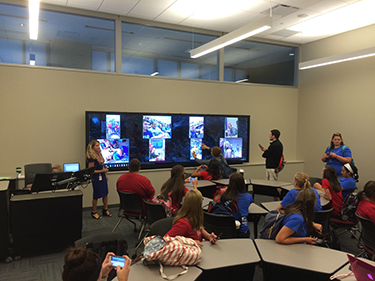
The Interactive Immersive Classroom at Indiana University (IU) supports BYOD for all students. Mersive Solstice was selected to enable an unlimited number of students to wirelessly share content from their personal devices to the video wall.
Public versus private networks: Can the appliances be on a private network or do users without network credentials need access?
Brand the solution: Landing page should identify your institution or business.
Make it intuitive: Provide a dialing scheme via a directory that allows connecting to collaboration displays by Campus/Building/Room rather than by IP address.
Target and train potential users: Provide documentation, demonstrations, video vignettes, and training opportunities. Consider targeting instructors who are motivated to explore the technology.
Physical Access: When installing the appliances, provide easy physical access to allow for reboots and troubleshooting. We found that putting the appliances in a back-box behind a collaboration display can be problematic.
Loaners: We’re loaning pods to instructors motivated to use them extensively/creatively in a variety of settings and to champion the technology for another faculty.
Access the Buyer's Guide to Wireless Collaboration Solutions, featuring side-by-side comparisons, here:https://nbmedia.wufoo.com/forms/za6f8ba1sbm1ub/
MORE INFO
avitsummit.com
barco.com
crestron.com
go.okstate.edu
indiana.edu
intel.com
kramerus.com
mersive.com
netnebraska.org
tampaairport.com
tidebreak.com
thesextantgroup.com
wepresentwifi.com
wku.edu
The staff of AV Technology serves the community of decision-makers comprising AV/IT technology managers and directors, instructional technologists, and anyone making or influencing AV/IT technology decisions within their respective facilities and institutions.
