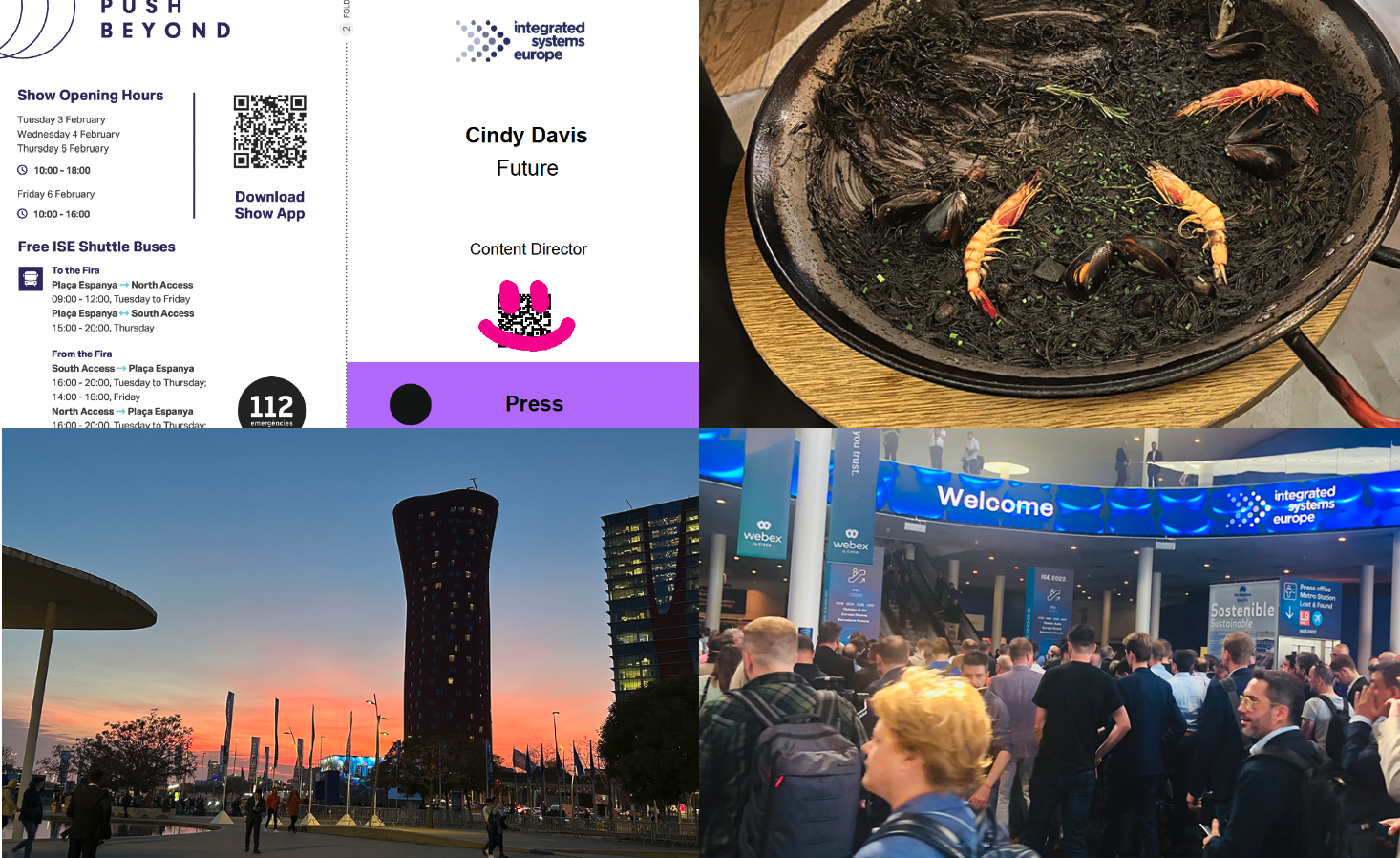Clear-Com Concert
Clear-Com has been manufacturing intercom products that use TDM technology for several years. However, Concert is different. Based on IP transport, it runs on standard IT networks and allows highquality audio conferencing to be possible almost anywhere you have a connection to the network.
THE PROS
Installation of the client software is straightforward and typical of most Windows applications. A novice can easily follow the instructions to configure and test the audio input and output devices. The user’s working environment can be significantly configured to their liking with features such as auto-answer and semi-transparent notifications on their desktop. The client can be configured to the type of connection that will be used for a call: LAN, internet, or WAN. This setting causes the system to configure certain parameters that affect IP quality of service and error correction. When a user logs in, a list of other users appears together with an indication of their availability. A call is placed by selecting a person and clicking on an icon. Creating and joining a conference is nearly as effortless.
At Hippensteel Labs, we used our PacketStorm Hurricane II network emulator to put the Concert server and clients through their paces. We were impressed. As you can see in Table 1, the audio quality of the conferences was excellent even with some data loss across our gigabit intranet. Typical corporate networks rarely exceed a packet loss rate of 0.5 percent. So, the Concert clients should provide excellent results. With our clients incorrectly configured for a LAN connection and the additional jitter introduced by transmitting over the internet, the quality exceeded a typical VoIP call (see Table 2). When we reconfigured the client for an internet connection, the results were again excellent, as shown in Table 3. This showed us that the adjustments to the length of the jitter buffer and introduction of error correction worked just as they should. The reception of the audio returned to excellent levels. While adding slight delay, the system is able to overcome significant packet loss and jitter. Few commercial VoIP systems would operate acceptably under these conditions. Even though we tested under these impairment conditions, such levels rarely exist in either the intranet or the internet.
THE CONS
Our server was configured under a version of Linux. Most AV pros with some IT knowledge will find changing the server’s IP address a little daunting. Clear-Com needs to add a small script that facilitates that task. Also, the Concert client software had some stability Clear-Com Concert problems as it ran under Windows XP. In one instance, a module within the client wouldn’t close when we shut our PC down, and in another instance the entire system took a hard crash. Clear-Com assured us that these problems have been fixed. We put a packet sniffer on a connection and learned a lot. The audio is not transferred using RTP. That’s a disadvantage if you want to troubleshoot a problem network platform. You won’t have a way to determine packet loss. On the other hand, the audio is encrypted. So, you don’t need to worry about people with sniffers extracting the conversation that occurred.APPLICATIONS
Clear-Com’s Concert is a high-quality conferencing system that will work nicely for those managing a performance or sports event. It will also work well for police, military, or emergency exercises. As an enhancement to many of the newly developed Web 2.0 collaboration systems, it should be a great asset. Anyone who has tried to do a distance education class with Adobe Connect or one of its derivatives will appreciate the new performance level that can be achieved by adding Concert to handle the audio. Concert can operate standalone or in conjunction with the Clear-Com Eclipse matrix system. As a standalone, the software employs a typical server/client model approach. As integrated software, it can only work together with Clear-Com’s Eclipse Matrix systems such as the Median or Omega system frames and IVC-32 IP interface cards. A software intercom panel is available. This would be a useful capability. It was not part of our review, but would be worth exploring. Overall, we give the product an excellent recommendation. We were particularly impressed with its ease of use and ability to overcome network impairments.
Table 1: AUDIO QUALITY OVER THE INTRANET, LAN CONFIGURATION
A daily selection of features, industry news, and analysis for tech managers. Sign up below.
Rate of Packet Loss Audio Quality
0% Excellent
0.5% Excellent
1% Barely noticeable distortion
2% Occasional, clearly discernable distortion
3% Very noticeable distortion
Table 2: AUDIO QUALITY OVER THE INTERNET, INCORRECT LAN CONFIGURATION
Rate of Packet Loss Audio Quality
0% Excellent with rare distortion
1% Occasional and noticeable distortion
2% Disruptions to the point of being annoying
Table 3: AUDIO QUALITY OVER THE INTERNET, CORRECT CLIENT CONFIGURATION
Rate of Packet Loss Audio Quality
0% Excellent with no distortion
1% Excellent with no distortion
2% Excellent with rare distortion
Clear-Com Concert
Clear-Com, a Vitek Group brand, www.clearcom.com
Starts at $4,750 for a 5 user license.
(Optional) IVC-32 IP Interface Card $10,755 (32 ports)
(Optional) Eclipse-Median Matrix Frame $14,555 (Optional) Eclipse-Omega Matrix Frame $21,555
Concert works as a standalone system or in conjunction with one of Clear-Com’s Eclipse Matrix systems.
THE SPECIFICATIONS
AES encryption at 128 bits
200+
Single Ethernet, full-duplex, autodetect, 10x/100x connection to the frame
Supports Linear, G722 and Multiple Speex codecs
From 6 kbps to 44 kbps
USB (not included)
Server: Centos v5.0, Red Hat Linux Client: Windows 2000, XP, or Vista