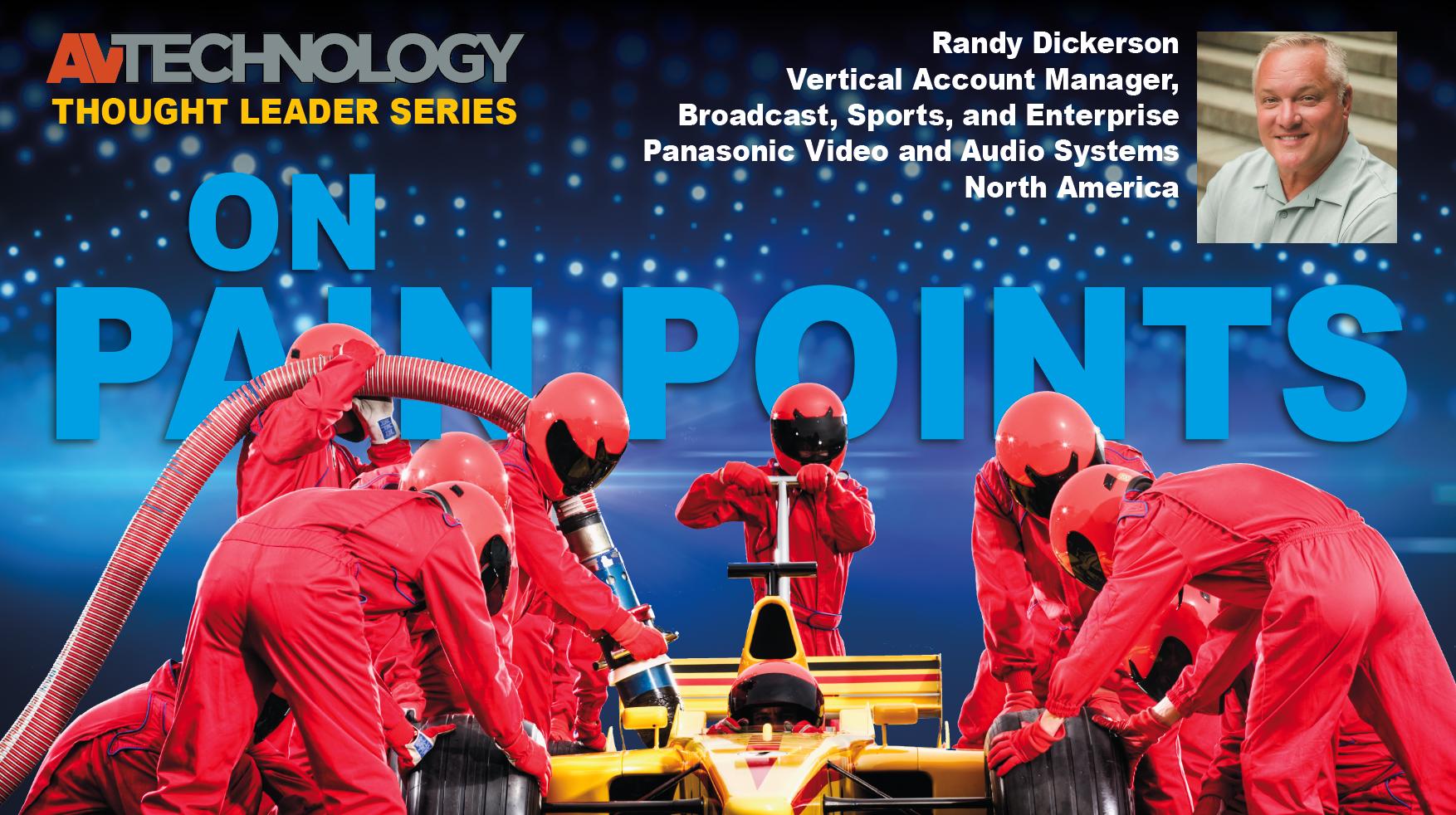Bad Quality Video? Send out the EDID Detective
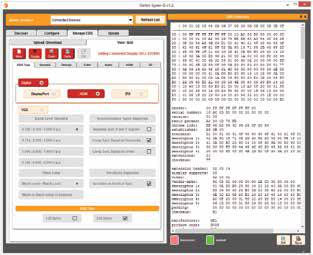
A daily selection of features, industry news, and analysis for AV/IT professionals. Sign up below.
You are now subscribed
Your newsletter sign-up was successful
AV detectives (you know who you are), get out your sleuthing monocles. One of the great mysteries of the AV world is EDID: the “Extended Display Identification Data” that allows any display to inform upstream devices of its capabilities. “Many failed attempts in the field to get the best picture (or any picture) on the screen are the result of EDID issues,” said Orrin Charm, product manager at Gefen. Even beyond the picture, proper EDID settings are critical to getting desired audio outputs, as EDID affects audio settings as well.
For a system consisting of only a single source and display, EDID usually operates in the background, and no user intervention is needed. For more complex systems, with multiple displays and sources, it is critical that EDID is set properly to get the desired results.
To understand the issues, you need to know how EDID works. EDID is data stored in the memory of each display. The data consists of tables describing the video resolutions, timings, audio capabilities and other information that the display is capable of supporting. When a video source is connected to the display, it queries the display’s capability, and configures its output to send the best signal the display is able to handle, over the same HDMI cable that is sending the video.
However, if there are other devices in the link, such as an AV receiver, the EDID is passed upstream to the source, but the receiver modifies the data to reflect its own capabilities. For example, the display may only have two speakers and only support two-channel audio, but the receiver can decode 7.1-channel audio, so it tells the source to send 7.1-channel instead. If there are multiple displays with different capabilities, the source needs to send the best signal that all of the displays can handle. So if the system has one 1080p and one 720p display, the source will send 720p content.
The process isn’t always perfect, so there is frequently a need to “fool” a source into sending a different format than the EDID is suggesting. To do this, devices called “EDID Detectives” are used. The Detective is connected to the display and stores the display’s EDID, which is sent to the source, so that it provides the desired signal format. The EDID Detective also has internally stored, common EDID settings.
WHODUNNIT?
Did you knw that EDID was developed by VESA, an international non-profit corporation led by a Board of Directors? VESA supports and sets industrywide interface standards for the PC, workstation, and consumer electronics industries. Here’s a handy link to several FAQs related to EDID: http://www.vesa.org/vesa-standards/standards-faq/
A daily selection of features, industry news, and analysis for tech managers. Sign up below.
Gefen Syner-G EDID Toolkit
The What: The Gefen Syner-G EDID+ tool manages uploading and downloading of EDIDs, and its editor breaks the complex EDID table into manageable pieces, with clear text showing what each function does. Gefen Syner-G combines EDID manager with tools for IP discovery, software configuration, and firmware updates into a single seamless package, bringing a new standard in video management tools to the AV and IT professional.
The What Else: The new Gefen Syner-G toolkit makes the process even simpler, by allowing users to view and edit the EDIDs stored in the Detective, download a previously edited EDID from a computer or the Internet, and copy EDID tables from one device to another.
More Info:www.gefen.com
The staff of AV Technology serves the community of decision-makers comprising AV/IT technology managers and directors, instructional technologists, and anyone making or influencing AV/IT technology decisions within their respective facilities and institutions.