Audio-Technica Releases Wireless Manager Software
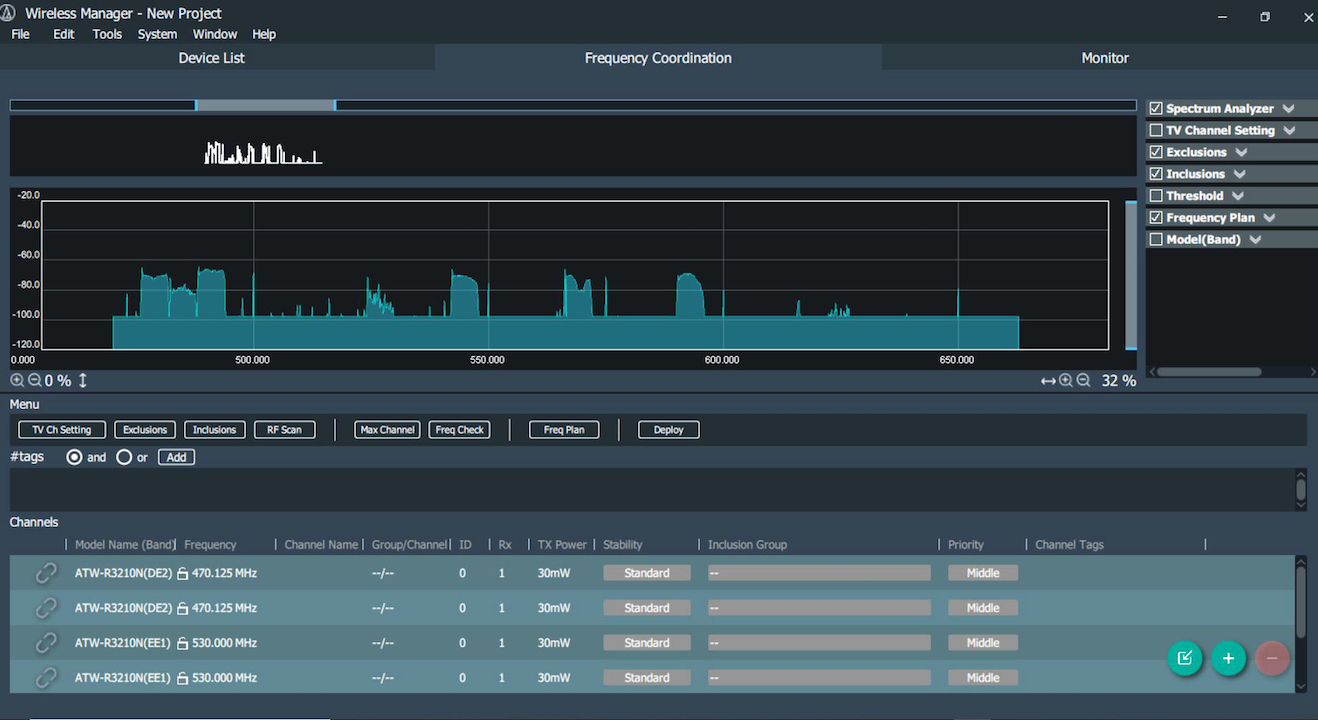
A daily selection of features, industry news, and analysis for AV/IT professionals. Sign up below.
You are now subscribed
Your newsletter sign-up was successful
The What: Audio-Technica has released its Wireless Manager software, a Mac OS/Windows application for remote configuration, control, monitoring, spectrum management, and frequency coordination of compatible Audio-Technica devices in sound reinforcement or installed sound applications.
[Audio-Technica Expands 3000 Series Wireless with Network Control and Monitoring Option]
The What Else: With connectivity for A-T 5000 Series wireless microphone system and the new 3000 Series featuring network control and monitoring , the software package offers a broad range of control and management functions of networked devices, grouped into three tabs: Device List, Frequency Coordination, and Monitor.
Wireless Manager’s Device List auto-discovers connected compatible A-T hardware and allows users to populate a device list of Audio-Technica and other manufacturers’ wireless systems. From the Device List tab, users can edit/modify transmitter and receiver parameters of network enabled Audio-Technica devices, including upload of setups created offline. Devices can be assigned tags for easy system grouping for frequency coordination and monitoring purposes.
The Frequency Coordination function delivers A-T wireless system users spectrum management tools, allowing real-time spectrum scanning via connected network-enabled receivers, or the option of using the pre-loaded television channel database for off-site planning. Based on spectrum availability, Wireless Manager quickly provides an estimate of available channels and uses a proprietary algorithm to automatically create an interference-free channel plan and then pushes that plan to all connected network A-T devices. Users have the option of setting manual frequency exclusions to avoid prohibited frequency bands and other wireless systems in operation at a given location.
The Bottom Line: On A-T network wireless systems enabled for Wireless Manager, the Monitor tab allows live monitoring of connected systems with the option of filtering the displayed devices by assigned tag groups. Parameters monitored include AF, RF, battery, transmit power, and more. Wireless Manager allows users to assign alerts for performance values of parameters such as signal strength and battery level, and offers event logging. Wireless Manager also includes a Tool Box function offering walk test, user access control, and cable loss calculation functionality.
A daily selection of features, industry news, and analysis for AV/IT professionals. Sign up below.
The AVNetwork staff are storytellers focused on the professional audiovisual and technology industry. Their mission is to keep readers up-to-date on the latest AV/IT industry and product news, emerging trends, and inspiring installations.
