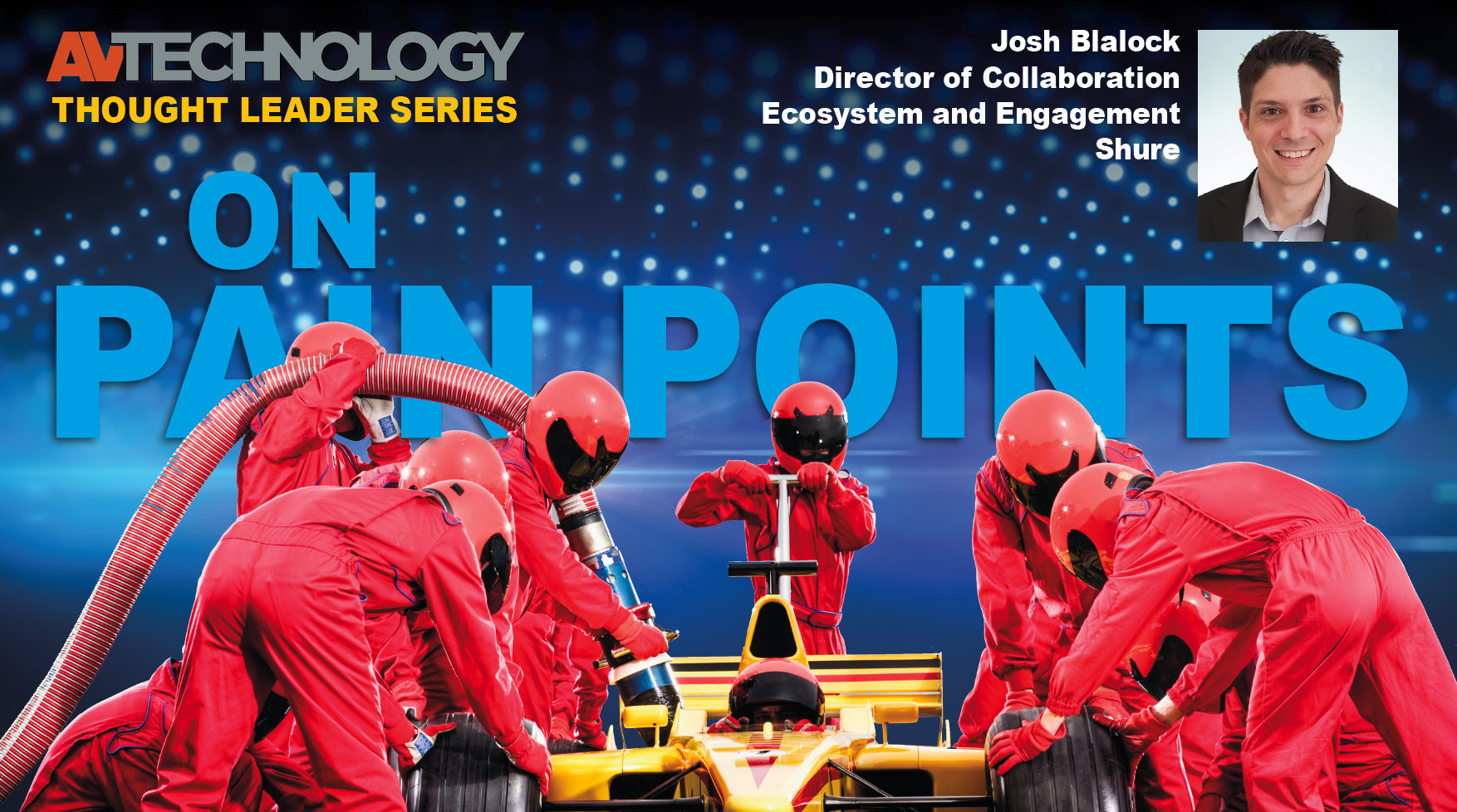12 Tips to Consider When Deploying Networked Audio
A daily selection of features, industry news, and analysis for AV/IT professionals. Sign up below.
You are now subscribed
Your newsletter sign-up was successful
It would be difficult to name a single business where audio isn’t an integral component of the overall experience—so it should never be treated as an afterthought. At the initial planning stage, business owners need to consider a wide range of possible applications as well as the appropriate SPL (sound pressure level), sound coverage, and quality, and introduce an easy-to-use control system that any employee can manage. The following are some tips to consider when planning, testing, and executing on pro audio deployments.
1. Test first. Just as we once knocked out hum over analog, the network has its own unique needs.
2. Ensure that all analog interconnections in each area are clean and quiet. While there is no traditional hum associated with networked AV, checking analog components is still critical, or that noise will carry over the network along with the audio.
3. Sample rates must be matched on all audio equipment on the network. Otherwise they will not be able to understand or reproduce the audio signal that is transmitted.
4. The minimum latency of the network protocol has to be taken into consideration when choosing a platform for networked AV. Likewise, considerations for potential segregated network traffic, remote access for system support, and possibly even network redundancy for mission-critical applications must be planned in advance with the IT department—especially when integrating the audio system with the building’s existing business IT infrastructure. One way to hammer this out effectively is to utilize a manufacturer that implements a technology that is dominating the space. For pro audio, that solution could be Audinate’s Dante platform.
5. Latency increases with each switch hub involved with the system. If the latency settings are not properly set to accommodate the delay in signal transportation created by the increasingly complicated network interconnection, audio will become sporadic and intermittent drop-outs will result.
6. Not all network audio protocols will play nice on a network with other traffic. Some network protocols are proprietary and will not lend themselves to incorporating other manufacturers’ gear into the system. Some network protocols add so much inherent latency they are not suitable for live sound.
A daily selection of features, industry news, and analysis for tech managers. Sign up below.
7. Plan ahead. What should you have in your toolkit on the day when things go wrong? And yes, you should always prepare for things to go wrong. This list will look a little different than your traditional box of tools, as the network is now in play. While it’s still a great idea to have batteries and backup microphones, there is now a demand for spare switches, routers, and Ethernet cables to make sure any form of network control is stable and can be expanded as needed.
8. Wireless and network audio don't generally mix. It isn’t for the faint of heart to set up and get working under the best conditions. Unless you have a lot of time available, honestly, you really shouldn’t try it. Wireless should be reserved for control only.
9. A redundant network is recommended. If you want to be 100-percent network-proof, then redundancy is your friend. However, not all network audio protocols have the ability to detect an issue and automatically change over (although, the previously mentioned Dante does have this capability).
10. A network-scanning application is always a handy tool. Just like any network printer or computer device, if IP addresses are out of range or duplicated accidentally, audio will not flow. An app like Fing will scan the network and tell you the MAC ID and IP address of every piece of gear on the network—an incredibly valuable tool when things aren't working as expected.
11. Have a strong support system. Do you have someone on call, and do they have remote access to your system? It is helpful to work with manufacturers that maintain open lines of communication between their technical support, engineering, and IT departments. Such an entity may be a bit of a rarity in today’s world of call centers and outsourcing, but it should be what you seek out when your business is on the line.
For end users, the expectation should be to have the ability to call either the integrator or the manufacturer. Traditionally this has meant an integrator rolling a truck to provide support; however, the world has changed. Products now exist that allow for a remote connection to a system. A remote connection allows the support technician to view all the devices on the network and their settings, and make corrective changes in real time.
12. Keep things simple. What steps can you take to effectively troubleshoot a system? It's a good idea to plan a system around managed switches, but to begin with all features disabled. Choose a network switch that will easily accommodate or exceed the amount of data traffic required. A DHCP server that is active on the network may also be beneficial—meaning a router instead of a switch. But, in general, Link-Local will sort addresses out.
Everything should be set by default to automatic configuration (DHCP) to obtain IP addresses automatically. A single device with a static IP on a new network can create big problems. If no DHCP server is active on the network, it is best to bring one new item online at a time, let Link-Local sort things out effectively, and then bring the next piece of gear into the equation.
When troubleshooting, use the same approach: take one item out of the chain at a time and see if that fixes the problem. In many ways, the advice given for standard troubleshooting applies here as well: keep your cool and don’t yank all the cables at once! Troubleshooting by dissection is always an effective tool. Simplify to the most direct possible equation and go from there. If need be, connect a computer directly to a device with a known good cable, then connect a computer to the device through switch, and move incrementally toward the more complex setup.
Networked AV is an absolute game changer. It will enable better audio across more locations and, as a result, improve businesses across the board. Understanding how to support, operate, and deploy networked audio with effective service and support will be key as we all move forward into the new era of professional audio.
Jim Schwenzer is director of technical support and service for Ashly Audio.