Professors Embrace Lecture Capture

Oregon State University Wants the Technology to Enhance—not Replace— Classroom Learning.
Lecture capture is increasingly in demand on college campuses.
For example, roughly 70 percent of faculty members who responded to a recent survey at Oregon State University (OSU) said they would like to use the technology to record their classes and offer the recordings for review by students.
Don DeMello, coordinator of classroom technologies, whose department conducted the survey in May, says he believes acceptance is so high because the university has made it very clear that its instructors own their lecture material and make the final decisions on how the recordings are used.
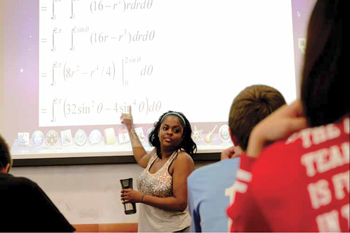
At OSU, instructors make the final decisions on
how the lecture capture recordings will be used.OSU takes a conservative approach to other aspects of the program as well. “We don’t envision capture as a lecture replacement or archive, nor do we intend to replace the classroom experience,” DeMello explained. “We see it as a way for students to review materials and, when necessary, catch up when they are forced to miss a class.” Capture can be especially helpful to student athletes, who often must miss Thursday and Friday classes when they travel to away games.
It’s also true that OSU faculty have had more than four years to learn about the technology, since a capturing device has been on the university’s main campus in Corvallis, OR, since 2008. Earlier this year, university administrators made the decision to make capture a campus standard. Moving forward, nearly every new or remodeled classroom at OSU will include a Crestron Capture HD High-Definition Capture Recorder.
Capture Systems at OSU
A daily selection of features, industry news, and analysis for tech managers. Sign up below.
The Media Services group at OSU began experimenting with lecture capture long before the Crestron system was available. During the summer of 2008 they equipped two classrooms with the leading “rich media” systems offered at that time. “We realized, however, that we could provide a better captured image for far less money using a system of our own design.” Media Service began equipping classrooms with a standarddefinition system based on a TV One scaler, a Canopus analog to digital capture device and Apple Podcast Producer, which uploaded the videos to OSU’s Blackboard server.
In 2010, they began using Kaltura MediaSpace, which provides enhanced video management and stores all captured material in the cloud on a Kaltura server. By the fall of 2011 they had equipped 18 classrooms in this way.
In addition, OSU installed a Cisco Content Server, which can record class material from several distance learning classrooms, and they tied this system into the Kaltura server.

Currently installed at OSU, Crestron Capture HD captures a 1080p, 24 frames-per-second signal.Yet when Crestron announced their Capture HD product last year, DeMello was very interested. He ordered two of the first units Crestron produced, installing them in pilot classrooms in January and March of 2012. He and the OSU faculty liked what they saw, and by May he had ordered 19 more systems.
“The Crestron Capture system gives us a much better quality image at a price that’s lower than our in-house system,” DeMello explained. “If we’re recording images from PowerPoint or from a document camera, the difference is night and day—the images are so much sharper and more readable.”
DeMello also said that the new system was easy to implement and very easy for the instructors to use.
Automating Lecture Capture
According to Raul Burriel, an information technology consultant at OSU, the goal of the implementation is a capture system that’s almost 100 percent automated.
By the end of the summer, instructors will go to a web page that’s tied into Crestron RoomView, where they can schedule the classes they want recorded. On the day and times specified, the system will begin and end recording automatically, without any additional input needed from the instructor. The touch screen installed in each classroom shows a visual confirmation that the system is recording, but the instructor does not have to change his or her routine in any way.
After class, the Crestron system automatically uploads the file to the Kaltura server and triggers a script, written by OSU’s Paul Lieberman, that identifies the recording and assigns the content to the corresponding instructor. “The Capture unit records the date, time and classroom location in the file name, and the script compares the file name to a database we build from our course catalog,” Burriel explained. “It’s very simple. Essentially we know that if the video was recorded at this time and in this place, it must be this class and it must belong to this professor.”
The professor then decides what he or she wants to do with the link. Most post it to the Blackboard page for that class only, but they can delete it, archive it, or post it publically on OSU’s MediaSpace website, which acts as a kind of YouTube for university videos. DeMello noted that some have experimented with more creative uses. For example, Media Services has set up a way for OSU’s Veterinary Medicine department to download the videos, which they are editing in Final Cut Pro for future use.

The Crestron Capture system actually has more capabilities than OSU needs. Because they intend the systems mainly for lecture review, they capture only the instructor’s voice and the audiovisual materials they show, whether from PowerPoint, a Blu-ray Disc player, a document camera, or perhaps a specialized computer or video source set up for a specific class or department. Yet with the addition of a pan-tilt-zoom camera the system is capable of capturing the instructor’s image as well, either full screen or as a picture-in-picture or picture-by-picture insert.
The Crestron Capture system is also able to give instructors the ability to start and stop recording when they choose, from the Crestron control panel installed in each classroom. Most professors at OSU, however, schedule an entire semester’s worth of recording at once.
According to DeMello, the switch to Capture HD has dramatically improved the quality of the video recorded, capturing a 1080p, 24 frames-per-second signal, yet the new system installs faster with fewer components and less cabling, lower power consumption, and a lower cost. “Our in-house system required a Soundweb DSP, an amplifier, and a Crestron AV2 control system in addition to the scaler and analog to digital converter. We can replace all of that with just two units: the Capture HD and a Crestron DMPS-300-C,” which combines a control processor with a matrix switcher and sound system.
He also noted that OSU programmer Albert Berglund has added the code to control the Capture systems to all of the Crestron processors on campus. “Now when we install a Capture system,” he explained, “all we have to do is plug it in.”
“There are a wide variety of capture systems out there,” Burriel added, “but most are unwieldy in terms of IT support, infrastructure and back end cost. The Crestron system is perfect for us, really a game changer in terms of quality, simplicity and affordability.”
Don Kreski is president of Kreski Marketing Consultants (www.kreski.com).
Adapting Kaltura MediaSpace to Capture HD
Raul Burriel explains that a product like Kaltura MediaSpace is almost a necessity for a successful lecture capture system on a university campus.
“You want a system that’s designed for education that will manage your captured content and make it easily available to students, he explains. MediaSpace organizes content, allows users to search by title, categories, meta data and tags, transcodes videos for downloading by different devices, and provides management analytics for the university. Furthermore, it’s a cloud-based system, with all captured media stored on Kaltura-operated servers, lowering the university’s capital and maintenance costs.
Crestron’s Capture HD, on the other hand, is best thought of as a recording device, giving users the option to capture lectures and other types of classes and events in extremely high quality. Unlike some capture devices, however, there are no licensing costs or recurring fees. Once captured, it stores class materials on an internal memory card or a USB stick or uploads them to any network server.
Burriel said that, in order to adapt Capture HD to OSU’s Kaltura system, Kaltura engineers made two modifications to their system. First, Kaltura enabled a drop box which allowed the direct upload of recordings from the Capture HD to its servers. Second, “Capture outputs in only one format, an H.264 file encoded as a .ts file, or ‘transport stream,’ used for very high resolution files.” Kaltura configured its transcoding engine to properly recognize and convert this file type for playback.
“The quality of the Capture file is so high that playback across the web would require a prohibitive amount of bandwidth,” Burriel explains. Instead, OSU set up a profile to convert Crestron’s 1080p24 recordings, which play back at up to 6,000 kbps, to bitrates more appropriate for streaming. Kaltura stores three different versions of each video. The smallest is 480x270, which streams at 464 kbps. Medium is 1024x576 at 1660 kbps, and high is 1920x1080 at 4192 kbps. “You receive a different quality video depending on your Internet connection.” Burriel said these changes were relatively painless; Kaltura engineers had the necessary modifications ready for OSU in a single day.
Equipment List
OSU Standard Classroom (May 2012)
- * Apple iMac with dual boot operating system (Mac OS and Windows 7)
- * Sony Blu-Ray player
- * Crestron DMPS-300-C DigitalMedia Presentation System
- * Crestron Capture HD
- * Panasonic projector or plasma display
- * WolfVision VZ-9plus3 Desktop Visualizer
- * VGA, DVI, and HDMI input cables
- * Output cabling may be DigitalMedia copper or fiber, depending on the room
