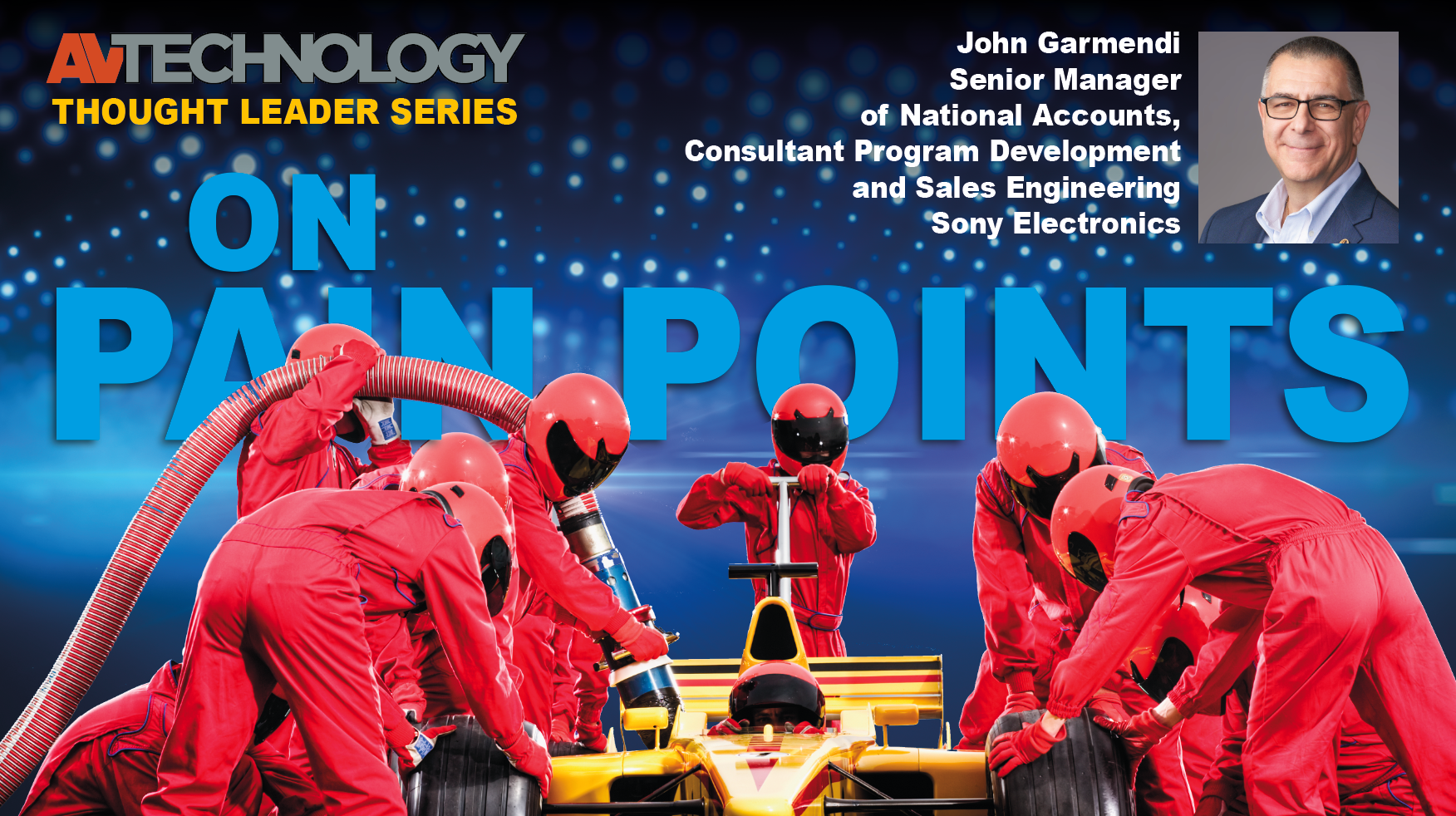How to Mix Off-Air & Cable Channels in One RF Feed
A daily selection of features, industry news, and analysis for AV/IT professionals. Sign up below.
You are now subscribed
Your newsletter sign-up was successful
- We often get calls from users who want to mix off-air and cable channels in the same RF feed. Often, this is for an apartment building, nursing home, or residence which wants to add a security camera or signage channel in with an antenna feed with HDTV off-air programs.
- That application was fairly common in the analog era, but has limitations in the digital age. The analog solution took advantage of the fact that channels 2-13 are the same for cable and off-air channels. After that, cable uses different frequencies starting at channel 14. You could mix in a few in-house cable channels between 2 and 13, and leave the rest open for those antenna-driven channels. The analog TV didn’t know the difference between the two, so the solution worked like a champ.
- In the digital era, the channel structures are the same, but off-air and cable use different digital channel technologies. Off-air uses ATSC format channels designed for broadcast in the air, and cable uses QAM, which is more efficient for distribution over wire. As HDTV tuners have codecs for both formats, you’d think mixing the two would work as well as in the old days.
- Not true, not because of technology, but from an arbitrary decision by TV manufacturers. Back in the beginning of the digital transition, the suppliers got together as one and decided that, since they didn’t think U.S. users would mix cable and air, most TVs skip past QAM channels when they are scanning for Air and most TVs skip past ATSC channels when they scan for Cable. The exception is LG – recent TVs scan four times, twice for cable and air analog channels, then twice for cable and air digital channels.
- Another problem area is sites that use cable boxes at all TVs. In the past, cable boxes could be fooled by using your own in-house modulators to sneak in a few in-house analog signage, camera or content channels. Newer digital cable boxes are smarter. In many areas, there are no analog channels, only digital. Cable companies fool around with the digital metadata so that digital cable boxes won’t tune your in-house digital channels.
- Unless the site was lucky and happens to have LG sets of the right vintage, the solutions would be:
- · For a distributed antenna system, mix in analog channels. You can use an analog cable modulator between channels 2-14, also Channel Plus makes an analog modulator that support air channels between UHF channels 14-64.
- · If you have a cable system with a limited number of channels*, digital or analog, you can add a few more analog or digital modulators connected to HDTV tuners. That way, you’re converting ATSC to QAM for distribution as an in-house cable system. There are also Transcoders available that can convert up to 2 off-air TV channels into one QAM cable channel.
- · If you have a cable company that is delivering the full set of channels, you’ll have to work with them to find out how many you can block to add your own. If you don’t need all that programming, talk to the cable company about more limited channel options that all TVs can tune to. It’s way easier to add your own content to that kind of system.
* Cable companies can deliver a limited number of channels to commercial sites. That way, the site doesn’t have to pay for programming it doesn’t use, and all HD TV tuners can tune in without a cable box. In addition, there’s plenty of room to add your own in-house content as well. You can work this out with your provider, or create your own in-house cable system with with QMOD HDTV modulators.
Please visit contemporaryresearch.com for more information.
Doug Engstrom is Contemporary Research's vice president of communications and technical services.
A daily selection of features, industry news, and analysis for tech managers. Sign up below.