The Influence of IT on AV: A Tech Manager Primer

Crestron’s DMC-STR input card and its partner Type 7 output card fit into the 8-, 16-, and 32-card DigitalMedia Switch chassis. We’ve all heard a lot about it already: How IT is influencing the AV industry. But what does this really mean? This article aims to provide an insight on this issue for both AV professionals and IT managers. I’ll clarify the issue by giving a framework which will demonstrate the skills of each group, and offer some ideas about what each group should understand about the technologies involved.
First, I want to make clear what IT is not. I’ve read many times something like this, “… influence of IT, in other words TCP/IP.” IT is not a set of protocols like TCP/IP. It is a business function similar to accounting or marketing. TCP/IP is a suite (collection) of protocols (rules) which governs how some systems within the Internet and within corporations operate. TCP/IP includes protocols such as TCP,IP, UDP, DNS, RTP and many others.
Why is TCP/IP invading the AV space? The answer is rather obvious. It is similar to what happened in the voice industry; engineers began to realize that the stream of bits representing audio or video could be packetized, just as they were in voice. That is, the stream can be grouped into blocks to be sent rather than sent as a continuous stream. And, just as in voice, the engineers have realized that if the packetization follows the TCP/ IP rules, there are great advantages. A few include: manual or automatic configuration and reconfiguration dynamic addressing use of standard off-the-shelf operating systems increased geographic reach using the intranet or Internet. ability to optimize and control traffic flow on the network
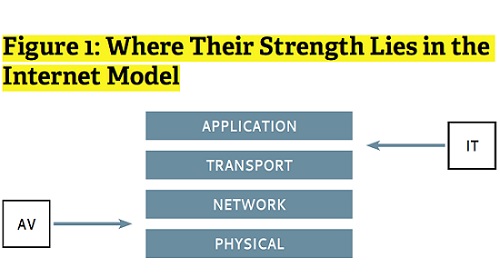
The idea of packetizing a stream of bits actually pre-dates VoIP by at least 30 years. So, the discovery of its advantages in the AV industry has awaited the improvement of systems and network devices that are capable of achieving the goal. Again, this is exactly what happened with VoIP.
Karen Mitchell made a relevant point in herarticle “Can a Hardware-Free AV Industry Exist?,” AV Network, 2014. She wrote: “The major technology trend in the AV space over the past 15 years is the introduction of flexible software systems and commodity computing equipment as a viable replacement.”
How Tech Managers can Get Ahead of the Wave
The key to understanding the encroachment of any new technologies is education. In the 1980s a wise engineer from IBM advised me to “…read, read, and then read some more.” Tackle each new protocol one at a time, starting with Ethernet, IP, TCP, and UDP. You’ll also need to understand TCP/IP addressing at both the IP and Ethernet levels, including broadcasts, unicasts and multicasts. Then, gradually add each of the secondary protocols to your need-to-know list. Some of these are ARP, DNS, DHCP, RTP, RTSP, LDAP, and VLANs. It’s important to go beyond the one- or two-sentence description of each protocol. For example, you should know that DHCP involves four broadcast messages that are restricted to the local subnetwork. This would be the case unless the IT department changes the setting on the router. As your data (audio, video and control) moves onto the IT network, you will need to know how to articulate how this traffic needs to be treated. Does it need priority? What loss can it tolerate? Does your device participate in DNS?
A daily selection of features, industry news, and analysis for tech managers. Sign up below.
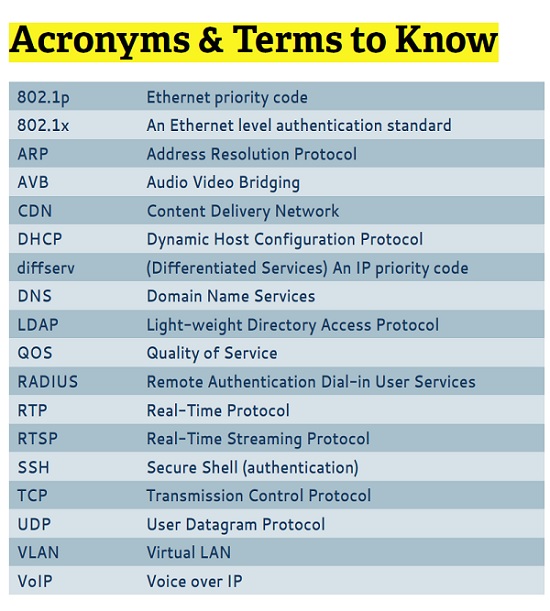
The burden to learn new concepts doesn’t fall entirely on AV. IT managers need to learn more about the bottom two layers of the Internet model (Figure 1). The AV pros have been superb at manipulating bit streams, timing, signal levels, and so forth. These are all at the physical layer. The IT engineers have become exceptionally capable in configuring and optimizing the application interface, database interface, user account management and authentication of users and devices. IT managers need to learn more about video transport, AVB Ethernet, and the importance of tight time synchronization and other AV technologies. I have a word of caution for IT managers. Don’t assume that AV is easy. Your industry did that with the VoIP revolution. Four years into that revolution, a vice-president for the largest IT vendor in the world, told me, “We never dreamed voice was that complex.”
What the AV Industry Must do to Participate Effectively in IT
• Bandwidth is cheap, but not free. You should know what your bandwidth needs will be before proposing that IT carry your traffic. It’s not as simple as breaking it down into audio (low), SD (medium) and HD (high). Will it need to be in its own VLAN? Will it be in the form of unicast, multicast or broadcast? How many sources and destinations? Will the traffic traverse just the subnet, the enterprise network, the intranet or the Internet? As a representative from Mayo, Milsom, and Wilke pointed out in an AV Network article in June, and we discuss in this edition of AV Technology, HDBaseT is preferable for video traffic within a room. However, many believe it isn’t yet capable of extending across a larger campus or the Internet.
• Participate in optimizing the AV traffic. There are several issues here; not all are fully understood by IT managers. First, can your source device participate in Layer 2 or Layer 3 QOS designations? For example, can your device mark packets with 802.1p tags or IP diffserv values? If your source can’t perform that function and you need it, you’ll have to ask IT to configure it in the switches or routers. You’ll be adding a burden to IT. If your traffic is TCP but not UDP, you will find it advantageous to make the physical path to the destination as short as possible to minimize propagation delay. Such is the case with adaptive streaming video and security cameras that use RTSP/TCP. You may also need a CDN provider for this. If your traffic uses UDP but not TCP, you’ll need a network with very low packet loss, usually less than 0.5%. For example, IPTV requires this.
• Participate in security, directory services, and authentication methods. Achieving security in an IT environment is much more than encrypting traffic. Devices must be identified, authenticated, and then granted access to the network. If this isn’t done, it is unlikely that your traffic will reach the destination display or speaker. And, with the increasing level of threats in the IT environment, it is becoming more and more of an issue. So, your device may need to participate in Microsoft’s Active Directory or authenticate to a RADIUS server. Sure, you can probably get IT to manually configure things to allow this if your device is deficient of these features. However, do you really want to add another burden to IT?
• Optimize and protect your endpoint system. The era of proprietary operating systems in AV devices is rapidly disappearing. If a vendor needs TCP/IP features, it is plainly too expensive to write your own operating system. Consequently, AV vendors choose off-the-shelf operating systems such as Windows, IOS, Android, or Linux. Most often the choice is a stripped-down version of Linux. This introduces a new dilemma for AV vendors. Many hackers—the bad type—have grown up in a Linux environment. So, if your camera or speaker runs a version of Linux that is old or unpatched, you may have vulnerabilities that are open to exploitation. It you have such systems, be sure to tell the IT department so they take some precautions.
Notable Leaders in the IT Integration Effort
While there are thousands of products that are incorporating TCP/IP, we’ve singled out a few we think exemplify best practices. We’ll point out the functions the engineers felt were critical to the product’s success in being part of the IT world.
The Matrox Maevex IP encoder/decoder set creates an RTSP/UDP stream. This allows it to include the RTP protocol which carries presentation time stamps and sequence numbers. It also uses the sister protocol to RTP which is RTCP. It allows for the receiver to report on network conditions and loss. Using a well-known protocol like RTSP allows other network devices to be configured to allow or block the video traffic, controlling which users will have access to the video. Maevex will work in conventional VLANs. It can also be configured remotely through a standard browser connection.
Crestron’s DMC-STR input card and its partner Type 7 output card fit into the 8-, 16-, and 32-card DigitalMedia Switch (DMS) chassis. With a 10/100 Ethernet port on the input card and a second 10/100 Ethernet port on the chassis, the configured DMS can accept various streams from content servers and then use the output Ethernet port to stream RTSP or output to an HDMI port for nearby viewing. An important function of this combination is the ability to do RTSP authentication, assuring the identity of a source or a destination.
Vaddio created the AV Bridge (and now the AV Bridge MATRIX PRO) portfolio to stream to the IP network. After accepting a video stream as input, the device can appear to be a camera to Skype, Microsoft Lync, or Google+. This makes it possible to play live or recorded videos as part of a collaboration session. The Ethernet network can be used for streaming RTSP. However, rather than using UDP, it sends a TCP stream, meaning it will have reliable delivery under a wide set of network conditions. No tiling here; if the video arrives, it will play perfectly. The streams are created using the H.264 codec so bandwidth consumption is minimized.

Vaddio AV Bridge MATRIX Pro More than audio and video streams can flow across the IP network. AMX has the NX-4200 system and its variations which use the network for room control of projectors, lighting, players and other devices. It has a lot of IT savvy functions including both static and dynamic DHCP assigned IP addresses, 802.1x authentication, and support IPv6. The AMX NMX-ENC encoders support UDP with or without RTP and multicast mpeg transport.
Z-Band has a series of IT integrated products. One example is the ZEN Uno encoder. With the capability to stream mpeg transport in both unicast and multicast configurations, it boasts very low latency h.264 encoding. On the control side it supports both DHCP and SSH.
Going Forward
The AV community and the IT community are not as far apart as we might think. AV products are embracing TCP/IP aggressively and will be producing much of the traffic on IT networks. Through good engineering, asking the right questions, and a lot of education, we can make this integration as successful as the integration of voice into the IT world.
Phil Hippensteel, PhD, is a Penn State Harrisburg instructor & AV Technology contributor.
FACT/FICTION
IT is not a set of protocols like TCP/IP. It is a business function similar to accounting or marketing.
Focus on IP Control

The What: Aurora Multimedia is offering its QX Series IP control line. Featuring a Quad-Core processor the QXP-2 combines an HD presentation system with an IP control engine in a small, two-gang housing.
The What Else: With its PoE LAN, USB 2.0, bi-directional RS-232 ports, IR, Relays I/O Ports, HD MI and audio, the QXP-2 can manage any size conference room, classroom, or digital signage application. What makes the QXP unique, according to the company, is that it is also capable of decoding 1080P 60Hz H.264 media and includes 8GB of storage capacity for storing/playing media files, “making it one of the industry’s first HD Video-Presentation/Control-System products on the market.”
One More Thing: The HDMI output in conjunction with the USB2.0 port also allows the user to break free from limited control display options allowing it to be used with any size touch display monitor. Full Web- Server capabilities allow the QXP-2 to serve up Web-Control pages to any iPad/Android/MS tablet or web-browsing device making it a truly platform agnostic control system.
Bonus: It’s made in the USA.
Visit www.auroramm.com for more details.
