Document Cameras

Document cameras (also knows as digital presenters and visualizers) are wonderful tools that allow you to show detailed drawings, 3-D renderings, photos, and much more in many settings, including formal

presentations, training seminars, court hearings, and videoconferences. Whether you're using a document camera in a classroom to demonstrate an intricate biology project or in the boardroom to show new product designs, you have the power to focus the audience's attention on nearly anything. No more transparencies, no more oversized sketches taped to a wall. A document camera lets you show all of those items that don't fit neatly into an electronic presentation.
What is a document camera? Think of a document camera as a 21st century overhead projector... sort of. It looks and acts somewhat like an overhead projector. However, unlike traditional overhead projectors that use mirrors and light tables, document cameras use a high-resolution video camera for display. In order to see the image, you'll still need a multimedia projector, flat panel display, or computer screen. So, begin with a basic "overhead projector," add in the capabilities of a scanner, microscope, whiteboard, and computer, and you understand the power of a fully featured document camera.
ZOOM
The zoom feature on a document camera is truly a great benefit. You can zoom on all sorts of text, graphics, and objects. As a rule, document cameras can easily read small 8-point text, and they are ideal for displaying 3-D objects. You can literally take something as small as a penny and enlarge it so the tiniest features (nearly invisible to the naked eye) are projected and visible to an audience.
IMAGE CAPTURE
Of course, document cameras allow you to display documents in real-time. However, they also allow you to capture images just as you would with a scanner or digital camera. This means you can capture images, save them as JPEGs, and retrieve them later. You can distribute captured images easily or add them to electronic presentations.
A daily selection of features, industry news, and analysis for tech managers. Sign up below.
OTHER ADVANCED FEATURES
Some document cameras also come with advanced features such as wireless remote control, one-touch freeze function for seamless transitions between document changes, onscreen display menus for easy control of the unit, multiple inputs for seamless transitions between two applications, and built-in USB and RS-232 interfaces.
TIPS FOR PURCHASING A DOCUMENT CAMERA
If and when you decide a document camera may make sense for you to purchase, try to consider the following three items: image quality, color reproduction, and zoom capability.
Image quality is a function of CCD and resolution. CCD refers to the display technology of the document camera. Resolution, of course, refers to the amount of pixels displayed. As a general rule - the more expensive the document camera, the better the image quality. Lower priced cameras usually provide 800x600 resolution, and premium cameras can provide up to 1024x768 resolution. Before purchasing a document camera, it is wise to consult with everyone who will use it to determine his or her resolution needs.
All document cameras provide decent color reproduction. However, when color reproduction is extremely important (when colors must be true), it is a good idea to compare units in the native environment. This will ensure a real "apples-to-apples" comparison.

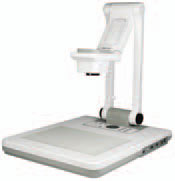
Some users find a good zoom feature the most important aspect of a document camera. For example, if you will use the camera to enlarge technical drawings, the zoom feature might be most important and the color reproduction less so.
Many document cameras are equipped with lighting that allows you to brighten the subject and dispel shadows. The type of lighting you need will depend on the room in which you plan on doing your presentation. In a bright, well-lit room, lighting may not be needed; however, in a dark room or room with uneven lighting sidelights can be used. A special type of light is a backlight, which allows you to use transparencies, X-rays, or slides.
Document cameras are categorized by their resolution in the same manner as data projector - SVGA, XGA, SXGA, etc. It is important to match your document camera resolution, or input resolution, with your output resolution, whether it is a data projector or a computer monitor.
While not directly related to resolution, frame rate has a great impact on the overall appearance of the image. Frame rate is the number of times the image refreshes per second and is often referred to as "fps" (frames per second). For example, a presenter that refreshes 30 frames per second will have much smoother movement than one that refreshes 15 frames per second.
Most high resolution digital presenters connect directly to your laptop or computer and the projector or monitor using a VGA HD 15- pin cable. You may then switch between the laptop display or live image. You may also use an analog visual presenter, however, both the laptop and the presenter must be connected to the projector. You must then switch video displays using the projector's controls.
The AVNetwork staff are storytellers focused on the professional audiovisual and technology industry. Their mission is to keep readers up-to-date on the latest AV/IT industry and product news, emerging trends, and inspiring installations.
