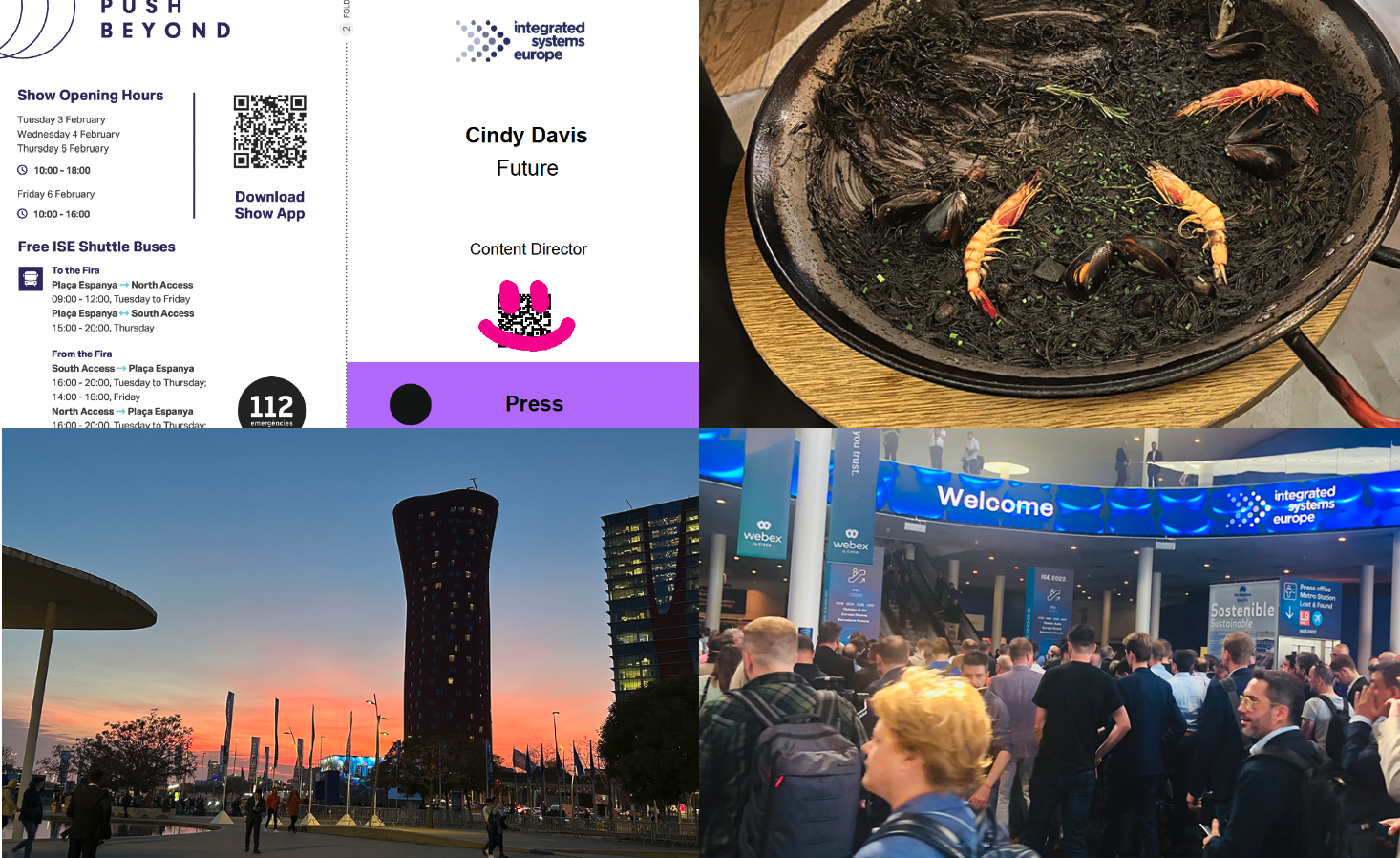Hands-On Review: Vaddio AV Bridge MATRIX PRO

A 'REFRESHING' VIDEO SOLUTION
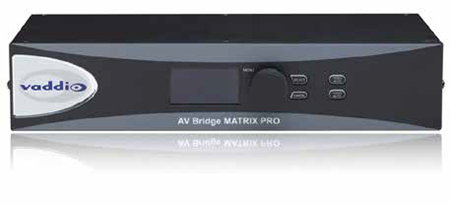
“It’s one of the easiest video switchers to master; it takes about five minutes to learn the ins and outs.” As HD video becomes the de facto standard for video conferencing, academic lecture halls and the business-world’s boardrooms, control rooms are catching up with powerful switching gear so that every camera angle is picture perfect. Vaddio’s AV Bridge MATRIX PRO can turn three cameras and a computer input into a seamless presentation with a mixture of digital and analog connections and an excellent network-based management and control tool.
At 3.5- by 16.7- by 8.0-inches takes up a 2RU position in a control- room rack and comes with the mounting ears that you’ll need to integrate it. Unlike other equipment in this class, the AV Bridge Pro is a single unit—rather than separate control and connection boxes—which can simplify installation.
It’s powered by a 24-volt AC adapter, but, oddly, the AV Bridge MATRIX PRO doesn’t without an on/off switch. Upfront is a 3-inch monochrome screen that glows a ghost-like blue as well as a large control knob. While I prefer control knobs that double as a selection button when you press it, the nearby Select and Cancel buttons work well.
The case has thoughtful keys for instantly muting the audio and blanking the video for when something goes awry or you need to wait for a participant. When they’re active, they glow red.
It does without front LEDs that show what’s connected to what. Atlona’s recently introduced UHD-CLSO series of switchers does this quite effectively with backlit connection buttons that show at a glance which source is online.
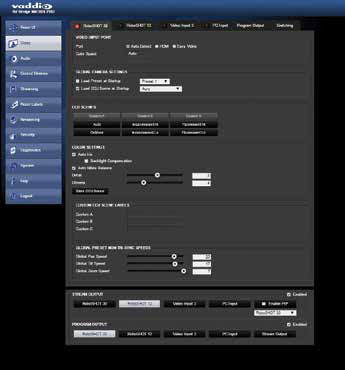


“It can do full crossfades that can be automated with the use of cleverly written macros.”
A daily selection of features, industry news, and analysis for tech managers. Sign up below.
REFRESHING VIDEO
Inside, the switcher is the equivalent of a high-performance video computer with a powerful scaling engine that makes sure every signal is at full HD so the screens and projectors don’t need a second or two to adjust their settings when there’s an input mismatch. It can accommodate 60- 59.94- or 50-hertz refresh rates.
Pushing flexibility to the limit, the AV Bridge MATRIX PRO lets you choose to have transitions between video sources make a quick crossfade (my choice) or a jump cut. In fact, anything up to a full second slow fade is allowable; you can adjust it 50-milisecond increments.
The AV Bridge MATRIX PRO is one of the only switchers in its category to do picture-inpicture format. It can set two screens up as a 50:50 or 75:25 split or fill it with four equally sized images. This can be a boom when running a videoconference with several remote participants.
Unlike the HDMI-only Gefen GTBHD4K2K- 848-BLK Toolbox 4K Ultra HD, the AV Bridge MATRIX PRO can work with HDMI or network connected cams. However, they need to be from Vaddio’s HD RoboShot, WideShot, Zoom Shot, or Ceiling View Doc Cam families. You can use a generic camera but only through the HDMI connection and the switcher has a section for PCs that covers things like computers or DVD players.
While the emphasis is on video, the AV Bridge MATRIX PRO can work with up to eight audio inputs and handle everything from stationary or wireless microphones to speakerphone pods. It can do full crossfades that can be automated with the use of cleverly written macros.
CONTROL CITY
You can use a USB-connected computer to control the AV Bridge MATRIX PRO, or you do everything sitting in front of the switcher twirling the control knob and tapping the Select button. Using the facility’s network is much easier and allows you to roam with a WiFi-connected computer or tablet.
To get started, just go to the screen’s Menu and select Network Settings to grab its current IP address; it also shows the networking submask, host router and MAC addresses. You can set it up for static or auto-IP addressing.
After entering switcher’s address on just about any connected computer’s browser, the switcher’s main page shows up. I found that it worked equally well with Internet Explorer, Chrome, Safari, and Opera running on PCs, Macs, iPads, and Android systems. While you can resize its screens, the interface is too cramped to effectively use on a phone’s tiny screen.
It can be a double-edged sword because several computers can be connected to the AV Bridge Pro at once. While this can make running a show easier, it can muddle who is in control. That’s why, the first thing I’d do is go into the Administrative screens and establish a healthy password; its default is an easy-to-guess “password.”
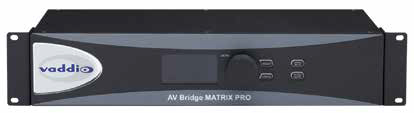
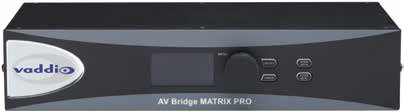
“Using the facility’s network [for control] is much easier and allows you to roam with a WiFi-connected computer or tablet.”QUICK STUDY
Overall, it’s one of the easiest video switchers to master; it takes about five minutes to learn the ins and outs. The AV Bridge Pro requires no software installation or remembering obscure Telnet commands, although you can use them if you like.
Traditionalists may look askance at the AV Bridge MATRIX PRO because there’s no provision for a traditional remote control, which Gefen’s GTB-HD4K2K-848-BLK has. All things considered, I prefer the network approach for its ability to be used on a variety of host computers that can be anywhere as long as they’re online.
The main screen shows cardinal control arrows for aiming each camera as well as zoom-in- and out controls. You can easily pan, tilt and zoom the camera, adjust speeds as well as set up 12 presets for each camera for quick moves to standard locations within the video room. On the right are slider bars for changing the input and output audio levels or muting them with a tap (on a tablet) or click (of a mouse).
CLICK TO SWITCH

“Transitions were smooth, all the video connections were rock solid.” Below is one of the simplest yet most useful switching arrays around. Just select the output and you’re set. You’ll be working blind, though because, like many other switchers, the AV Bridge MATRIX PRO doesn’t display the video stream.
After setting up the gear with three video cameras and a computer as inputs and a projector and large-screen monitor as outputs, I came to see the beauty and grace of using the AV Bridge MATRIX PRO. Its transitions were smooth, all the video connections were rock solid, and I found it intensely liberating to be able to pan, tilt, and zoom the cameras and even change or mute sources at the tap of a finger on an iPad or Android tablet.
The lack of an on/off switch means that if the AV Bridge MATRIX PRO is permanently installed, it’ll always be on. Unfortunately, it doesn’t have a power-conserving idle mode, but can power-down its connected cameras. It consumes about 50 watts and never got more than warm to the touch. If it’s on 24/7, this translates into an annual estimated cost of operation of about $50, based on power costing the national average of 12 cents per kilowatt hour.
Functional and flexible, the AV Bridge MATRIX PRO has a list price of $5,495 with a two-year warranty. If you shop around, you can find it for less, putting it solidly in the competition’s neighborhood.
It, however, ignores the 800-pound gorilla in the control room: the advent and increasing interest in 4K and ultra-HD resolution video. While the Gefen GTB-HD4K2K-848- BLK and Atlona’s UHD-CLSO can handle 4,096 by 2,160 resolution streams, they do so only at lower refresh rates at full resolution. For now, Vaddio’s AV Bridge MATRIX PRO is the right switcher for today’s video.
Brian Nadel is a regular contributor to AV Technology and Tech & Learning.
Vaddio AV Bridge MATRIX PRO
Price: $5,495
More Info:http://www.vaddio.com/product/av-bridge-matrix-pro
Pros:
- 4 inputs
- Mix of digital and analog
- Audio connections
- Scaling engine
- Excellent network management and control
- Picture-in-picture formats
Cons:
• Remote control not included
• Limited to HD resolutions