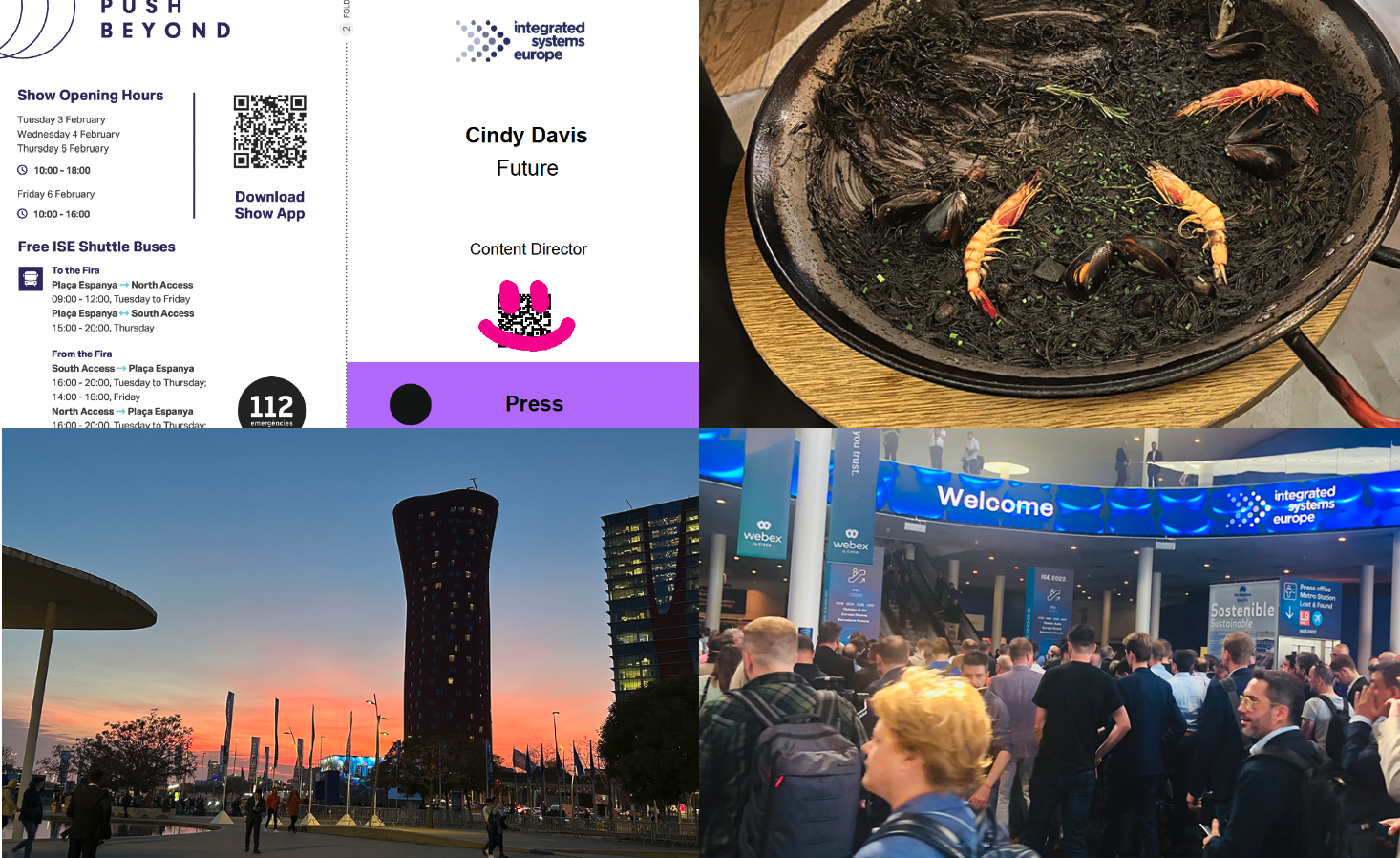4 Essentials of Setting Up IPTV
Today, video consumption is growing at an almost exponential rate. We’re increasingly seeing video being used as a learning tool in the classroom, in the enterprise world for training purposes, and at local churches to enhance the worship experience. Video is being consumed on multiple devices, including TVs, PCs, smartphones, and tablets. Of course, these are just a few examples of how ubiquitous video has become.
In the past, it was common for organizations that distribute video to have a dedicated AV and IT network. But as consumer demand for high-quality video content continues to rise, many organizations are looking for a more flexible, scalable, and affordable approach to video delivery. IP networks have emerged as the best solution, enabling organizations to rely on a single architecture for video and data distribution. This article examines the key considerations one must take into account when setting up an IPTV system and what to factor in for the future.
Multicasting is Critical
The first step is choosing an IPTV system. Through an IPTV system, organizations can deliver video from a variety of sources over a packet-switched network such as a LAN or the Internet. Next, you must ensure that all switches on the network are capable of multicasting and that multicasting has been enabled. There are two types of video distribution methods: unicast and multicast. A unicast stream sends IP packets to a single recipient on a network. Because unicast is a one-to-one method of distribution, it uses up a great deal of bandwidth. Multicast, on the other hand, offers a one-to-many distribution approach, enabling organizations to distribute a single stream to multiple displays using the same amount of bandwidth. It’s more efficient, and therefore infinitely more affordable.
Bandwidth Considerations
In terms of bandwidth, you need to decide if your goal is to reach as many people as possible, or provide the highest possible video resolution. There is a trade-off involved. Obviously, the higher resolution video you want to deliver, the more bandwidth you’re going to need, or you’ll need video encoding tools to compress the streams down to an acceptable bitrate.
Let’s say video quality is what is most important to you. An uncompressed HD 1080p60 video stream will eat up 3 Gb/s of network bandwidth, so if you have a standard 1Gigabit Ethernet network, delivering uncompressed video isn’t an option. Here’s where video compression comes into play. Using an IPTV system with advanced H.264 encoders, organizations can compress an HD 1080p60 stream down to 20 Mb/s and deliver about 40 streams over a dedicated GigE network.
A daily selection of features, industry news, and analysis for tech managers. Sign up below.
On the other hand, let’s say video quality isn’t nearly as important. In this case, you can compress the stream down to HD 720p60 and reach more people while still providing impressive video quality.
Future Proofing the Network
When setting up your IPTV system, don’t get stuck thinking about the now; you need to future-proof the network. Consider what the network capacity might look like in five years. Is it going to be the same? Or do you anticipate that the network will support three times as many users? Factor in room to grow unless you’re absolutely certain that the number of users and video assets is going to remain the same, although this isn’t likely. Depending on the requirements of the network and the end user, building a 10GigE infrastructure is advised. This will ensure you have capacity to grow for the future.
With that being said, IP networks are extremely scalable. If you add more viewers or distribution points, you can, with relative ease and often without additional expense, support those.
Video Resolution
Keep in mind that IP networks support a variety of different resolutions and resolution profiles. Depending on who is watching the streams and the display type, you can make conscious choices about the resolution and bandwidth usage. For example, you can set up the IPTV system so that streams going to mobile devices are delivered in HD 720p, while streams being delivered to a larger display, such as a big screen in an auditorium, are in HD 1080p.
Future-Forward
IPTV is transforming video distribution, enabling organizations to improve video quality and bandwidth use, increase flexibility and scalability, and provide a more seamless video experience to users, with streams from a variety of sources, including live, pre-recorded, on-demand, and the Internet. Following the steps outlined in this article, you can set up an IPTV solution that will meet your video distribution requirements now and in the future.
Jordan Christoff is the CEO of Visionary Solutions, Inc. based in Santa Barbara, California.